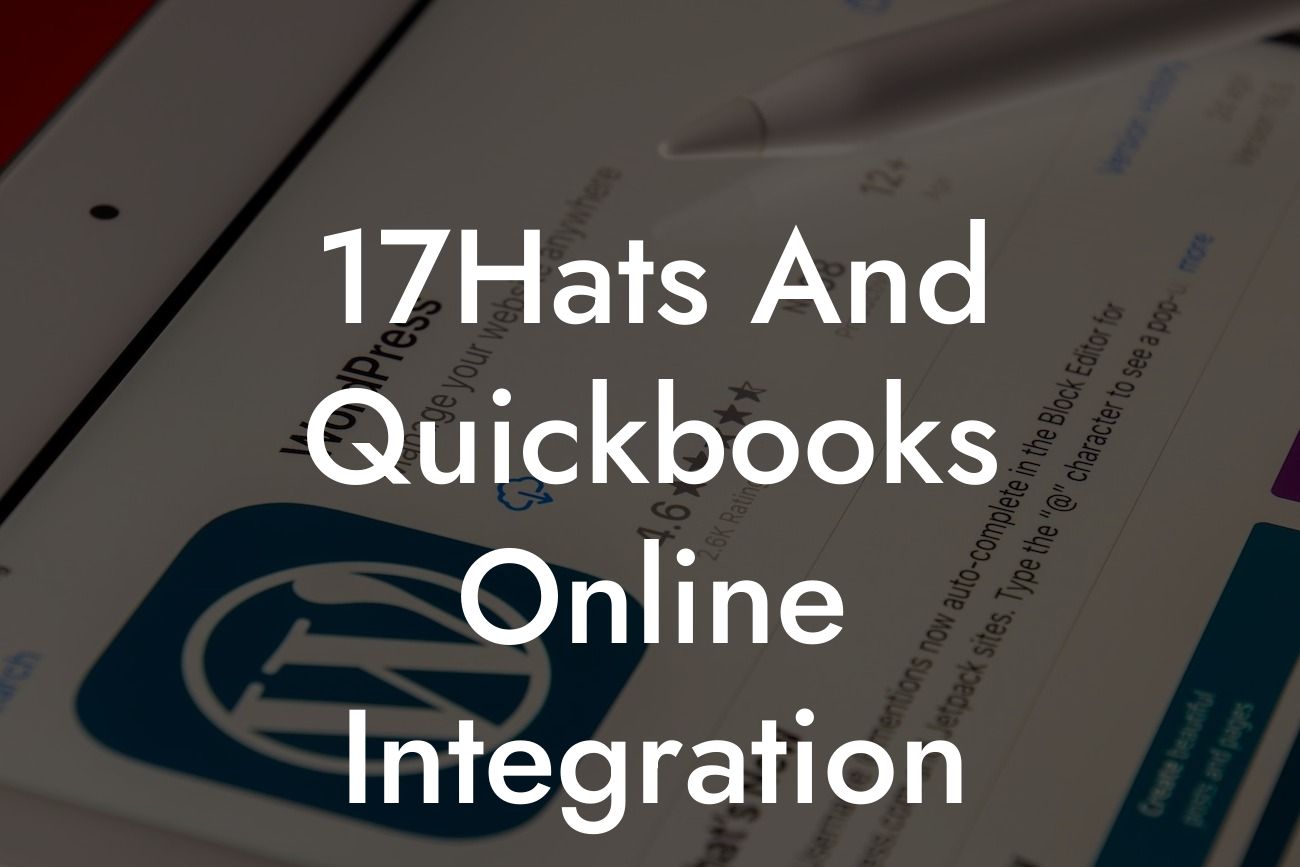Streamlining Your Business Operations: The Power of 17Hats and QuickBooks Online Integration
As a business owner, managing multiple tasks and systems can be overwhelming. From client management to accounting, it's essential to have a streamlined process in place to ensure efficiency and accuracy. This is where 17Hats and QuickBooks Online integration comes in – a game-changing solution that can revolutionize the way you run your business.
What is 17Hats?
17Hats is an all-in-one business management tool designed specifically for small businesses and entrepreneurs. It offers a comprehensive suite of features, including client management, project management, invoicing, and time tracking. With 17Hats, you can manage your business operations from a single platform, eliminating the need for multiple tools and systems.
What is QuickBooks Online?
QuickBooks Online is a cloud-based accounting software that provides a comprehensive solution for managing your business's financial operations. It offers features such as invoicing, expense tracking, and financial reporting, making it an essential tool for businesses of all sizes. With QuickBooks Online, you can easily track your finances, generate reports, and make informed business decisions.
The Benefits of Integrating 17Hats and QuickBooks Online
Integrating 17Hats and QuickBooks Online can have a significant impact on your business operations. By connecting these two powerful tools, you can:
- Automate data entry and eliminate manual errors
- Streamline your invoicing and payment processes
- Get a clear picture of your business's financial health
- Make informed decisions with real-time financial data
- Save time and increase productivity
How Does the Integration Work?
The integration between 17Hats and QuickBooks Online is seamless and easy to set up. Once connected, data flows automatically between the two systems, eliminating the need for manual data entry. Here's how it works:
Looking For a Custom QuickBook Integration?
1. Connect your 17Hats account to QuickBooks Online through a secure API connection.
2. Map your 17Hats clients, projects, and invoices to corresponding QuickBooks Online accounts and customers.
3. Set up automatic syncing to ensure that data is updated in real-time between the two systems.
What Data is Synced Between 17Hats and QuickBooks Online?
The integration syncs a range of data between 17Hats and QuickBooks Online, including:
- Clients and customers
- Projects and jobs
- Invoices and payments
- Time tracking and expenses
- Financial data, including income, expenses, and balances
Common Use Cases for 17Hats and QuickBooks Online Integration
The integration between 17Hats and QuickBooks Online is ideal for businesses that:
- Need to manage multiple clients and projects simultaneously
- Require accurate and up-to-date financial data for decision-making
- Want to streamline their invoicing and payment processes
- Need to track time and expenses for client projects
- Want to eliminate manual data entry and reduce errors
Integrating 17Hats and QuickBooks Online can have a transformative impact on your business operations. By automating data entry, streamlining your financial processes, and providing real-time financial data, you can focus on what matters most – growing your business. With the power of these two tools combined, you'll be able to make informed decisions, increase productivity, and drive business success.
At [Your Company Name], we specialize in QuickBooks integrations and can help you set up and customize your 17Hats and QuickBooks Online integration. Contact us today to learn more about how we can help you streamline your business operations and achieve success.
Frequently Asked Questions
What is the purpose of integrating 17Hats and QuickBooks Online?
The integration of 17Hats and QuickBooks Online allows users to streamline their business operations by automating tasks, reducing manual data entry, and providing a more accurate financial picture. This integration enables users to focus on high-leverage activities while minimizing administrative tasks.
What are the benefits of integrating 17Hats and QuickBooks Online?
The integration offers several benefits, including automated invoicing, seamless payment tracking, and real-time financial reporting. It also eliminates data duplication, reduces errors, and provides a single source of truth for financial data.
How do I set up the integration between 17Hats and QuickBooks Online?
To set up the integration, users need to connect their 17Hats and QuickBooks Online accounts by following the step-by-step instructions provided in the 17Hats settings. This typically involves authorizing the connection and configuring the integration settings.
What data is synced between 17Hats and QuickBooks Online?
The integration syncs various data points, including invoices, payments, clients, and financial transactions. This ensures that both systems are always up-to-date and in sync, providing a accurate financial picture.
Can I customize the integration settings to fit my business needs?
Yes, users can customize the integration settings to fit their specific business needs. This includes selecting which data points to sync, setting up automatic payment reminders, and configuring invoice templates.
How often does the integration sync data between 17Hats and QuickBooks Online?
The integration syncs data in real-time, ensuring that both systems are always up-to-date. This means that any changes made in one system are instantly reflected in the other.
What if I encounter errors or issues during the integration process?
If you encounter errors or issues during the integration process, you can contact 17Hats or QuickBooks Online support for assistance. Both platforms offer comprehensive support resources, including knowledge bases, forums, and live support.
Is the integration secure and reliable?
Yes, the integration is secure and reliable. Both 17Hats and QuickBooks Online employ robust security measures, including encryption, secure servers, and regular backups, to ensure the integrity and confidentiality of user data.
Can I use the integration with multiple QuickBooks Online accounts?
Yes, users can connect multiple QuickBooks Online accounts to their 17Hats account, allowing them to manage multiple businesses or entities from a single interface.
How does the integration handle duplicate data entries?
The integration is designed to detect and prevent duplicate data entries, ensuring that both systems remain accurate and up-to-date. If a duplicate entry is detected, the integration will automatically merge the data or prompt the user to resolve the conflict.
Can I use the integration to automate recurring invoices?
Yes, the integration allows users to automate recurring invoices, ensuring that invoices are generated and sent to clients on a regular schedule. This saves time and reduces the risk of missed payments.
How does the integration handle payment processing and tracking?
The integration automates payment processing and tracking, allowing users to track payments in real-time and update their financial records accordingly. This ensures that users have an accurate picture of their cash flow and financial performance.
Can I use the integration to generate financial reports and statements?
Yes, the integration provides users with real-time financial reporting and statement generation capabilities, allowing them to make informed business decisions and track their financial performance.
How does the integration handle foreign currency transactions?
The integration supports foreign currency transactions, allowing users to manage international clients and transactions with ease. The integration automatically converts currency exchange rates, ensuring accurate financial reporting.
Can I use the integration to manage my clients and contacts?
Yes, the integration allows users to manage their clients and contacts from a single interface, providing a unified view of client information and interaction history.
How does the integration handle sales tax and VAT?
The integration supports sales tax and VAT calculations, ensuring that users comply with relevant tax regulations. The integration automatically applies sales tax and VAT rates to invoices and financial transactions.
Can I use the integration to track my business expenses?
Yes, the integration allows users to track their business expenses, providing a clear picture of expenditure and financial performance. This enables users to make informed decisions about resource allocation and cost management.
How does the integration handle refunds and credits?
The integration automates refunds and credits, ensuring that users can easily manage refunds and credits and update their financial records accordingly.
Can I use the integration to manage my projects and tasks?
Yes, the integration allows users to manage their projects and tasks from a single interface, providing a unified view of project progress and task assignments.
How does the integration handle budgeting and forecasting?
The integration provides users with budgeting and forecasting capabilities, allowing them to create accurate financial projections and make informed business decisions.
Can I use the integration to manage my team and collaborators?
Yes, the integration allows users to manage their team and collaborators from a single interface, providing a unified view of team performance and collaboration history.
How does the integration handle customer support and service requests?
The integration provides users with customer support and service request management capabilities, allowing them to track and respond to customer inquiries and issues efficiently.
Can I use the integration to manage my marketing and sales efforts?
Yes, the integration allows users to manage their marketing and sales efforts from a single interface, providing a unified view of marketing performance and sales pipeline.
How does the integration handle data backups and recovery?
The integration provides automatic data backups and recovery capabilities, ensuring that user data is safe and secure in the event of a system failure or data loss.