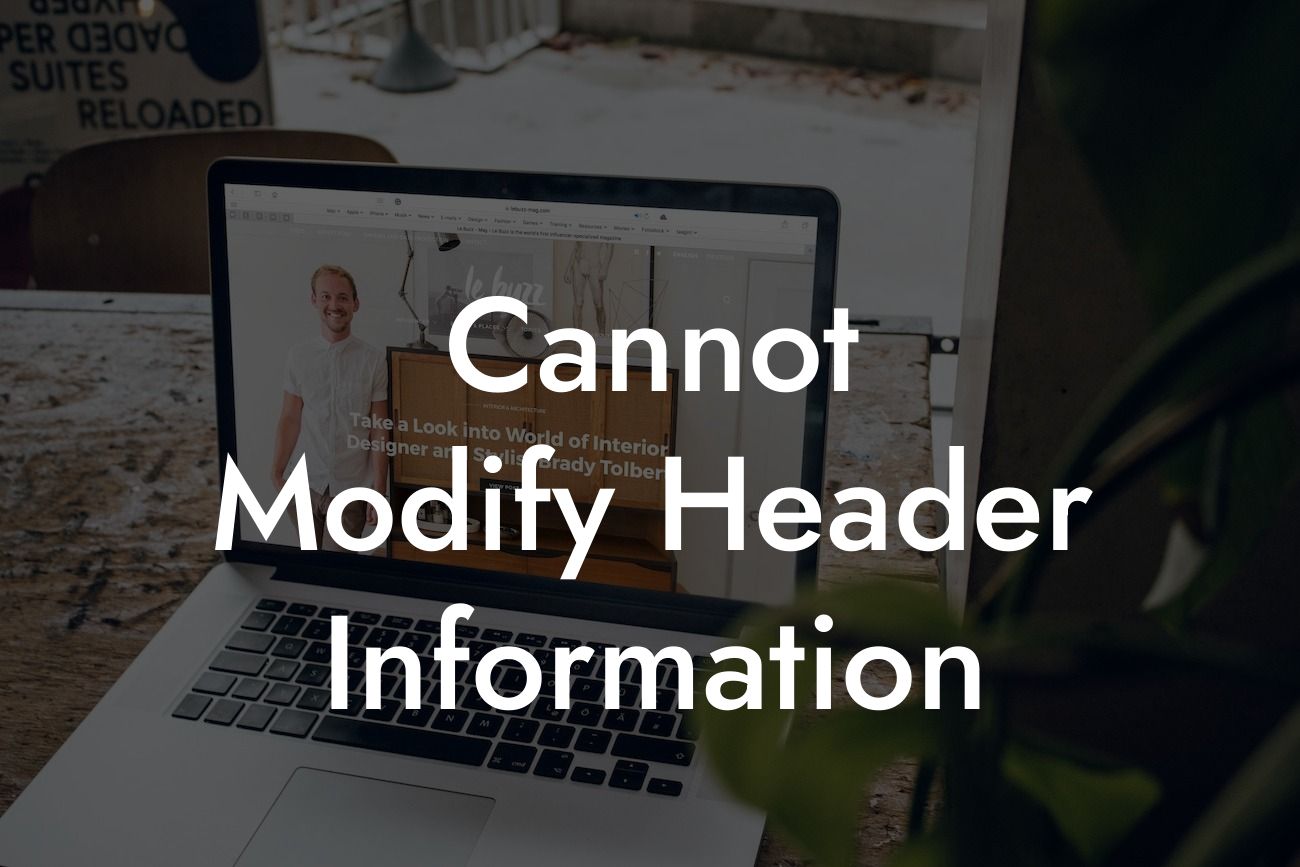Are you a small business owner or entrepreneur struggling with the "Cannot Modify Header Information - Headers Already Sent" error in ACF WordPress blank? Don't worry, you're not alone. This frustrating issue can hinder your website's performance and impact your online presence. But fear not, because DamnWoo is here to help! In this detailed guide, we'll walk you through the steps to troubleshoot and resolve this error, ensuring that your website runs smoothly and efficiently. Say goodbye to frustrating technical issues and hello to a supercharged online presence!
ACF WordPress blank is a popular choice amongst small businesses and entrepreneurs for creating custom fields and managing content on their websites. However, the "Cannot Modify Header Information" error can occur when there is an issue with the PHP code in your WordPress theme or plugin files. Here's a step-by-step solution to tackle this problem:
1. Review your Theme Files:
Begin by checking your theme files for any blank spaces or characters before the opening PHP tag '<?php'. These unwanted characters can trigger the error message. Remove or correct them to ensure clean code.
2. Examine Plugin Files:
Looking For a Custom QuickBook Integration?
If you have recently installed or updated a plugin, it may be causing conflicts with your theme. Deactivate all your plugins and activate them one by one, checking for the error after each activation. This will help you identify the problematic plugin and resolve the issue.
3. Enable the Debug mode:
To gain more insight into the error, enable the WordPress debug mode. Add the following line of code to your wp-config.php file:
define( 'WP_DEBUG', true );
This will display the detailed error message on your website, helping you pinpoint the exact line of code causing the issue.
4. Check for Theme or Plugin Updates:
Outdated themes or plugins can sometimes result in the "Cannot Modify Header Information" error. Ensure that both your theme and plugins are up to date. If any updates are available, install them and check if the error persists.
Cannot Modify Header Information Example:
Let's consider a scenario where you have recently added a new plugin to your ACF WordPress blank site and encountered the "Cannot Modify Header Information" error. You follow the troubleshooting steps mentioned above and identify that the issue is caused by the plugin conflicting with your theme's file. Upon deactivating the plugin, the error disappears, and your website is back to normal.
Congratulations! You have successfully resolved the annoying "Cannot Modify Header Information - Headers Already Sent" error in ACF WordPress blank. By following these troubleshooting steps, you can ensure that your website runs smoothly and your customers have a seamless experience. Don't forget to explore other useful guides on DamnWoo and try out our awesome WordPress plugins to further elevate your online presence. If you found this article helpful, share it with others who may be facing the same issue. Together, let's embrace extraordinary solutions and supercharge your success!
[Promotional Call-to-Action: Try DamnWoo's plugins today and elevate your online presence!]