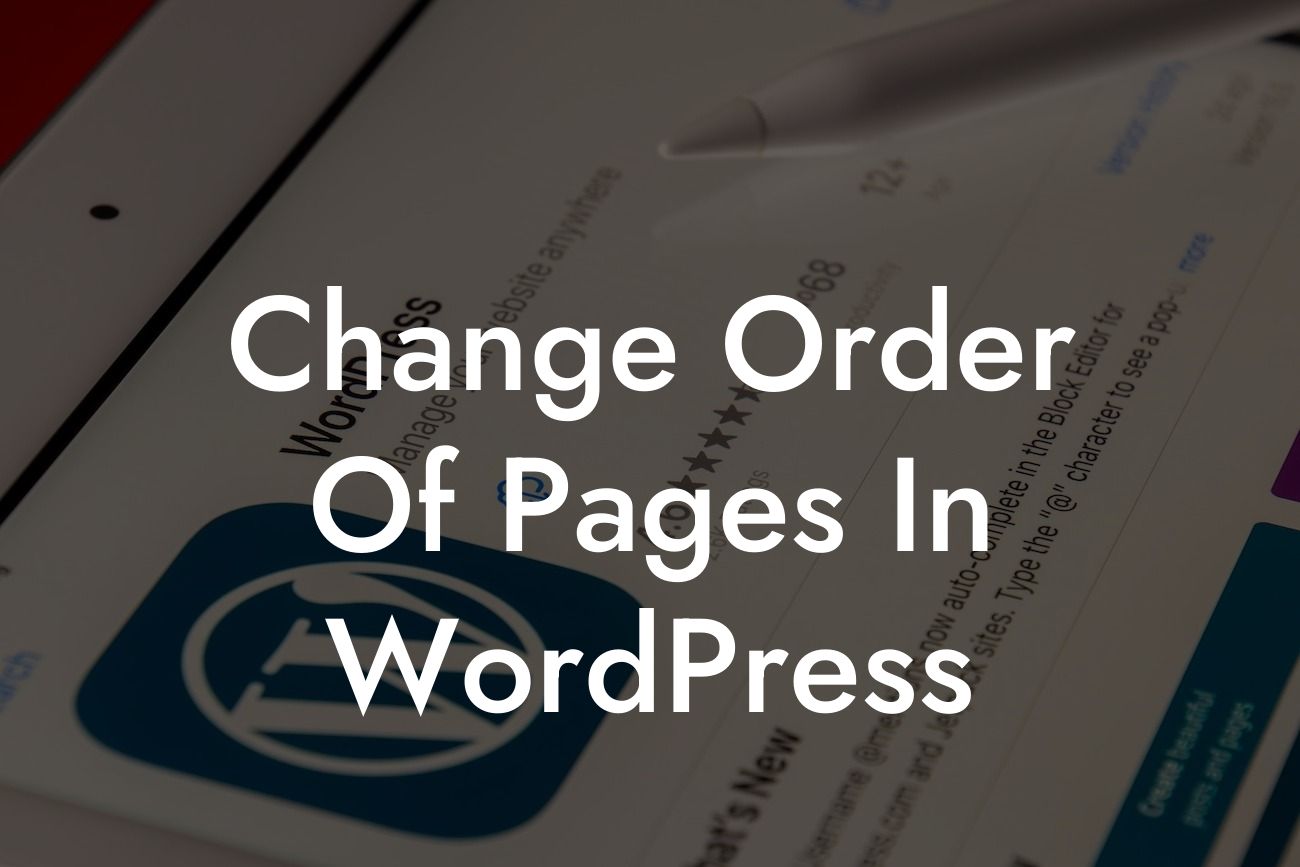Are you struggling with the default page order on your WordPress website? Do you want to rearrange your pages to create a more intuitive navigation for your visitors? Look no further; this article will guide you through the process of changing the order of pages in WordPress. With DamnWoo's incredible plugins designed specifically for small businesses and entrepreneurs, you'll have the power to elevate your online presence and take your website to new heights. Say goodbye to cookie-cutter solutions and embrace the extraordinary.
Changing the order of pages in WordPress is more straightforward than you might think. Follow these steps to ensure a seamless and user-friendly navigation experience for your website visitors:
1. Access the WordPress Dashboard: Log in to your WordPress website, and you'll be directed to the Dashboard, where you'll find all the necessary tools to manage your website.
2. Navigate to the Pages Section: On the left-hand side of the Dashboard, you'll see a menu. Click on "Pages" to access the list of all your website's pages.
3. Reorder Your Pages: By default, WordPress orders your pages based on the date they were published. To change this, simply click and hold on a page title and drag it to your desired position. You can rearrange the entire structure of your website's navigation by organizing pages into parent-child relationships.
Looking For a Custom QuickBook Integration?
4. Modify the Order: After dragging the page to its new position, release the mouse button. WordPress automatically saves the changes, so there's no need to worry about manually saving.
Change Order Of Pages In Wordpress Example:
Let's say you have a small business website with different service pages. By default, WordPress displays these pages in the order they were published, but your most popular services are buried on the second page. With DamnWoo's plugins, you can easily drag and drop the most sought-after services to appear on the first page. This simple rearrangement allows your visitors to find what they need quickly, leading to higher conversions and customer satisfaction.
Congratulations! You've successfully learned how to change the order of pages in WordPress. By applying this technique to your website, you've taken a huge step toward creating a user-friendly and well-structured navigation system. But why stop here? Explore other guides and resources on DamnWoo to further enhance your website's functionalities. Don't forget to take advantage of DamnWoo's awesome plugins to supercharge your success. Share this article with others who might benefit from it, and let's revolutionize the way small businesses and entrepreneurs thrive online.