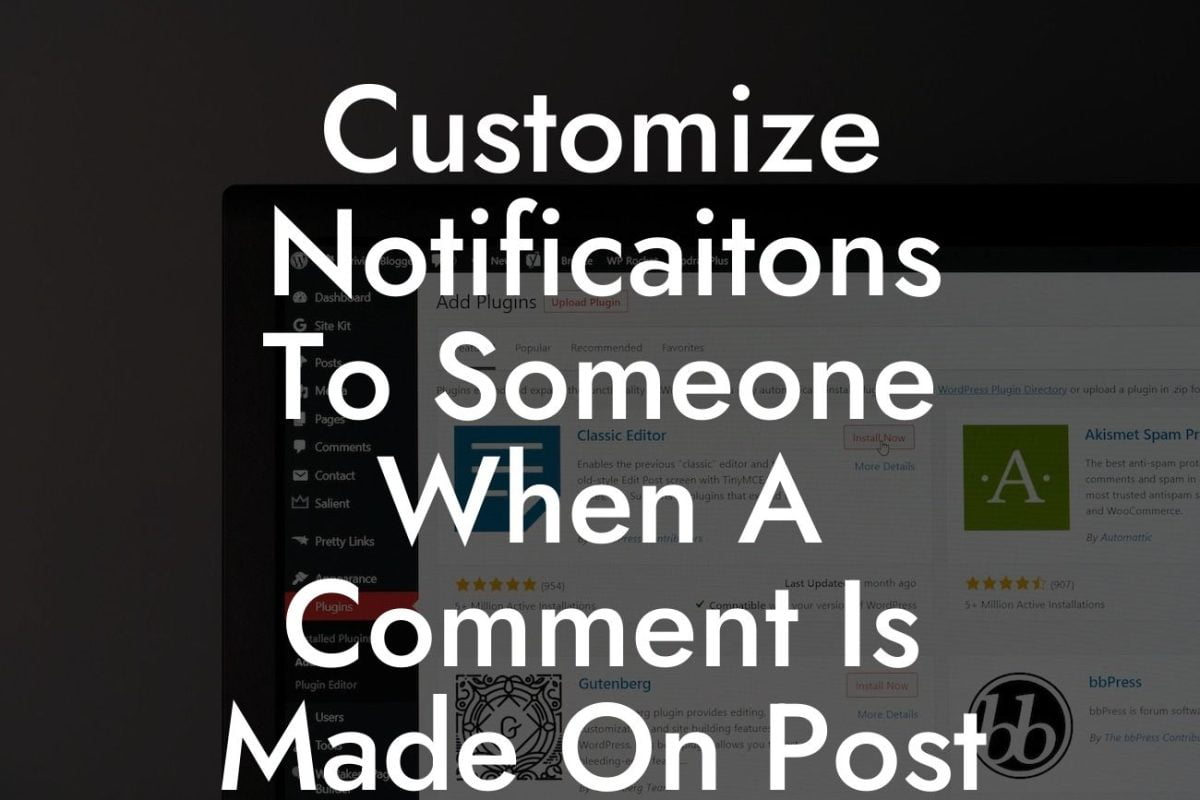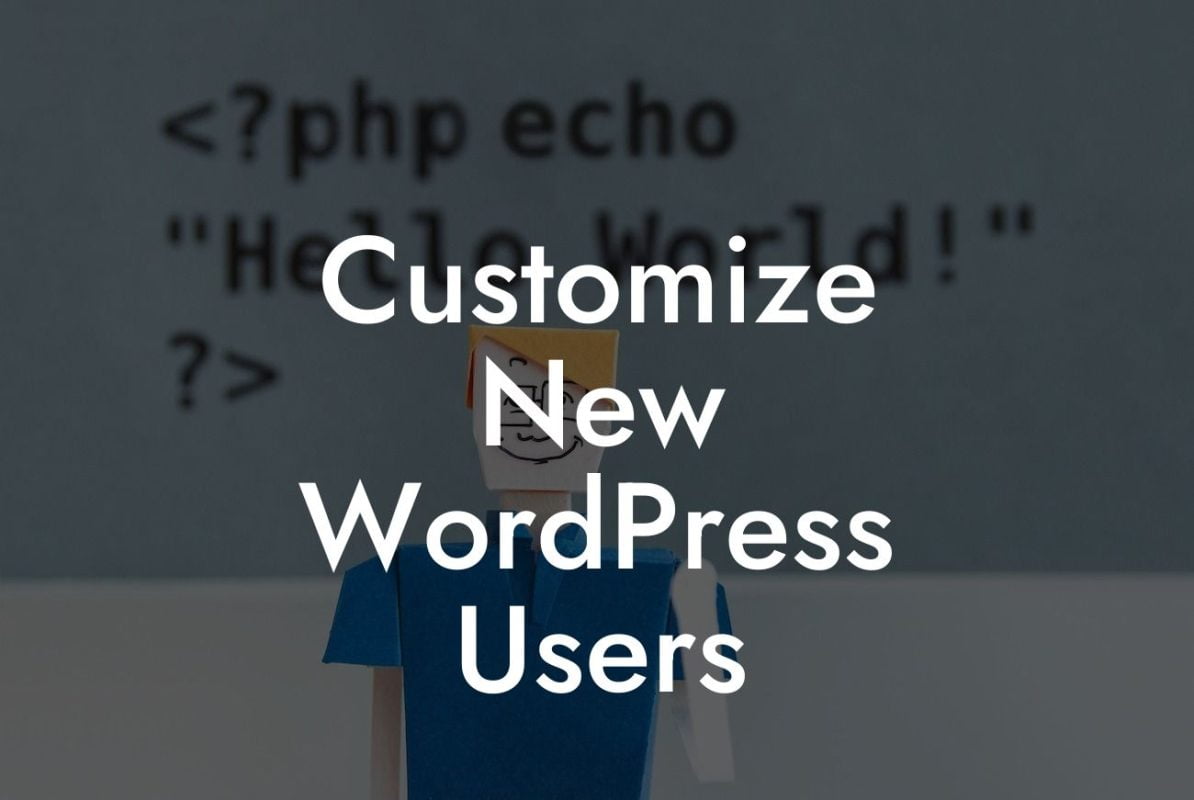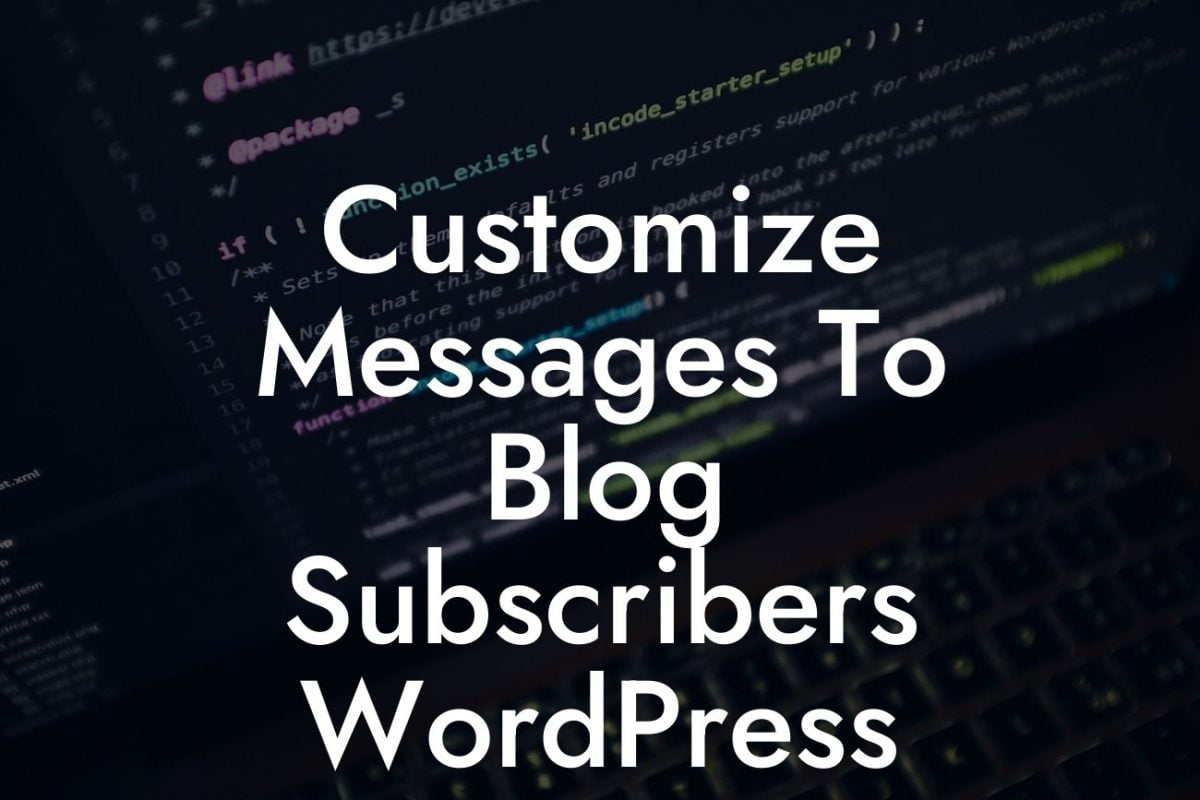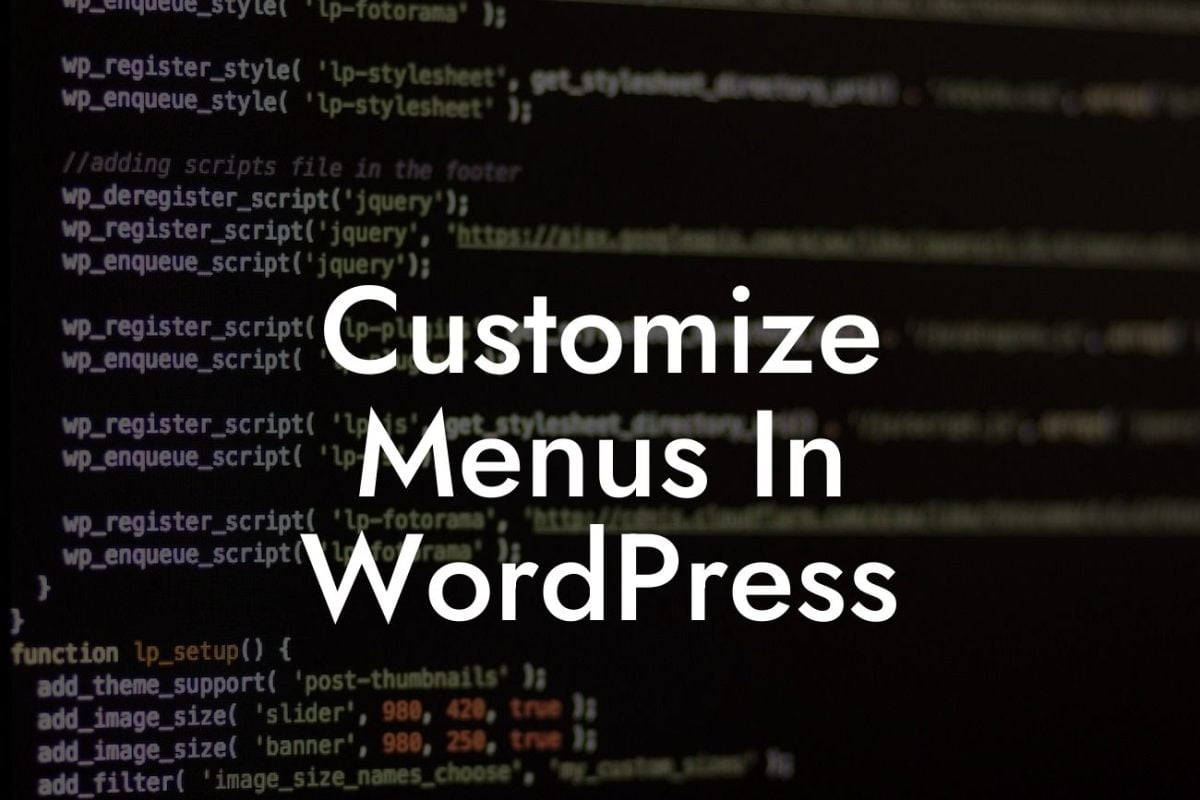Are you tired of the generic and dull About Me box on your WordPress website? Want to add a personal touch and make it truly yours? Look no further! In this article, we will guide you through the process of customizing your WordPress About Me box to enhance your online presence and connect with your audience on a deeper level. Say goodbye to the ordinary and get ready to stand out from the crowd.
Add a Captivating Heading:
The first step in customizing your About Me box is to create a captivating heading that grabs your visitors' attention. Use an H2 heading tag and make it relevant to your brand and personality. For example, "Meet the Mastermind Behind [Your Brand Name]:"
Craft an Intriguing Introduction:
Under your captivating heading, it's time to introduce yourself and your brand. Use an H3 heading tag and briefly describe who you are, what you do, and what sets you apart from others in your industry. Be authentic and let your personality shine through. Remember, this is your chance to make a memorable first impression.
Looking For a Custom QuickBook Integration?
Highlight Your Expertise:
To establish credibility and showcase your expertise, create a bullet point list using appropriate H3 heading tags. Mention your professional achievements, certifications, and any notable projects you've worked on. This will help your visitors understand why they should trust and connect with you.
Introduce Your Team (If Applicable):
If you have a team working with you, introduce them briefly in this section. Use an H3 heading tag and provide a short bio for each team member. This adds a personal touch and emphasizes the collaborative nature of your business.
Include Testimonials or Social Proof:
To build trust and credibility further, consider incorporating testimonials or social proof from satisfied clients or customers. Use an H3 heading tag to introduce this section and include testimonials in a visually appealing way, such as a carousel or grid layout. This will validate your expertise and make potential clients feel confident in choosing your services.
Add an Engaging Call-to-Action:
Towards the end of your About Me box, include a compelling call-to-action that prompts visitors to take action. It could be a button that encourages them to contact you, subscribe to your newsletter, or explore your services further. Choose a vibrant color that contrasts with your website's theme to make it visually appealing.
Customize Wordpress About Me Box Example:
To give you a better idea of what your customized About Me box could look like, let's consider an example. Imagine you run a digital marketing agency called "DigitalBoost." Your captivating heading could be "Behind the Scenes of DigitalBoost - Meet Our Team of Digital Wizards!" Underneath, you can introduce yourself as a passionate marketer with a track record of helping businesses thrive online. Then, showcase your team members' expertise and feature testimonials from satisfied clients. Finally, include a call-to-action button that invites visitors to schedule a free consultation to discuss their marketing needs.
Congratulations! You've now learned the art of customizing your WordPress About Me box to make a lasting impression on your website visitors. Unlock the full potential of your online presence by exploring DamnWoo's range of awesome plugins designed exclusively for small businesses and entrepreneurs. Don't forget to share this article with others who might find it helpful and check out our other engaging guides. Remember, customization is the key to standing out from the crowd and supercharging your success online.