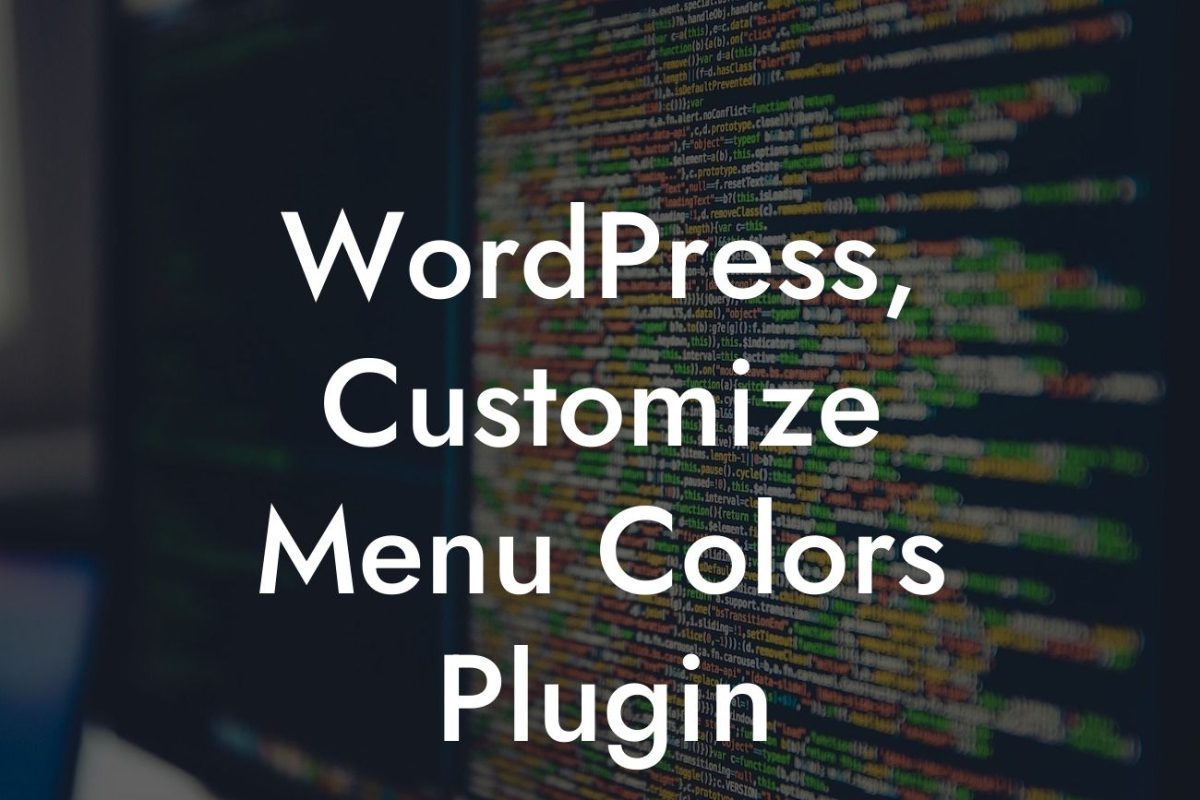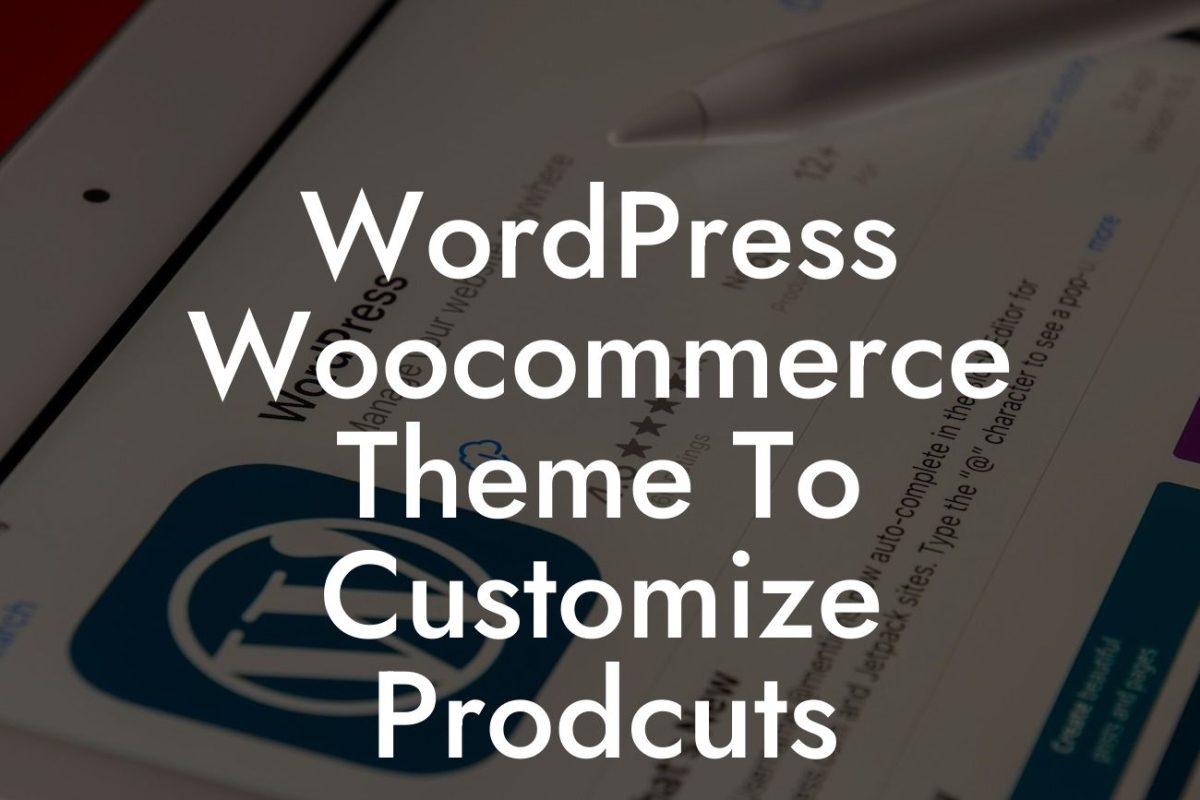Building a WordPress website may seem like a daunting task, especially for small businesses and entrepreneurs. But fear not, because at DamnWoo, we have your back! In this detailed guide, we will walk you through the step-by-step process of building a stunning WordPress website. Whether you're a tech-savvy entrepreneur or a non-techy small business owner, we've got you covered. By the end of this article, you'll be equipped with the knowledge and tools to supercharge your online presence and take your success to the next level. Let's dive in!
Engaging WordPress Themes
First things first, choosing the right WordPress theme is crucial for your website's aesthetics and functionality. Opt for a theme that aligns with your brand image, offers customization options, and is responsive to different devices. Themes like Divi and Avada provide a wide range of pre-designed templates, making it easy for you to personalize your website without writing a single line of code.
Designing Your Website with Elementor
Now that you have your theme, it's time to let your creative prowess shine with Elementor. This powerful drag-and-drop page builder allows you to design beautiful web pages effortlessly. Harness its intuitive interface and impressive array of widgets to add unique sections, customize layouts, and showcase your products or services like a pro.
Looking For a Custom QuickBook Integration?
Essential Plugins for Functionality
To enhance your WordPress website's functionality, you'll need some essential plugins. Let's explore a few must-haves:
1. Yoast SEO: Boost your website's visibility in search engine results with this powerful SEO plugin. Yoast guides you in optimizing your content, meta titles, and descriptions, ensuring your website ranks higher and attracts more organic traffic.
2. WooCommerce: If you're running an e-commerce business, WooCommerce is your go-to plugin. Easy to set up, this plugin lets you sell products, manage inventory, process payments, and provide a seamless shopping experience to your customers.
3. Contact Form 7: Create customized contact forms, collect user data, and stay connected with your audience. Contact Form 7 makes it effortless to manage inquiries and generate leads.
How To Build A Wordpress Website Example:
Let's take Jane, a small business owner, as an example. Jane runs a boutique flower shop, and she wants to establish an online presence to reach a wider audience. With our guidance, Jane selects the Divi theme, which perfectly captures her business's elegance and charm. Using Elementor, she effortlessly designs stunning web pages, showcasing her flower arrangements in all their glory. Jane also takes advantage of Yoast SEO to optimize her website's content, ensuring she appears at the top of search engine results when potential customers search for "beautiful flowers near me." Within weeks, Jane's online presence skyrockets, attracting more customers and expanding her business.
Congratulations! You've successfully learned how to build a WordPress website. Now, it's time to apply this knowledge to take your small business or entrepreneurial venture to new heights. Explore DamnWoo's collection of powerful plugins, designed exclusively for small businesses and entrepreneurs like you. Elevate your online presence, supercharge your success, and never settle for cookie-cutter solutions. Share this article with fellow aspiring website builders, check out our other guides on DamnWoo, and start crafting your extraordinary online journey today!