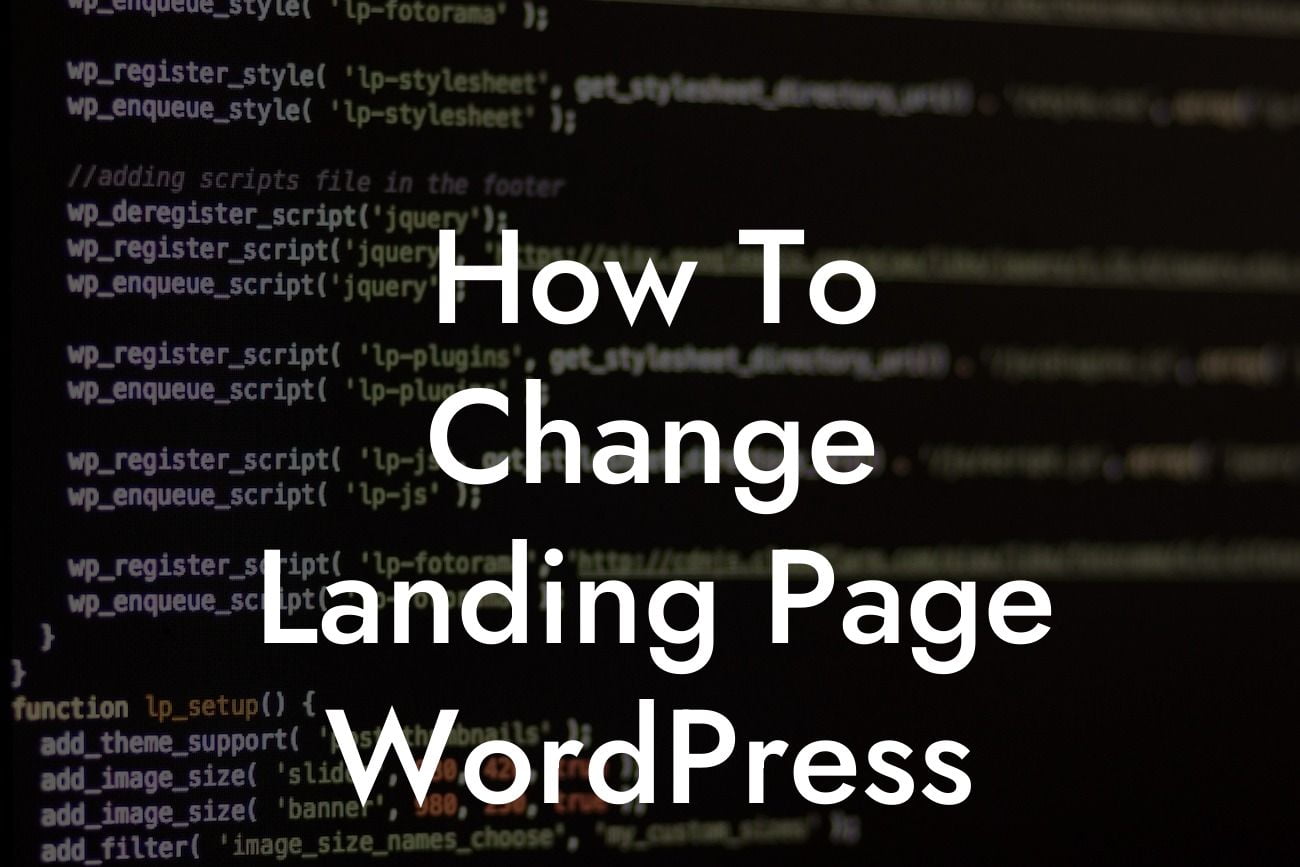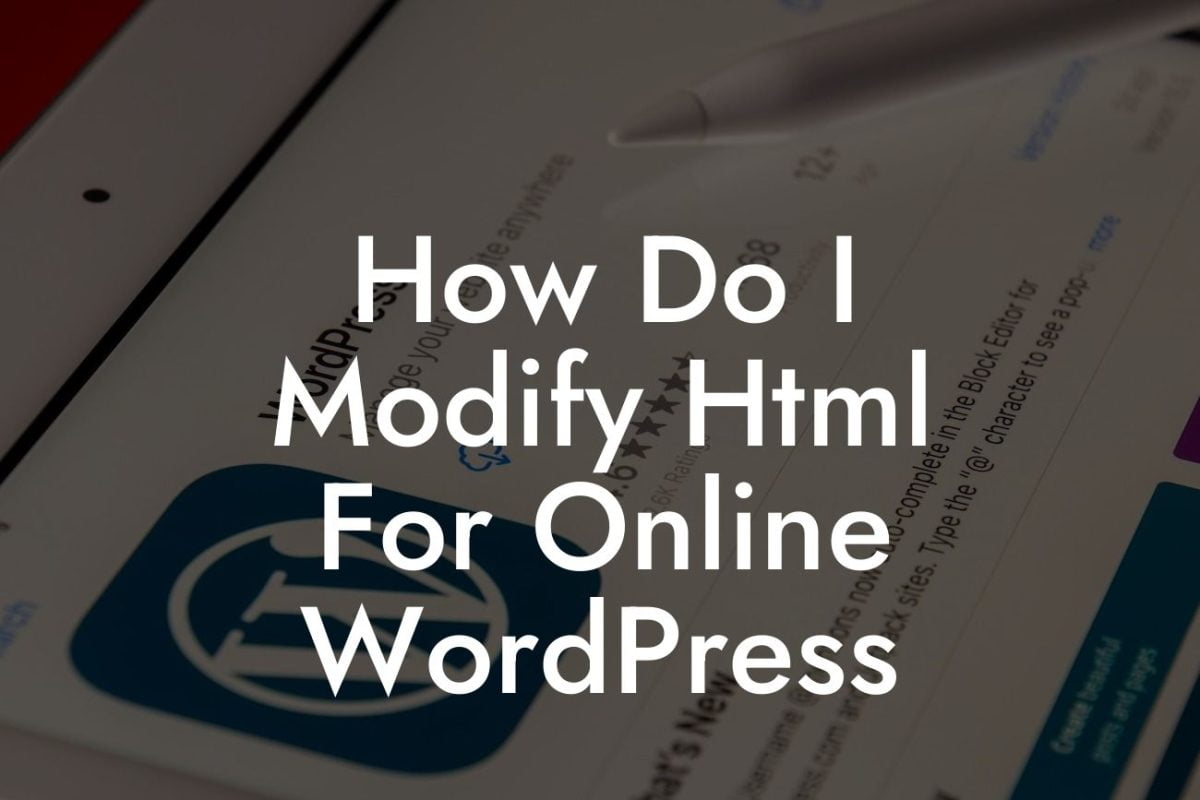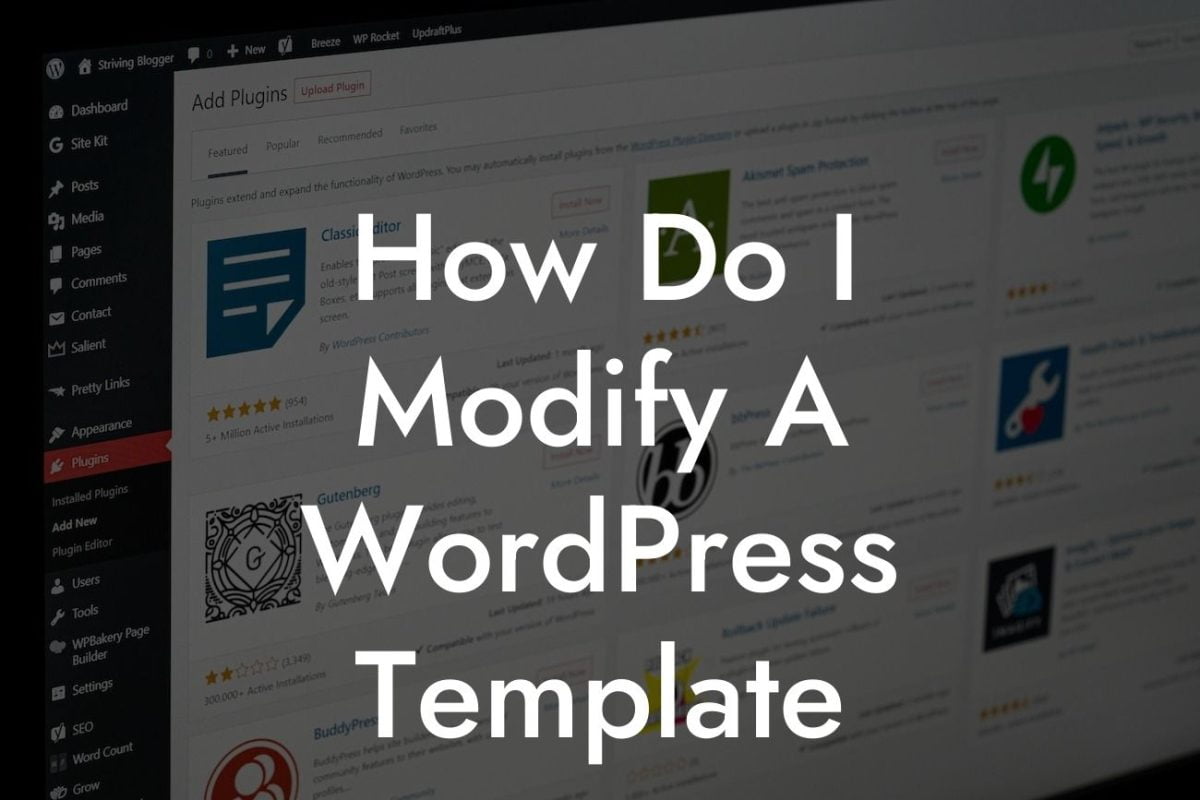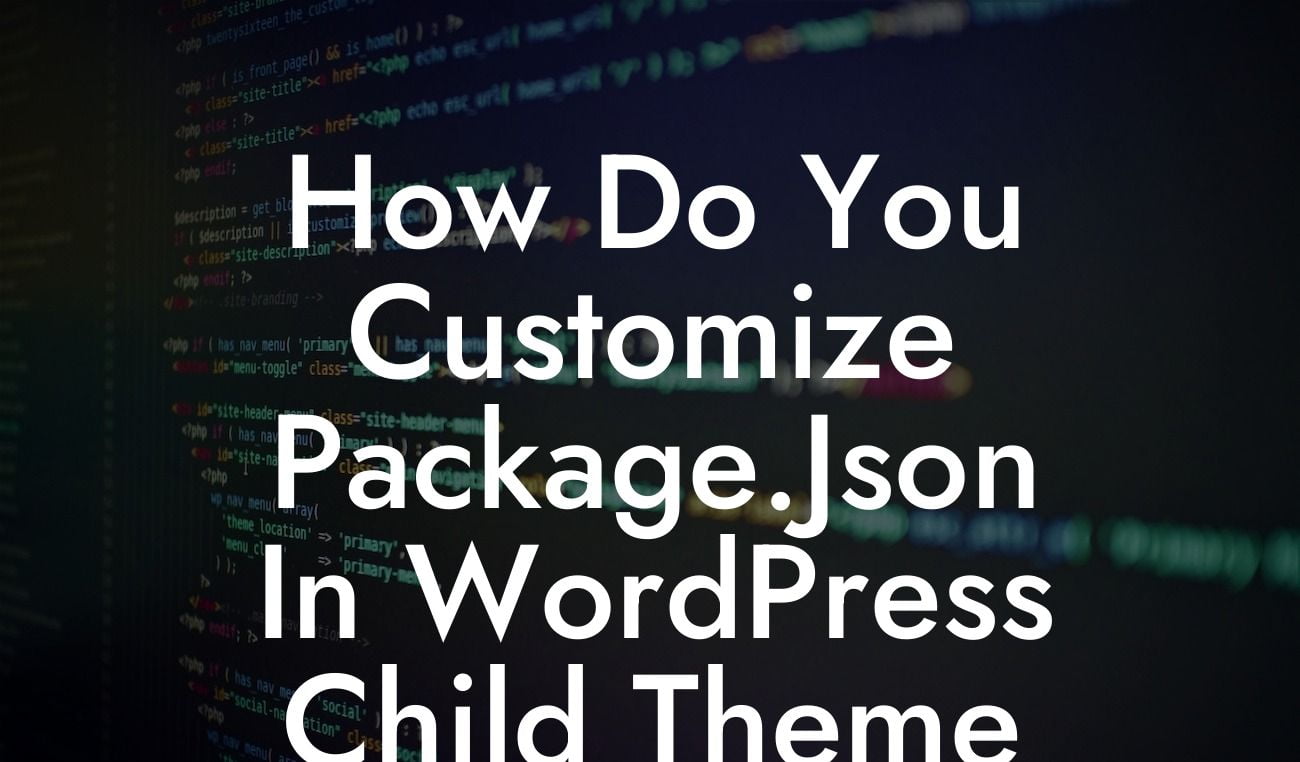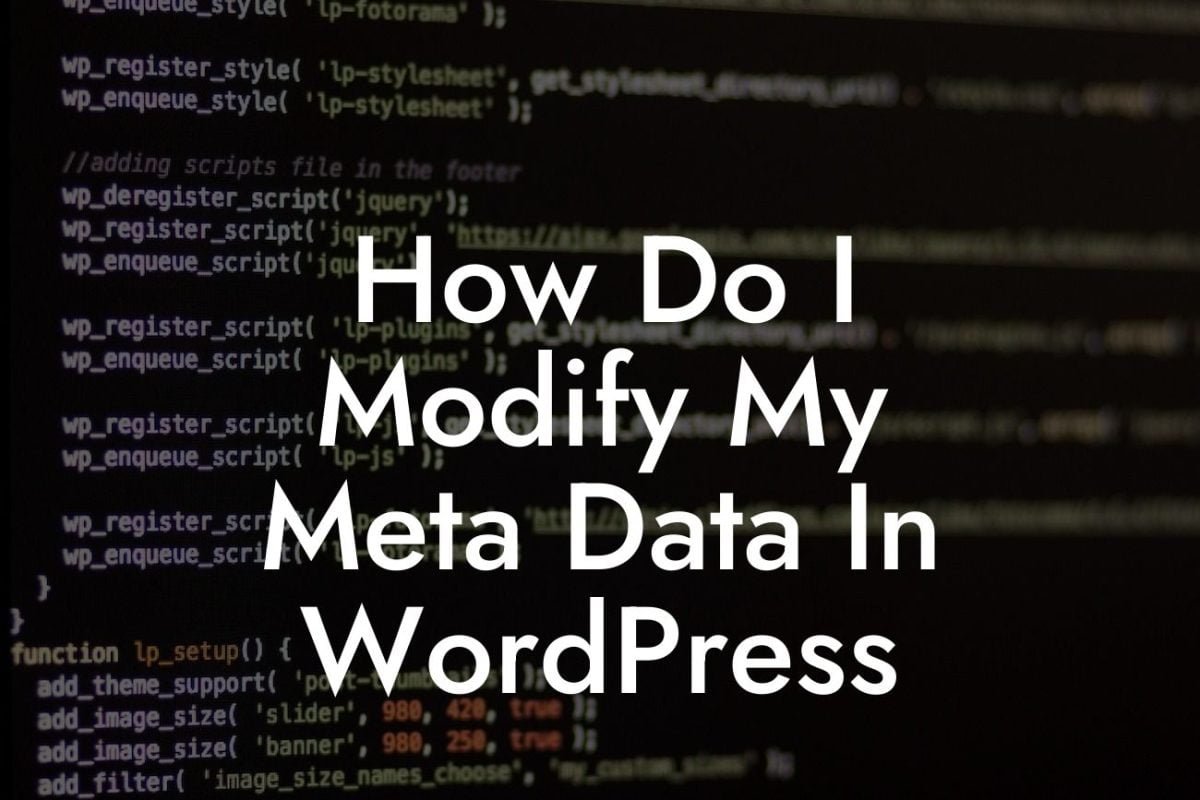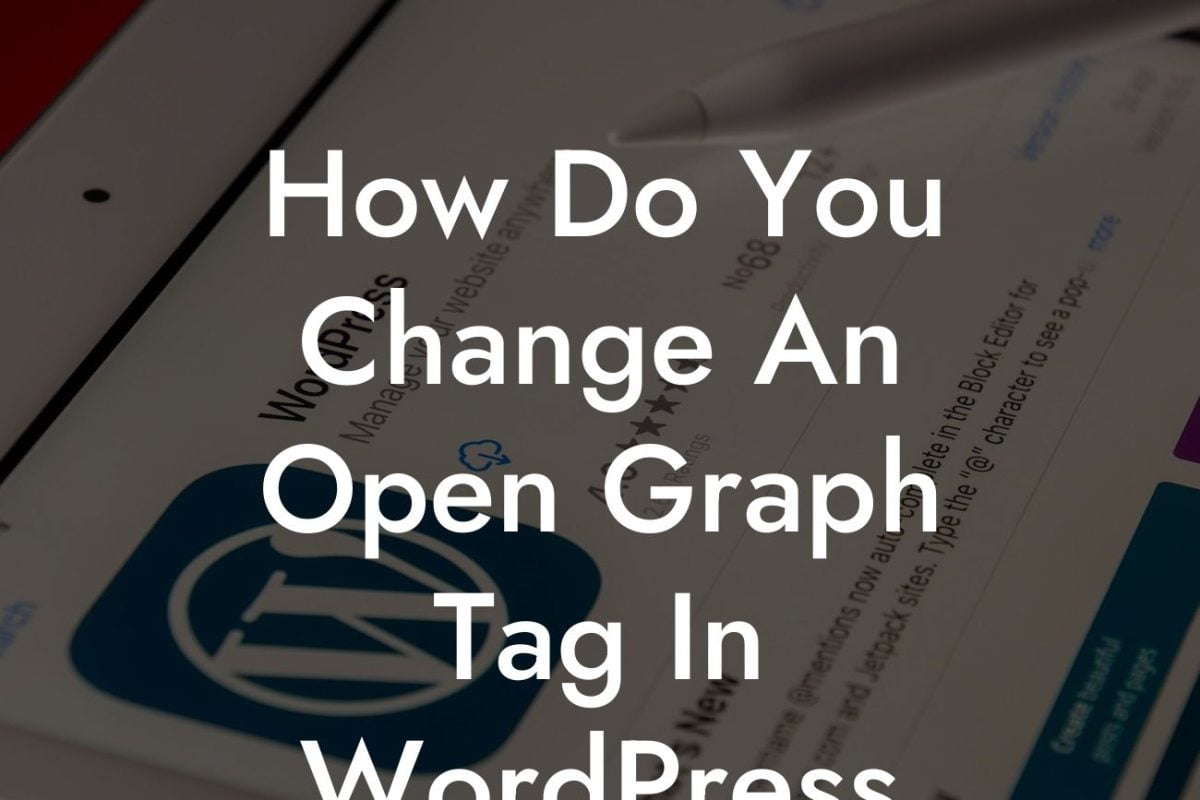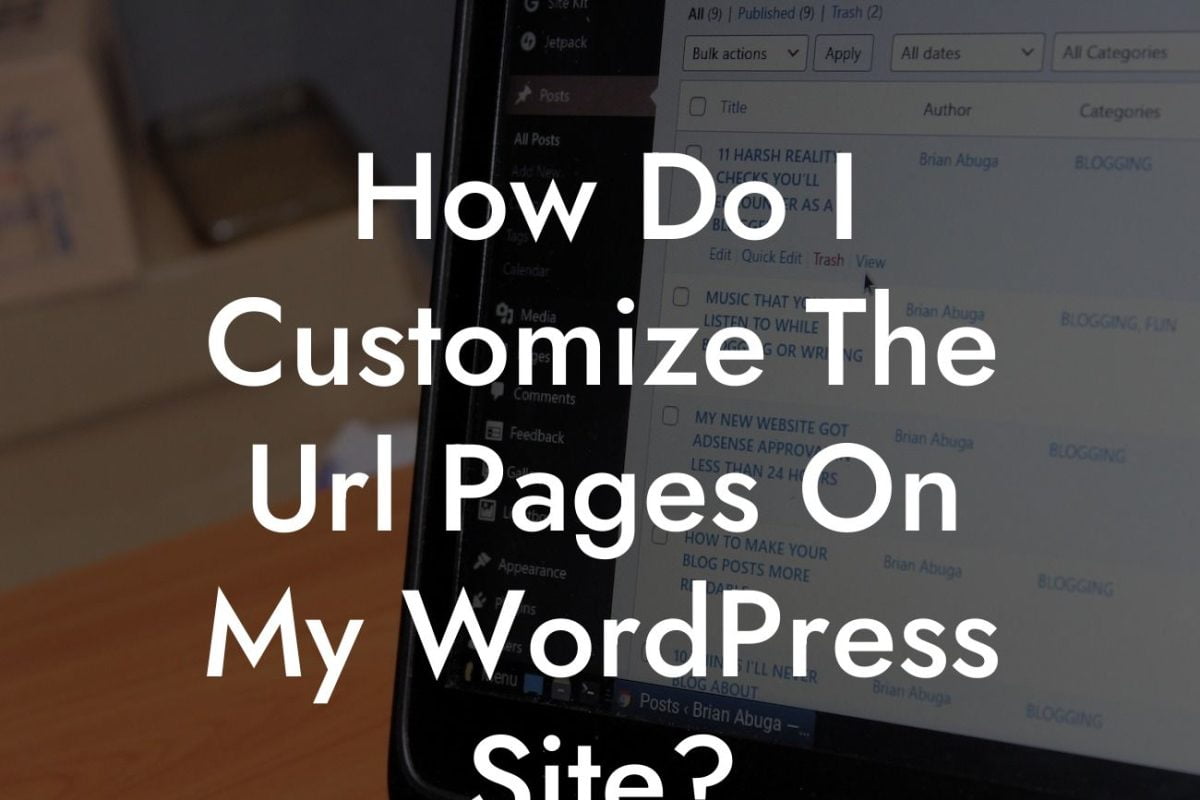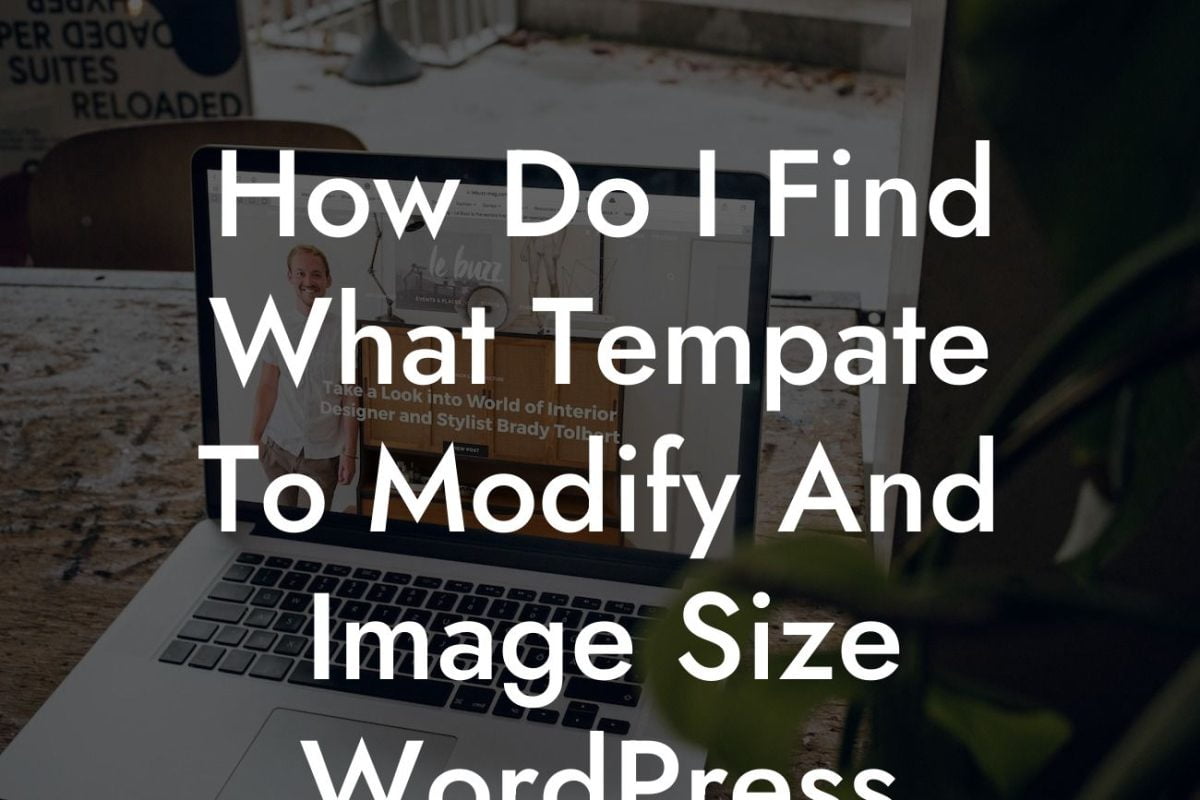A captivating landing page is crucial for any online business or entrepreneur looking to make a strong first impression and drive conversions. It is the gateway to your website, the virtual handshake that instantly communicates the value you offer. But what if you want to change your landing page in WordPress? Fear not! In this guide, we will walk you through the step-by-step process to transform your landing page and provide realistic examples to help you understand better. With DamnWoo's fantastic plugins, you can elevate your online presence and boost your success. Let's dive in!
Choosing the Perfect WordPress Theme:
Your landing page needs to reflect your brand, captivate visitors, and be easy to navigate. Start by selecting a WordPress theme that aligns with your business goals and resonates with your target audience. A user-friendly interface, mobile responsiveness, and customizable options are essential features to consider. With DamnWoo plugins, you can enhance your chosen theme and unlock its full potential.
Customizing the Page Layout:
To change your landing page effectively, you should have control over its layout. WordPress offers various methods to customize your page layout. One option is to use the Gutenberg editor, which provides a drag-and-drop interface for arranging content elements. Alternatively, you can use a page builder plugin like DamnWoo's Drag-n-Drop Builder, which offers more advanced customization options and allows you to build stunning landing pages effortlessly.
Looking For a Custom QuickBook Integration?
Crafting the Perfect Headline and Content:
The headline is the first thing visitors see, so make it captivating and attention-grabbing. Use DamnWoo's Headline Optimizer to test different variations and find the one that resonates most with your audience. When it comes to content, keep it concise, informative, and relevant. Utilize bullet points and subheadings to make your content scannable and easy to digest.
Adding High-Quality Images and Videos:
Visual elements play a significant role in capturing attention, conveying emotions, and reinforcing your brand message. Include high-quality images and videos that are relevant to your business and enhance your landing page's overall aesthetic appeal. DamnWoo's Media Gallery Plugin is perfect for effortlessly managing and displaying media files on your landing page.
Optimizing for Conversions and SEO:
Your landing page should be optimized for conversions and search engines. Implement call-to-action buttons and lead generation forms strategically throughout the page to encourage visitors to take action. DamnWoo offers Conversion Booster Plugin to help you create compelling CTAs and increase your conversion rates. Additionally, optimize your landing page for SEO by incorporating relevant keywords, meta tags, and a well-structured URL.
How To Change Landing Page Wordpress Example:
Let's say you own an e-commerce store selling handmade jewelry. To change your landing page, you decide to switch to a WordPress theme that offers a clean and modern design, allowing you to showcase your products beautifully. Using DamnWoo's Drag-n-Drop Builder, you easily rearrange the page elements and create stunning product galleries. By optimizing the headline and content with DamnWoo's Headline Optimizer, you find the perfect combination that entices potential customers. With Conversion Booster Plugin, you strategically place "Shop Now" call-to-action buttons, resulting in an increase in sales and conversions.
In conclusion, changing your landing page in WordPress is a crucial step to optimize your online presence and drive success. By following the steps outlined in this guide and utilizing DamnWoo's impressive plugins, you can create a captivating landing page that aligns with your business goals. Don't miss the opportunity to share this article with others and explore DamnWoo's other guides to enhance your WordPress experience further. Try out DamnWoo's awesome plugins today and embark on a journey to extraordinary success!