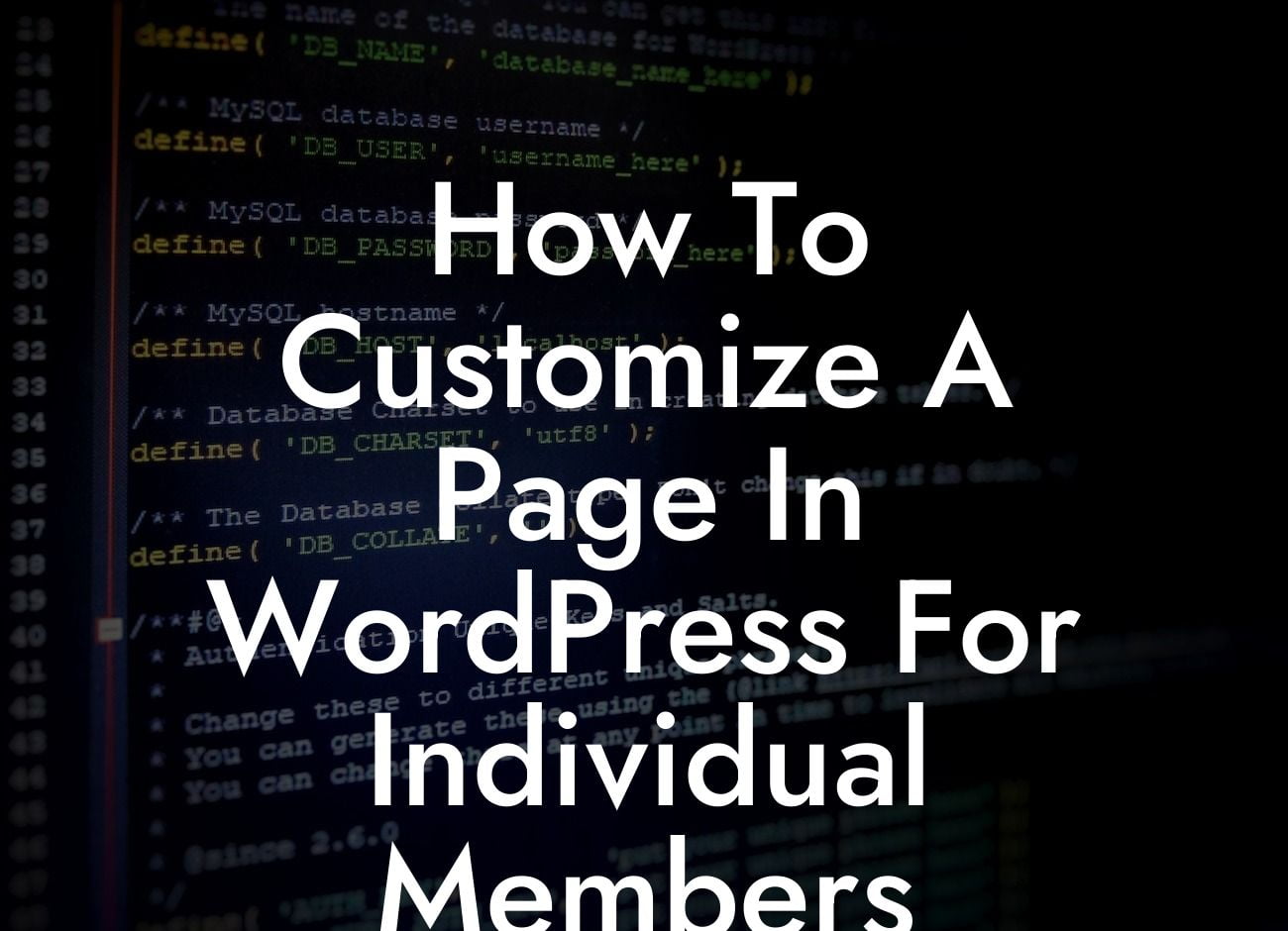Many small businesses and entrepreneurs rely on WordPress to build their websites and establish an online presence. However, one of the challenges they often face is customizing pages for individual members. In this article, we will explore how you can easily customize a page in WordPress for individual members, empowering you to create a personalized experience and enhance engagement with your audience.
To customize a page in WordPress for individual members, you can follow these simple steps:
1. Identify the Membership Plugin:
First, you need to choose a membership plugin that suits your needs. There are several plugins available, such as MemberPress, Restrict Content Pro, and Paid Memberships Pro. Each plugin offers different features and functionalities, so make sure to select one that aligns with your requirements and budget.
2. Install and Activate the Plugin:
Looking For a Custom QuickBook Integration?
Once you have chosen the membership plugin, install and activate it on your WordPress website. You can do this by navigating to the "Plugins" section in your WordPress dashboard, clicking on "Add New," and searching for the plugin by name. Install and activate it with a few clicks.
3. Set Up Membership Levels:
After activating the membership plugin, you will need to set up different membership levels. These levels define the access and privileges each member will have on your website. For example, you can create a free membership level with limited access and a premium membership level with exclusive content and features.
4. Customize the Page:
Now that you have set up your membership levels, it's time to customize the page for individual members. This can be done through the plugin settings or by using page builders like Elementor or Beaver Builder. These page builders allow you to easily create and customize pages using a drag-and-drop interface.
5. Restrict Content:
To provide exclusive content for individual members, you can use the membership plugin to restrict access to certain pages or sections. This way, only members with the appropriate membership level can view the content. You can also customize messages or prompts for non-members, encouraging them to sign up and become a member.
How To Customize A Page In Wordpress For Individual Members Example:
Let's say you run a fitness website with various workout programs. By customizing your pages for individual members, you can offer tailored workout plans based on their fitness level and goals. For example, a beginner member will have access to introductory workouts and educational content, while an advanced member can access more challenging routines and exclusive training materials.
Congratulations! You've learned how to customize a page in WordPress for individual members. By providing personalized experiences and exclusive content, you can boost member engagement and satisfaction. Ready to take your website to the next level? Explore more guides on DamnWoo, and don't forget to try our awesome WordPress plugins that are specifically designed for small businesses and entrepreneurs. Share this article with others who might find it helpful on their journey to online success.