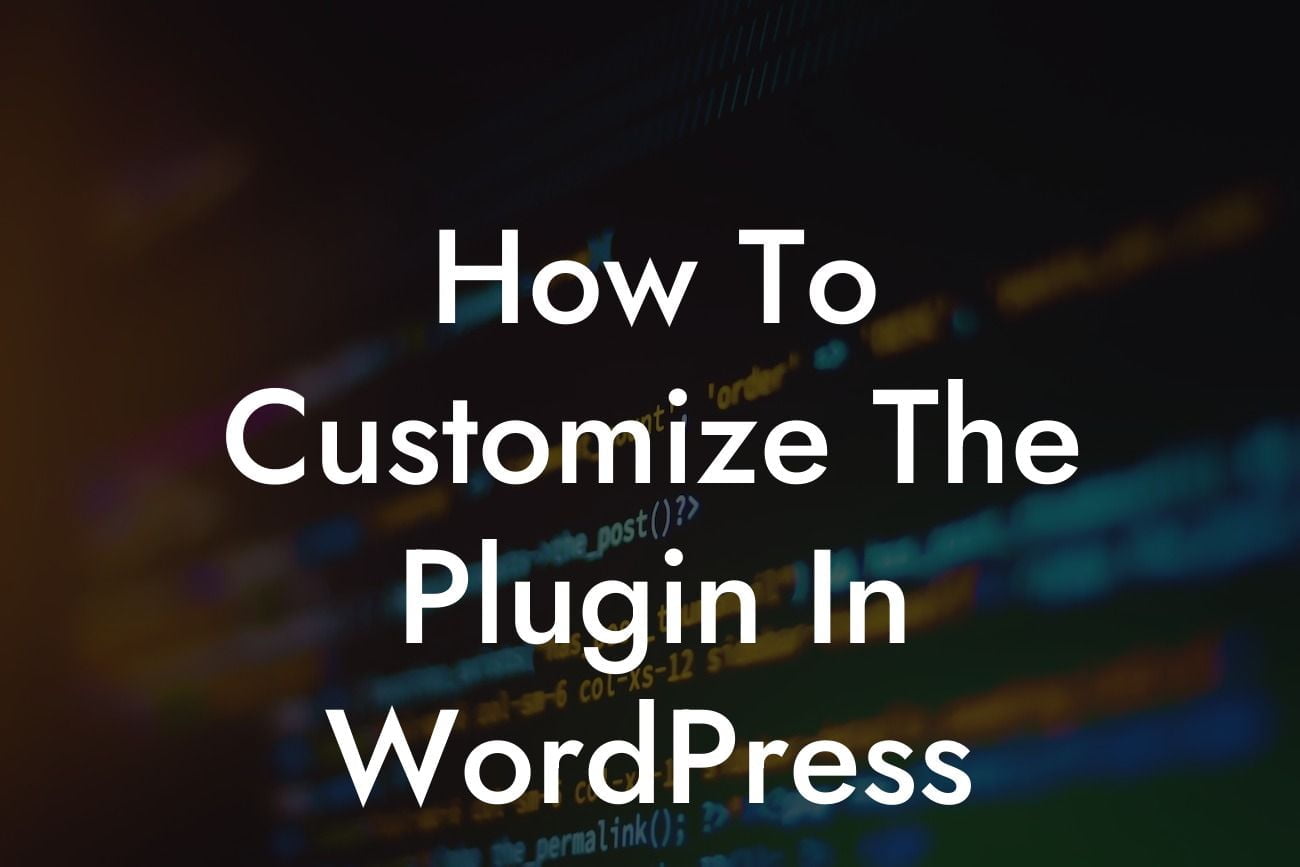Are you looking to take your website to the next level by customizing your WordPress plugin? Well, you've come to the right place! In this comprehensive guide, we will walk you through the process of customizing plugins in WordPress, empowering you to create an extraordinary online presence tailored to your unique needs. Say goodbye to generic solutions and unleash the true potential of your website with DamnWoo's exceptional products designed exclusively for small businesses and entrepreneurs.
Customizing a WordPress plugin might sound like a daunting task, but with the right knowledge and guidance, it becomes an exciting opportunity to elevate your website's functionalities. Let's explore the step-by-step process to help you get started:
1. Research and Select the Right Plugin:
Before customizing any plugin, it's vital to choose the one that aligns perfectly with your website's objectives and requirements. Thoroughly research different options, read user reviews, and analyze the features offered by each plugin. Selecting the right plugin from the beginning will save you time and effort in the customization process.
2. Understand the Plugin's Structure:
Looking For a Custom QuickBook Integration?
To customize a WordPress plugin effectively, you must understand its structure and how it integrates with your website. Dive into the plugin's documentation and familiarize yourself with its functions, hooks, and available customization options. This understanding will be invaluable as you proceed with making changes.
3. Utilize WordPress Child Themes:
When customizing a plugin, it's crucial to maintain the integrity of your website's theme. Instead of modifying the original theme directly, create a child theme. A child theme inherits the design and functionality of the parent theme but allows you to make changes without affecting the core files. This way, you can seamlessly update your theme without losing the customizations made to the plugin.
4. Modify the Plugin's Styling:
One aspect of customization involves updating the plugin's visual appearance to align with your website's branding. Learn how to modify the plugin's CSS file to change colors, fonts, spacing, and other design elements. Tailoring the styling of the plugin will create a cohesive experience for your visitors.
5. Extend Functionality with Hooks:
WordPress offers a fantastic feature called hooks that allow you to modify the behavior of a plugin without changing its core files. Learn how to leverage action hooks to add new functionality or customize existing features. Similarly, filters can be utilized to modify data or content generated by a plugin.
How To Customize The Plugin In Wordpress Example:
Let's say you are running an e-commerce website that uses a popular WordPress plugin for managing product listings. However, you want to add a custom field to display additional product information. By utilizing the plugin's hooks, you can easily insert the desired custom field without altering the plugin's code base. This way, you maintain compatibility with future plugin updates while still achieving your desired customization.
Congratulations! You have now unlocked the power of customizing WordPress plugins. With our comprehensive guide, you've learned the step-by-step process to enhance your website's functionalities and create a tailored online presence. Explore DamnWoo's range of extraordinary plugins, designed exclusively for small businesses and entrepreneurs like you. Take the next step towards success by embracing customization and leaving generic solutions behind. Don't forget to share this article with others and discover more insightful guides on DamnWoo. Start unleashing your website's potential today!