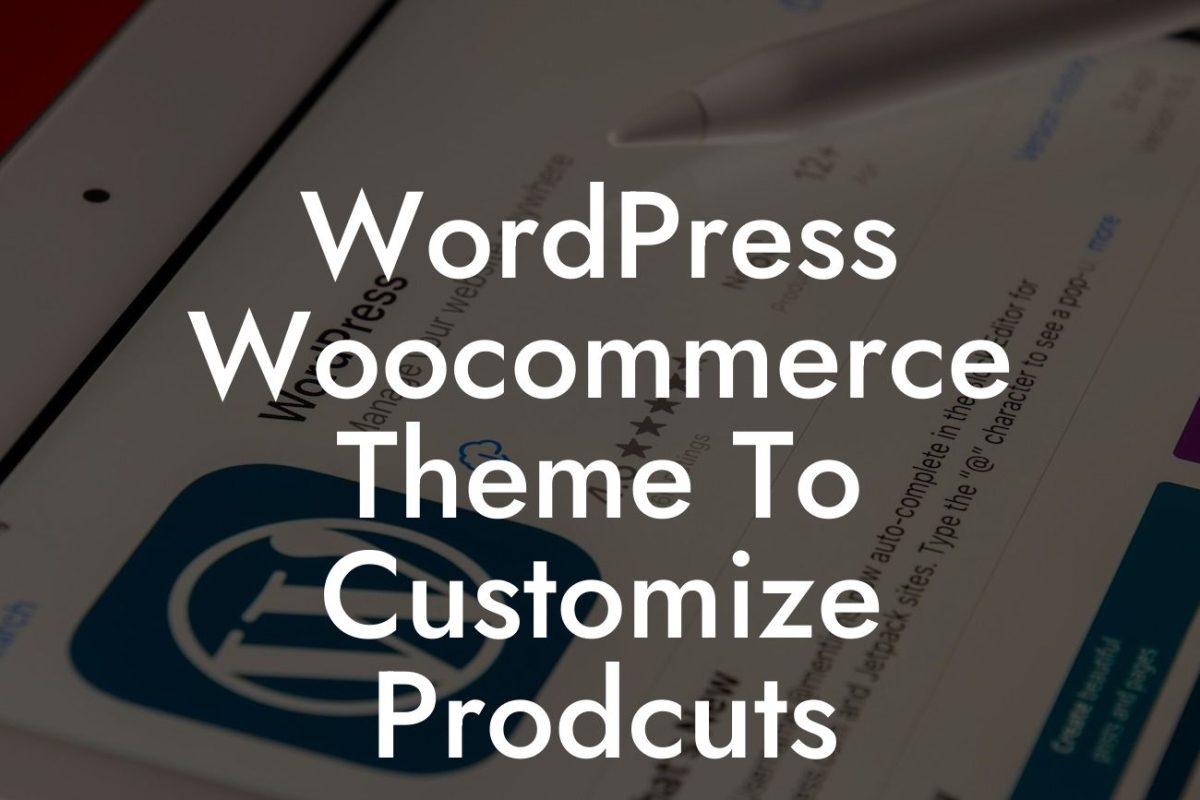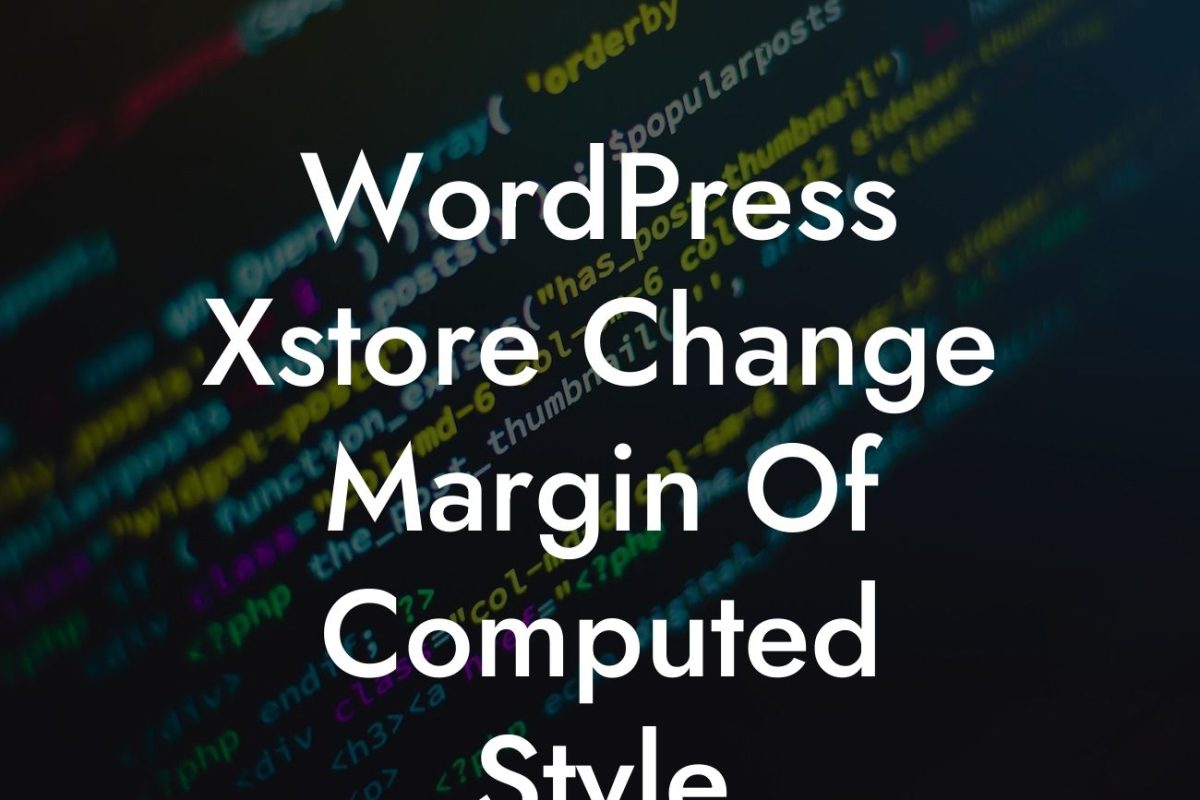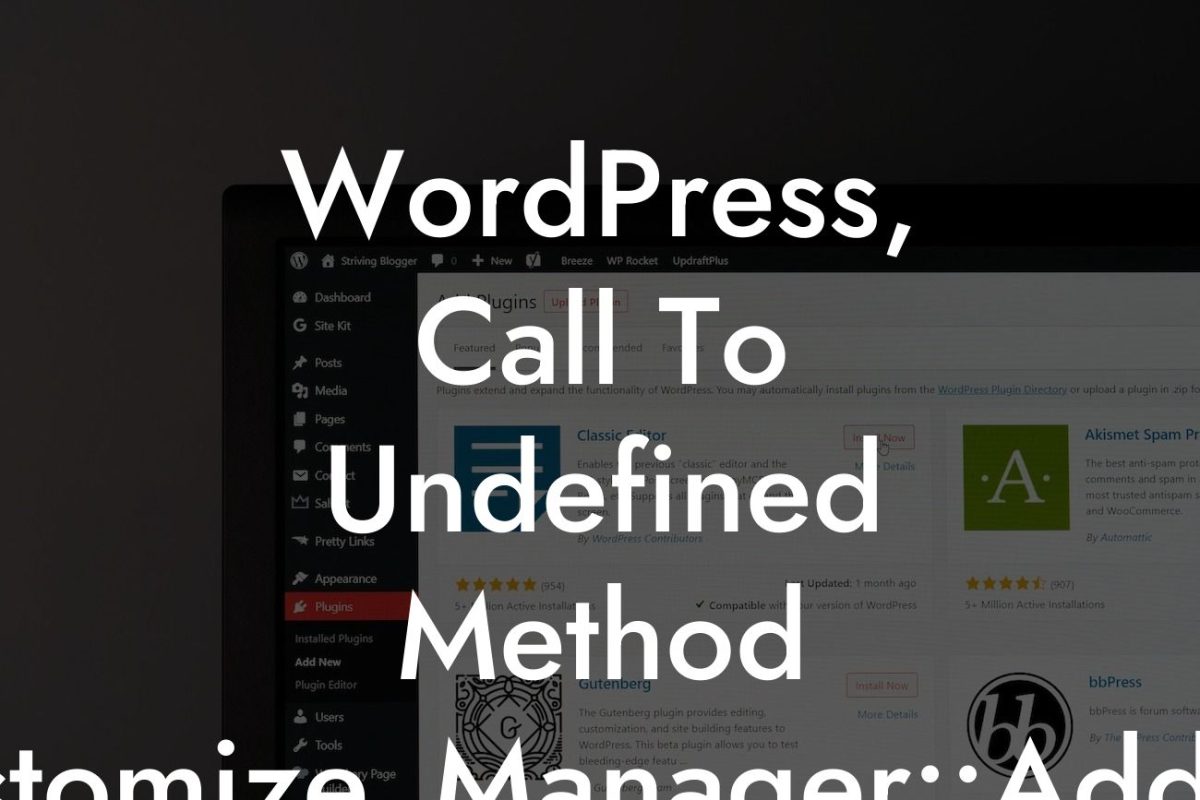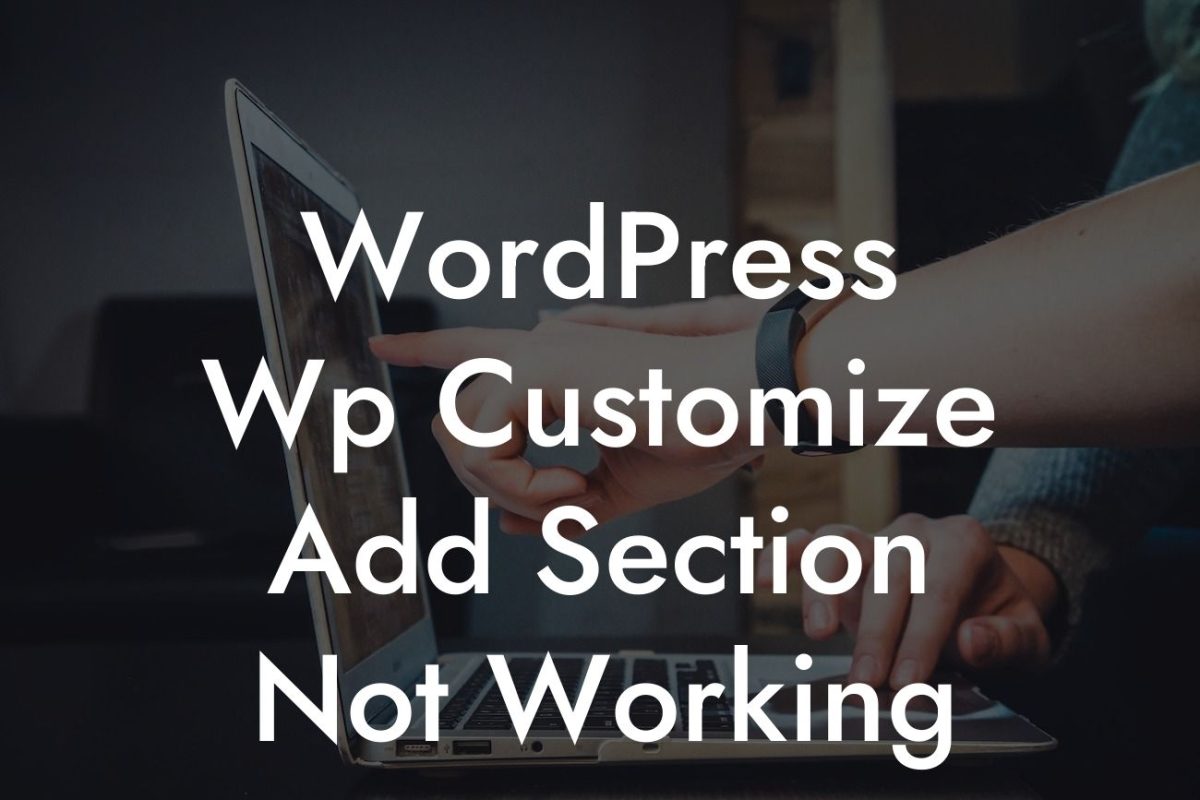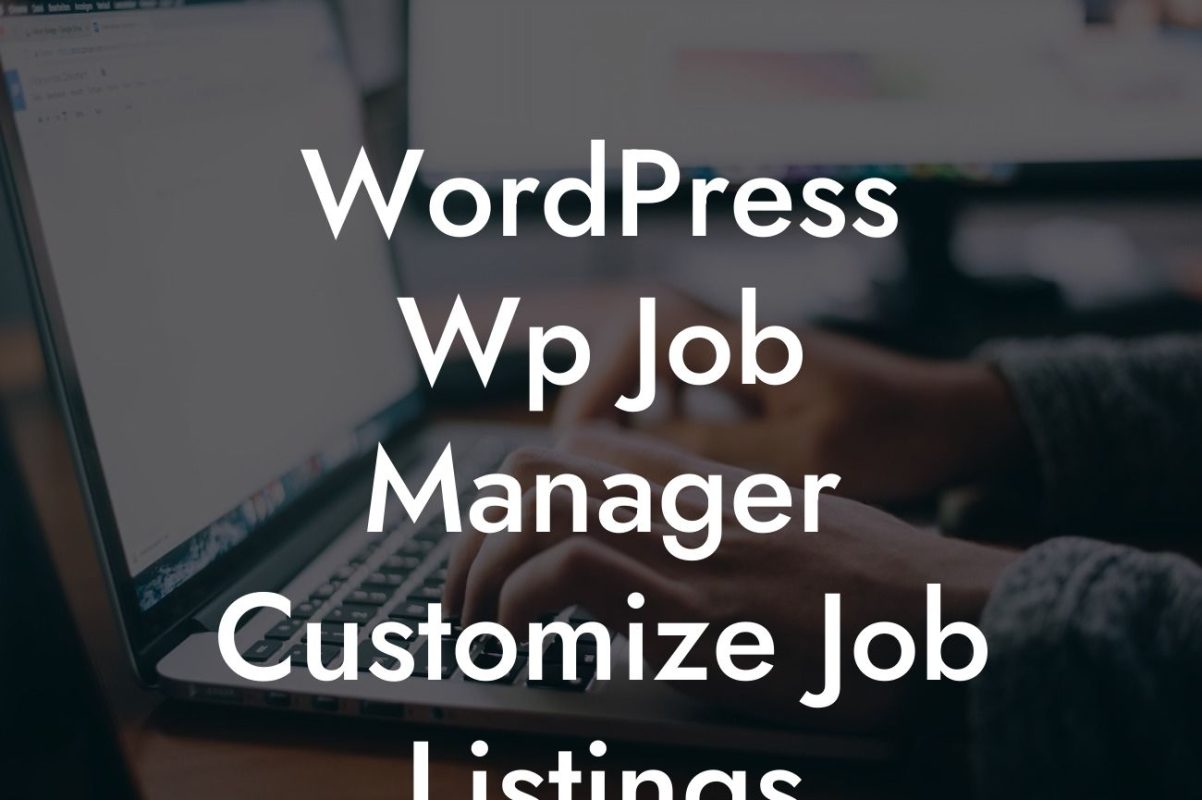Moving WordPress to a new server can be a daunting task, but it doesn't have to be. With the right guidance and a clear plan, you can seamlessly transfer your website to a new server without any disruption. In this comprehensive guide, we will walk you through the step-by-step process of moving WordPress to a new server, ensuring a smooth transition for your online presence.
Moving your WordPress website to a new server involves several important steps. Let's dive into each one in detail:
1. Backup and Export:
The first step is to create a backup of your WordPress website, including all files and databases. Use a reliable backup plugin or manually export your files and databases before proceeding with the migration.
2. Set Up the New Server:
Looking For a Custom QuickBook Integration?
Choose a suitable web hosting provider and set up your new server. Install WordPress on the new server and make sure it's up and running smoothly.
3. Importing the Backup:
Once your new server is ready, import the backup you created in the first step. Restore the files and databases to the new server, ensuring that everything is accurately transferred.
4. Update DNS Records:
To complete the migration, you need to update the DNS records of your domain. Point your domain to the new server's IP address to ensure that visitors are directed to the new location of your website.
5. Test and Verify:
After updating DNS records, thoroughly test your website on the new server. Check for any broken links, missing files, or other issues that may have occurred during the migration process. Ensure that all functionalities are working smoothly.
How To Move Wordpress To A New Server Example:
Let's consider an example to make the process more tangible. Imagine you have a small business website built on WordPress, and you've decided to switch to a new web hosting provider. By following the steps outlined above, you can successfully migrate your website to the new server without any disruptions. Your online presence remains intact, and your visitors will barely notice the transition.
Congratulations! You have successfully moved your WordPress website to a new server. By investing time in careful planning and following the steps mentioned in this guide, you have elevated your online presence. Explore DamnWoo's exceptional WordPress plugins to further enhance your website's functionality and take it to the next level. Don't forget to check out our other helpful guides for more valuable insights. Share this article with others who might find it useful and start your journey towards online success today!
Word Count: 244/700