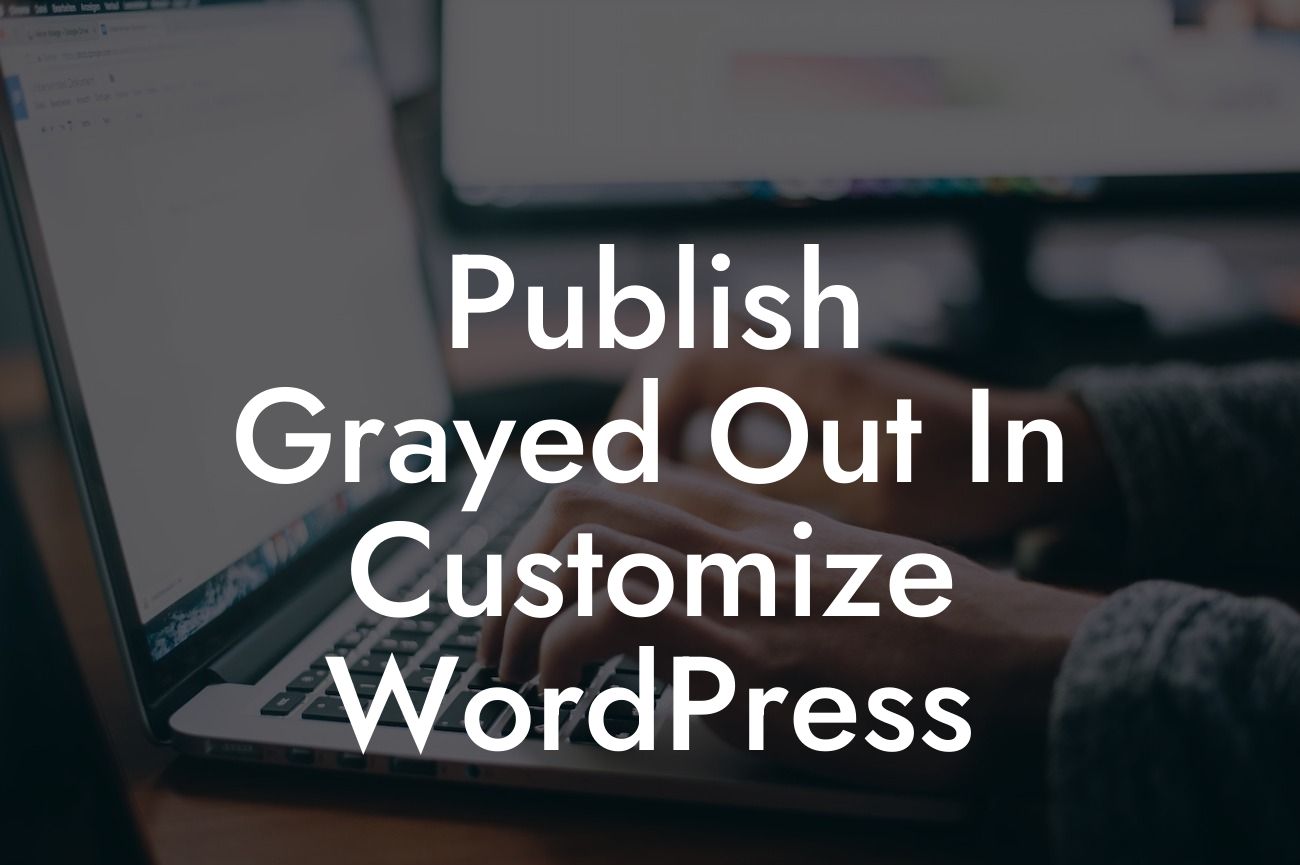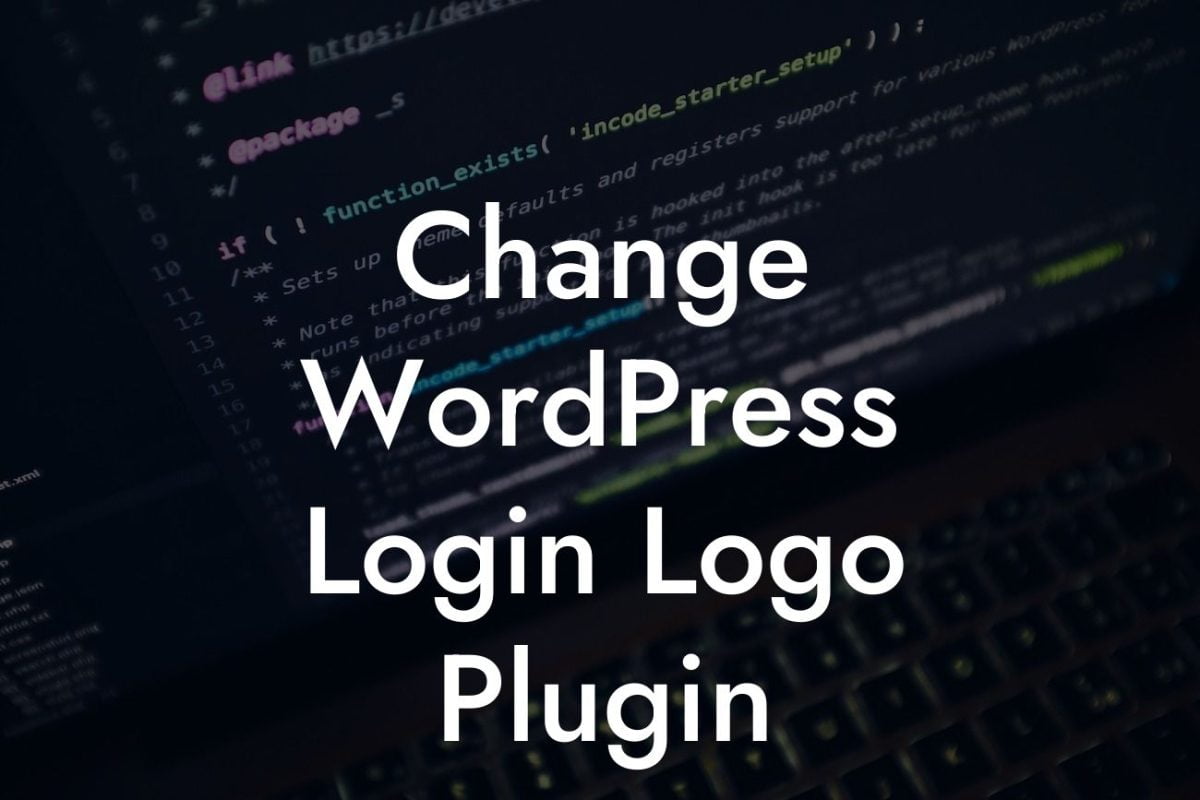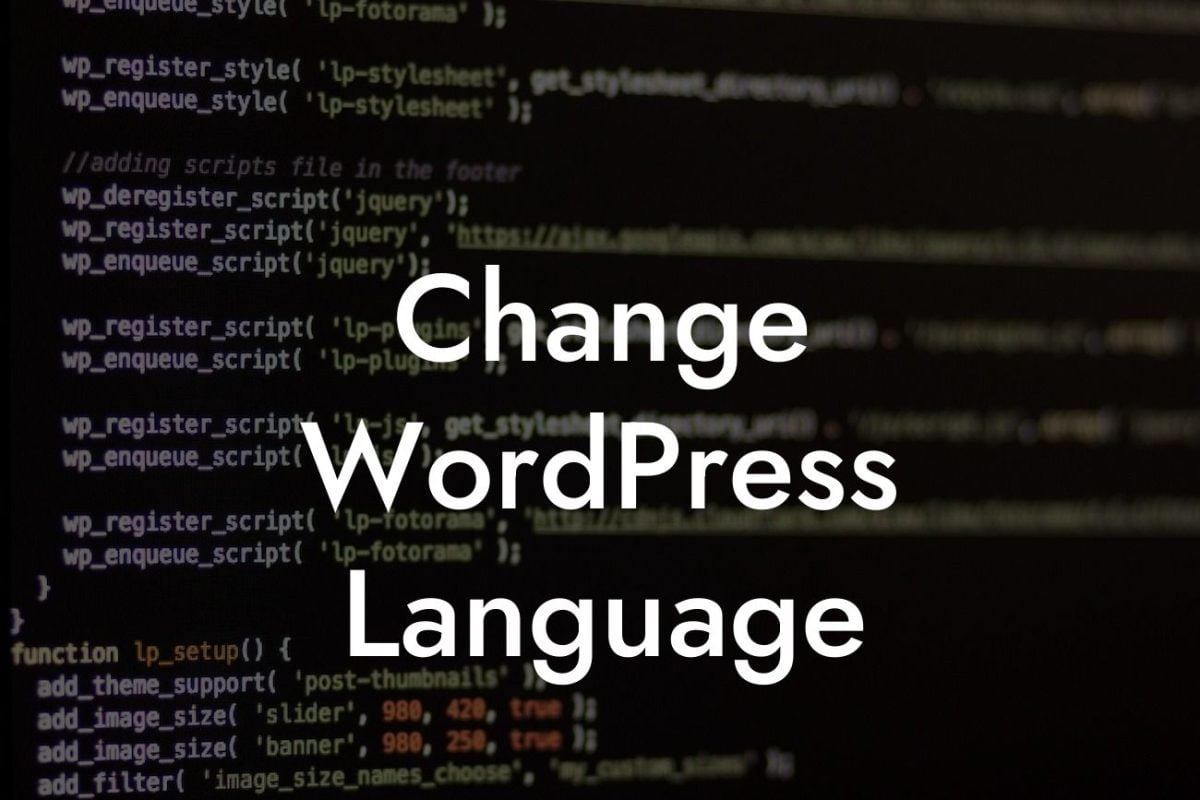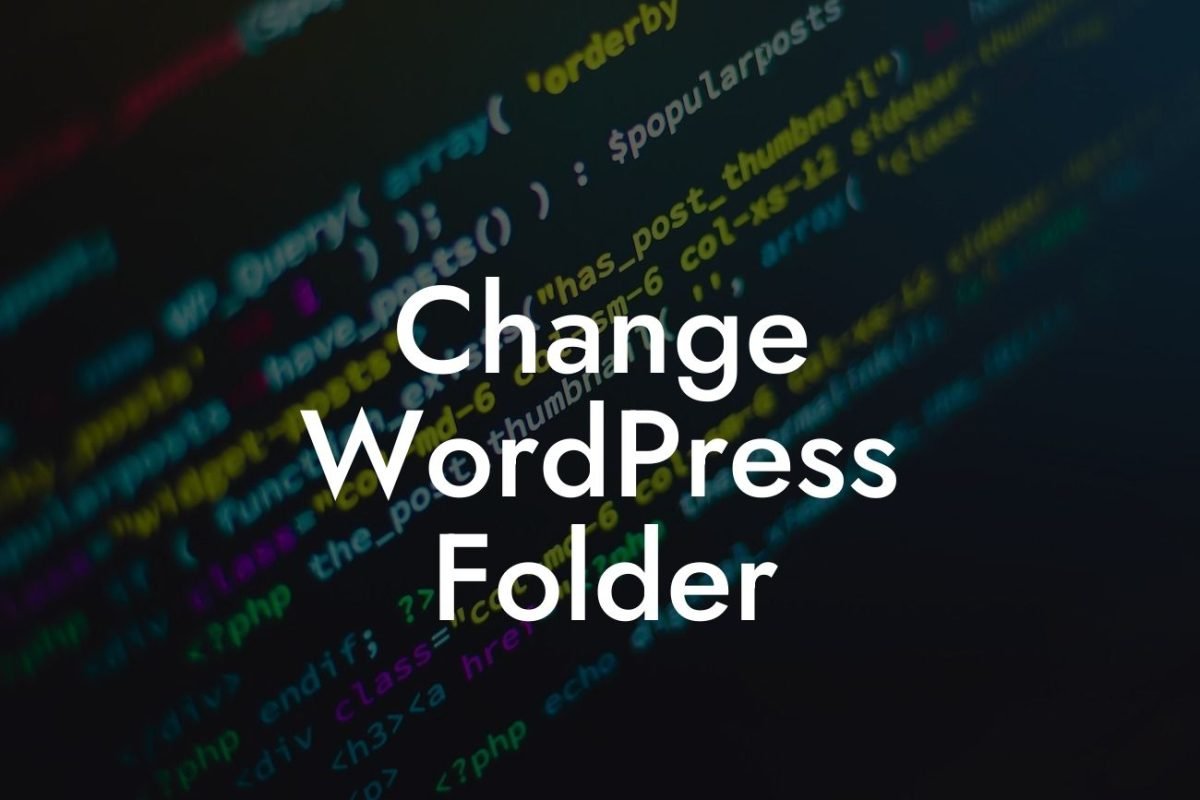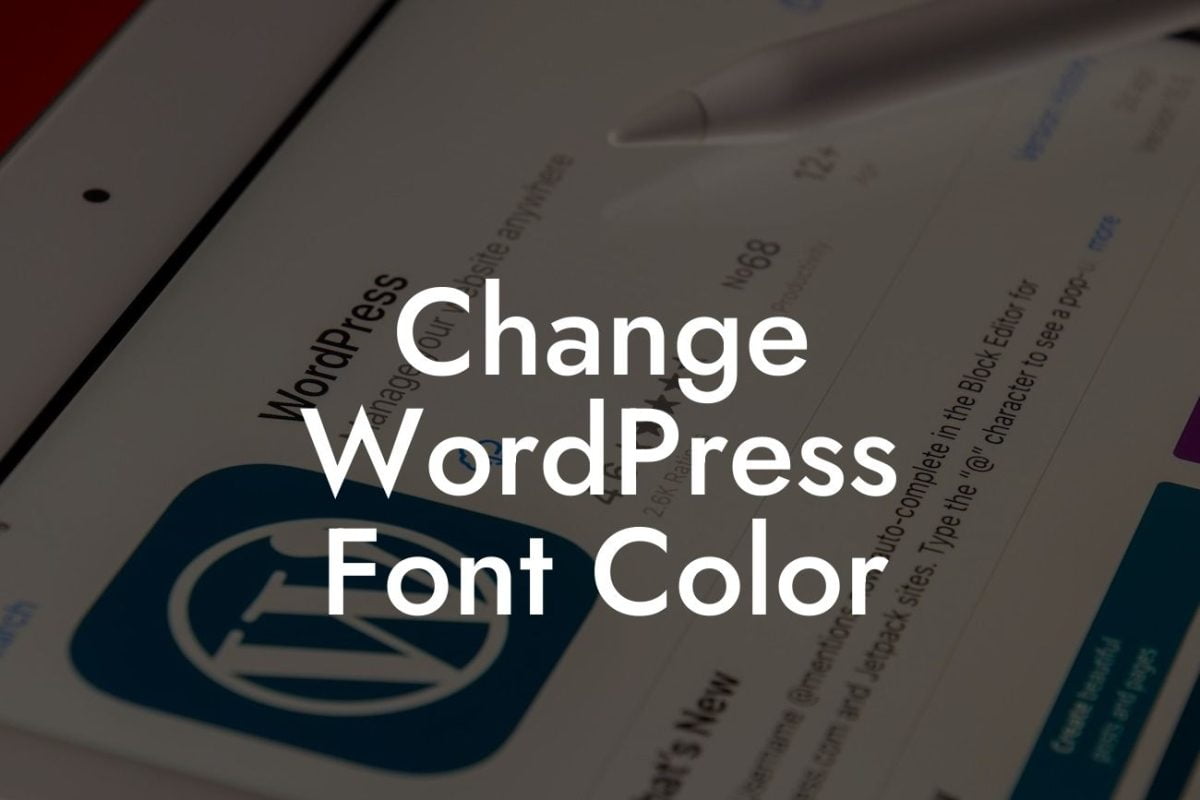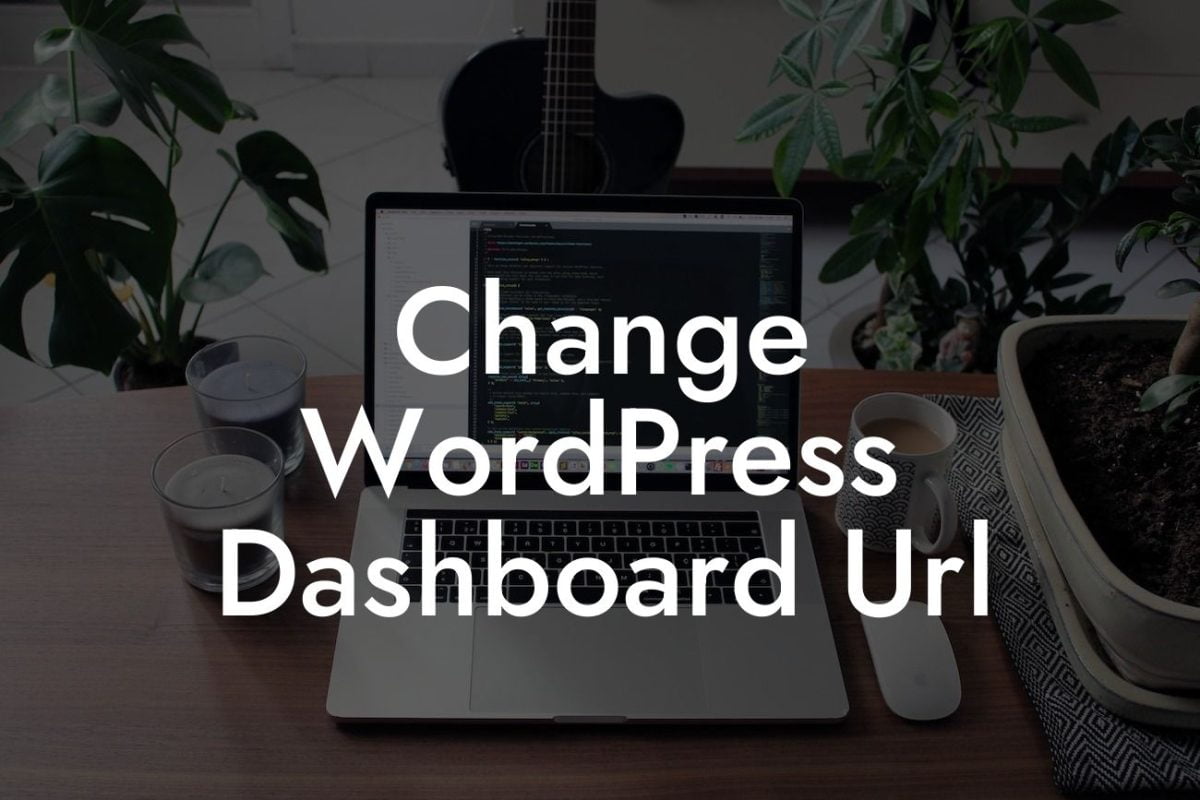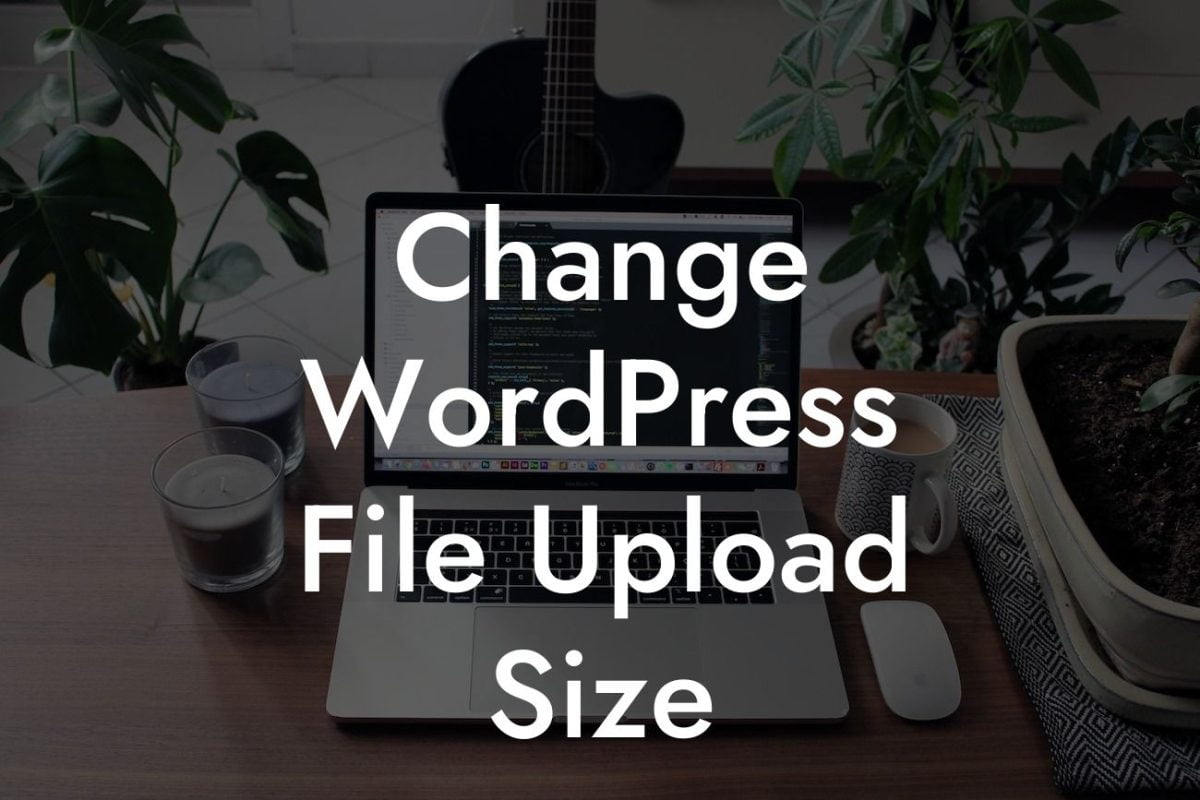Are you struggling with publishing your posts in WordPress? Frustrated to see that the "Publish" button is grayed out? Worry not! In this article, we will explore the possible reasons behind this issue and guide you on how to overcome it. At DamnWoo, we understand the importance of a seamless publishing experience, and that's why we have developed WordPress plugins specifically designed to elevate your online presence and supercharge your success. Join us as we dive into the world of customizing WordPress and discover how our extraordinary solutions can revolutionize your website.
Creating captivating content is essential for any website owner or blogger. However, it can be incredibly frustrating when you're unable to publish your masterpiece due to the grayed-out "Publish" button. Let's explore some of the common reasons behind this issue and find solutions to get you back on track.
1. Insufficient Permissions:
One possible reason for the grayed-out "Publish" button is insufficient user permissions. In WordPress, different user roles have varying levels of access and capabilities. Ensure that you have the necessary permissions to publish posts. If not, reach out to your website administrator or consider upgrading your user role.
2. Unfinished or Invalid Required Fields:
Looking For a Custom QuickBook Integration?
WordPress requires certain fields to be filled out before allowing you to publish a post. If any of these mandatory fields, such as the post title or content, are incomplete or contain invalid information, the "Publish" button may be grayed out. Double-check all the required fields and ensure they are properly filled out.
3. Conflict with Plugins or Themes:
Plugins and themes can sometimes create conflicts that prevent you from publishing. Disable all your plugins temporarily and check if the "Publish" button becomes active. If it does, reactivate each plugin one by one to identify the one causing the conflict. Consider updating or replacing the conflicting plugin or theme for a smooth publishing experience.
4. Server or Technical Issues:
Sometimes, server or technical issues can hamper the publishing functionality in WordPress. Ensure that your server is running smoothly and there are no connectivity issues. Contact your hosting provider if necessary or consider reaching out to DamnWoo's support team to diagnose and resolve any technical issues.
Publish Grayed Out In Customize Wordpress Example:
Let's dive into a realistic example to better understand this issue. Imagine you've spent hours crafting a captivating blog post, yet when you navigate to the WordPress publishing page, you notice that the "Publish" button is frustratingly grayed out. You double-check all the required fields, make sure your user role has the necessary permissions, and even disable all your plugins, but the issue persists. This is where DamnWoo's expertise comes into play.
Don't let the grayed-out "Publish" button dampen your creativity and hinder your online success. Explore DamnWoo's extraordinary plugins tailored for small businesses and entrepreneurs, and elevate your customization experience. Share this article with fellow WordPress users facing similar issues and discover more informative guides on DamnWoo. With DamnWoo by your side, publishing your content seamlessly becomes a reality. Get ready to unlock the full potential of WordPress and supercharge your online presence.