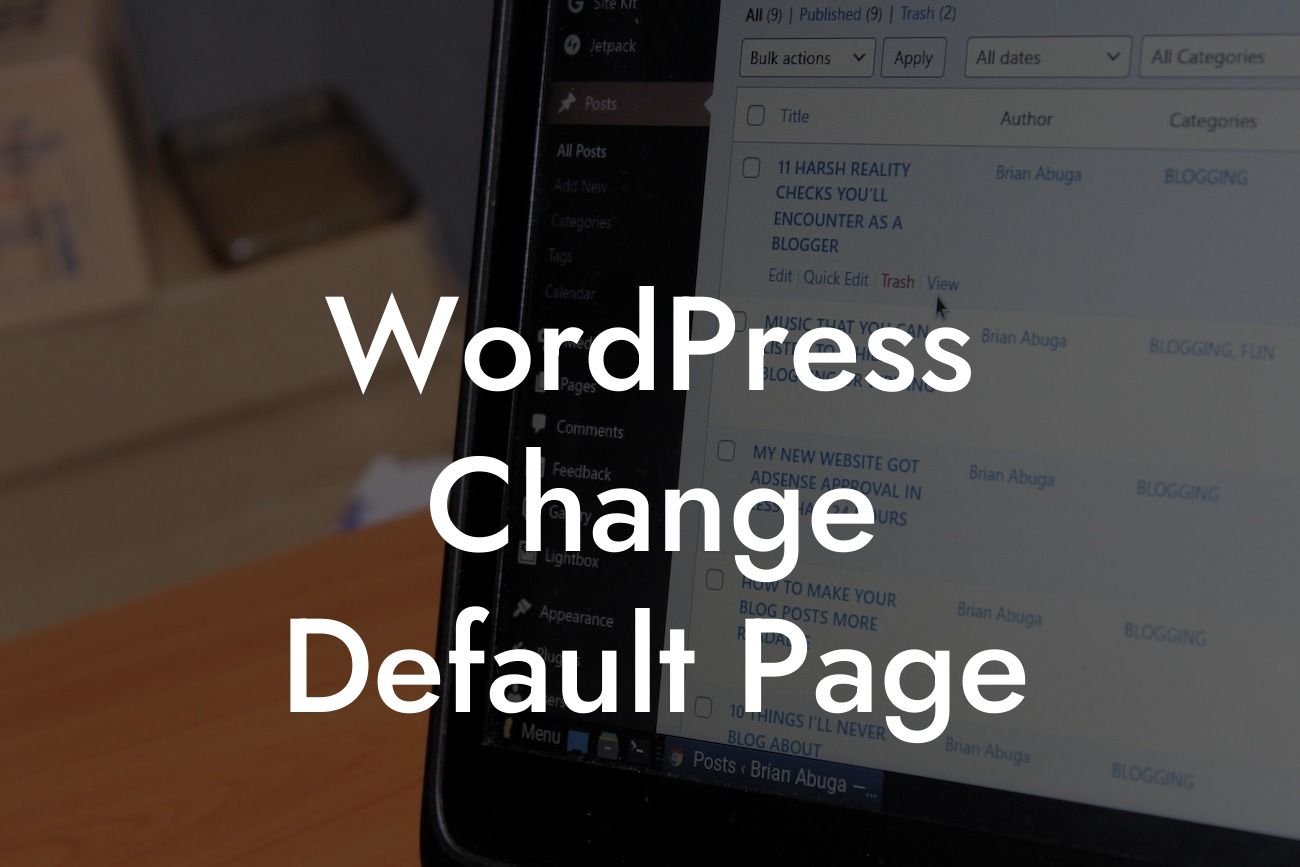Are you tired of your WordPress website's default page layout? Do you want to make a lasting impression on your visitors right from the first page they see? Look no further! At DamnWoo, we understand the importance of a captivating website and its role in attracting potential customers. In this article, we will show you how to change the default page on your WordPress site, empowering you to create a unique and memorable online presence.
Changing the default page on your WordPress site is simpler than you might think. Follow these easy steps to transform your website into a powerful marketing tool:
1. Selecting a New Page: Start by creating a new page that you want to make your default. You can do this by navigating to the Pages section in your WordPress dashboard and clicking on "Add New." Give your new page a catchy title that represents your brand or business.
2. Customizing the Page: Once you've created your new page, it's time to customize it to your liking. Add engaging content, suitable headlines, and eye-catching images. Remember, this is your chance to stand out from the crowd and leave a lasting impression on your visitors.
3. Setting the New Page as Default: Now that you have your new page ready, it's time to set it as the default. Go to the Settings section in your WordPress dashboard and click on "Reading." Look for the option that says "Front page displays" and select "A static page." From the dropdown menu, choose the page you created earlier as your new default page.
Looking For a Custom QuickBook Integration?
4. Saving Changes: Don't forget to save your changes! Click on the "Save Changes" button at the bottom of the page to ensure that your new default page is applied. Congratulations! You've successfully changed the default page of your WordPress site.
Wordpress Change Default Page Example:
Let's imagine you run a small online store selling handmade crafts. Up until now, your WordPress site has been displaying a generic homepage with typical elements. With DamnWoo's guidance, you decide to change the default page and create a stunning landing page that showcases your unique products. You customize it with high-quality images, compelling headlines, and a clear call-to-action to encourage visitors to make a purchase. By setting this beautiful landing page as your default, you instantly captivate your audience and showcase the exceptional quality of your crafts.
Now that you've discovered how to change the default page on your WordPress site, the possibilities are endless. Explore other guides on DamnWoo and uncover more valuable insights to enhance your online presence. Additionally, don't forget to try out one of our awesome WordPress plugins designed exclusively for small businesses and entrepreneurs. Share this article with others who may benefit from it and let us know how your new default page has transformed your online success.