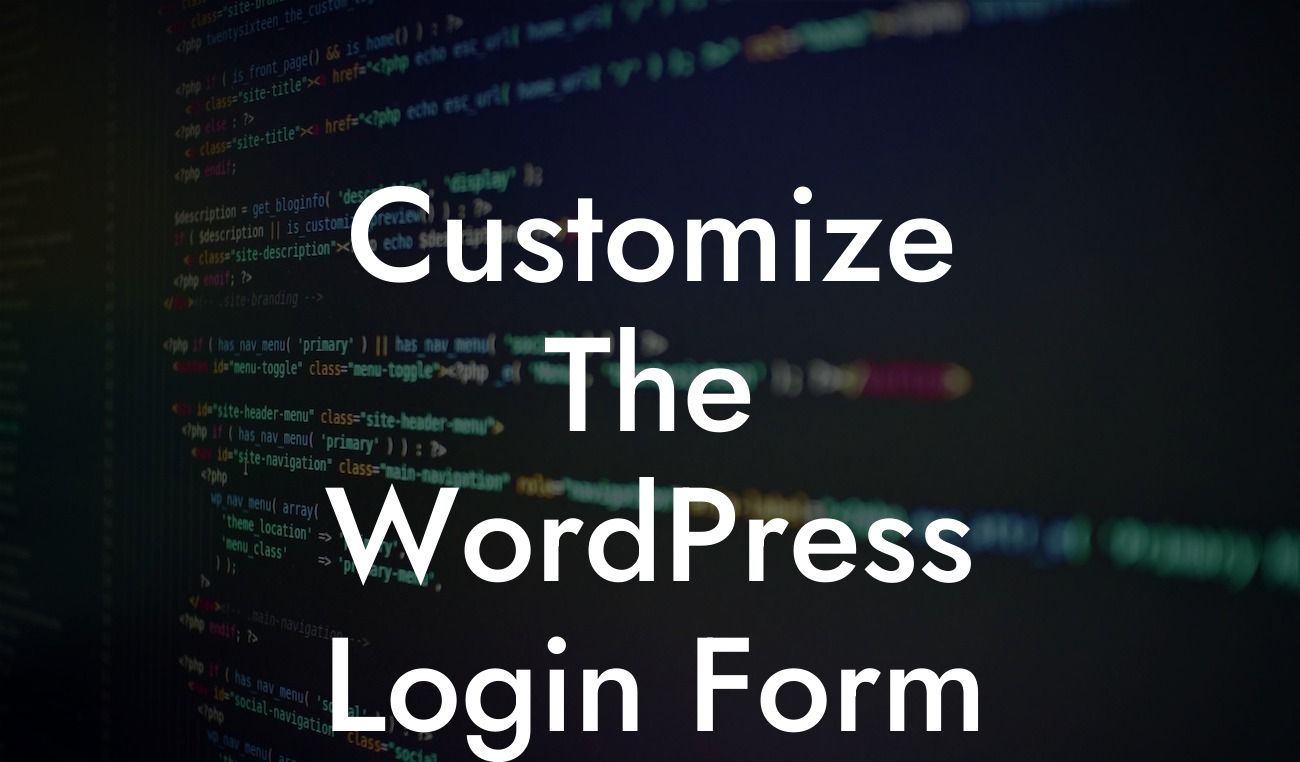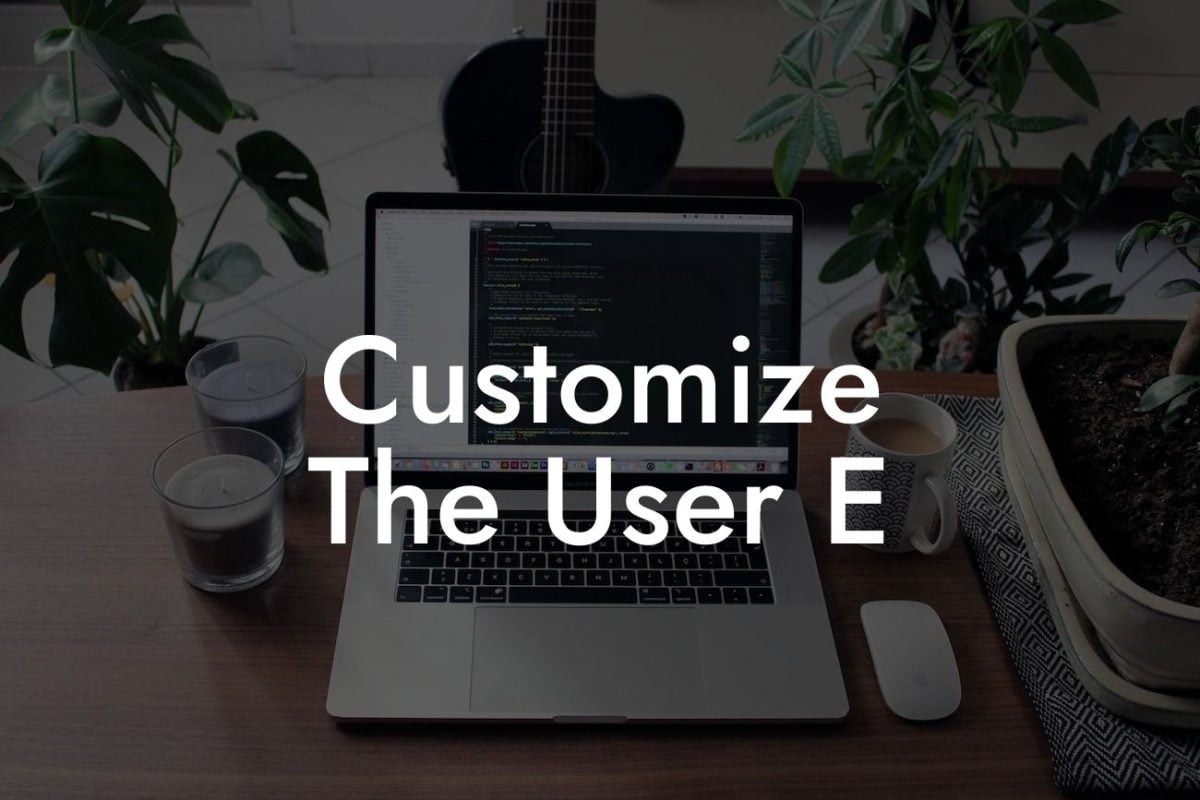Have you ever wondered how to change the text that appears in the browser tab for your WordPress website? It may seem like a small detail, but it can make a significant impact on your website's branding and user experience. In this article, we'll guide you through the process of changing the text in the browser tab, helping you elevate your online presence and boost your SEO rankings.
Changing the text in the browser tab is a simple yet effective way to personalize your website and capture the attention of your visitors. To get started, follow these easy steps:
1. Install and activate a SEO Plugin: To change the browser tab text in WordPress, you'll need a reliable SEO plugin like Yoast SEO or All in One SEO Pack. These plugins offer a wide range of features, including the ability to customize browser tab texts.
2. Access the plugin settings: Once you've installed and activated the SEO plugin, navigate to its settings page. Look for the option that allows you to modify the browser tab text. It is usually found within the "General" or "Titles & Metas" section.
3. Customize the browser tab text: Within the plugin settings, you'll find a field specifically for the browser tab text. Here, you can enter a title that is both engaging and descriptive. Make sure to keep it brief and relevant to the specific page or post.
Looking For a Custom QuickBook Integration?
4. Preview the changes: Once you've entered the desired browser tab text, take a moment to preview the changes. Some SEO plugins offer a live preview feature that allows you to see how the new text will appear in search engine results. This will help you evaluate the effectiveness of your changes before finalizing them.
Wordpress Change Text In Browser Tab Example:
Let's say you run a small bakery and want to optimize your website for better search engine visibility. By changing the browser tab text for your "Contact Us" page from the default "Contact" to "Get in Touch with Our Friendly Bakers," you not only provide a detailed and engaging description but also strengthen your brand identity. This way, potential customers searching for baking services online are more likely to click on your website and explore what you have to offer.
Congratulations! You now know how to change the text in the browser tab for your WordPress website. By taking advantage of this simple yet impactful feature, you can enhance your branding, improve user experience, and boost your SEO rankings. Explore other informative guides on DamnWoo to learn more about optimizing your website, and don't forget to try out our awesome WordPress plugins to supercharge your online presence. If you found this article helpful, please share it with your friends and colleagues.