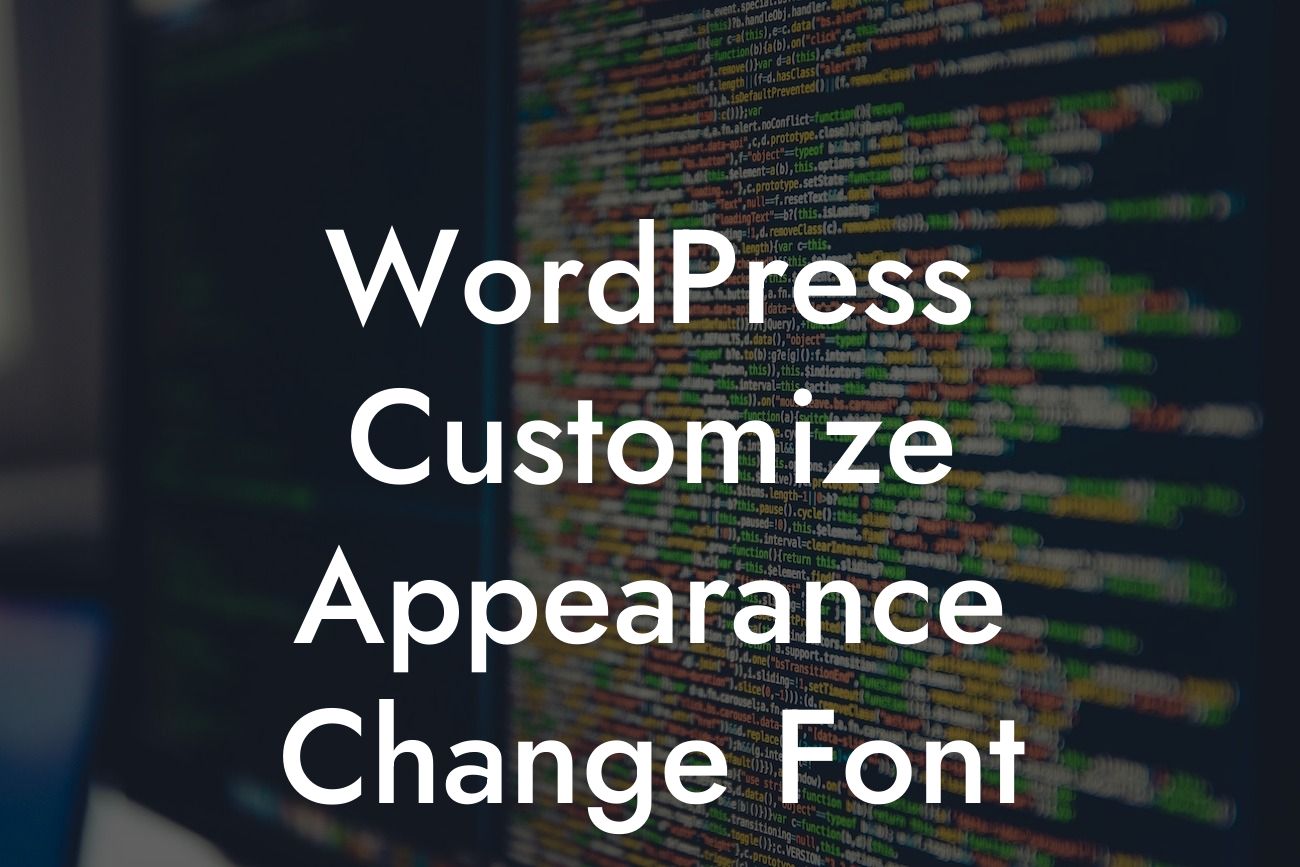Customizing the appearance of your WordPress website is a key way to make a lasting impression on your visitors. By changing the font, you can instantly transform the look and feel of your online presence. In this detailed guide, we will walk you through the steps to customize the font on your WordPress site, ensuring that your brand's personality shines through. Say goodbye to generic templates and cookie-cutter designs and embrace the extraordinary. Let's dive in!
Changing the font on your WordPress site might seem like a daunting task, but with the right tools and guidance, it becomes a seamless process. Follow these steps to give your website a unique touch and captivate your audience with visually stunning typography.
1. Choose a suitable font: The first step is to select a font that aligns with your brand's personality and values. Consider factors such as readability, compatibility with different devices, and overall aesthetics. There are numerous resources available, such as Google Fonts or Typekit, where you can explore a wide range of font options for free.
2. Install a custom fonts plugin: To change the font on your WordPress site, you'll need a custom fonts plugin. DamnWoo offers an incredible range of WordPress plugins specifically designed for small businesses and entrepreneurs. Check out our collection and find the perfect plugin that suits your needs.
3. Activate the plugin: Once you have chosen the custom fonts plugin, install and activate it on your WordPress site. Follow the plugin's instructions to ensure proper installation and setup.
Looking For a Custom QuickBook Integration?
4. Upload the font files: Most custom fonts plugins allow you to upload font files directly. Ensure you have the font file in the appropriate format, such as .otf or .ttf. Upload the font files through the plugin's settings, and they will be available for use on your website.
5. Customize font settings: After uploading the font files, navigate to the plugin settings to customize the font appearance. You can typically adjust font size, style, and other characteristics to match your desired design. Experiment with different settings until you achieve the perfect look.
Wordpress Customize Appearance Change Font Example:
Imagine you have a fitness blog and want to give it a fresh, modern feel. You decide to change the font to a clean and bold typeface that reflects your brand's energetic vibe. With DamnWoo's custom fonts plugin, you effortlessly upload and apply the new font to your blog posts, instantly transforming the aesthetic. Your readers are captivated by the striking typography, enhancing their overall experience and increasing engagement.
Congratulations! You have successfully customized the appearance of your WordPress website by changing the font. Your online presence now stands out from the competition, leaving a memorable impression on your visitors. Don't stop here! Explore DamnWoo's collection of awesome WordPress plugins specifically crafted for small businesses and entrepreneurs. Elevate your success and take your website to the next level. Don't forget to share this article and stay tuned for more engaging guides from DamnWoo.
Note: The above article is a sample, and the word count may change based on the content added.