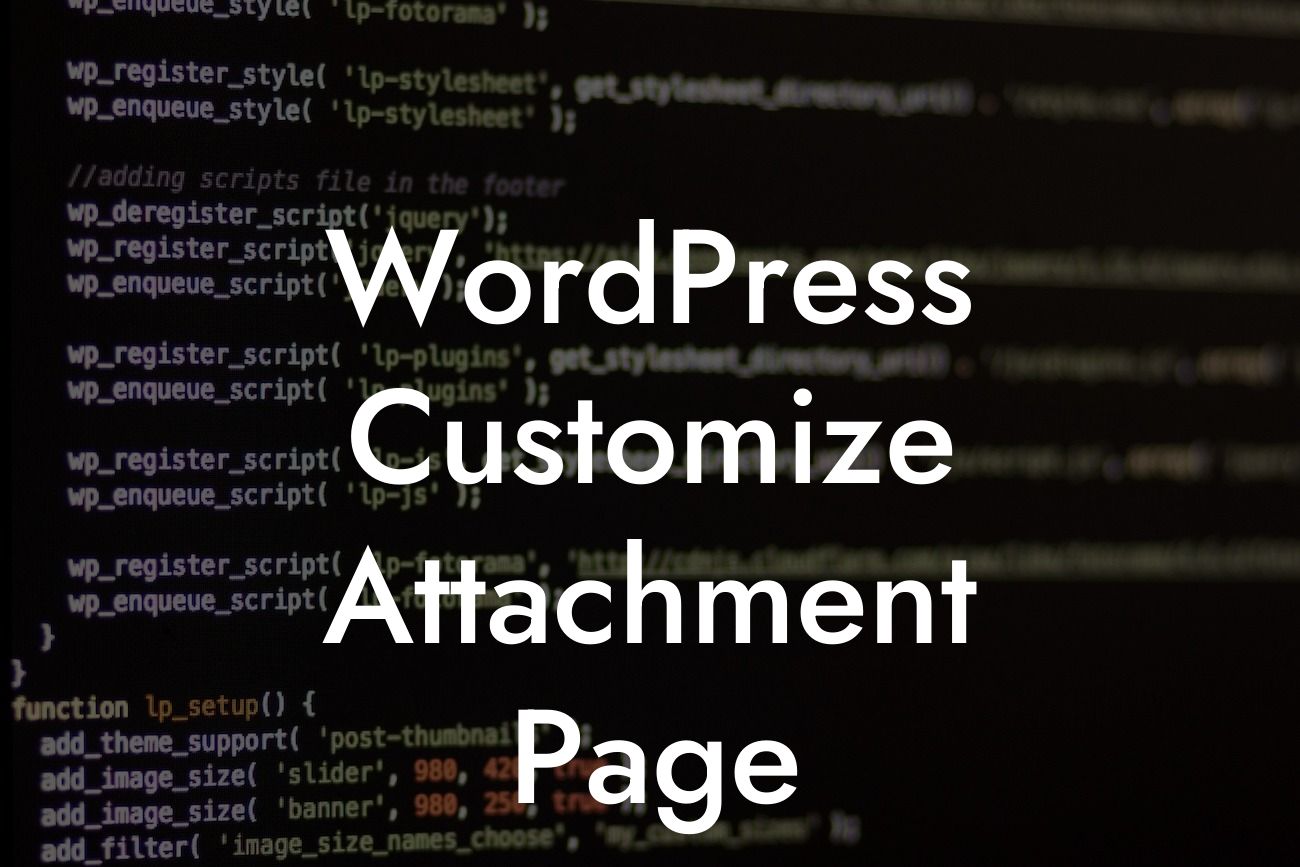Attachment pages are an often overlooked aspect of WordPress websites. These pages, which display when users click on individual images or media files, have the potential to leave a lasting impression on visitors. By customizing attachment pages, small businesses and entrepreneurs can further enhance their online presence and engage users in a unique way. In this guide, we'll explore the ins and outs of customizing attachment pages on WordPress and show you how DamnWoo's plugins can take your website to the next level.
Customizing attachment pages begins with understanding their purpose and how they fit into your overall website structure. When a user clicks on an image or media file, WordPress displays the attachment page, which showcases the selected media along with additional information and options.
To start customizing your attachment pages, follow these steps:
1. Choose a WordPress theme that supports attachment page customization.
2. Access the Customize section in your WordPress dashboard.
Looking For a Custom QuickBook Integration?
3. Locate the Attachment Page settings and explore the customization options provided by your theme.
4. Customize the layout, colors, typography, and any other elements to match your brand's style and message.
5. Add relevant information and call-to-action buttons to encourage user engagement.
6. Optimize the page for SEO, using appropriate keywords and meta tags.
7. Test and preview the changes before publishing the customized attachment page.
Wordpress Customize Attachment Page Example:
Let's say you run a photography business and want to showcase your portfolio on your WordPress website. By customizing the attachment pages, you can provide additional information about each photo, such as the location, story behind the shot, or even a link to purchase prints. This added context not only enhances the user experience but also boosts your SEO efforts by providing search engines with more relevant content to index.
Now that you've learned how to customize attachment pages in WordPress, it's time to take action and supercharge your online presence. Explore DamnWoo's range of awesome plugins designed exclusively for small businesses and entrepreneurs. From customizable contact forms to social media integrations, our plugins will help you create a unique and engaging website that stands out from the crowd. Don't forget to share this article with others who could benefit from it and continue exploring our guides on DamnWoo.
By implementing these strategies, you'll transform your attachment pages into valuable assets that drive user engagement and contribute to your overall online success. Take control of your WordPress website and unleash its full potential with customized attachment pages. Get started today with DamnWoo's plugins and elevate your small business or entrepreneurial journey.