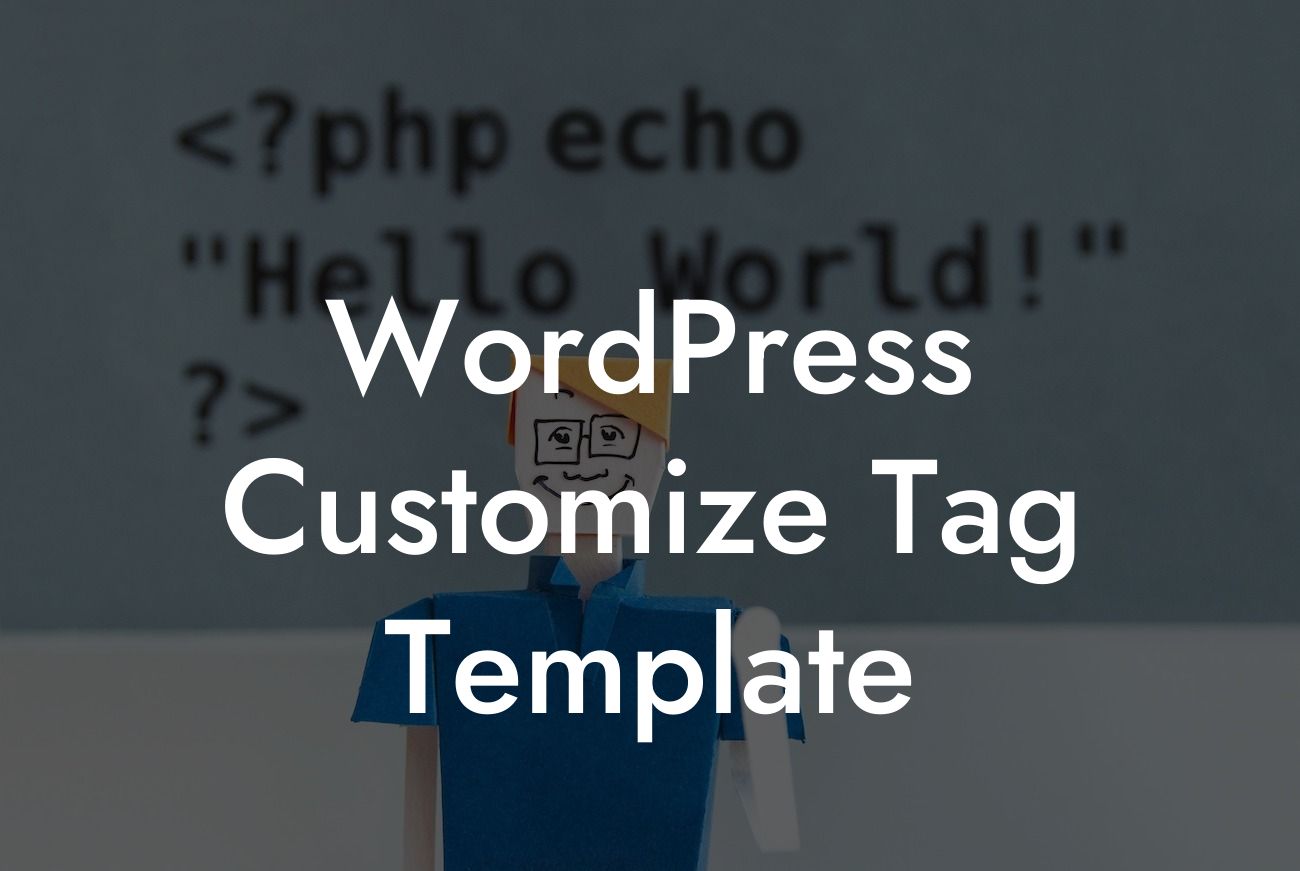Have you ever wondered how to customize your WordPress tag template? Tags play a crucial role in organizing and categorizing your content, making it easier for users to navigate your website. However, default tag templates can be dull and uninspiring, lacking the customization options necessary to truly elevate your website's functionality and user experience. That's where DamnWoo comes in. In this article, we will guide you through the process of customizing your WordPress tag template, helping you create a visually appealing and engaging website that stands out from the crowd.
Let's delve into the details of customizing your WordPress tag template. Here's a step-by-step guide to help you revamp your website's tags and make them truly unique:
1. Understanding the Default Tag Template:
Before diving into customization, it's essential to understand the default tag template. By default, WordPress displays tags as simple lists with no visual enhancements. While this may work for some websites, you might want to add your brand's touch to make them more visually appealing and user-friendly.
2. Installing DamnWoo Plugins:
Looking For a Custom QuickBook Integration?
To unlock the full potential of customization, we recommend using DamnWoo plugins tailored specifically for small businesses and entrepreneurs. They offer a range of plugins designed to supercharge your website's functionality, including powerful tag customization options.
3. Customizing Tag Layout:
With DamnWoo plugins installed, you can now modify the layout of your tag template. Depending on your website's design and branding, you can choose from various layout options such as tag clouds, tag tiles, or even sliders to display tags in a visually appealing manner.
4. Enhancing Tag Design:
To ensure your tags blend seamlessly with your website's design, DamnWoo plugins allow you to customize the tag design elements. From font styles and colors to tag backgrounds and hover effects, the possibilities are endless. You can create tags that match your brand identity and captivate your visitors' attention.
5. Implementing Advanced Tag Filtering:
DamnWoo plugins also offer advanced tag filtering options, allowing users to refine their search based on specific tags. This feature greatly enhances user experience, enabling your visitors to find relevant content quickly and efficiently. With advanced tag filtering, you can optimize your website's navigation and ensure users always find what they're looking for.
Wordpress Customize Tag Template Example:
Let's take a practical example to understand the impact of customized tag templates. Imagine you run a food blog where you use tags to categorize your recipes. With DamnWoo plugins, you can create a visually appealing tag cloud on your sidebar, showcasing popular tags such as "breakfast," "desserts," and "healthy recipes." This eye-catching tag cloud will both impress your visitors and provide easy access to specific recipe categories.
Now that you know how to customize your WordPress tag template, it's time to put your newfound knowledge into action. Explore DamnWoo's range of awesome plugins and unlock endless possibilities for your website. Don't settle for cookie-cutter solutions; embrace the extraordinary with DamnWoo. Share this article with fellow entrepreneurs and small business owners who could benefit from enhancing their WordPress tag template. And remember, a customized tag template is just the beginning – DamnWoo offers numerous other guides and plugins to further elevate your online presence and supercharge your success. Start your journey with DamnWoo today!
Word Count: 747