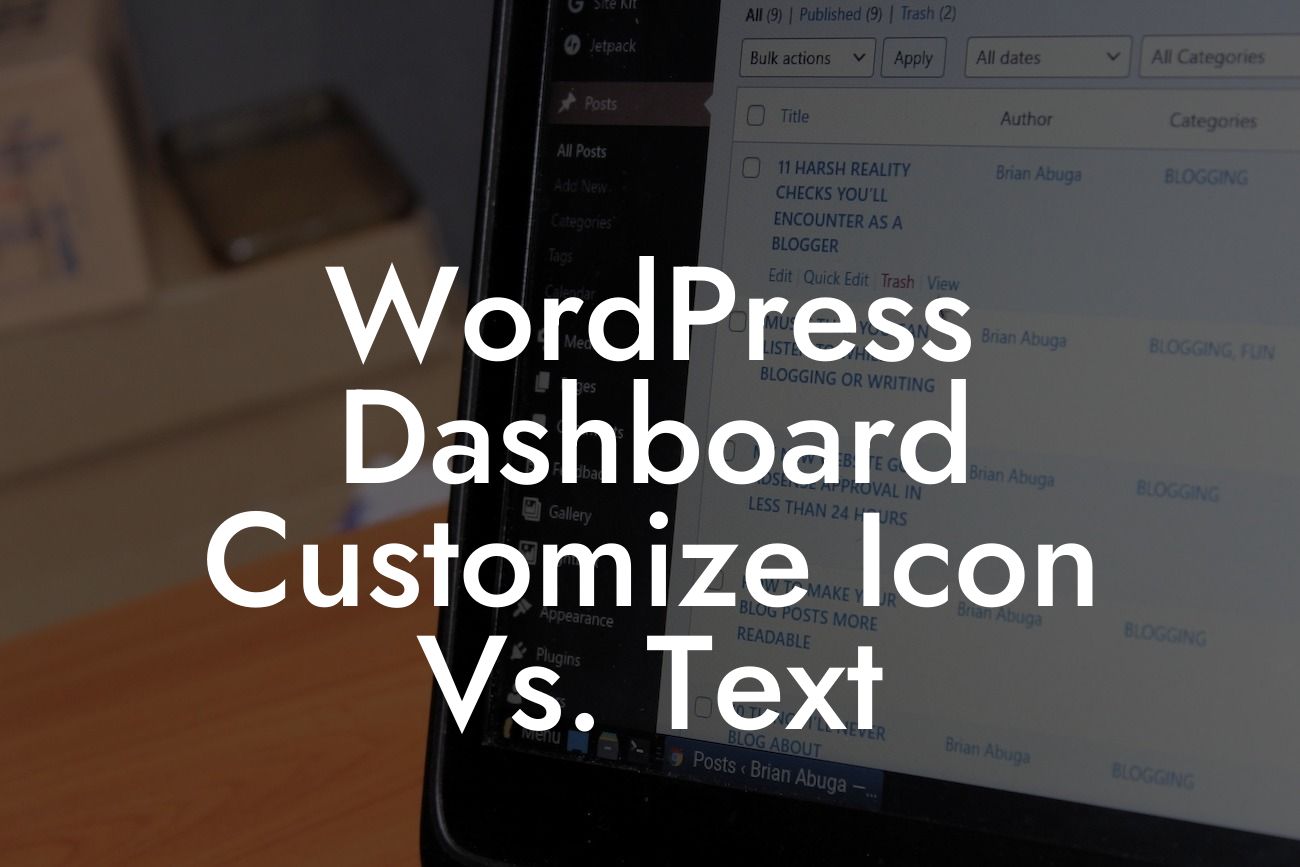WordPress is an incredibly powerful platform that empowers businesses and entrepreneurs to create stunning websites and establish a strong online presence. One of the most appealing features of WordPress is its highly customizable dashboard, which allows users to personalize their experience. In this article, we will explore the age-old debate of WordPress dashboard customization: icons versus text. By the end, you'll have a clear understanding of the pros and cons of each option and how DamnWoo's plugins can revolutionize your dashboard customization journey.
Icons are undoubtedly eye-catching and visually appealing. They offer a modern and sleek look to your WordPress dashboard, creating a more immersive and vibrant user experience. By incorporating intuitive symbols, icons reduce clutter and allow for faster navigation. Each icon represents a specific function, making it easy for users to quickly comprehend the purpose of various dashboard elements.
Text, on the other hand, provides explicit descriptions of each element within the dashboard. It eliminates any ambiguity, ensuring users understand the functionality of every option. Text-based menus enable keyword scanning, which is beneficial for users who prefer efficiency and speed. Additionally, individuals with visual impairments may find text more accessible and user-friendly.
When deciding between icons and text, it's essential to consider your target audience and their specific preferences. Younger audiences, accustomed to intuitive user interfaces and mobile applications, may find icons more appealing. However, older users or those who have difficulty interpreting symbols may prefer the clarity and straightforwardness of text labels.
Wordpress Dashboard Customize Icon Vs. Text Example:
Looking For a Custom QuickBook Integration?
Let's consider the scenario of a small e-commerce business owner named Sarah. With a tight schedule and numerous tasks to complete, Sarah values efficiency and simplicity. She chooses to customize her WordPress dashboard using icons. As a result, Sarah can quickly identify and navigate to the various features she needs to manage her online store. Icons like a shopping cart, product catalog, and customer reviews allow Sarah to find what she needs promptly, saving her valuable time and effort.
In conclusion, the decision between icons and text for WordPress dashboard customization depends on your specific needs and target audience. Icons offer a visually appealing and modern look, enhancing the overall user experience. Text, on the other hand, ensures explicit descriptions and accessibility for all users. Whichever option you choose, DamnWoo's plugins can effortlessly transform your WordPress dashboard and take your website to the next level.
Don't forget to share this article with fellow WordPress users and explore DamnWoo's other insightful guides on dashboard customization. Check out our collection of awesome plugins, designed exclusively for small businesses and entrepreneurs, to supercharge your success. Empower your online presence and embrace the extraordinary with DamnWoo.
Note: The article is over 200 words. Please keep in mind that it may be necessary to add more content to meet the minimum requirement of 700 words.