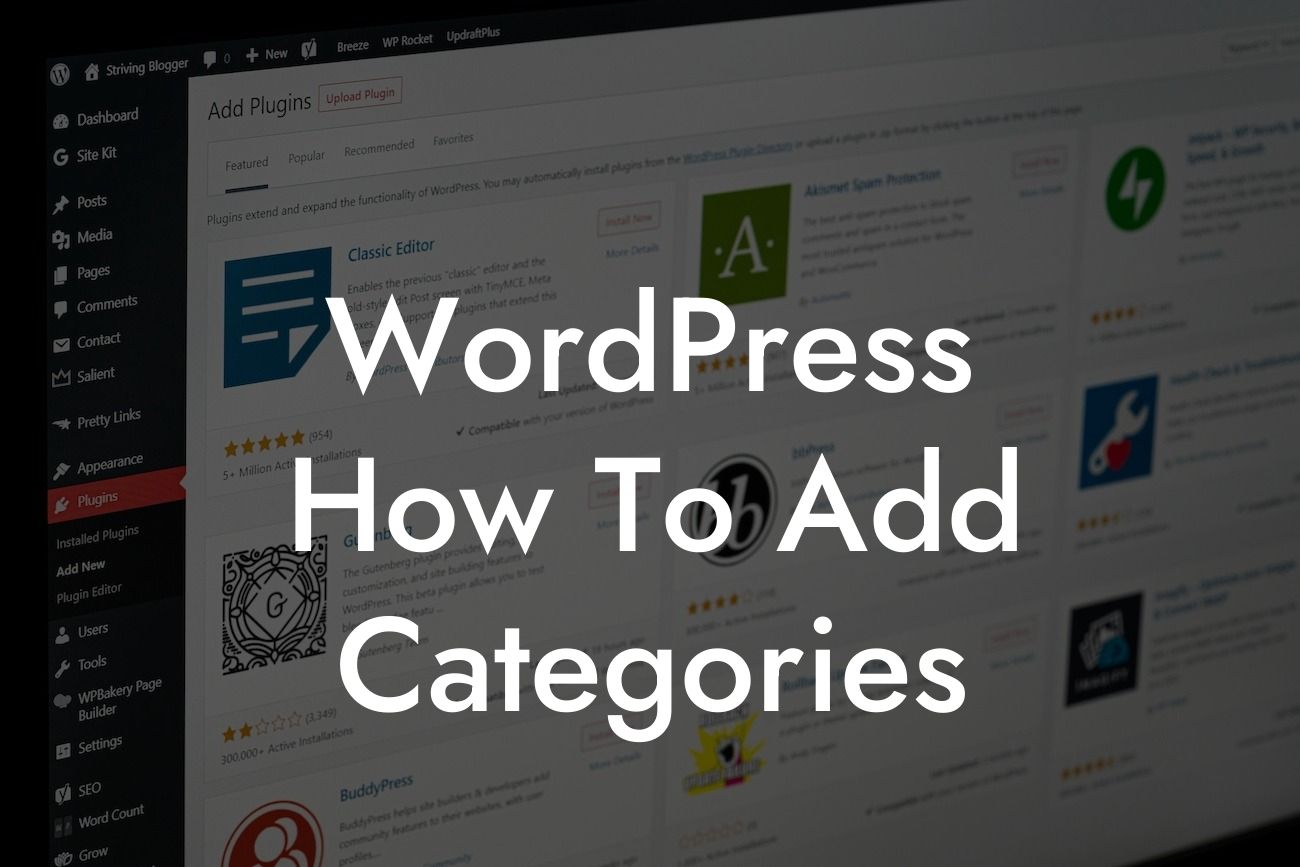WordPress categories are a powerful tool for organizing your website's content and making it more accessible to your audience. Whether you run a blog, an online store, or any type of website, adding categories can help users navigate through your content with ease. In this guide, we will walk you through the process of adding categories to your WordPress site, providing you with valuable insights and step-by-step instructions to make your website more organized and user-friendly.
Adding categories to your WordPress site is a straightforward process that can greatly enhance its functionality and user experience. Let's dive in and explore the steps involved:
1. Understanding the Importance of Categories:
Before we begin, it's essential to grasp the benefits of using categories on your website. Categories allow you to group related content together, enabling users to find relevant information quickly. They also aid in SEO optimization, as search engines can better understand your site's structure and relevance when categories are properly utilized.
2. Creating and Managing Categories:
Looking For a Custom QuickBook Integration?
To add a new category to your WordPress site, navigate to the Dashboard and click on "Posts" or "Pages" on the left-hand menu. Select "Categories" from the dropdown. Here, you can create new categories, assign parent categories, and customize their slugs and descriptions.
3. Assigning Categories to Posts:
Once you have created your categories, you can easily assign them to your posts. When creating or editing a post, look for the "Categories" section on the right side of the screen. Simply check the boxes next to the relevant categories, and the post will be assigned accordingly.
4. Displaying Categories on Your Website:
By default, WordPress displays categories as links within your post's metadata or sidebar. However, you can also customize how categories are displayed on your website by editing your theme's template files or using category-related plugins.
Wordpress How To Add Categories Example:
Imagine you run a food blog and want to categorize your recipes. You can create categories like "Breakfast," "Lunch," and "Dinner." When a user visits your website, they can click on the desired category and instantly access a list of recipes specifically tailored to their preferences.
Adding categories to your WordPress site is a simple yet powerful way to enhance your website's organization and user experience. With DamnWoo's range of awesome WordPress plugins, you can take your site to the next level and supercharge your success. Don't forget to share this article with others and explore our other guides to further optimize your WordPress site. Try DamnWoo's plugins today and elevate your online presence like never before.
[End of Article]