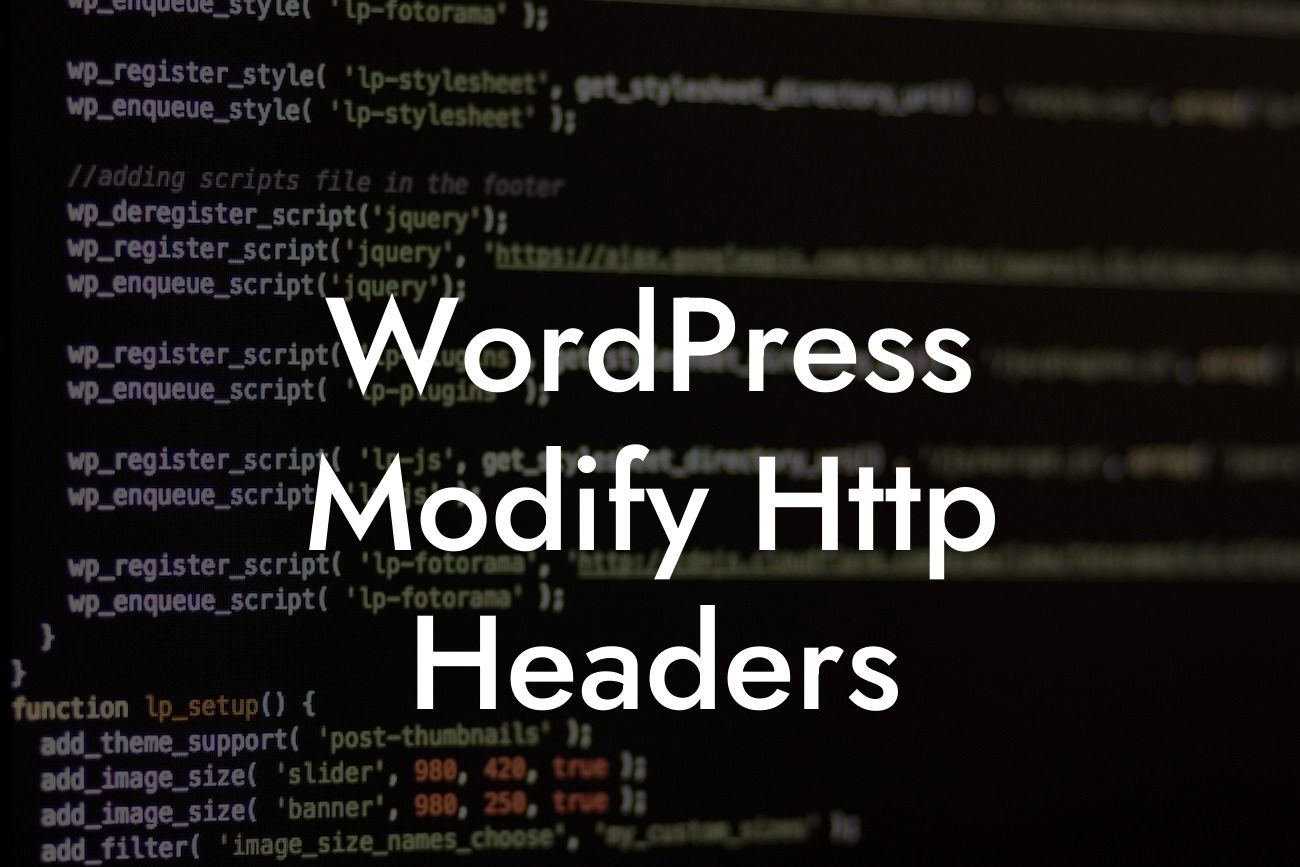HTTP headers play a crucial role in website performance and security. By modifying these headers, you can optimize the way your WordPress site operates, enhancing its speed, security, and overall user experience. In this comprehensive guide, we will explore the ins and outs of modifying HTTP headers in WordPress. Whether you are a small business owner or an aspiring entrepreneur, this article will provide you with the essential knowledge to leverage DamnWoo plugins and take your online presence to new heights.
HTTP headers are snippets of code that accompany every request and response made between a web browser and server. These headers provide important information, instructing the browser and server on how to behave. By manipulating these headers, you can enhance your website's functionality and security. Let's dive into some key aspects of modifying HTTP headers in WordPress:
1. Understanding the Basics:
Before delving into the modification process, it is important to grasp the basics of HTTP headers. Familiarize yourself with different types of headers, such as request headers and response headers, and their significance in controlling website behavior.
2. Identifying the Headers to Modify:
Looking For a Custom QuickBook Integration?
Next, identify the specific headers you want to modify to achieve your desired outcomes. Common headers that can benefit from modification include content security policy headers, cache control headers, and X-Frame-Options headers.
3. Configuring DamnWoo Plugins:
Now that you have identified the headers to modify, it's time to leverage the power of DamnWoo plugins. Our plugins are specifically designed for small businesses and entrepreneurs, providing you with tailored solutions to elevate your online presence. Install and configure the relevant DamnWoo plugin that aligns with your header modification goals.
4. Step-by-Step Modification Process:
Follow our comprehensive step-by-step guide to modify HTTP headers using DamnWoo plugins. Each plugin will have its own unique settings and configuration options, ensuring you have full control over the modifications. We will provide detailed instructions along with engaging headings to make the process seamless and understandable.
Wordpress Modify Http Headers Example:
Let's consider a realistic example to illustrate the impact of modifying HTTP headers using a DamnWoo plugin. Imagine you run an e-commerce store powered by WordPress and want to enhance security by adding a content security policy header. With DamnWoo's plugin, you can effortlessly add this header and specify which external scripts and resources are allowed to load, protecting your website from potential threats.
In conclusion, modifying HTTP headers in WordPress is a powerful technique to optimize your website's performance and enhance security. DamnWoo's plugins cater exclusively to small businesses and entrepreneurs, offering extraordinary solutions to elevate your online presence. By leveraging our plugins, you can customize your HTTP headers with ease, improving user experience and safeguarding your WordPress site. Share this article with others, explore DamnWoo's other helpful guides, and try one of our awesome plugins today to unlock the full potential of your WordPress website.
Remember, when it comes to modifying HTTP headers, think DamnWoo. Embrace the extraordinary!