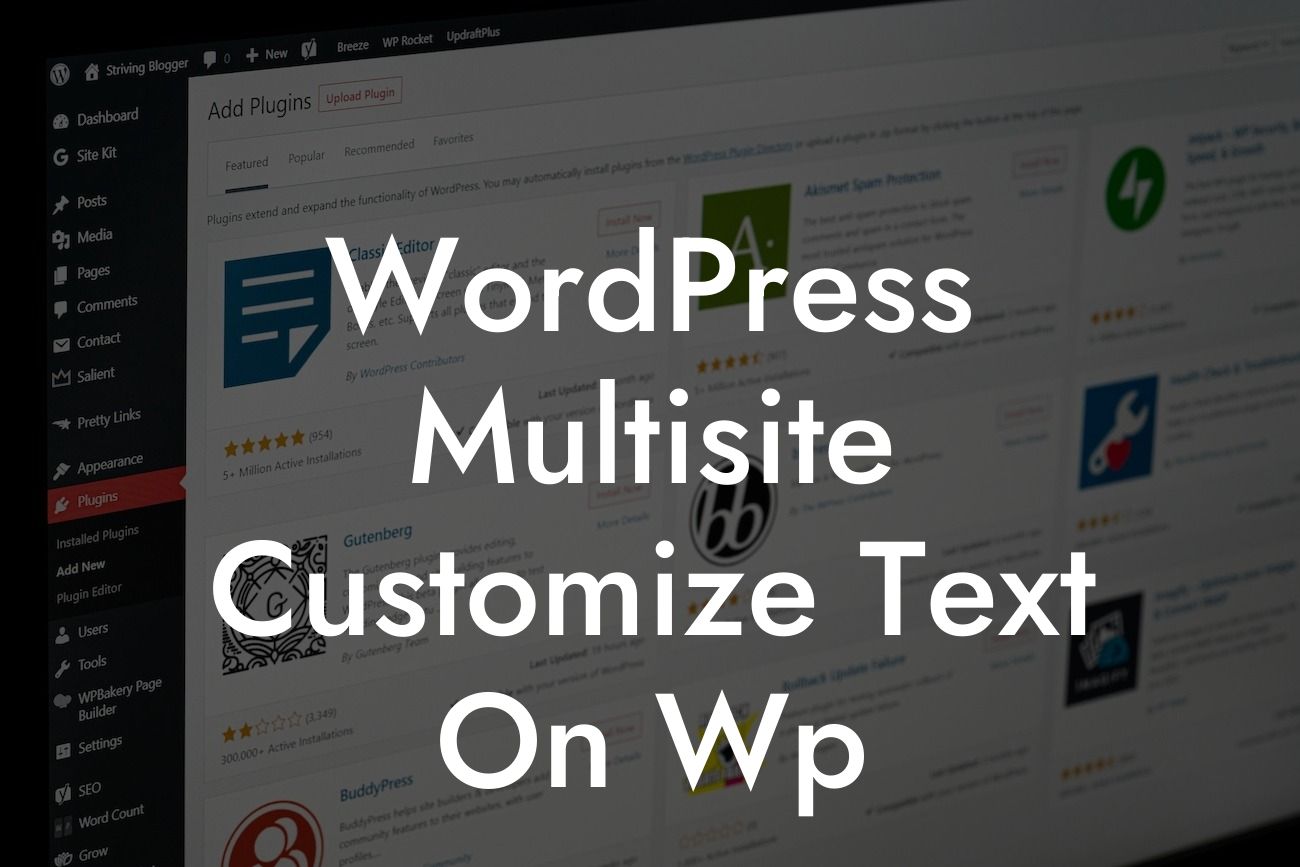The wp-signup page plays a crucial role in WordPress multisite as it allows users to create their own websites within the network. However, the default text on this page may not be suitable for every situation. Fortunately, WordPress offers a simple method for customizing the text on the wp-signup page. In this article, we will walk you through the process and empower you to take control of your website's branding. Let's dive in!
WordPress multisite is an incredibly powerful tool for managing multiple websites from a single dashboard. However, the default wp-signup page can often feel generic and fail to reflect your brand's identity. To customize the text on the wp-signup page, follow these steps:
1. Install and activate a custom code snippets plugin:
- Begin by installing and activating a custom code snippets plugin from the WordPress repository. This plugin allows you to add custom code without modifying your theme files.
2. Create a new snippet:
Looking For a Custom QuickBook Integration?
- Once the plugin is activated, navigate to the "Snippets" section in your WordPress dashboard and click on "Add New."
- Give your snippet a suitable title, such as "Customize wp-signup Text," to easily identify it later.
- In the code editor box, paste the following code:
```php
function customize_wpsignup_text( $translated_text, $text, $domain ) {
if ( 'This is the default text for the wp-signup.php page.' === $translated_text ) {
$translated_text = 'Your custom text goes here.';
}
return $translated_text;
}
add_filter( 'gettext', 'customize_wpsignup_text', 20, 3 );
```
3. Customize the text:
- Modify the 'Your custom text goes here.' section to your desired message.
- Save the snippet.
4. Apply the custom code:
- Once the snippet is saved, click on the "Activate" button to apply the changes.
- Now, when you visit the wp-signup page, you will see your custom text instead of the default message.
Wordpress Multisite Customize Text On Wp Example:
Let's consider a scenario where you run a WordPress multisite network for photography enthusiasts. To create a more personalized experience for your users, you want to customize the wp-signup page text. By following the steps above, you can replace the default message with something like "Join our community of passionate photographers and start showcasing your work today!"
Congratulations! You've successfully customized the text on the wp-signup page, allowing you to create a more personalized experience for your WordPress multisite users. Remember to explore other helpful guides on DamnWoo to enhance your online presence further. Don't forget to try our awesome WordPress plugins designed exclusively for small businesses and entrepreneurs. Share this article with others who might find it useful and spread the word about DamnWoo's exceptional offerings. Together, let's embrace the extraordinary!
In conclusion, customizing the text on the wp-signup page in WordPress multisite is a simple yet effective way to elevate your brand's online presence. With the ability to tailor the message to your specific audience, you can create a more engaging and personalized user experience. Follow the step-by-step guide mentioned above, and take full control of your website's branding within the WordPress multisite environment.