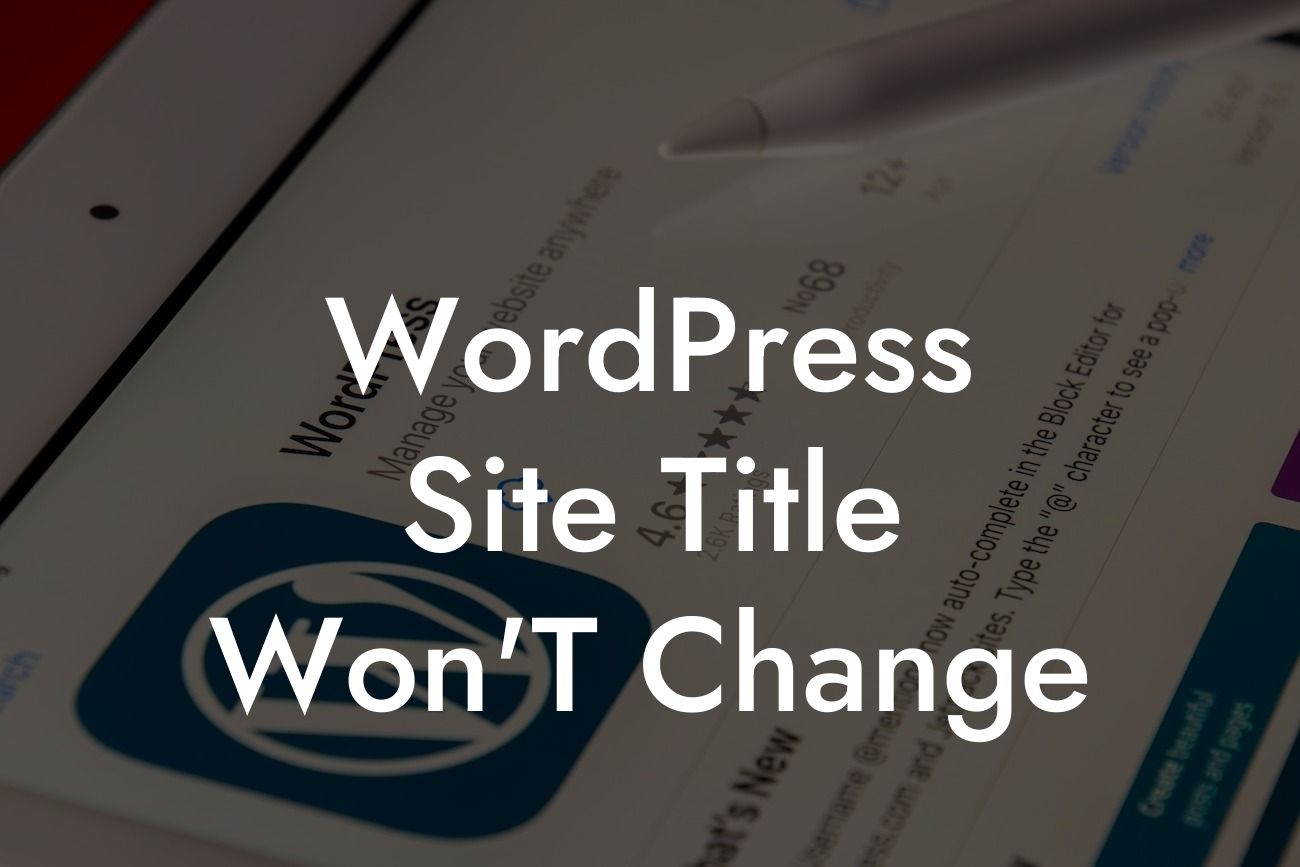Are you frustrated because the title of your WordPress site won't change no matter what you do? It can be incredibly frustrating when you are trying to update your site's title but nothing seems to work. But fret not, because in this article, we will walk you through the steps to troubleshoot and resolve this issue. Get ready to elevate your online presence and supercharge your success!
Here's a step-by-step guide to help you troubleshoot and fix the issue of your WordPress site title not changing:
1. Verify the Theme Settings:
Start by navigating to the "Appearance" tab in your WordPress dashboard and clicking on "Customize." Look for the option to change the site title and tagline. Make sure that the changes you are making are being saved properly. If not, there might be a conflict with your theme or a plugin.
2. Check the Site Identity Settings:
Looking For a Custom QuickBook Integration?
Go to the "Settings" tab in your WordPress dashboard and click on "General." Ensure that the site title and tagline you want to display are entered correctly. Save the changes and refresh your website to see if the title updates.
3. Clear Caches:
Sometimes, caching plugins or services can prevent changes from reflecting immediately. Clear the cache of any caching plugins you have installed or consult with your web hosting provider on how to clear server-side caches. Clearing caches often resolves the issue.
4. Review Installed Plugins:
Some plugins might conflict with the site title settings. Deactivate all your plugins temporarily and see if the title change works. If it does, reactivate the plugins one by one to identify the conflicting one. Consider finding an alternative or contacting the plugin's author for support.
5. Check for Child Theme Modifications:
If you are using a child theme, it's possible that modifications in the child theme's code are preventing the title change. Review the child theme's files and see if there are any customizations that may be interfering. Temporarily switch to the parent theme and check if the issue persists.
Wordpress Site Title Won'T Change Example:
Let's say you've followed all the steps outlined above, but your WordPress site title still won't change. In this case, it's possible that your theme has hardcoded the site title in its template files. To fix this, you would need to locate the appropriate template file (usually "header.php" or "functions.php") and remove the hardcoded title from the code. Alternatively, you could reach out to your theme's support team for further guidance.
Congratulations! You have successfully navigated the troubleshooting process to resolve the issue of your WordPress site title not changing. Remember, at DamnWoo, we are dedicated to helping small businesses and entrepreneurs elevate their online presence. Don't forget to explore our other guides for more valuable insights and try out our awesome plugins to supercharge your website's success. Share this article with others who might be facing the same issue – together, we can embrace the extraordinary!