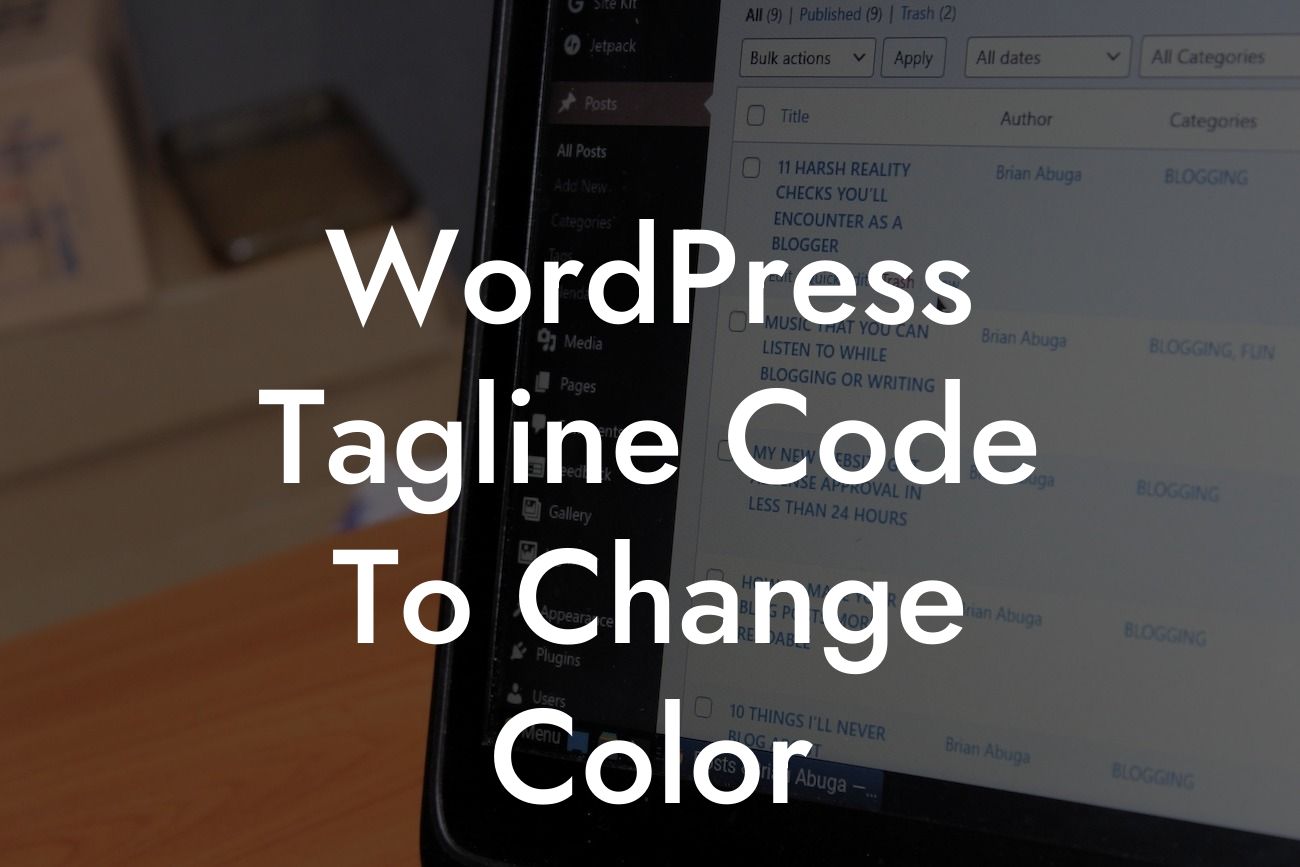Are you tired of the default color of your WordPress tagline and want to make it stand out? Changing the color of your tagline is a simple yet effective way to personalize your website and make it more appealing to your audience. In this article, we'll guide you through the process of changing the color of your WordPress tagline using code. Say goodbye to generic designs and hello to a unique and captivating online presence!
Changing the color of your WordPress tagline is made easy with a few lines of code. Follow these steps:
1. Locate your WordPress theme's style.css file: The style.css file contains the cascading style sheet (CSS) code that defines the appearance of your website. It's usually found in the root directory of your theme.
2. Open the style.css file with a text editor: Use a text editor of your choice to open the style.css file. Make sure to create a backup copy before proceeding with any changes for safety.
3. Find the tagline selector in the CSS code: Search for the selector that targets the tagline element in the style.css file. It may look similar to this example: "h2.tagline". The ".tagline" part is specific to the tagline element and may vary depending on your theme.
Looking For a Custom QuickBook Integration?
4. Add a color property to the tagline selector: Once you've located the tagline selector, add the following line of code below it: "color: #FF0000;". Replace "#FF0000" with the hexadecimal code of the desired color. You can find color codes online or use WordPress color picker tools for assistance.
5. Save and upload the modified style.css file: Save the changes you made to the style.css file and upload it back to your WordPress theme's directory. Ensure that you overwrite the existing file.
Wordpress Tagline Code To Change Color Example:
Let's say you want to change the color of your tagline to blue. You would find the tagline selector in the style.css file, add the line "color: #0000FF;", and save and upload the modified file. Your tagline will now appear in a striking blue color!
Congratulations! You've successfully learned how to change the color of your WordPress tagline using code. This simple customization can help you create a memorable and unique online presence that aligns with your brand. At DamnWoo, we believe in empowering small businesses and entrepreneurs with exceptional WordPress plugins. Explore our guides for more insightful tips and tricks, and don't forget to try our awesome plugins to supercharge your success. Share this article with others who might find it helpful, and let us know if you have any questions or need further assistance. Together, let's elevate your online presence to extraordinary heights!