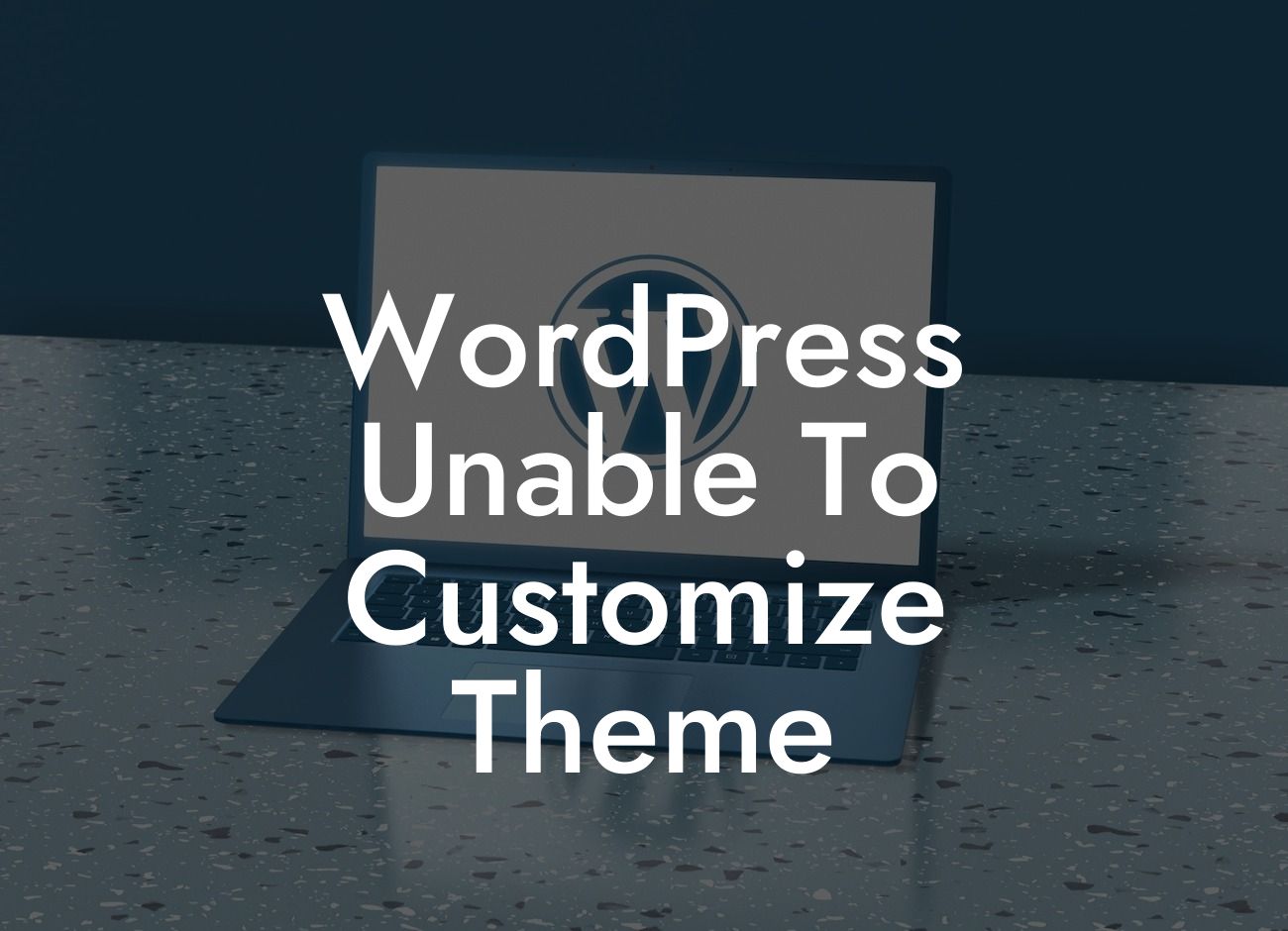Are you facing a roadblock in customizing your WordPress theme? It can be incredibly frustrating when you have the creativity and vision, but your website just won't cooperate. Fear not, because DamnWoo has got your back! In this article, we address the issue of being unable to customize your WordPress theme and provide you with actionable steps to overcome this hurdle. Say goodbye to cookie-cutter solutions and unlock the true potential of your website.
Customizing your WordPress theme is an essential aspect of building a unique online presence. However, sometimes you may encounter difficulties in making the desired changes. Let's explore some common reasons behind this problem and how you can troubleshoot them:
1. Theme Restrictions: Some WordPress themes have limitations that restrict customizations. Examples include limited color options, fixed layouts, or limited font choices. If you encounter such restrictions, try switching to a more flexible theme that aligns with your vision.
2. Insufficient Theme Options: In some cases, the theme you are using may not provide enough customization options. If you're unable to change specific elements such as the header, footer, or typography, consider using DamnWoo's robust WordPress plugins. Our plugins offer an extensive range of customizable options that empower you to transform your website according to your preferences.
3. Plugin Conflicts: Sometimes, conflicts between different plugins can interfere with your ability to customize the theme. To troubleshoot this issue, deactivate any recently installed plugins one by one and check if the customization options become accessible. If you discover a conflicting plugin, reach out to its developer for assistance or consider using DamnWoo's plugins as a reliable alternative.
Looking For a Custom QuickBook Integration?
4. Insufficient User Permissions: WordPress offers different user roles with varying levels of access and permissions. If you are unable to customize your theme, ensure that you have the necessary user role with sufficient permissions. If not, consult your website administrator or DamnWoo's support team to adjust your user role accordingly.
Wordpress Unable To Customize Theme Example:
Let's consider a scenario where you are unable to change the color scheme of your WordPress theme. Despite accessing the customization panel, the color options remain unresponsive. In this situation, you can follow these steps to troubleshoot the problem:
1. Switch to a More Customizable Theme: Explore DamnWoo's collection of WordPress themes that provide a wide range of customization options. Choose a theme that suits your vision and allows you to modify the color scheme effortlessly.
2. Utilize DamnWoo's Color Customization Plugin: Install DamnWoo's Color Customization Plugin, which offers advanced color customization features. With this plugin, you can easily tweak the color scheme of your website to match your brand identity.
Congratulations on reaching the end of this article! Now, armed with practical solutions, you can overcome the frustrating issue of being unable to customize your WordPress theme. Unlock the full potential of your website with DamnWoo's powerful WordPress plugins designed exclusively for small businesses and entrepreneurs. Don't forget to share this article with others who might find it helpful and explore DamnWoo's other guides to enhance your online presence. Take a bold step towards extraordinary online success and try one of our awesome plugins today!