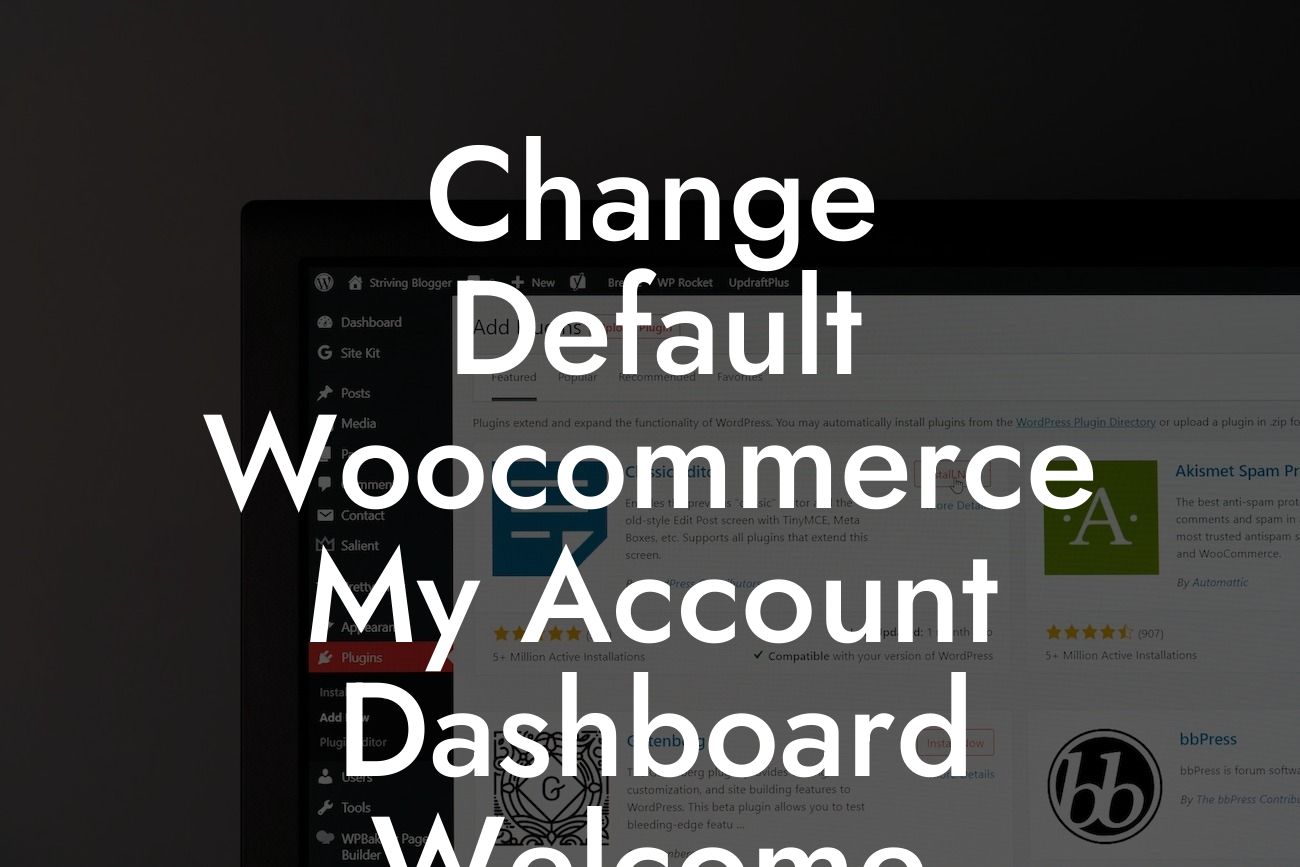Do you want to provide a personalized touch to your customers who visit the WooCommerce My Account dashboard? By default, WooCommerce displays a generic welcome message, but wouldn't it be great if you could change it to reflect your brand's personality? In this guide, we'll walk you through the process of customizing the welcome message on your WooCommerce My Account dashboard. With DamnWoo's amazing WordPress plugins designed exclusively for small businesses and entrepreneurs, you can give your online presence a boost and ensure an extraordinary customer experience.
Changing the default WooCommerce My Account dashboard welcome message is easier than you think. Here's a step-by-step guide that will help you unleash the true potential of your WooCommerce store:
1. Install and Activate the DamnWoo Custom My Account Plugin:
- Head over to the DamnWoo website and download the Custom My Account plugin.
- Upload and activate the plugin from your WordPress dashboard.
Looking For a Custom QuickBook Integration?
2. Access the Plugin Settings:
- Once activated, navigate to the DamnWoo plugin settings page.
- Look for the "Custom My Account" tab in your WordPress dashboard's sidebar and click on it.
3. Customizing the Welcome Message:
- In the plugin settings, you'll find an option to change the welcome message.
- Simply enter your desired message in the designated field.
- Don't forget to consider adding personalization to make the message more engaging and relevant to your customers.
4. Advanced Features and Customizations:
- The DamnWoo Custom My Account plugin offers additional features and customizations to enhance the overall user experience.
- Explore the options to customize the appearance of your My Account dashboard, add custom widgets, and more.
Change Default Woocommerce My Account Dashboard Welcome Example:
Let's say you run a boutique clothing store named "Fashion Haven." Instead of the generic "Welcome to your dashboard!" message, you can change it using the DamnWoo Custom My Account plugin to say something like, "Welcome to Fashion Haven's fabulous world of fashion! Explore our latest collections and enjoy a seamless shopping experience tailored just for you."
Congratulations! You've successfully transformed the default WooCommerce My Account dashboard welcome message into a personalized experience for your customers. Don't stop here – explore DamnWoo's array of powerful plugins designed to take your online business to new heights. Share this article with others, and let them discover the extraordinary possibilities DamnWoo has to offer. Keep pushing boundaries and driving success in the digital realm!
Note: Remember to save your settings after making any changes to ensure they take effect.
By following our step-by-step guide, you can change the default WooCommerce My Account dashboard welcome message and provide a personalized touch that aligns with your brand's identity. Elevate your online presence, satisfy your customers, and boost your business's success with DamnWoo's remarkable WordPress plugins.