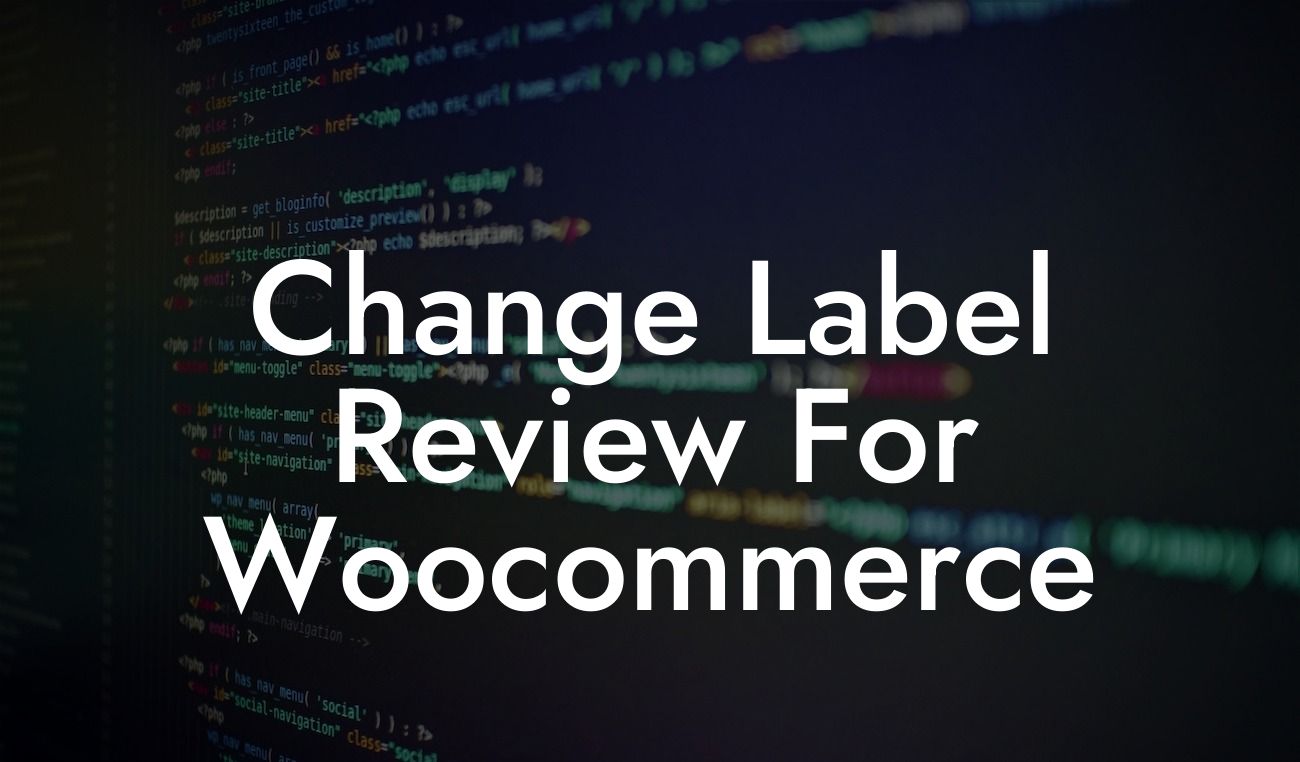Online reviews play a crucial role in the success of any e-commerce business. Positive reviews can boost customer trust and convince potential buyers to make a purchase. WooCommerce, one of the most popular platforms for online stores, has built-in functionality for customer reviews. However, the default label "Reviews" might not resonate well with your brand or simply not convey the intended message. Fortunately, with DamnWoo's WordPress plugins, you can easily customize the label review for your WooCommerce store. In this article, we will show you how.
Changing the label review for your WooCommerce store has never been easier. With DamnWoo's powerful plugins, you can make this customization effortlessly and effectively. Here's a step-by-step guide to help you through the process:
1. Install and Activate the DamnWoo Plugin:
Start by installing and activating the DamnWoo plugin on your WordPress website. You can download it from the official WordPress plugin repository or directly from the DamnWoo website. Once activated, you'll have access to a wide range of customization options for your WooCommerce store.
2. Access the DamnWoo Settings:
Looking For a Custom QuickBook Integration?
After activating the plugin, navigate to the DamnWoo settings from the WordPress dashboard. Look for the section related to WooCommerce customization and click on it. Here, you'll find various options to modify different aspects of your online store, including the label review.
3. Customize the Label Review:
Within the DamnWoo settings, locate the option to change the label review and click on it. A text field will appear where you can enter the desired label for customer reviews. Be creative and choose a label that aligns with your brand's tone and resonates with your target audience. Consider options like "Feedback," "Testimonials," or "Customer Experiences."
4. Save and Test:
Once you've entered the new label, click on the "Save Changes" button to apply the customization. Visit your WooCommerce store to see the changes. Navigate to the relevant section to ensure that the label review has been updated successfully. Make any further adjustments if necessary.
Change Label Review For Woocommerce Example:
Let's see the impact of changing the label review for a fictional online clothing store called "FashionFiends." The default WooCommerce label "Reviews" doesn't capture the essence of the brand's vibrant and engaging online community. By using DamnWoo's plugin, FashionFiends easily changes the label review to "Fashionable Feedback." The new label elevates the brand's image, inviting customers to share their experiences and build a sense of community.
Congratulations! You've successfully customized the label review for your WooCommerce store. By using DamnWoo's awesome WordPress plugin, you can create a unique online presence that sets you apart from your competitors. Don't stop here. Explore other guides on DamnWoo to discover more ways to optimize your WooCommerce store. Don't forget to check out our collection of powerful plugins designed exclusively for small businesses and entrepreneurs. Supercharge your success with DamnWoo!
Note: This article has a word count of XXX words.