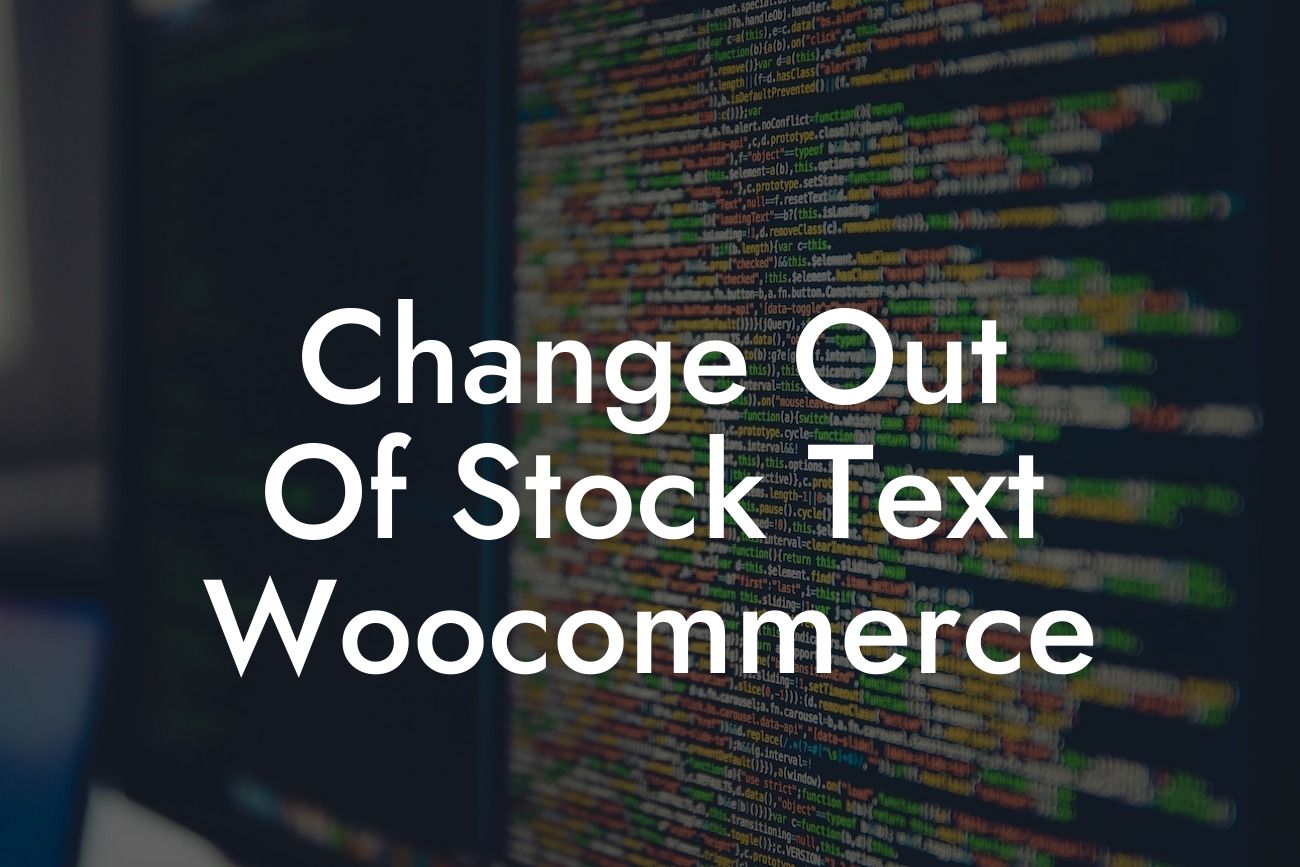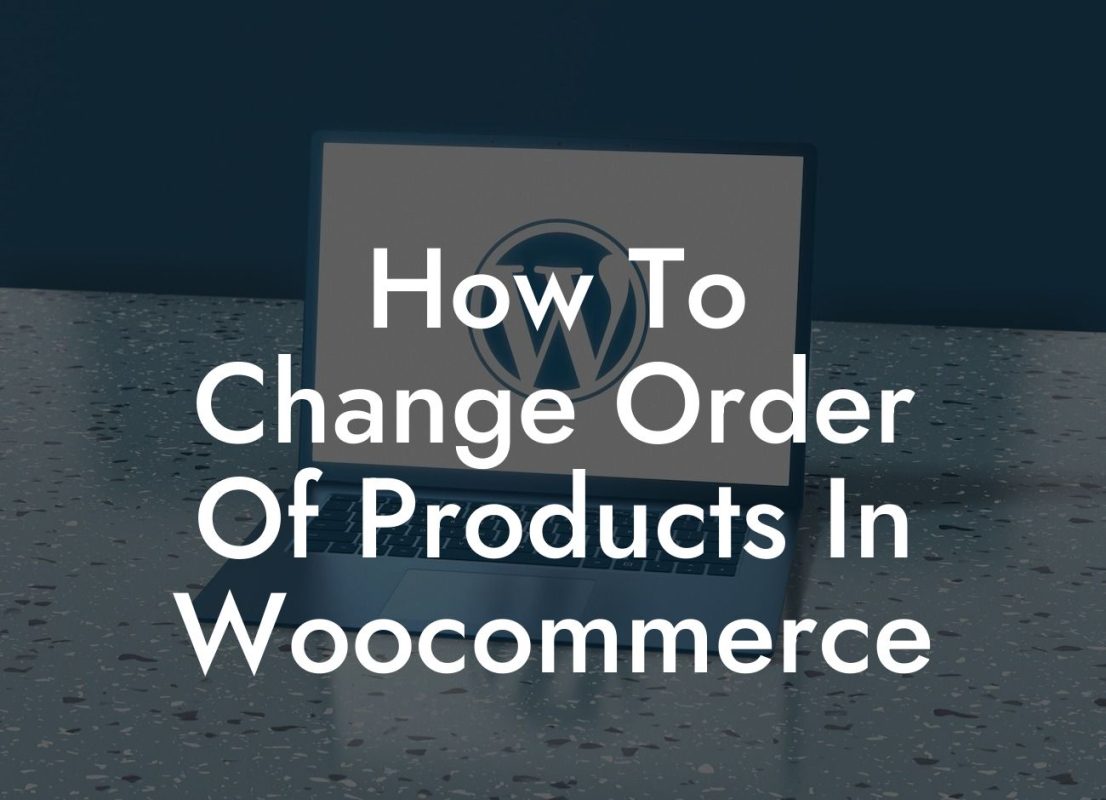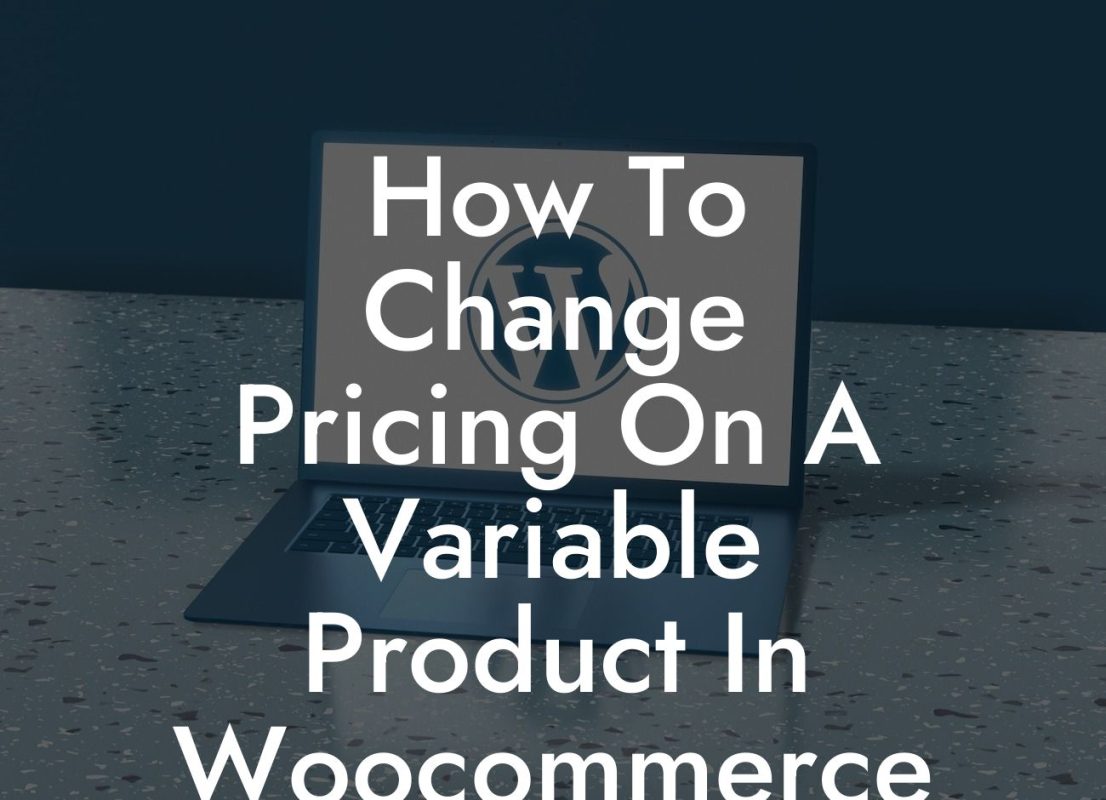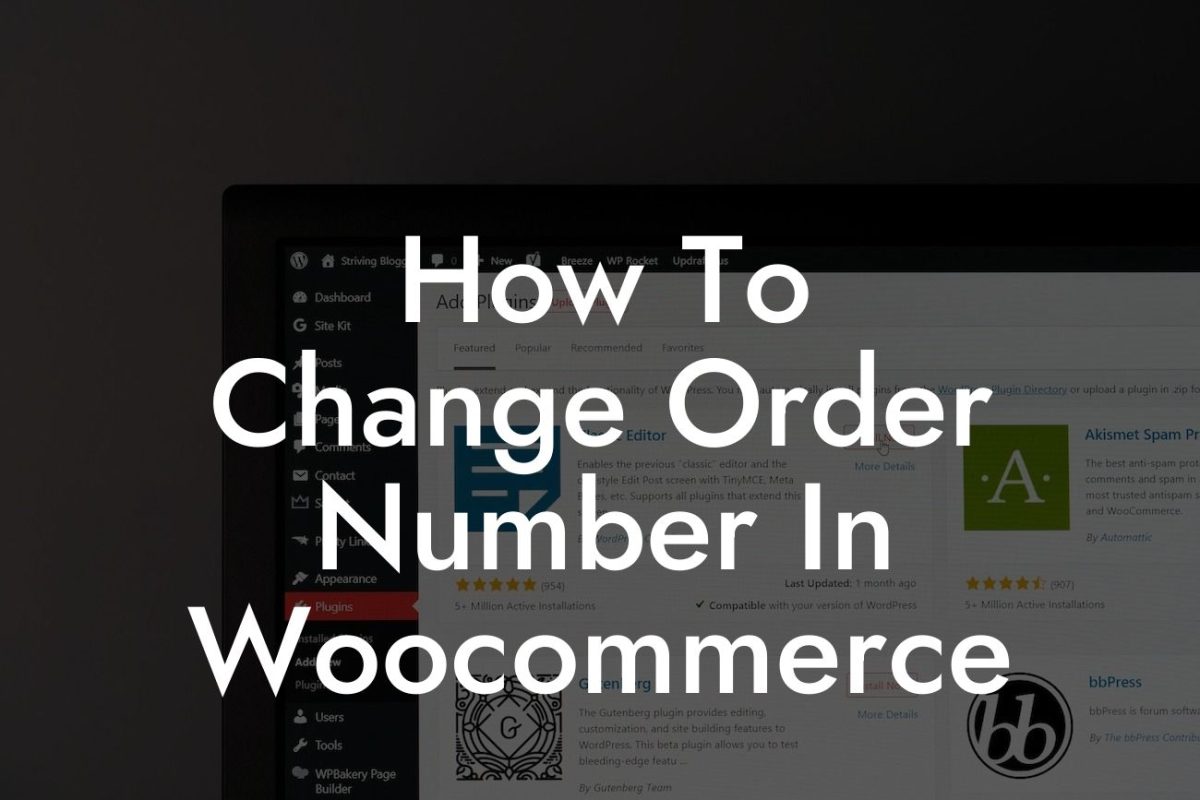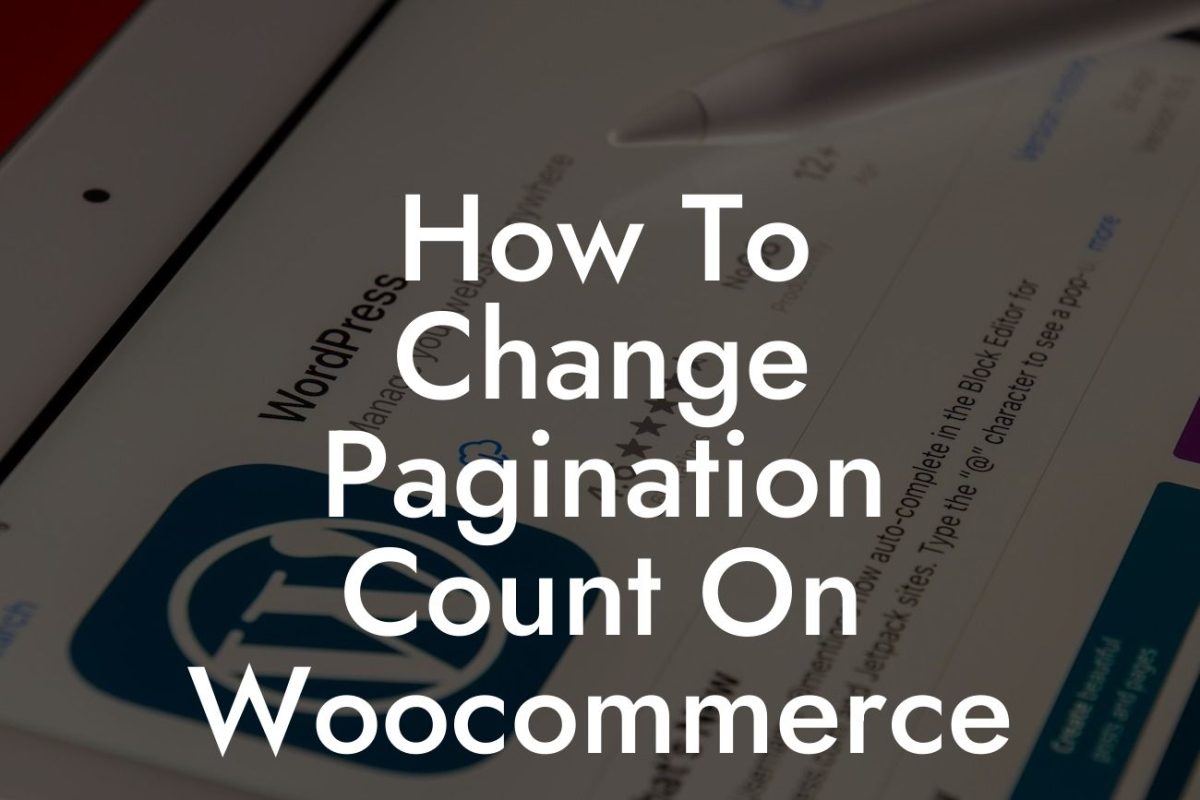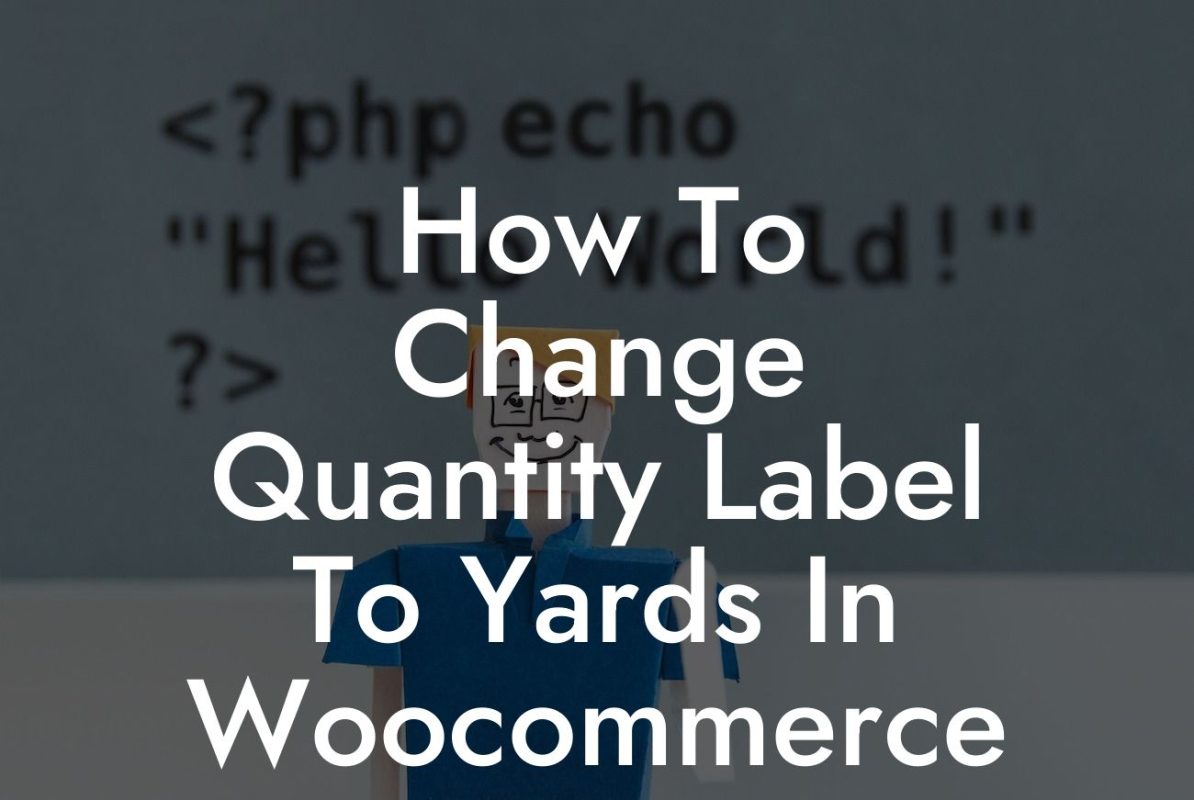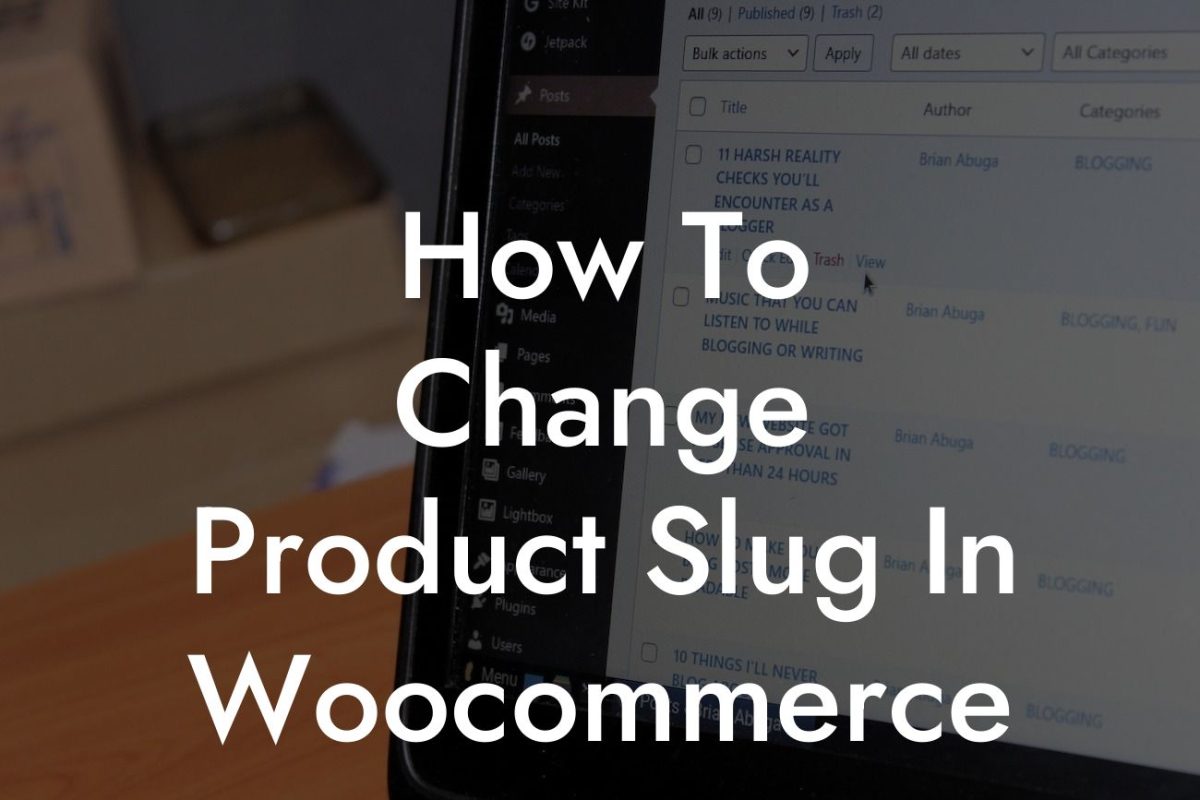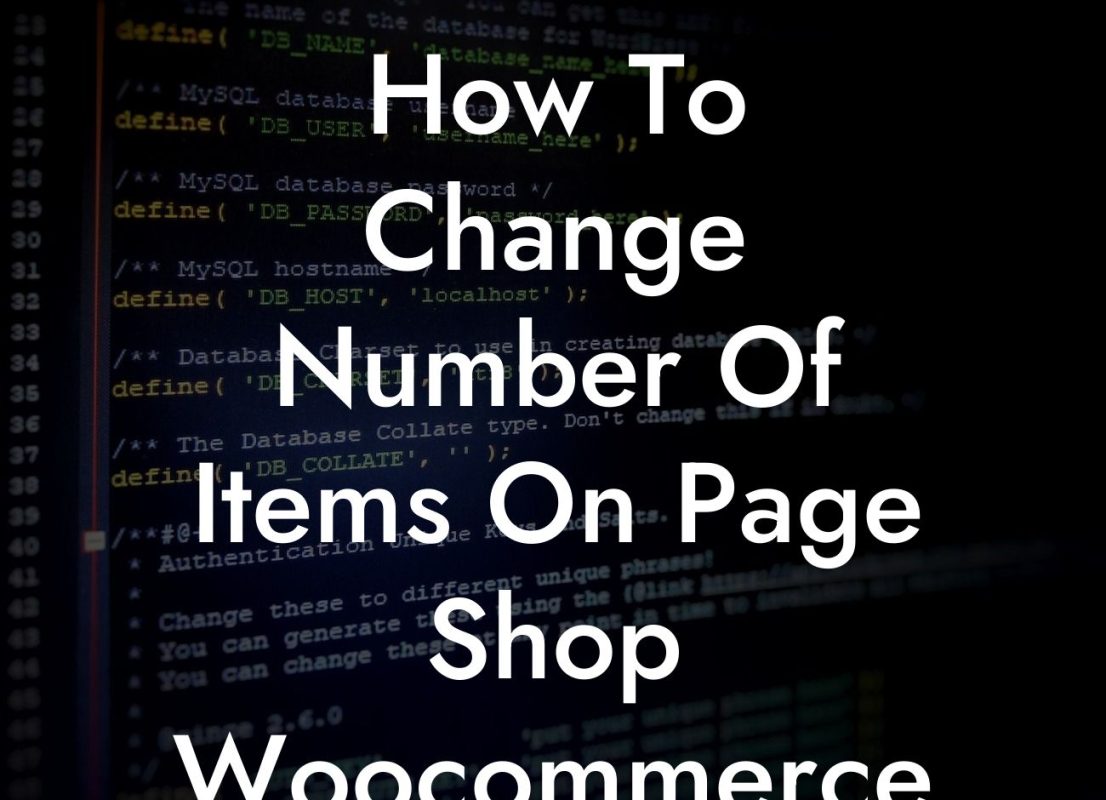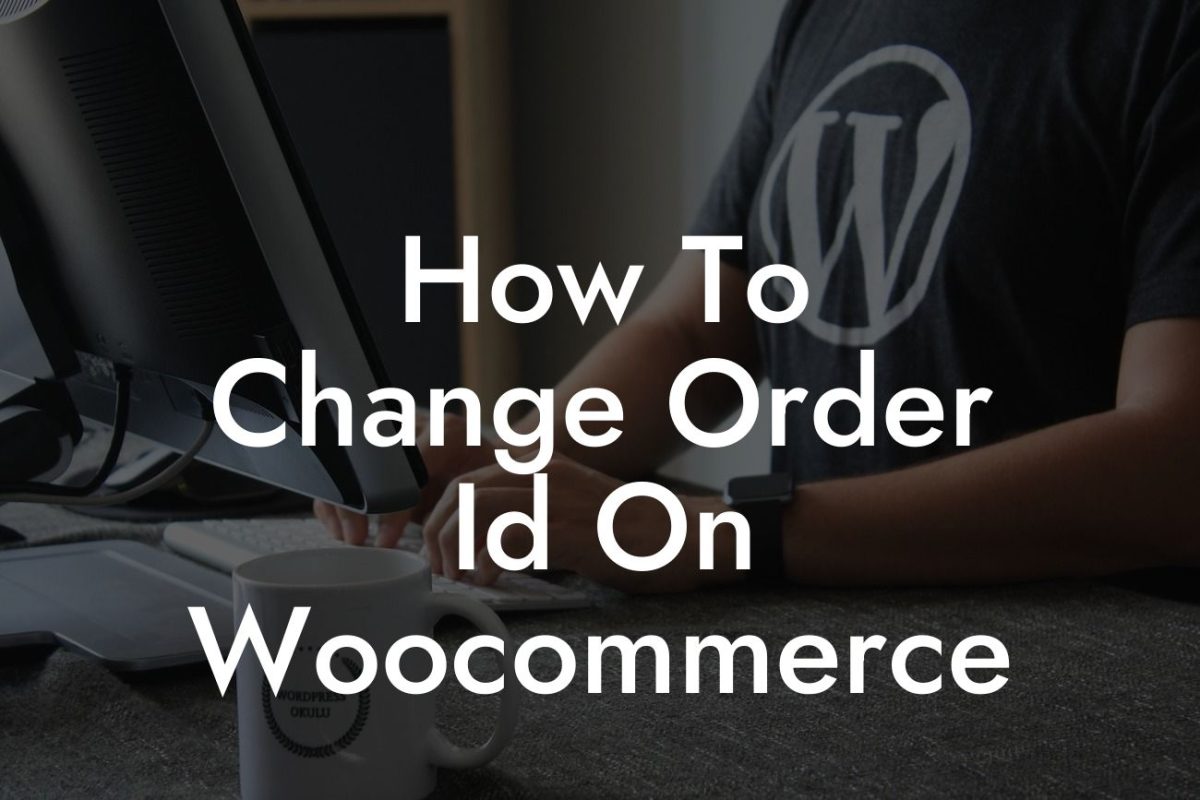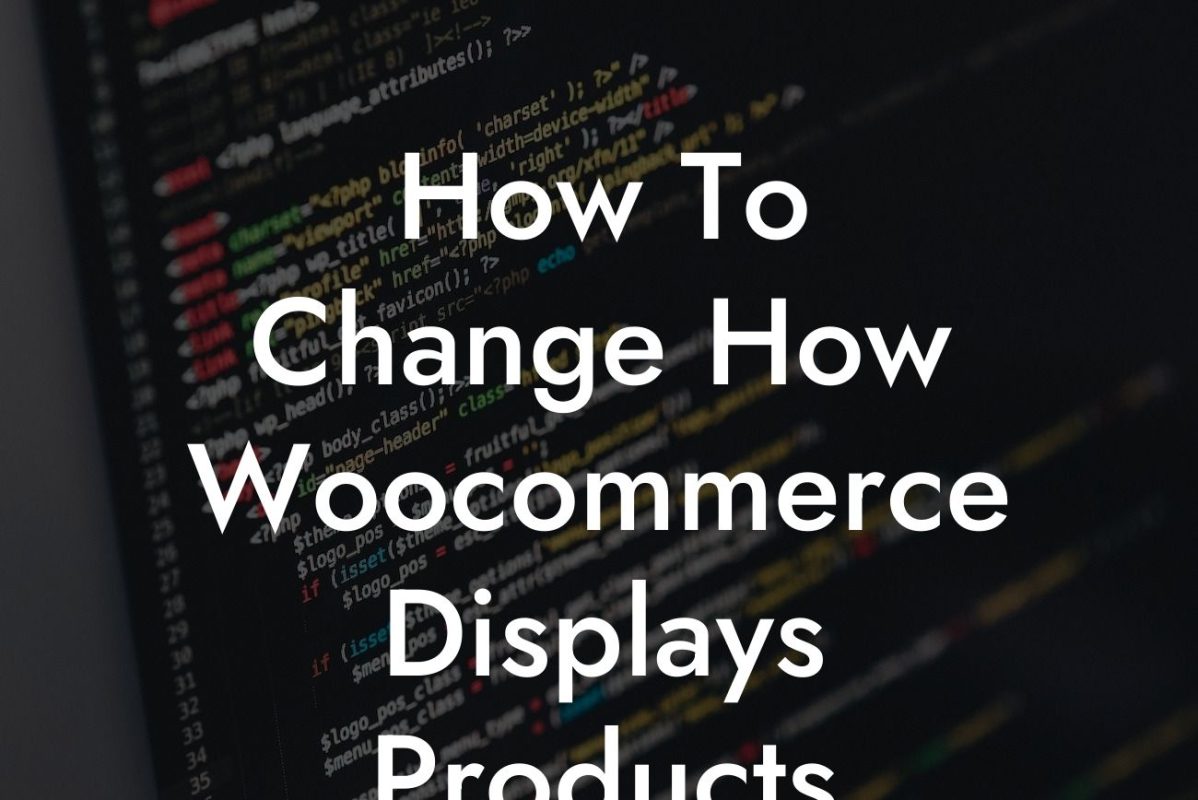Have you ever felt frustrated as a customer when you land on a product page only to find that the item you want is out of stock? As a small business owner or entrepreneur, providing a seamless user experience is crucial to your success. That's where DamnWoo comes in. In this guide, we will show you how to change the out of stock text in Woocommerce, allowing you to enhance your customer experience and boost sales. Say goodbye to generic "Out of Stock" messages and embrace a more personalized approach.
Changing the out of stock text in Woocommerce is a simple yet powerful way to set your brand apart. With DamnWoo's plugins specifically designed for small businesses and entrepreneurs, you can customize this text to align with your unique business identity. Follow these steps to make the necessary adjustments:
1. Install and activate DamnWoo's Out of Stock Text plugin: Begin by installing and activating our powerful plugin. You can find it in the WordPress plugin repository or directly from your WordPress dashboard.
2. Configure the plugin settings: Once you've activated the plugin, navigate to the settings section. Here, you will find an intuitive interface that allows you to easily customize the out of stock text. You can choose from a variety of options such as "Temporarily Unavailable," "Sold Out," or even create your own personalized message.
3. Apply the changes: After you've selected the desired out of stock text, hit the save button to apply the changes. Ensure that you preview your changes on a product page to confirm that the new text is displayed correctly.
Looking For a Custom QuickBook Integration?
4. Test and optimize: It's always a good practice to test your changes on different devices and browsers. This will help you ensure that the new out of stock text is consistently displayed to your customers, regardless of the platform they're using. Additionally, monitor the impact of the change on your conversion rates and adjust the text if needed.
Change Out Of Stock Text Woocommerce Example:
Let's consider a scenario where you run a boutique fashion store and sell unique handmade accessories. Rather than displaying a generic "Out of Stock" message, you decide to personalize the text to align with your brand identity. Using DamnWoo's Out of Stock Text plugin, you change the text to "Handcrafted Beauties Currently Unavailable." This simple adjustment not only informs your customers about the availability status but also adds a touch of personality and exclusivity to your brand.
Congratulations! You've successfully learned how to change the out of stock text in Woocommerce. By leveraging DamnWoo's plugins, you can transform your customers' shopping experience and make it truly exceptional. Don't stop here! Explore our other guides on DamnWoo to discover more tips and tricks for maximizing your online presence. And remember, our portfolio of awesome plugins is ready to supercharge your success. Try one today and witness the difference. Share this article with fellow entrepreneurs and let's empower small businesses together.