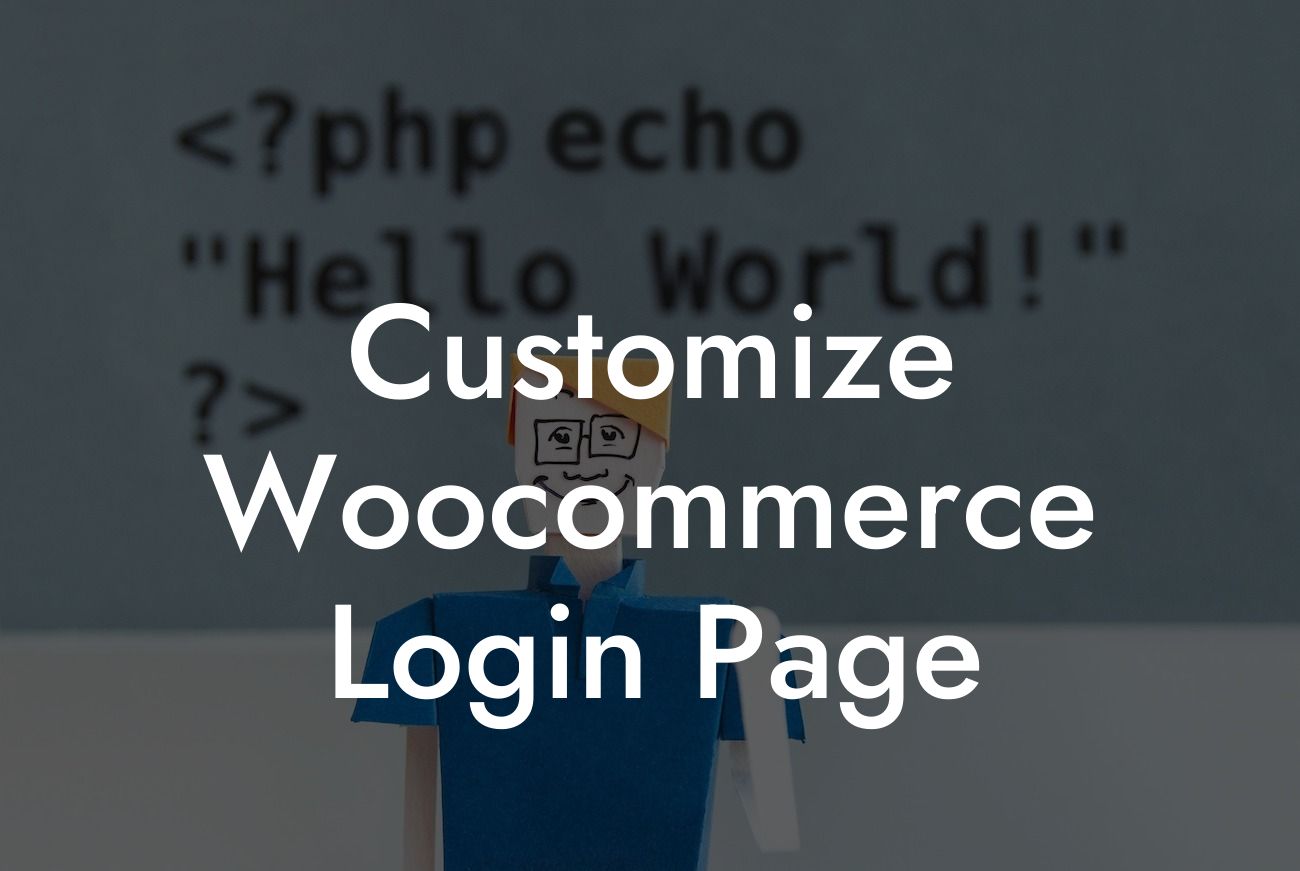The login page is often an overlooked aspect of an online store, but in reality, it plays a crucial role in the overall user experience. After all, it's the gateway for both customers and administrators to access different features and manage their accounts. At DamnWoo, we understand the importance of a well-designed login page that aligns with your brand's identity. In this article, we will explore how to customize your WooCommerce login page to elevate your online store's branding and create a personalized user experience.
Creating a strong first impression is vital for any business, and the login page is no exception. By customizing your WooCommerce login page, you can set the tone for your customers and create a memorable experience. Let's dive into the details of how you can achieve this:
1. Choose a Suitable Theme: Start by selecting a WooCommerce-compatible theme that resonates with your brand. Ensure that the theme offers customization options for the login page or can be extended via plugins.
2. Logo and Branding: Incorporating your logo and brand elements on the login page helps establish a brand identity. Use a high-quality logo image and choose complementary colors that align with your brand to create a cohesive look.
3. Custom Background: A visually appealing background can instantly grab attention and elevate the overall appearance of your login page. Consider using background images, patterns, or solid colors that reflect your brand's personality.
Looking For a Custom QuickBook Integration?
4. Login Form Customization: Fine-tune the login form to enhance usability and aesthetics. Add placeholder text to guide users, customize the "Login" button, and consider adding social media login options to provide a seamless authentication process.
5. Personalized Messages: Tailor the messages displayed on the login page to foster a friendly and welcoming atmosphere for your customers. Replace generic messages with personalized ones that reflect your brand's voice and engage users.
6. Secure and User-friendly Experience: Building trust is essential for customers. Ensure that your login page includes security features like reCAPTCHA to protect against bots and hackers. Additionally, optimize the page for mobile devices to enhance user experience.
Customize Woocommerce Login Page Example:
Let's take a look at a realistic example of a customized WooCommerce login page. Imagine you run an online pet store called "Pawsome Pets." The login page of your WooCommerce store could have a warm and inviting background image of cute puppies and kittens. The login form would feature your Pawsome Pets logo, prominent social media login options, and personalized messages like "Welcome back, pet lover!" or "Get ready for a pawsitively delightful shopping experience!"
By customizing your WooCommerce login page, you can create an engaging and memorable experience for your customers. Don't settle for a generic login page; let your brand shine through! Explore other guides on DamnWoo for more helpful tips to enhance your online store. And don't forget to try one of our awesome WordPress plugins to supercharge your success. Share this article with others who may find it valuable, and let's elevate the online presence of small businesses and entrepreneurs together!