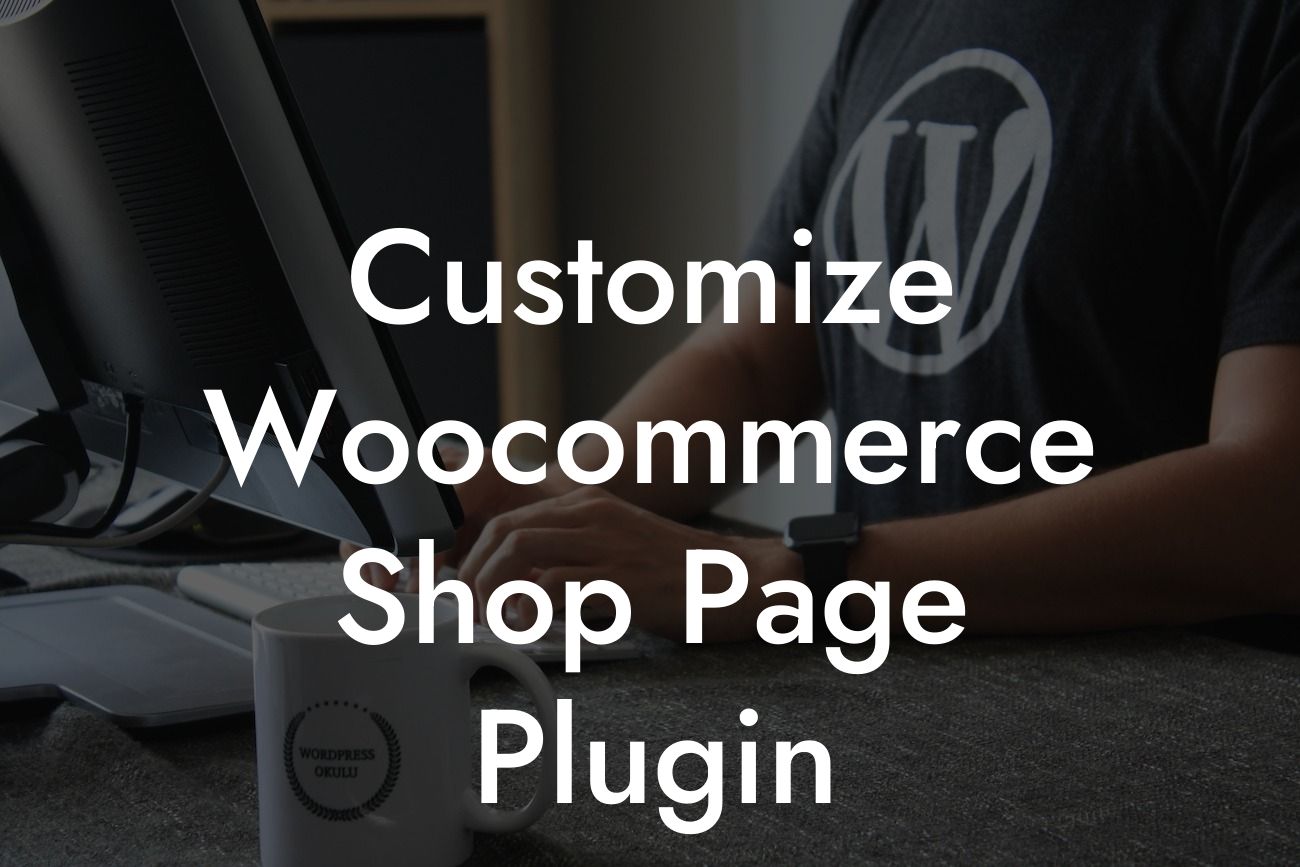---
Are you tired of having a generic and boring shop page for your online store? Want to create a unique and eye-catching shopping experience for your customers? Look no further! DamnWoo's Customize Woocommerce Shop Page Plugin is here to save the day. In this guide, we will walk you through the step-by-step process of optimizing your shop page and supercharging your online sales. Get ready to elevate your online presence and leave your competitors in awe.
Customizing your shop page plays a crucial role in attracting and retaining customers. With DamnWoo's Customize Woocommerce Shop Page Plugin, you have the power to make your online store stand out from the crowd. Let's dive into the details:
1. Choosing the right layout:
- With our plugin, you can easily choose from a variety of pre-designed shop page layouts.
Looking For a Custom QuickBook Integration?
- Customize the number of products displayed per row and per page.
- Optimize the arrangement of product elements such as title, price, add-to-cart button, and more.
2. Designing unique product grids:
- Create stunning product grids with customizable dimensions, colors, and spacing.
- Highlight specific products using badges, labels, or featured tags.
- Make use of eye-catching hover effects to captivate your customers.
3. Enhancing product filtering and sorting options:
- Improve the user experience by enabling advanced filtering options based on categories, price range, ratings, and more.
- Allow your customers to sort products based on popularity, price, or any other attribute.
- Implement a search bar for quick and easy product navigation.
4. Personalizing product pages:
- Customize the layout and appearance of individual product pages.
- Showcase product images in different styles, such as zoom or carousel.
- Add product videos, customer reviews, and related products for upselling opportunities.
Customize Woocommerce Shop Page Plugin Example:
Imagine you have an online boutique selling handmade jewelry. With DamnWoo's Customize Woocommerce Shop Page Plugin, you can create a shop page that perfectly captures the essence of your brand. Choose a layout that showcases your products in a visually appealing way, add special labels to highlight new arrivals or limited editions, and provide filtering options based on materials or designs. By personalizing your shop page, you'll leave a lasting impression on your customers and drive more sales.
Congratulations! You are now equipped with the knowledge to revolutionize your online store's shop page. Explore DamnWoo's other helpful guides to optimize every aspect of your website and take your business to new heights. Don't forget to try our customizable Woocommerce Shop Page Plugin and witness the incredible results for yourself. Remember, with DamnWoo, cookie-cutter solutions are a thing of the past – embrace the extraordinary. Share this article with your fellow entrepreneurs and let's together make the online shopping experience truly exceptional.