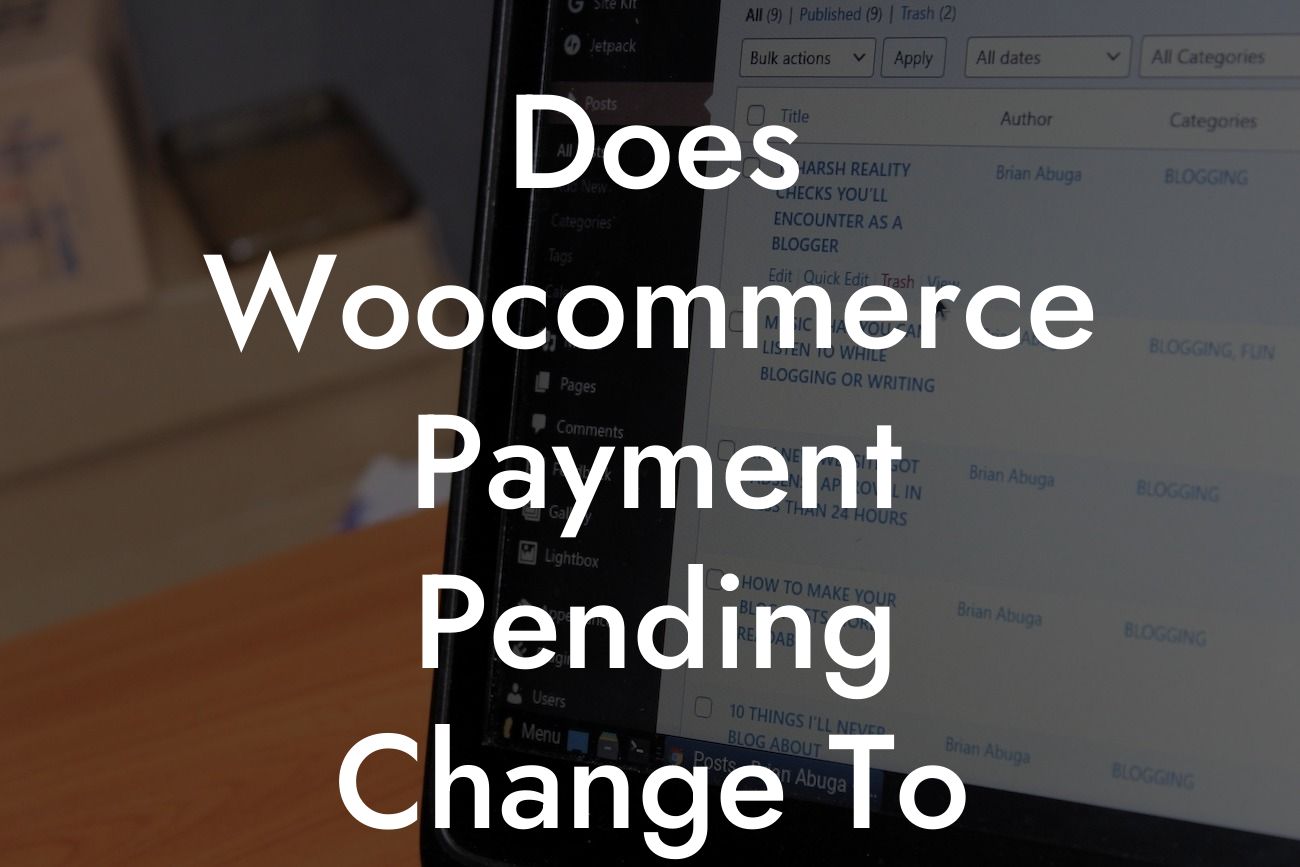Are you running an online business and using Woocommerce as your preferred platform for e-commerce? Understanding how Woocommerce handles payment statuses is crucial to ensuring a smooth and efficient payment process for your customers. In this article, we will explore the commonly asked question: Does Woocommerce payment pending change to complete? Join us as we delve into the intricacies of Woocommerce payment statuses and unlock the potential solutions that DamnWoo plugins have to offer for your business.
Woocommerce offers a comprehensive payment system that encompasses various payment statuses. The payment status of an order can change depending on various factors, including the payment gateway, transaction processing time, and customer actions. To truly understand whether a pending payment changes to complete in Woocommerce, let's take a closer look at the different payment statuses and their implications.
1. Pending Payment:
When a customer initiates a payment, the initial status assigned by Woocommerce is "Pending Payment." This indicates that the payment process has been initiated but is yet to be completed. A pending payment status allows the customer to complete the transaction within a certain timeframe, typically determined by the payment gateway or your Woocommerce settings.
2. Processing Payment:
Looking For a Custom QuickBook Integration?
Once a pending payment is successfully processed and authorized by the payment gateway, the status changes to "Processing Payment." This implies that the payment has been accepted and is undergoing verification or authorization from the payment gateway. At this stage, the transaction is not yet marked as complete, but it signifies progress toward a successful payment.
3. Completed Payment:
After the payment is fully authorized and verified by the payment gateway, Woocommerce updates the order status to "Completed Payment." This confirms that the payment process has been successfully completed, and the transaction is considered finalized. The customer receives a confirmation of the successful payment, indicating that the order is ready for further processing, such as shipping or digital product delivery.
It is important to note that the payment statuses can vary depending on the payment gateway and its integration with Woocommerce. Some gateways may have additional statuses such as "Refunded" or "Failed" to address specific scenarios. Familiarize yourself with the specific payment gateway you are using to ensure a seamless payment experience for your customers.
Does Woocommerce Payment Pending Change To Complet Example:
Let's consider a realistic example to illustrate how Woocommerce handles pending payments. Imagine a customer visits your online store, adds products to their cart, and proceeds to checkout. They choose a payment method and complete the payment process. At this point, the order status will be set as "Pending Payment." However, once the payment gateway acknowledges and authorizes the payment, the order status will change to "Processing Payment." Finally, when the payment is fully verified and accepted, the order status will be updated to "Completed Payment."
In conclusion, understanding the payment statuses in Woocommerce is crucial for ensuring a seamless transaction process. With DamnWoo, you can elevate your e-commerce success by leveraging our range of WordPress plugins designed exclusively for small businesses and entrepreneurs. Explore our plugins, enhance your online presence, and supercharge your success. Don't forget to share this article with others who may benefit from the insights, and discover more informative guides on DamnWoo. Together, let's embrace extraordinary solutions for your online business.