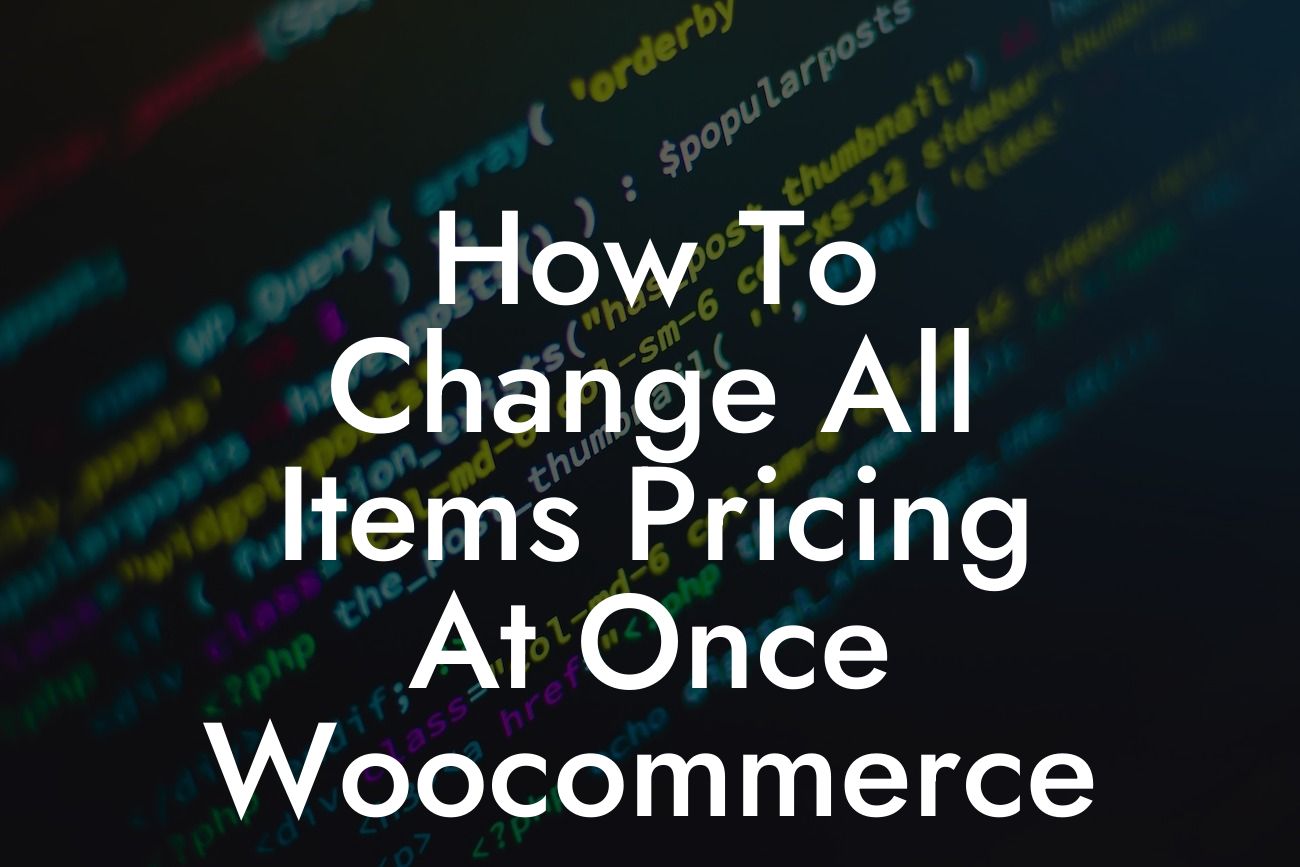Are you a small business owner or entrepreneur using WooCommerce to power your online store? If so, you may have encountered the tedious task of individually updating the prices for all your items. Manually adjusting prices one by one can be time-consuming and inefficient. Luckily, there's a solution! In this guide, we will show you how to change the pricing of all your products at once on your WooCommerce website. Say goodbye to the hassle of manual updates and welcome a more streamlined approach to managing your online store.
Changing the pricing of all your items simultaneously can save you a significant amount of time and effort. Here's how you can achieve this with ease:
1. Install and Activate the Plugin:
To simplify the process, we recommend using the "Bulk Price Converter" plugin by DamnWoo. Visit the WordPress Plugin Directory, search for "Bulk Price Converter," and install the plugin. Once installed, activate it through the WordPress dashboard.
2. Access the Bulk Price Converter Settings:
Looking For a Custom QuickBook Integration?
After activating the plugin, navigate to the WooCommerce settings page. Look for the "Bulk Price Converter" tab and click on it to access the plugin settings.
3. Configure the Price Conversion Options:
In the plugin settings, you'll find various options to customize your price conversion. From price multiplication to addition, select the option that best suits your needs. You can also choose to convert prices based on percentage or fixed values.
4. Select the Products to Modify:
Next, you need to select the products you want to update. The plugin allows you to target specific categories or apply changes to all items within your WooCommerce store.
5. Execute the Price Conversion:
Once you've configured the settings and selected the products, it's time to execute the price conversion. Double-check your selections and click on the "Convert" button. The plugin will efficiently update the prices of your selected items based on your chosen conversion preferences.
How To Change All Items Pricing At Once Woocommerce Example:
Let's imagine you run an online store offering various clothing items. You decide to run a special promotion, discounting all your products by 20%. Using the Bulk Price Converter plugin, you can effortlessly modify the prices of all your items in one go. This saves you valuable time and ensures consistency across your entire product range.
Congratulations! You've successfully learned how to change the pricing of all your items at once on your WooCommerce website. By utilizing the Bulk Price Converter plugin from DamnWoo, you can effortlessly manage your online store and optimize your pricing strategies. Make sure to explore other helpful guides and plugins available on DamnWoo to further enhance your online presence. Don't forget to share this article with others who may also benefit from this time-saving technique.