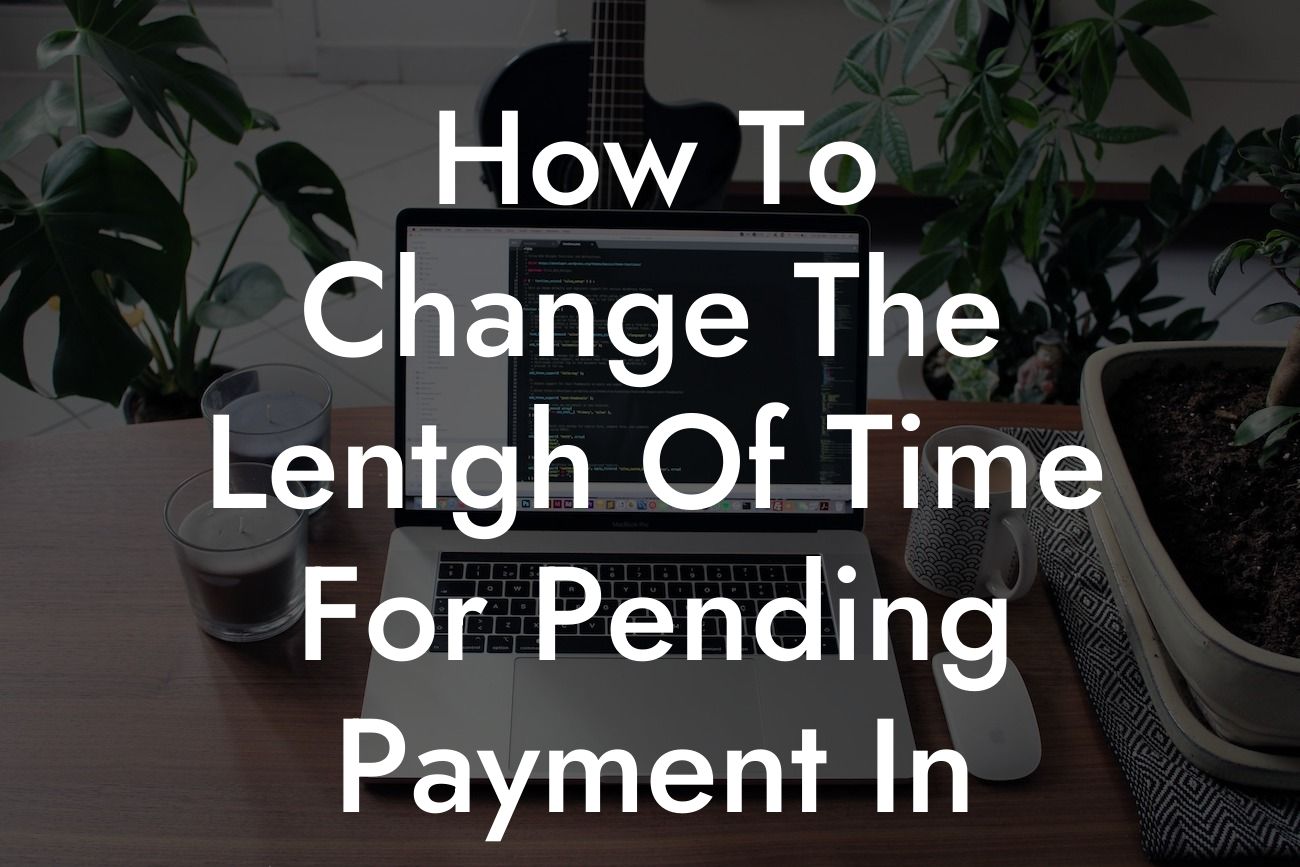Have you ever wondered how to adjust the waiting time for pending payments in your WooCommerce store? If you are a small business owner or entrepreneur looking to optimize your online presence, this article is for you. At DamnWoo, we understand the importance of efficient payment processing and tailored solutions for your e-commerce business. In this guide, we will walk you through the steps to change the length of time for pending payments in WooCommerce, empowering you to create a seamless user experience and maximize your success.
Changing the length of time for pending payments in WooCommerce is a strategic move that can positively impact your business. Follow these steps to customize the waiting period and streamline your payment processing:
1. Understand the Default Time Frame:
- WooCommerce has a default setting for the time period during which payments stay in the "pending" status. It usually ranges from 60 to 120 minutes, depending on your store's setup.
- This default setting allows time for customers to complete payments before canceling the order automatically.
Looking For a Custom QuickBook Integration?
- However, this waiting time may not be suitable for all businesses, especially those dealing with time-sensitive products or services.
2. Evaluate Your Business Needs:
- Consider the nature of your products or services and your target audience's preferences.
- Determine whether a shorter or longer waiting time for pending payments would be more beneficial for your specific business model.
- Take into account factors such as delivery speed, reservation time, or service availability.
3. Modify the Pending Payment Time Frame:
- To adjust the pending payment time frame, you can utilize DamnWoo's customizable WordPress plugins designed specifically for WooCommerce.
- Install and activate the DamnWoo plugin relevant to payment processing adjustments.
- Access the plugin's settings and locate the section related to pending payments.
- Adjust the waiting time to your desired interval in minutes or hours.
4. Communicate Changes to Customers:
- Inform your customers about any modifications you make to the pending payment time frame.
- Display a clear message during the checkout process, indicating the new waiting period.
- Provide assistance or support options in case customers encounter any difficulties due to the adjusted time frame.
How To Change The Lentgh Of Time For Pending Payment In Woocommerce Example:
Sarah runs an online bakery that offers same-day delivery for freshly baked goods. She wants to limit the pending payment time frame to maximize her delivery efficiency and ensure timely order fulfillment. By following the steps outlined above, Sarah installs the DamnWoo WooCommerce plugin, customizes the waiting time to 30 minutes, and clearly communicates this change during the checkout process. As a result, Sarah's customers can enjoy quicker order processing and fresher bakery products, leading to higher customer satisfaction and increased sales.
Now that you have learned how to change the length of time for pending payments in WooCommerce, take your e-commerce business to the next level with DamnWoo's powerful WordPress plugins. Explore our range of customizable solutions, designed exclusively for small businesses and entrepreneurs like you. Embrace the extraordinary and elevate your online presence. Don't forget to share this article with others and check out our other informative guides on DamnWoo!
[Promotional Call-to-Action]
- Discover our DamnWoo plugins now!
- Elevate your online presence with DamnWoo!
- Try DamnWoo's awesome plugins today!