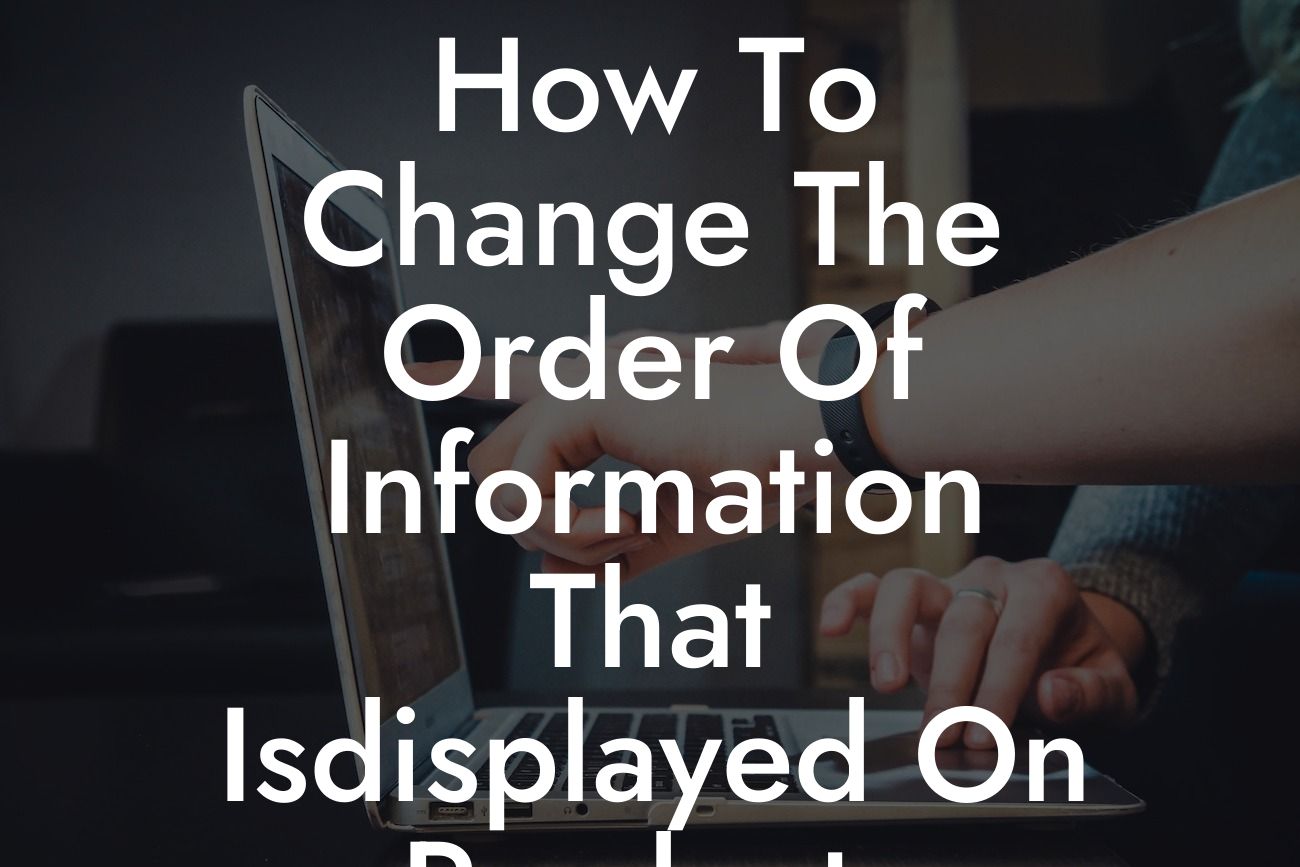Are you struggling to display product information in the desired order on your WooCommerce store? As a small business owner or entrepreneur, ensuring a seamless user experience is crucial for attracting and retaining customers. In this article, we will guide you through the process of customizing the order of information that is displayed on products in WooCommerce. No more settling for generic layouts, as we empower you to take control of your online presence and provide an extraordinary experience for your audience.
Engage your customers with an eye-catching design and strategically organized product information. Follow these steps to customize the order in which information is displayed on your WooCommerce products:
1. Assess your specific requirements: Start by identifying the key details you want to highlight on your product pages. Consider elements such as product title, price, description, attributes, reviews, and related products. Understanding your goals will help you create a personalized and effective layout.
2. Install a suitable WooCommerce plugin: Take advantage of DamnWoo's exceptional WordPress plugins tailored exclusively for small businesses and entrepreneurs. Explore their range of powerful tools designed to elevate your online store's performance and streamline your customization options.
3. Configure the plugin settings: Once you've installed the plugin, navigate to the plugin settings within your WordPress dashboard. Look for options related to product layout or customization. Different plugins may have varying interfaces, so refer to the documentation provided by the plugin developer for detailed instructions.
Looking For a Custom QuickBook Integration?
4. Choose a preferred layout method: Depending on the plugin you've chosen, you may have different layout options. Some plugins offer visual drag-and-drop builders, while others provide code-based customization. Select a method that aligns with your technical expertise and design preferences.
5. Rearrange information sections: With the selected plugin, you can now reorganize the product information sections. Use suitable H2, H3 headings, bullet point lists, and ordered lists to structure your content effectively. Drag and drop elements or modify code snippets to achieve your desired arrangement.
6. Preview and optimize: Once you have implemented the changes, preview your product pages to ensure the information appears as intended. Conduct thorough testing across different devices to guarantee a consistent and user-friendly experience. Optimize the layout by considering user feedback and making necessary tweaks to enhance readability and accessibility.
How To Change The Order Of Information That Isdisplayed On Products Woocommerce Example:
Let's say you run a clothing store and want to prioritize displaying product attributes, such as size, color, and fabric, before the product description. By utilizing a DamnWoo WooCommerce plugin, you can effortlessly customize the order of these sections. This simple adjustment can significantly improve the user experience, allowing customers to quickly find the information they need and make informed purchasing decisions.
Now that you've discovered how to change the order of information on your WooCommerce products, embrace the extraordinary by exploring DamnWoo's exceptional range of WordPress plugins. Elevate your online presence, boost your business's success, and supercharge your growth. Don't forget to share this article with fellow entrepreneurs and small business owners who strive to provide a seamless and engaging user experience. Stay tuned for more informative guides from DamnWoo and unlock the full potential of your online store.