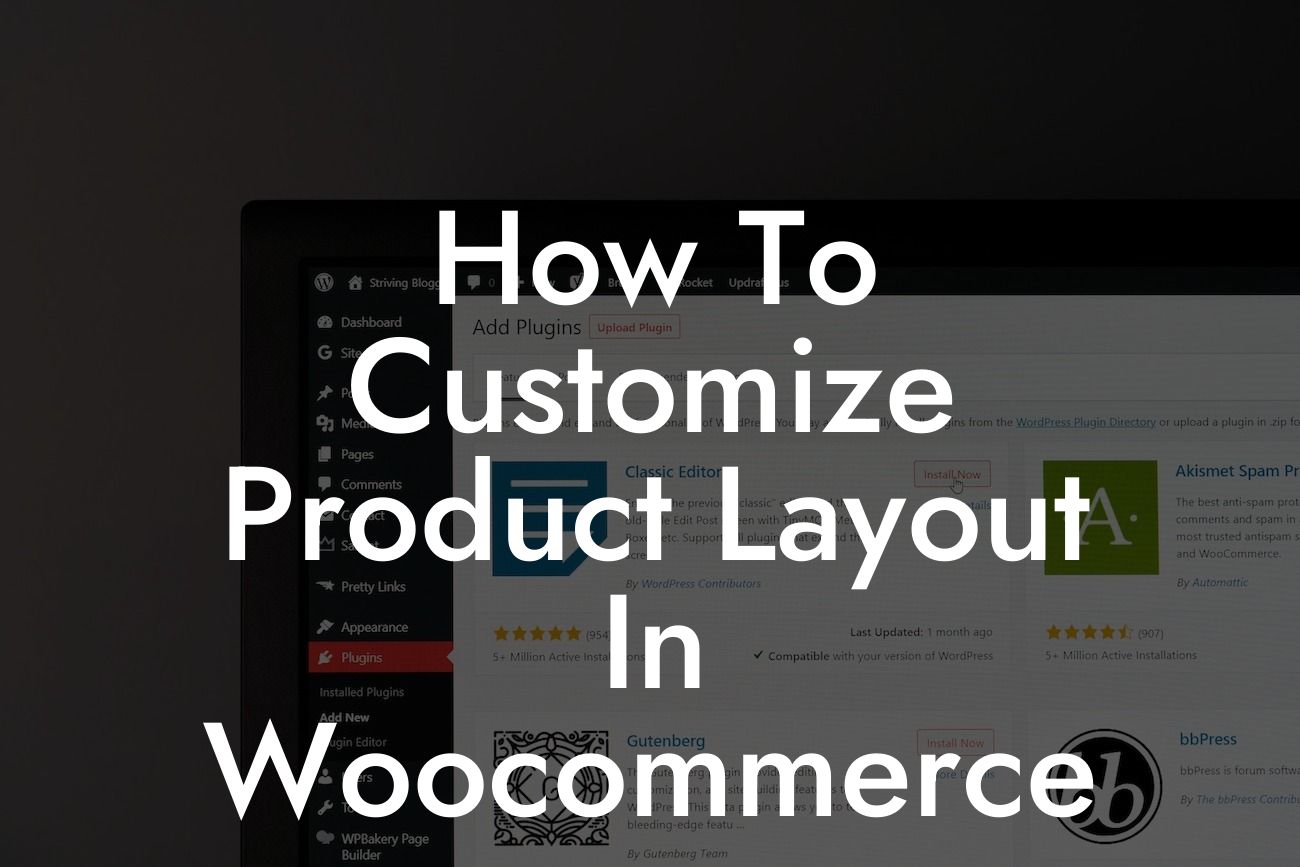Have you ever visited an online store and instantly fell in love with its stunning product layout? You might have wondered how to achieve the same level of customization and uniqueness for your own WooCommerce store. Look no further! In this article, we will guide you through the process of customizing the product layout in WooCommerce, empowering you to create a visually appealing and user-friendly online store that stands out from the competition.
Customizing your product layout in WooCommerce allows you to showcase your products in a way that aligns with your brand and enhances the user experience. Let's dive into the key steps to achieve this:
1. Understand your target audience: Before embarking on any customization, it's crucial to understand your target audience. Consider their preferences, demographics, and buying behavior to tailor your product layout accordingly.
2. Choose a suitable WooCommerce theme: Selecting a theme that suits your business niche and aligns with your brand identity is fundamental. Look for themes that offer extensive customization options for product layout.
3. Customize product page templates: WooCommerce provides default product page templates, but they might not meet your specific requirements. Modify these templates using HTML and CSS to create a layout that showcases your products in the best possible way.
Looking For a Custom QuickBook Integration?
4. Utilize custom fields and attributes: WooCommerce allows you to add custom fields and attributes to your products. Leverage this feature to display additional information, such as product dimensions, materials, or compatibility, in an organized manner.
5. Optimize product images: High-quality images are the heart of any successful online store. Ensure your product images are visually appealing, properly sized, and optimized for faster loading. Use plugins like DamnWoo's Image Optimizer to automate the process.
6. Implement product variations and attributes: If your store offers products with different variations (e.g., size, color), WooCommerce enables you to create attributes and variations for seamless customer selection.
How To Customize Product Layout In Woocommerce Example:
Let's say you run an e-commerce store specializing in handmade jewelry. Your target audience appreciates the intricate details, colors, and materials used in your products. To customize your product layout, you choose a WooCommerce theme that allows extensive customization. You modify the product page template, adding a visually appealing image gallery, detailed product descriptions, and a section highlighting the craftspeople behind the jewelry. By utilizing custom fields, you showcase information such as stone types and care instructions, enhancing the customer's buying experience.
Now that you understand the process of customizing the product layout in WooCommerce, it's time to put your knowledge into action. Explore DamnWoo's range of WordPress plugins designed exclusively for small businesses and entrepreneurs, and supercharge your online presence. Don't forget to share this article with others looking to enhance their WooCommerce store. Stay tuned for more guides and tutorials on DamnWoo and create the extraordinary.