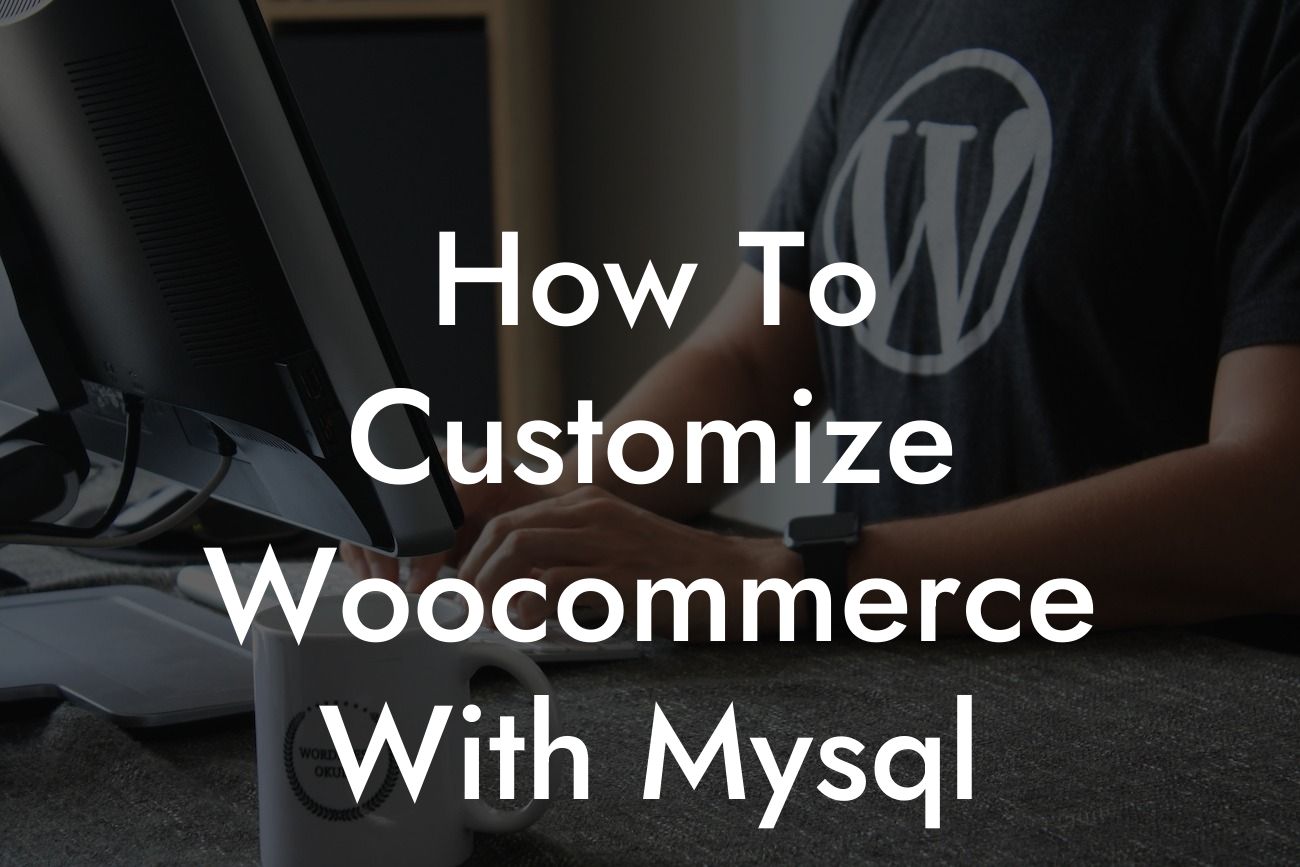Do you run an online store on WordPress using Woocommerce? If so, you understand the importance of customization to create a unique and tailored shopping experience for your customers. While Woocommerce offers a variety of built-in features, sometimes you need to go beyond these options to truly make your online store stand out. In this article, we will explore how you can customize Woocommerce using MySQL, a powerful and versatile database management system. By harnessing the power of MySQL, you can optimize your store's performance, fine-tune user experience, and ultimately drive more sales. So, let's dive into the world of Woocommerce customization with MySQL!
Creating a Custom Woocommerce Database
To begin customizing Woocommerce with MySQL, you need to create a custom database. This will allow you to store and manage additional data related to your products, customers, or orders. By creating a custom database, you can extend the capabilities of Woocommerce and tailor it to your specific business needs.
Modifying Existing Woocommerce Tables
Woocommerce comes with a set of pre-defined database tables. While these tables serve as the backbone of your online store, sometimes you may need to modify them to accommodate your unique requirements. With MySQL, you can add columns, change data types, or create new relationships within these tables. This flexibility enables you to adapt Woocommerce to your specific business model and processes.
Looking For a Custom QuickBook Integration?
Enhancing Product Attributes and Metadata
Product attributes and metadata play a crucial role in providing detailed information about your products. By using MySQL, you can customize and enhance these attributes to offer a richer shopping experience to your customers. Whether it's adding new attributes, modifying existing ones, or creating complex relationships between attributes, MySQL empowers you to take full control of your product catalog.
Automating Order Processing and Fulfillment
Efficient order processing and fulfillment are critical for any online store. MySQL enables you to automate various order-related tasks by creating custom triggers, stored procedures, or functions. With these automation capabilities, you can streamline your operational processes, reduce manual intervention, and ensure smooth order management from placement to delivery.
How To Customize Woocommerce With Mysql Example:
Let's say you run a clothing store online. With Woocommerce, you have predefined product attributes like color, size, and material. However, you want to offer additional attributes such as sleeve length or collar style. By leveraging MySQL, you can easily create custom product attributes specific to your clothing store. You can define clear relationships between these attributes and even create custom filters for your customers to search and refine their product choices. This level of customization enhances the user experience and sets your clothing store apart from competitors.
Congratulations! You're now equipped with the knowledge to customize Woocommerce with MySQL and unlock the true potential of your online store. Remember, customization is the secret ingredient that makes your business unique and successful. Explore DamnWoo's range of premium WordPress plugins designed exclusively for small businesses and entrepreneurs like you. With DamnWoo's powerful plugins, you can supercharge your online presence and take your business to new heights. Don't wait any longer, start customizing and transforming your Woocommerce store today!
Remind your audience to share this article with others who might benefit from it and encourage them to check out our other guides on DamnWoo. Try one of our awesome plugins to experience the extraordinary firsthand!