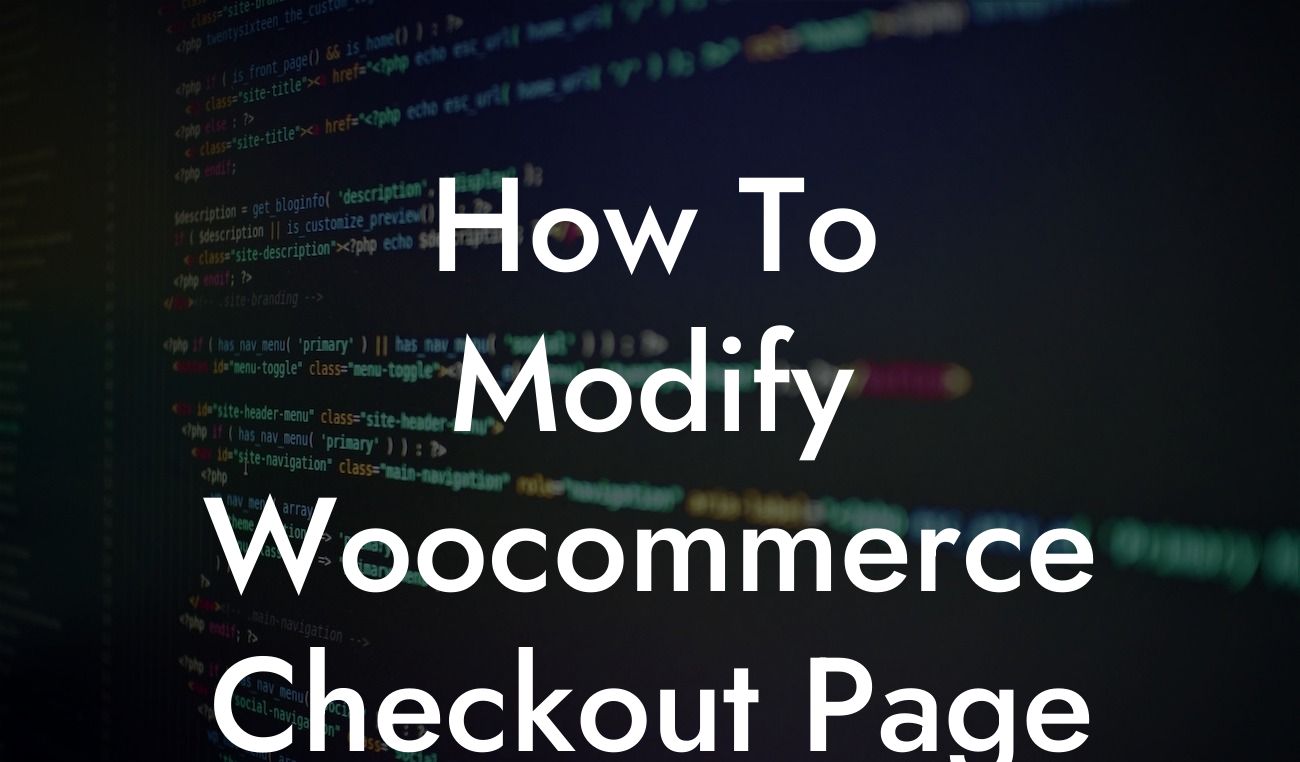Are you a small business owner or entrepreneur looking to optimize your Woocommerce checkout page? Look no further! In this article, we will guide you through the process of modifying the Woocommerce checkout page to elevate your online presence and supercharge your success. Say goodbye to generic and uninspiring checkout pages and embrace a personalized and engaging user experience.
Customizing the layout and design of the Woocommerce checkout page can make a significant difference in how your customers perceive your brand. By following these steps, you can transform your checkout page into a seamless and user-friendly experience:
1. Assess Your Current Checkout Page: Start by evaluating your existing Woocommerce checkout page. Identify pain points, areas for improvement, and any specific customization requirements you have in mind.
2. Install a Child Theme: To ensure that your modifications are preserved during theme updates, it is essential to install a child theme. This way, you can customize the Woocommerce checkout page without affecting the integrity of your theme.
3. Modify the Checkout Page Layout: With the use of suitable HTML tags and CSS styling, you can adjust the layout of the checkout page to align with your brand's aesthetics. Consider adding attractive visuals, resizing elements, or rearranging sections to optimize the user experience.
Looking For a Custom QuickBook Integration?
4. Personalize Fields and Labels: Tailor the checkout page fields and labels to suit your business needs. Add or remove fields as necessary and make sure that the labels are clear and concise. This customization helps streamline the checkout process and reduces confusion for your customers.
5. Integrate Payment and Shipping Methods: To make the payment and shipping process seamless, ensure that you have integrated suitable payment gateways and shipping options. Give your customers a range of choices to suit their preferences and simplifies the transaction process.
How To Modify Woocommerce Checkout Page Example:
Let's consider an example of a small business owner who runs an online clothing store. By customizing the Woocommerce checkout page, they can add a personalized touch that resonates with their target audience:
- They modify the layout to display high-quality product images next to each item in the cart, creating a visually appealing experience.
- Labels are customized to provide clear instructions for accurate sizing and color preferences, reducing the likelihood of returns or exchanges.
- Integrated payment gateways allow customers to choose between credit cards, PayPal, or other popular payment methods, providing flexibility and convenience.
- The shipping method section is modified to offer multiple options, including express, standard, or free shipping, allowing customers to choose based on their urgency and budget.
Congratulations! You have successfully learned how to modify the Woocommerce checkout page to optimize your small business or entrepreneurial website. This customization not only enhances the user experience but also strengthens your brand identity. Remember to explore DamnWoo's collection of awesome WordPress plugins specifically designed for small businesses and entrepreneurs. Elevate your online presence and supercharge your success today! Don't forget to share this article with others who could benefit from it.