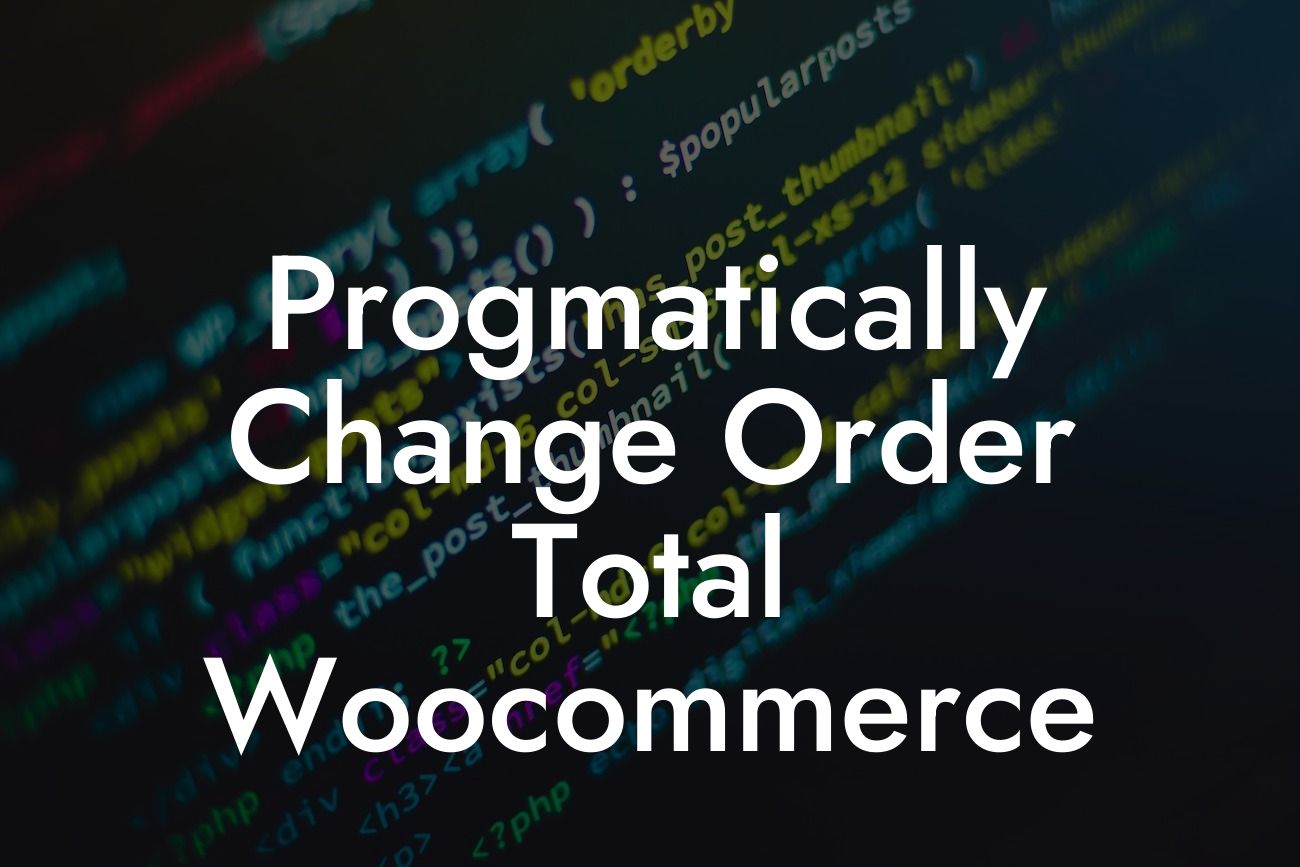Are you a small business or an entrepreneur struggling to modify the order total in your WooCommerce store? Look no further! In this blog post, we will walk you through the process of programmatically changing the order total in WooCommerce. Say goodbye to manual calculations and embrace a more efficient and accurate method to manage your order totals.
Have you ever encountered a situation where you needed to modify the order total in your WooCommerce store? Perhaps you want to apply a discount, add a handling fee, or customize the pricing based on specific criteria. Whatever the reason may be, WooCommerce provides a flexible platform that allows you to programmatically change the order total to meet your unique requirements.
To achieve this, you will need to utilize hooks and filters provided by WooCommerce. Hooks allow you to insert your code at specific points in WooCommerce's execution flow, while filters enable you to modify data before it is processed.
Let's dive into the code! Firstly, you can use the `woocommerce_calculated_total` filter to programmatically change the order total. This filter is applied after WooCommerce calculates the total, which means you can modify the final total before it is displayed to the customer.
Here's an example code snippet using the `woocommerce_calculated_total` filter:
Looking For a Custom QuickBook Integration?
```php
function change_order_total( $total, $order ) {
// Your custom logic to modify the total goes here
return $total;
}
add_filter( 'woocommerce_calculated_total', 'change_order_total', 10, 2 );
```
In the above example, the `change_order_total` function takes two parameters: `$total` (the current total) and `$order` (the WooCommerce order object). You can add your custom logic within the function to modify the total based on your specific requirements. Once you have made the necessary changes, make sure to return the modified total.
Progmatically Change Order Total Woocommerce Example:
Let's consider a realistic example to illustrate the power of programmatically changing the order total. Imagine you run an online store that offers different shipping methods, each with a different cost. By default, WooCommerce calculates the total by adding the product prices and the chosen shipping cost. However, you want to provide a discounted shipping rate for orders above a certain amount.
To achieve this, you can use the `woocommerce_calculated_total` filter as shown in the previous code snippet. Inside the `change_order_total` function, you can check the order total and apply a custom discount if necessary. Here's an example:
```php
function change_order_total( $total, $order ) {
if ( $total > 100 ) { // If the order total is above $100
$discount = 5; // Apply a $5 discount
$total -= $discount;
}
return $total;
}
add_filter( 'woocommerce_calculated_total', 'change_order_total', 10, 2 );
```
In this example, if the order total exceeds $100, a discount of $5 is applied before displaying the total to the customer. This customization encourages customers to spend more to qualify for the discounted shipping rate.
Congratulations! You've now learned how to programmatically change the order total in WooCommerce. This powerful technique allows you to customize and manipulate the total based on your specific requirements. Embrace the flexibility and efficiency of this approach to enhance your customers' shopping experience.
Don't forget to share this article with fellow small business owners and entrepreneurs who can benefit from this knowledge. Explore other helpful guides on DamnWoo to further optimize your WooCommerce store. Be sure to check out our awesome WordPress plugins designed exclusively for small businesses like yours. Elevate your online presence, supercharge your success, and unlock endless possibilities with DamnWoo!