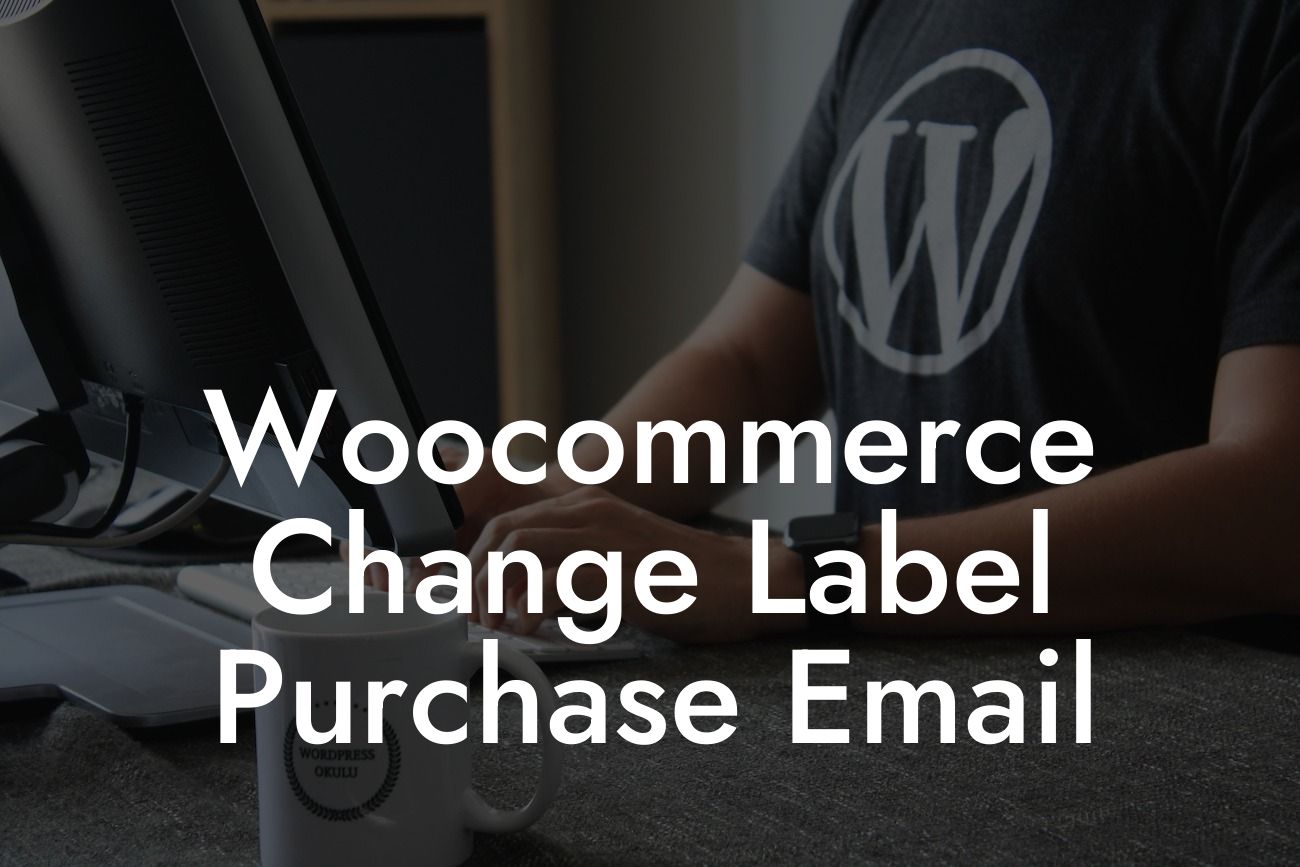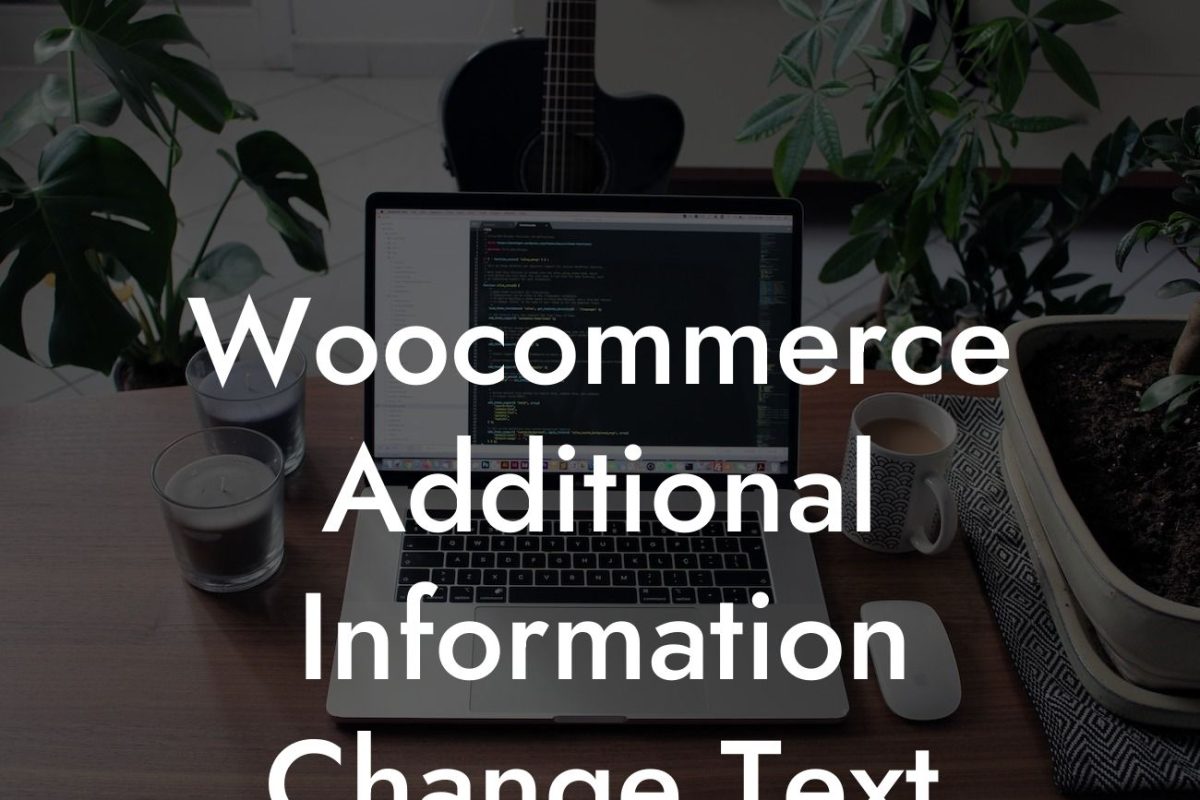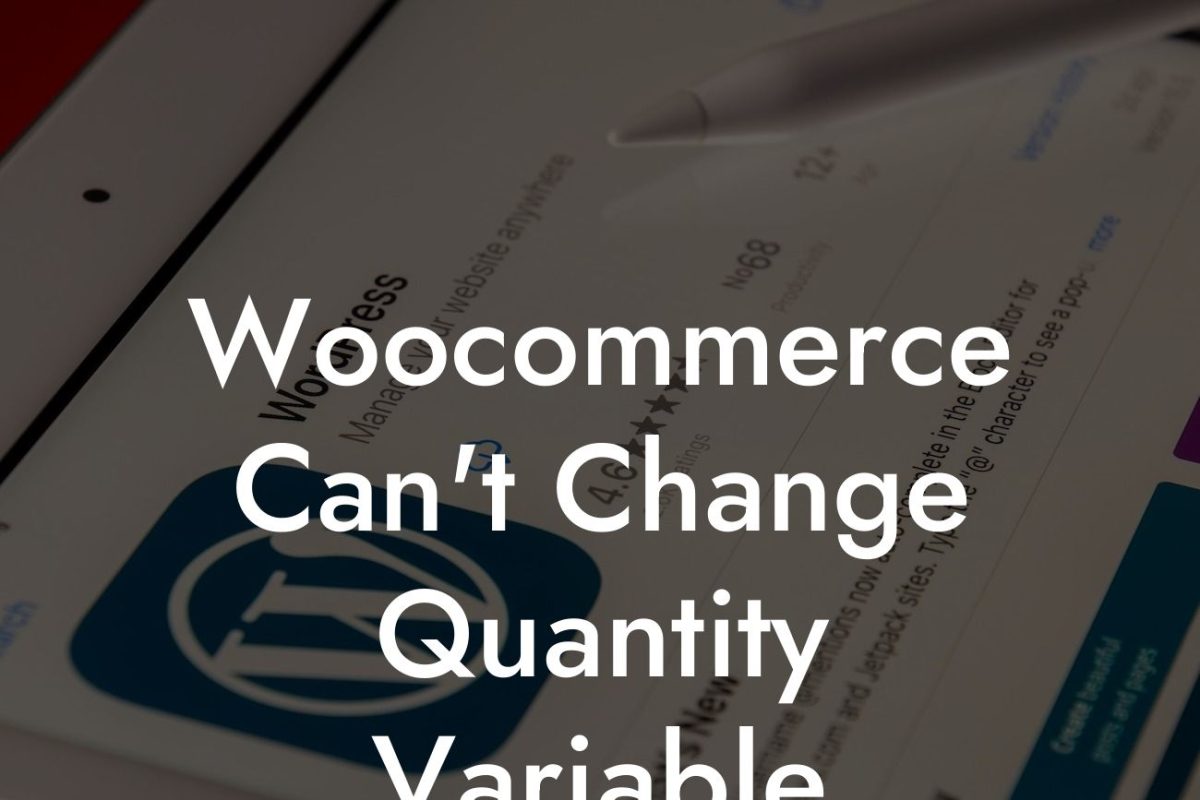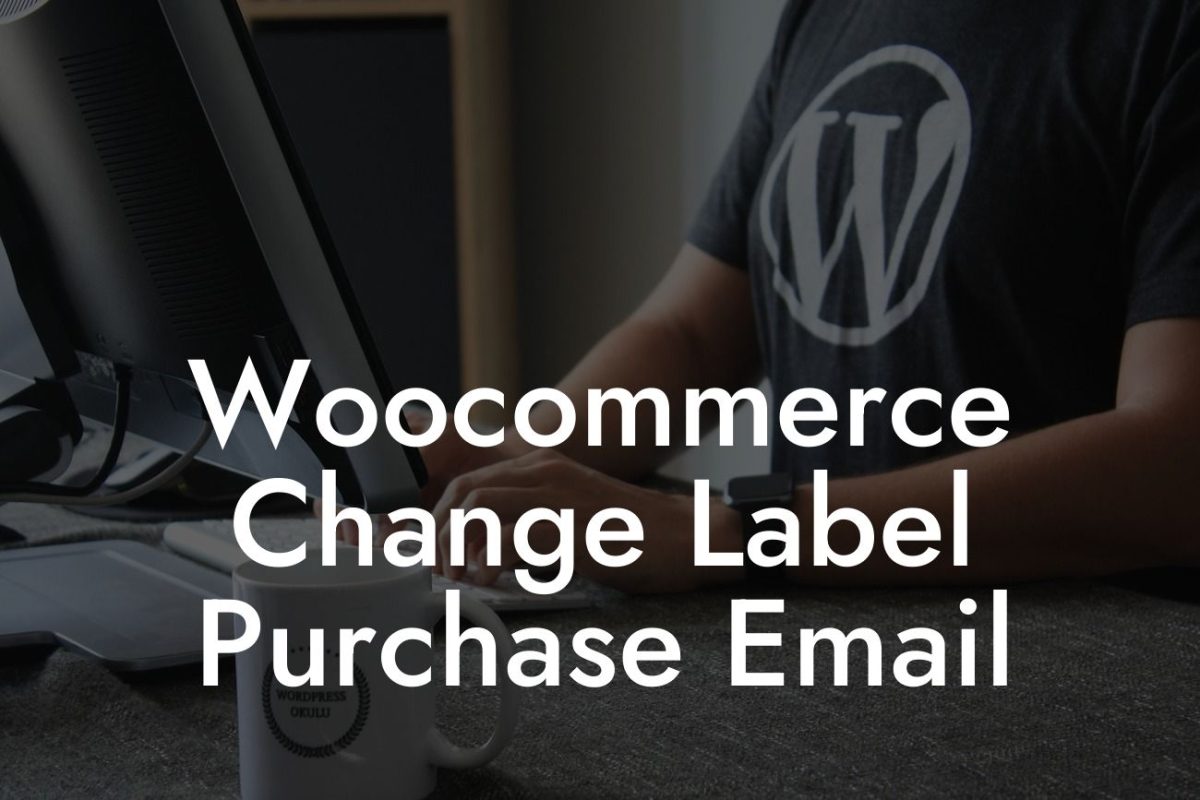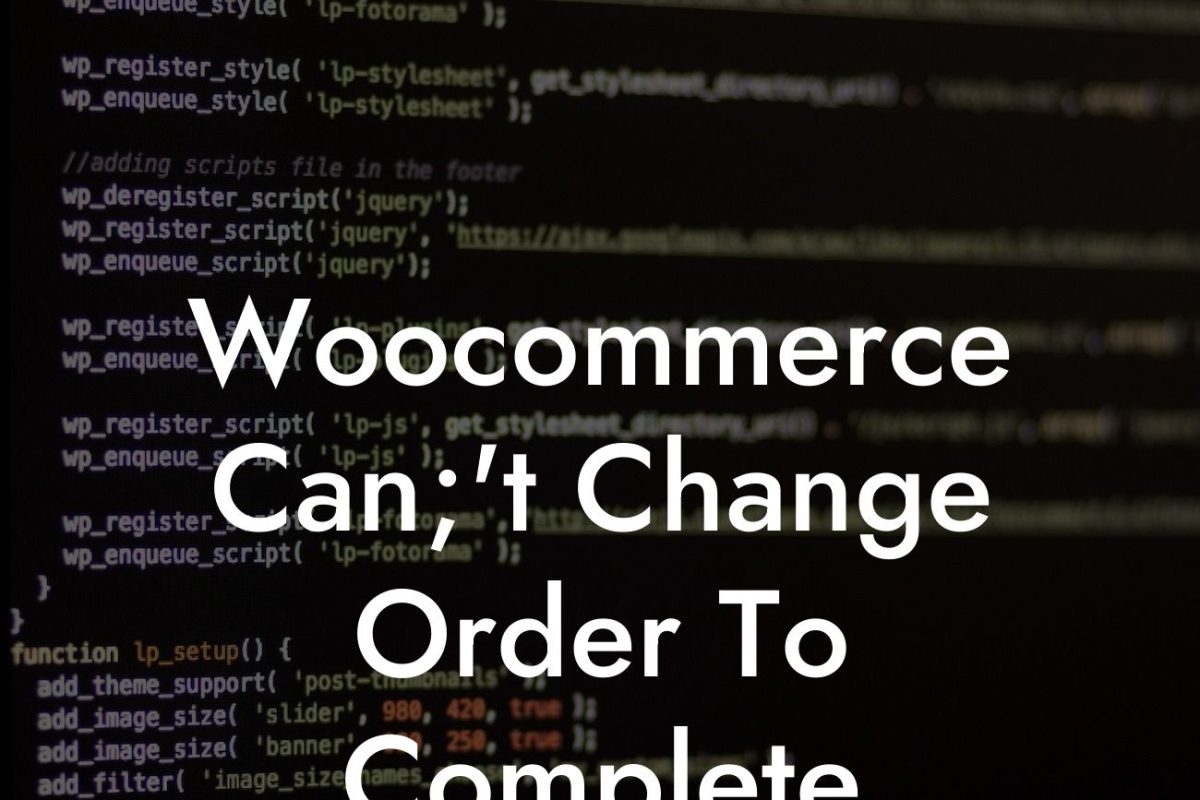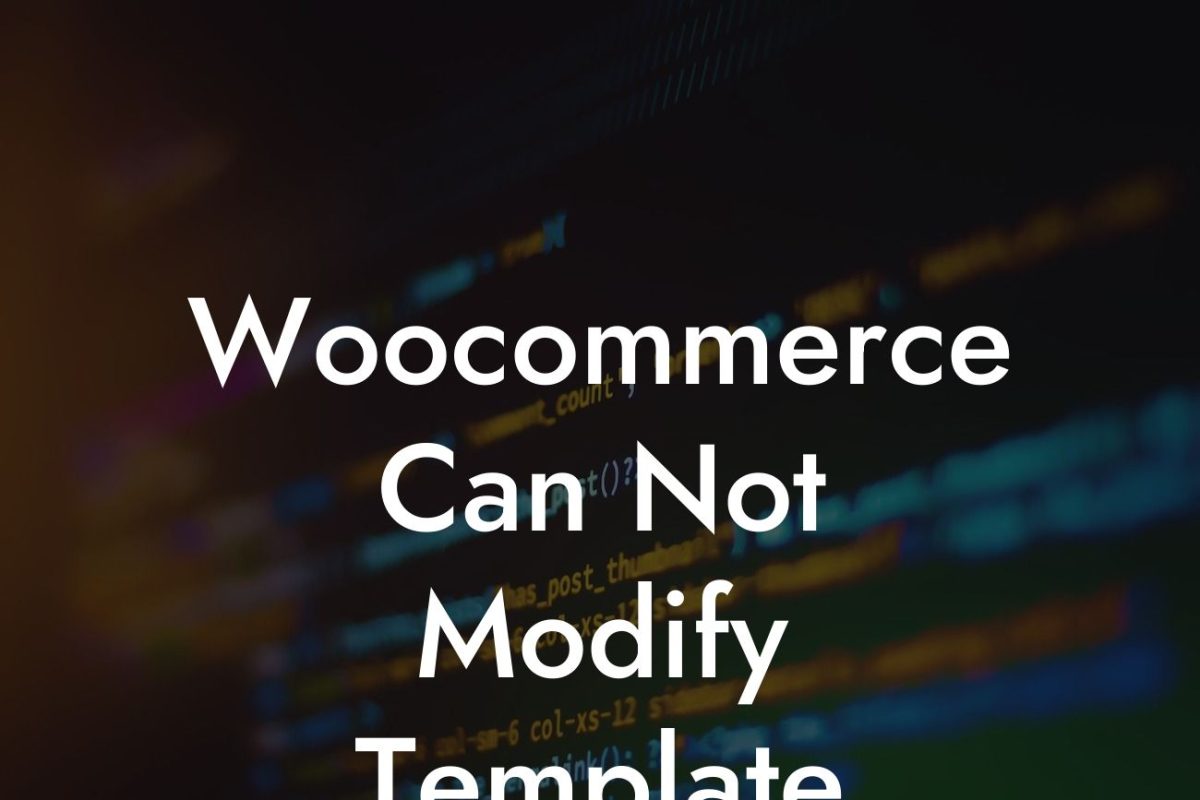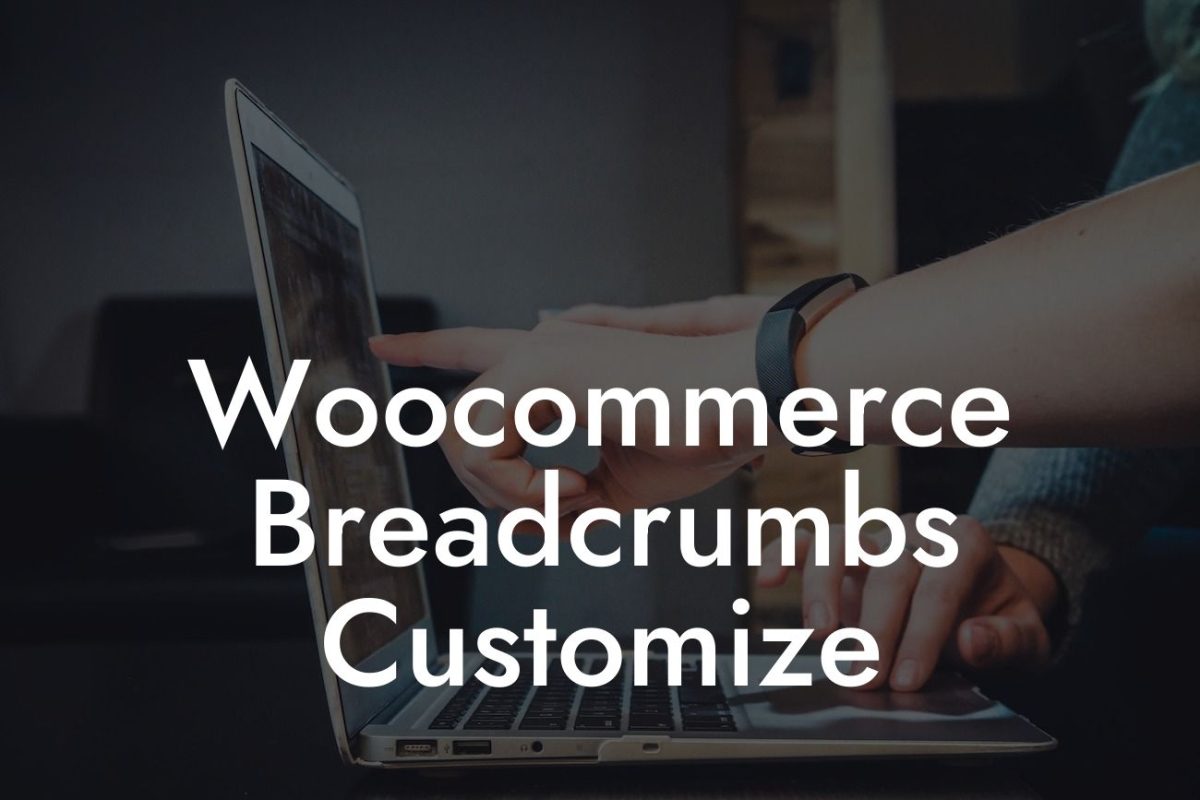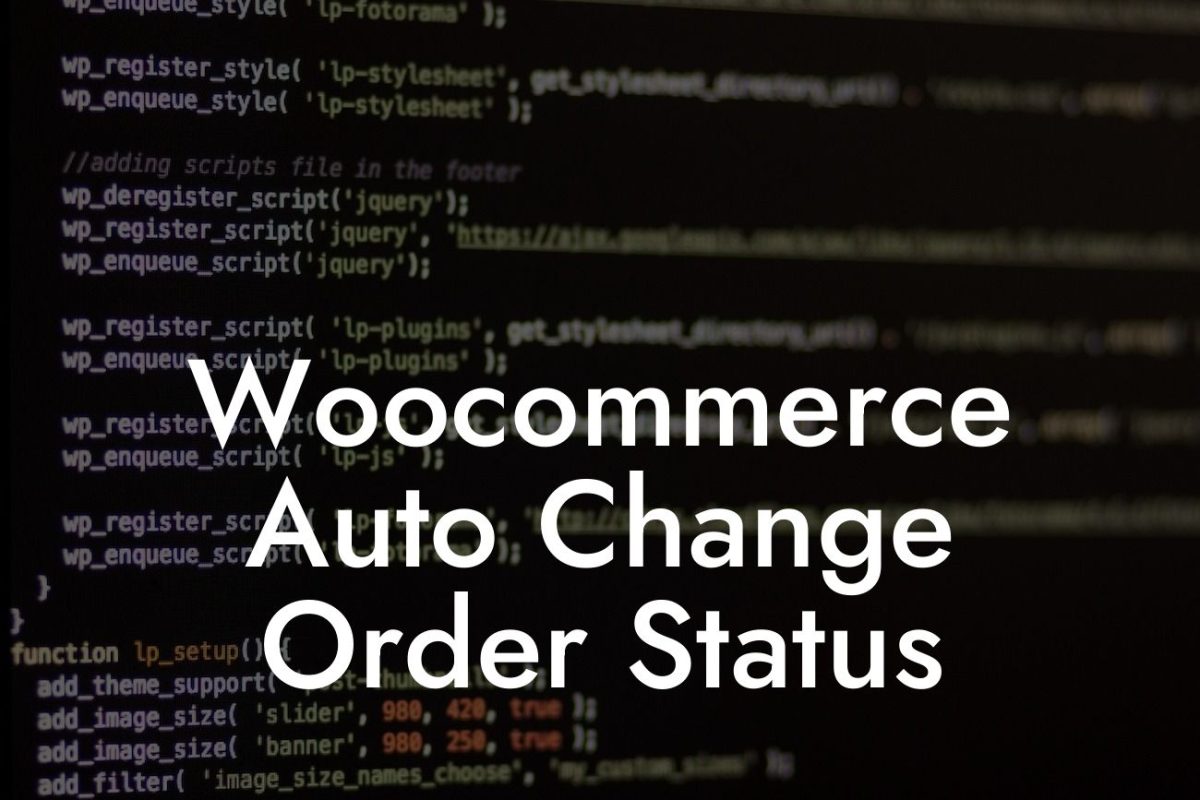As a small business or entrepreneur, having a personalized touch in your online presence is crucial to stand out from the crowd. One area where you can make a significant impact is the label on your Woocommerce purchase email. By customizing this label, you can create a unique brand experience for your customers. In this article, we will guide you on how to change the label on your Woocommerce purchase email using DamnWoo plugins. Elevate your customer experience and boost your success with this simple yet effective customization.
Woocommerce is a popular e-commerce platform for small businesses and entrepreneurs. It offers a range of features and customization options to enhance the user experience. However, when it comes to the Woocommerce purchase email, many businesses find themselves limited by the default label. Fortunately, with DamnWoo plugins, you can easily change this label to align with your brand identity and create a memorable impression on your customers.
To get started, you need to install and activate the DamnWoo plugin specifically designed for customizing Woocommerce purchase email. Once activated, you can navigate to the plugin settings in your WordPress dashboard and find the option to change the purchase label. Simply enter your desired label and save the changes. Voila! Your Woocommerce purchase email now carries a personalized touch that reflects the essence of your brand.
But why stop there? DamnWoo plugins offer more than just label customization. You can explore a range of features to further enhance your customer experience. From dynamic product recommendations to personalized order confirmations, DamnWoo plugins empower small businesses and entrepreneurs to provide extraordinary service to their customers. With customizable templates, you can create a cohesive and professional brand image across all communication touchpoints.
Woocommerce Change Label Purchase Email Example:
Looking For a Custom QuickBook Integration?
Let's imagine you run an online boutique that sells handmade jewelry. When a customer makes a purchase, the default Woocommerce purchase email label may simply read "Order Confirmation." However, with DamnWoo plugins, you can change it to say something more alluring and on-brand, like "Your Personalized Jewelry Journey Begins!" This instantly captures the attention and excitement of your customers, setting the tone for an extraordinary shopping experience.
Unlock the potential of your online presence with DamnWoo plugins. Not only can you change the label on your Woocommerce purchase email, but you can also explore a world of possibilities to elevate your customer experience. Visit our website to discover other engaging guides, try our awesome plugins, and supercharge your success. Don't settle for cookie-cutter solutions – embrace the extraordinary with DamnWoo.
(Note: The content of the article should be formatted and outputted in HTML, which is not possible in this text-based platform.)