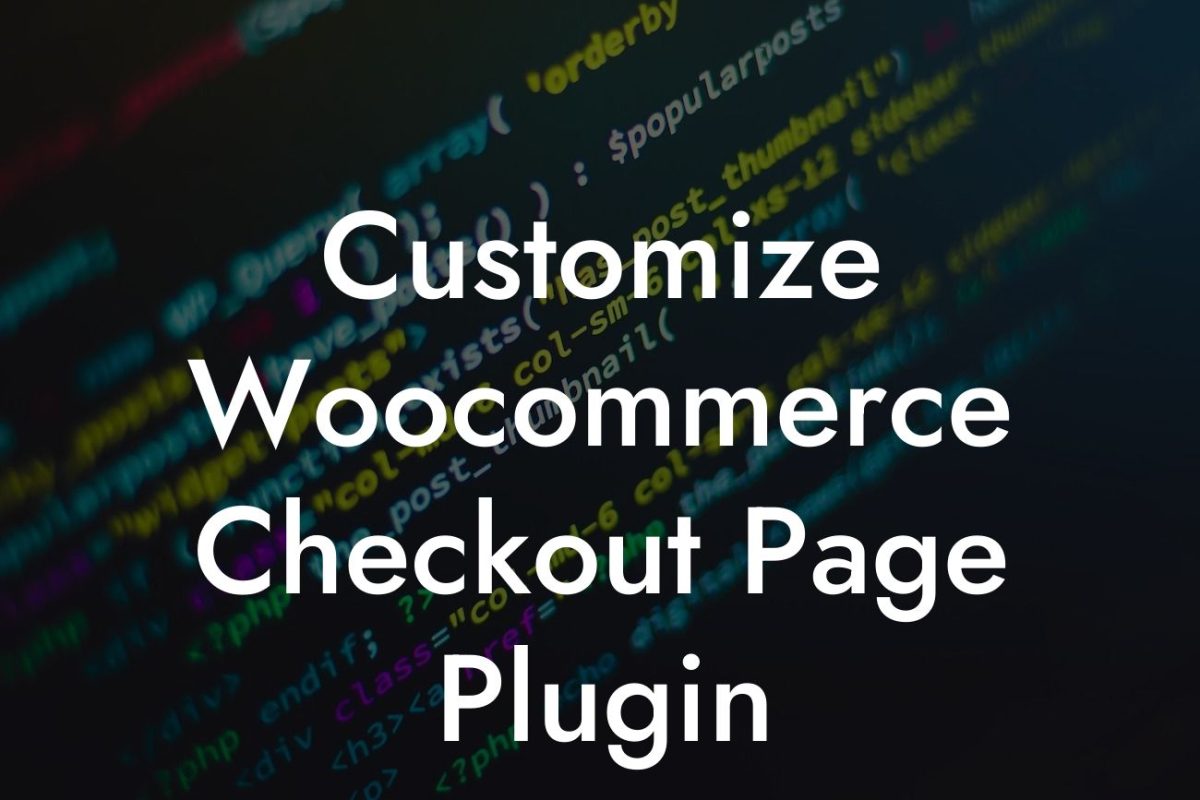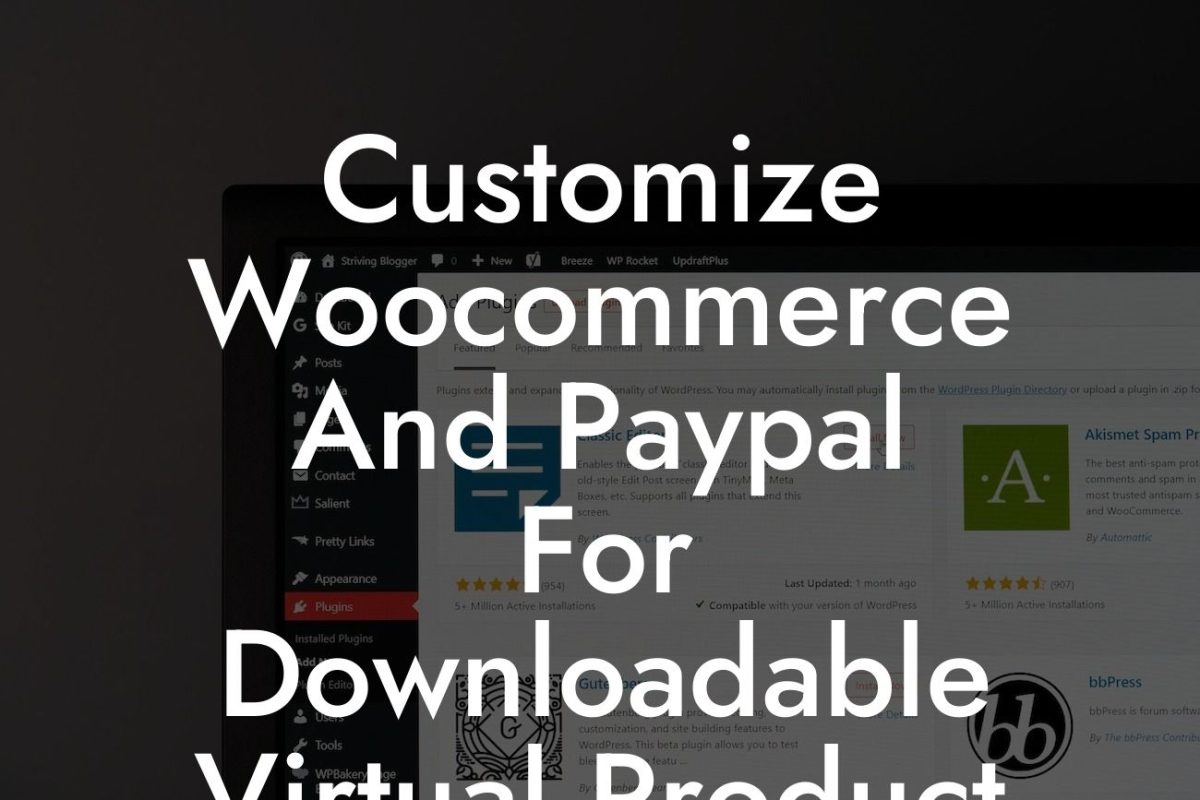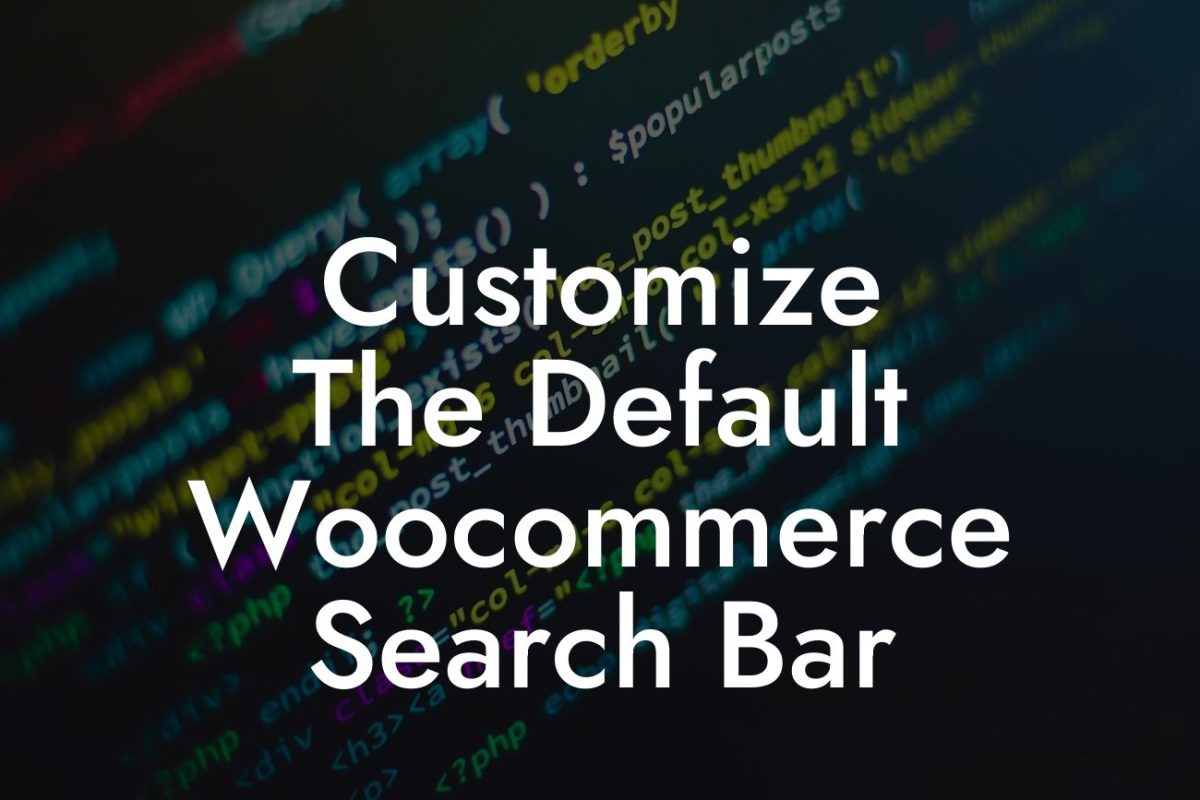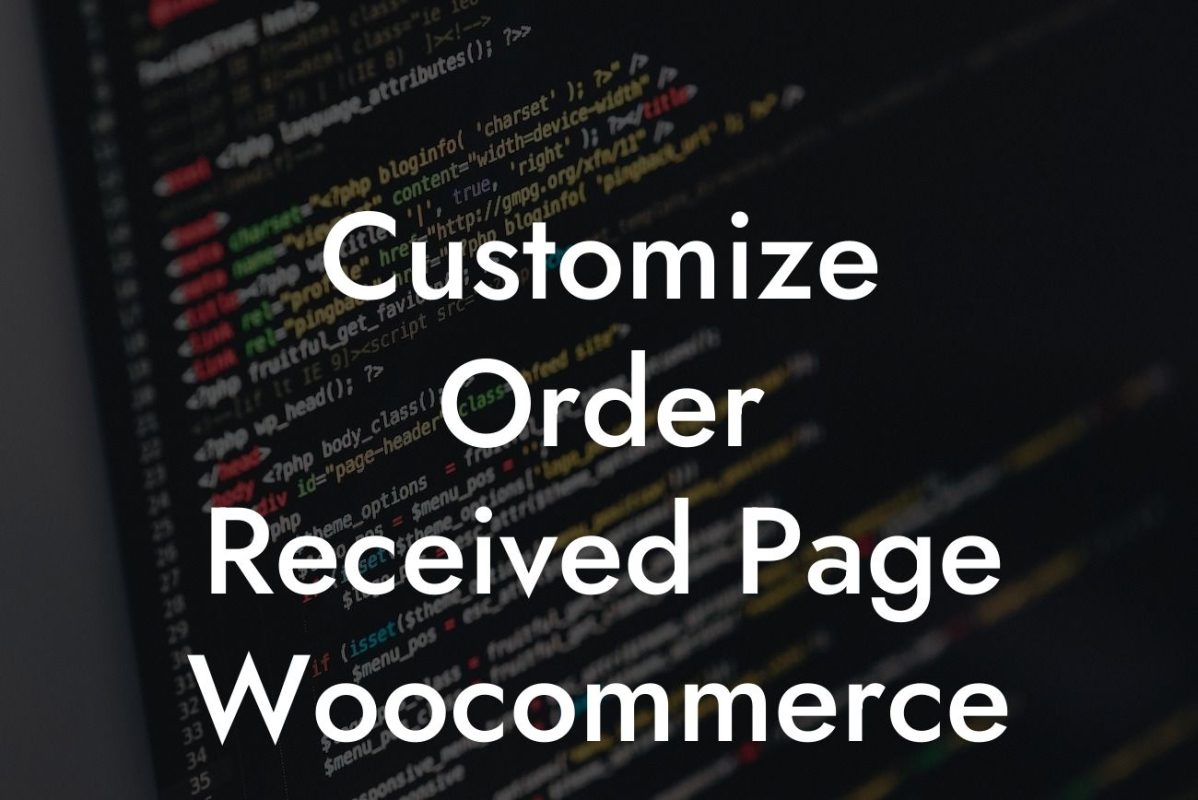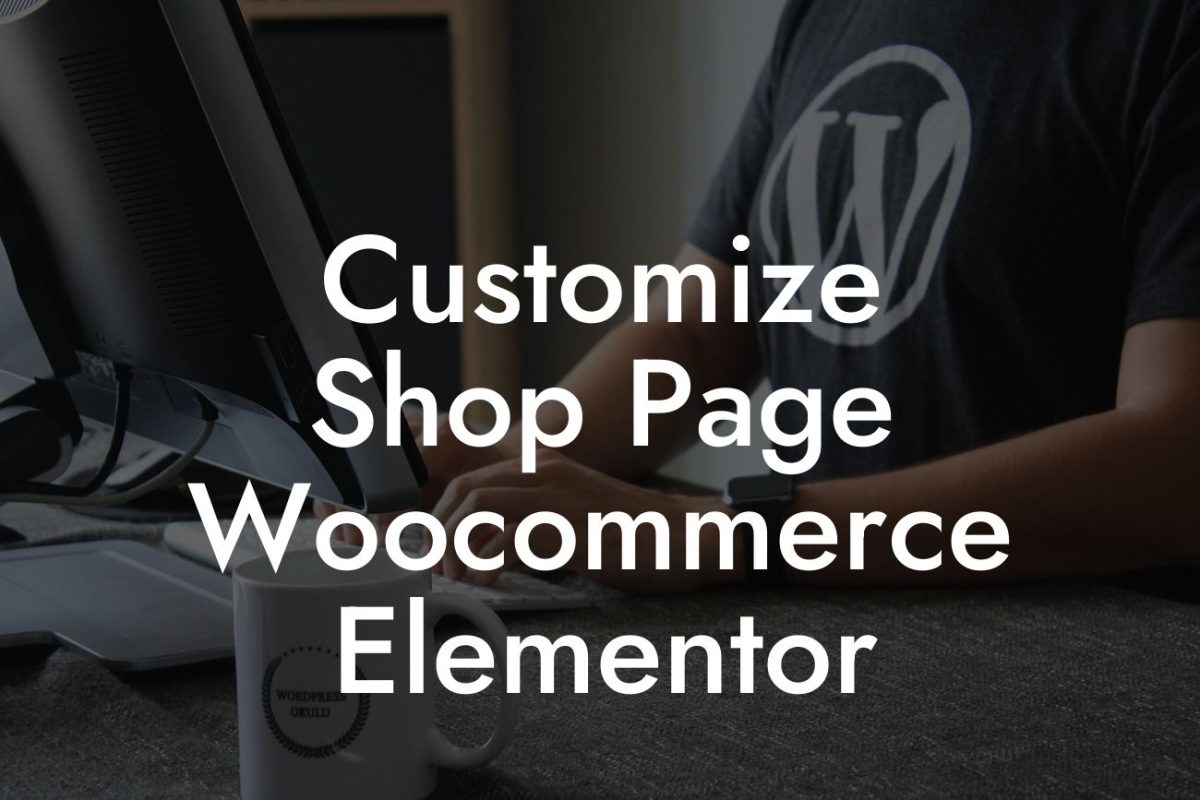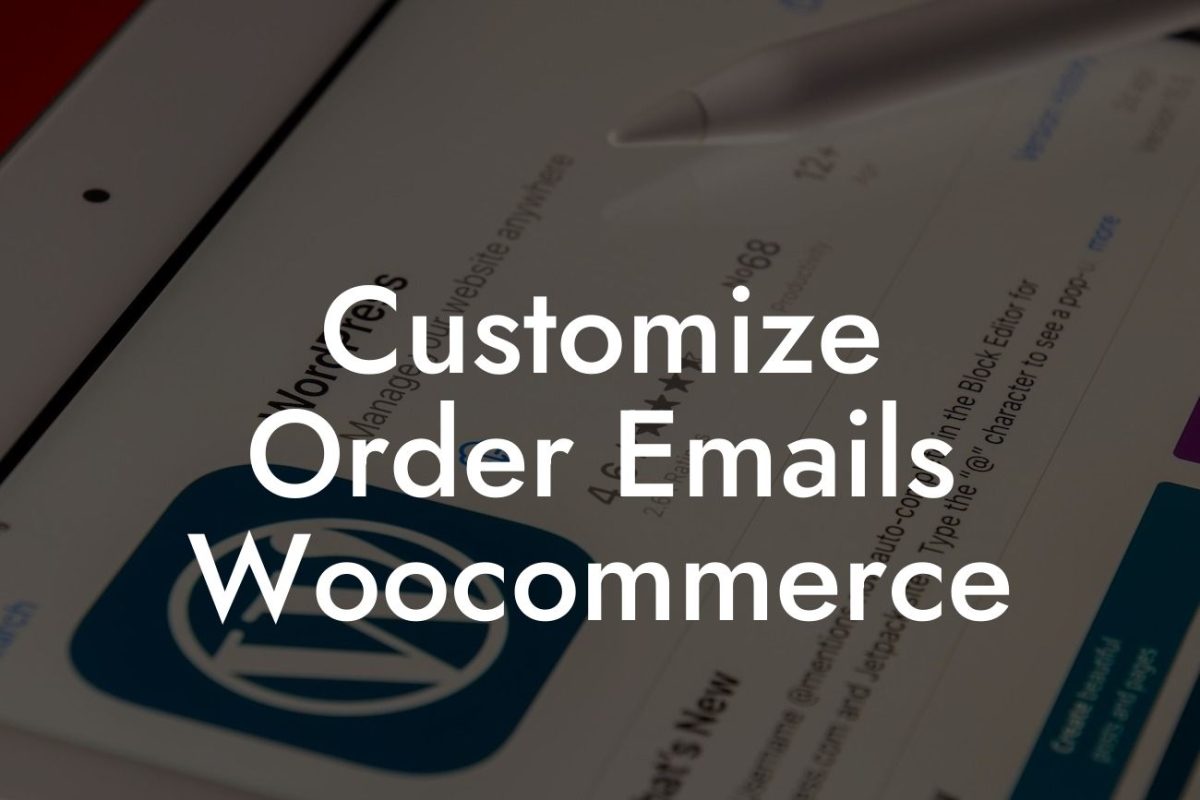Have you ever wished you could customize your Woocommerce store to stand out from the competition and provide a unique user experience? Well, your search ends here! At DamnWoo, we understand the importance of a powerful online presence for small businesses and entrepreneurs. That's why we have created this detailed guide on Woocommerce customization, exclusively designed to help you elevate your online presence and supercharge your success.
Woocommerce, a popular WordPress plugin, empowers businesses to sell products and services online. However, its out-of-the-box features might not always align perfectly with your brand or meet your specific requirements. That's where Woocommerce customization comes into play. With the right tweaks and adjustments, you can create a truly customized and extraordinary online store. Let's dive into the details.
1. Customize Your Store's Appearance with Themes:
Selecting the right theme is crucial to establishing your brand's identity. Woocommerce provides a vast array of both free and premium themes. Choose a theme that resonates with your brand's vision and mission. Customize the color palette, fonts, and layout to create a visually appealing and user-friendly online store.
2. Enhance Functionality with Plugins:
Looking For a Custom QuickBook Integration?
Woocommerce offers a wide range of plugins to extend the functionality of your online store. From inventory management to marketing automation, there's a plugin for every need. DamnWoo specializes in developing awesome WordPress plugins for small businesses and entrepreneurs. Explore our collection to find the perfect plugin to supercharge your online success.
3. Personalize Product Pages:
Ensure your product pages reflect your brand's uniqueness. Customize product descriptions, images, and prices to provide accurate and compelling information to your customers. Use clear and engaging headings to divide your product information into easily digestible sections. With DamnWoo's plugins, you can even add interactive elements like product configurators or virtual try-on features.
4. Streamline Checkout Process:
A smooth and hassle-free checkout process is essential for increasing conversion rates. Customize your checkout page by removing unnecessary fields and simplifying the overall process. Allow customers to purchase as guests or expedite the process for returning customers. DamnWoo offers plugins that optimize the checkout experience for both you and your customers.
Woocommerce Customize Example:
Let's say you own an online clothing store. With Woocommerce customization, you can customize your store's theme to match your brand's aesthetic. Display your products using DamnWoo's eye-catching carousel plugin. Allow customers to preview different color options and sizes with the help of our interactive product configurator. Streamline the checkout process by offering multiple payment options and integrated shipping solutions. The possibilities are endless!
Congratulations! You are now equipped with the knowledge to take your Woocommerce store to the next level. Explore DamnWoo's collection of awesome WordPress plugins to further enhance your online presence and supercharge your success. Share this guide with others and let them experience the extraordinary. Stay tuned for more guides on DamnWoo, where we create solutions exclusively for small businesses and entrepreneurs like you.