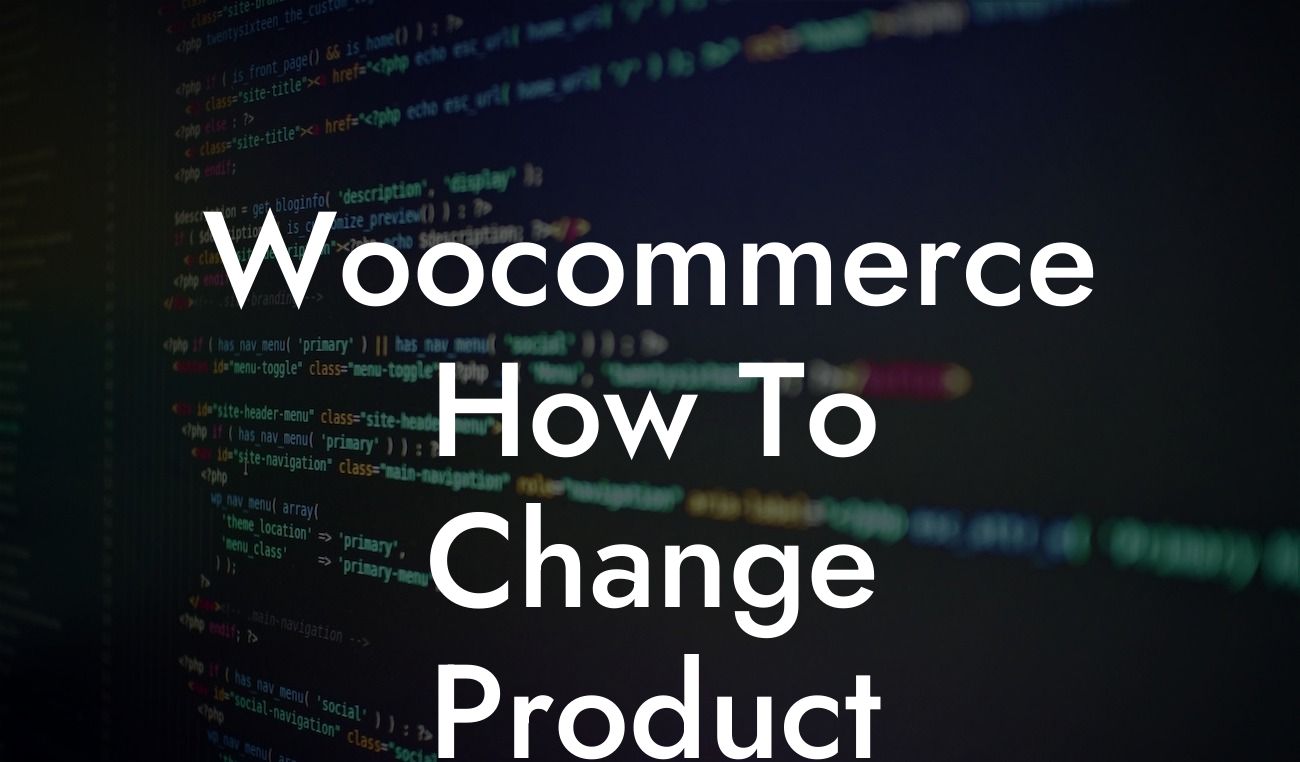Are you tired of your bland and boring product category page on Woocommerce? Looking for ways to revamp it and make it more appealing to your customers? You've come to the right place! In this comprehensive guide, we will take you through the step-by-step process of changing your product category page on Woocommerce. With DamnWoo's expertise in crafting awesome plugins for small businesses and entrepreneurs, we guarantee that you'll elevate your online presence and supercharge your success. Say goodbye to the ordinary and embrace the extraordinary!
Changing your Woocommerce product category page can seem like a daunting task, but fear not - we've got you covered! Follow these detailed steps to transform your page:
1. Assess your current page: Before making any changes, take a thorough look at your existing product category page. Identify the elements that need improvement and note them down. This assessment will help you plan and prioritize the changes effectively.
2. Choose a suitable theme: The first step in revamping your product category page is selecting a visually appealing and user-friendly theme. Woocommerce offers a wide range of themes specifically designed for e-commerce websites. Look for a theme that suits your brand and enhances the browsing experience for your customers.
3. Customize the layout: Once you've chosen a theme, it's time to customize the layout of your product category page. Utilize Woocommerce's built-in customization options to rearrange product listings, add filters, and optimize the overall design. Make sure the page reflects your brand's personality and is easy to navigate.
Looking For a Custom QuickBook Integration?
4. Optimize product images: High-quality product images are crucial for attracting and retaining customers. Ensure that your product images are clear, properly sized, and visually appealing. Experiment with different image placements, such as grids or sliders, to find the most engaging format for your product category page.
5. Improve product descriptions: Compelling product descriptions can significantly impact your sales. Take the time to write unique and persuasive descriptions for each product. Include relevant keywords to optimize your page for search engines. Break the descriptions into short paragraphs and use bullet points to highlight key features.
Woocommerce How To Change Product Category Page Example:
Let's take the example of ABC Clothing, a small business specializing in trendy fashion for young adults. Previously, their product category page lacked visual appeal and failed to highlight their best-selling items. By following the steps outlined above, ABC Clothing transformed their page into a vibrant and user-friendly experience. With a new theme, customizable layout, optimized images, and compelling product descriptions, they witnessed a significant increase in sales and customer engagement.
Congratulations! You have now learned how to effectively change your Woocommerce product category page. By implementing these tips, you can elevate your online presence and enhance the shopping experience for your customers. Don't forget to explore other helpful guides on DamnWoo, where we provide valuable insights for small businesses and entrepreneurs. And why not try one of our awesome WordPress plugins to further supercharge your success? Remember, cookie-cutter solutions are a thing of the past - embrace the extraordinary with DamnWoo! Remember to share this article with others who might benefit from these tips.