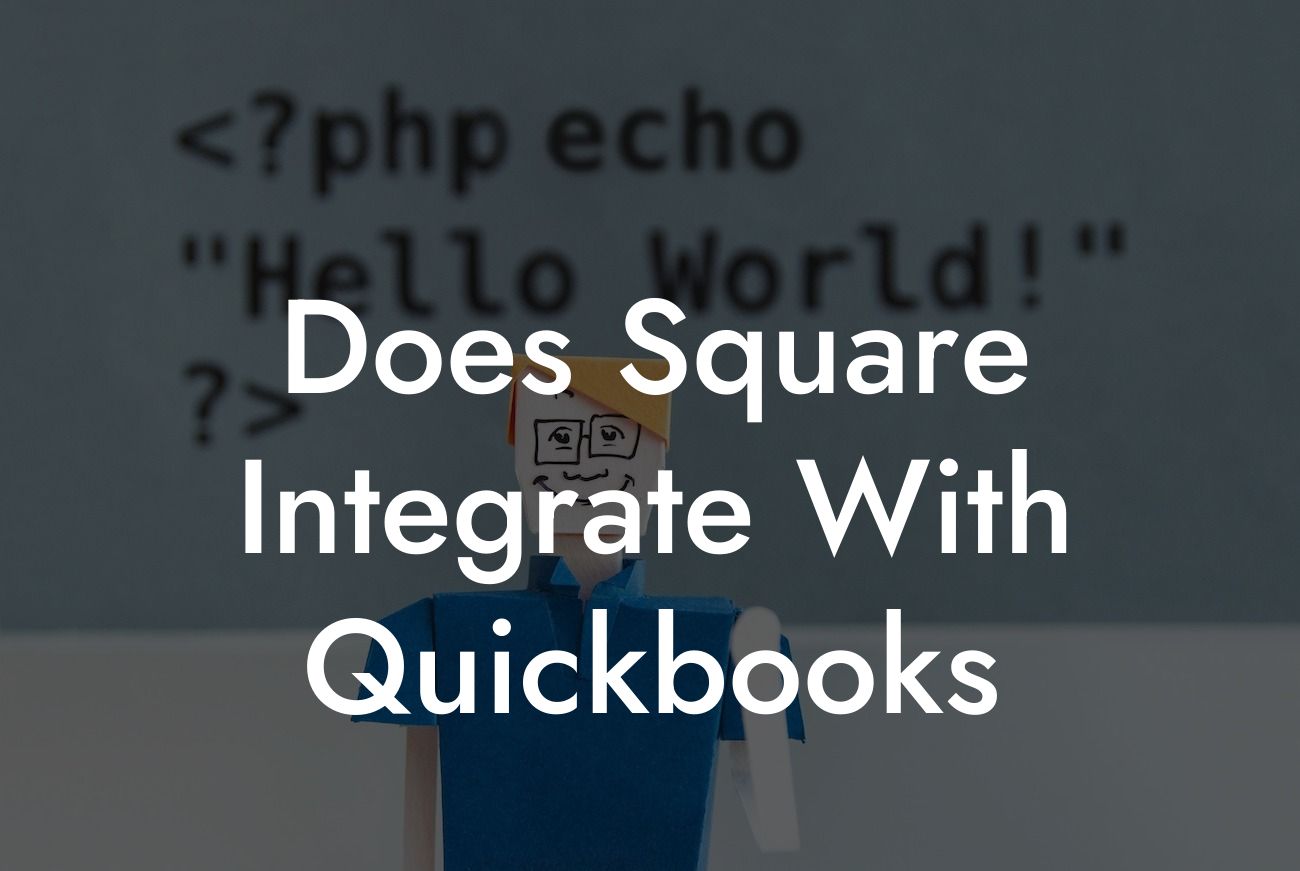Does Square Integrate with QuickBooks?
As a business owner, you understand the importance of streamlining your operations and managing your finances efficiently. Two popular tools that can help you achieve this are Square and QuickBooks. But the question remains, does Square integrate with QuickBooks? In this article, we'll delve into the world of integrations and explore the possibilities of connecting these two powerful platforms.
What is Square?
Square is a leading payment processing company that provides businesses with a suite of tools to manage their transactions, inventory, and customer relationships. With Square, you can process payments, track sales, and manage your business operations from a single platform. Its user-friendly interface and competitive pricing make it a popular choice among small and medium-sized businesses.
What is QuickBooks?
QuickBooks is a renowned accounting software that helps businesses manage their financial data, including invoicing, expenses, and payroll. With QuickBooks, you can track your income and expenses, generate financial reports, and make informed business decisions. Its robust features and user-friendly interface make it a favorite among accountants and business owners alike.
Why Integrate Square with QuickBooks?
Integrating Square with QuickBooks can bring numerous benefits to your business. By connecting these two platforms, you can:
- Automate your accounting processes, reducing errors and saving time
Looking For a Custom QuickBook Integration?
- Get a clear picture of your business's financial health, making it easier to make informed decisions
- Streamline your operations, eliminating the need for manual data entry
- Improve your cash flow management, ensuring you have a healthy balance of income and expenses
How to Integrate Square with QuickBooks
The good news is that Square does integrate with QuickBooks. You can connect your Square account to QuickBooks using the Square-QuickBooks integration app. Here's a step-by-step guide to help you get started:
- Log in to your Square account and navigate to the "Apps" section
- Search for the QuickBooks integration app and click "Get Started"
- Follow the prompts to connect your QuickBooks account to Square
- Map your Square transactions to the corresponding QuickBooks accounts
- Set up your sync settings to determine how often you want your data to sync
Benefits of Square-QuickBooks Integration
The Square-QuickBooks integration offers several benefits, including:
- Automated transaction syncing: Your Square transactions are automatically synced with QuickBooks, eliminating the need for manual data entry
- Accurate financial reporting: With accurate and up-to-date financial data, you can make informed business decisions and identify areas for improvement
- Reduced errors: By automating your accounting processes, you can reduce errors and discrepancies in your financial records
- Improved cash flow management: With real-time financial data, you can better manage your cash flow and make informed decisions about your business's finances
Common Issues with Square-QuickBooks Integration
While the Square-QuickBooks integration is generally smooth, you may encounter some issues. Here are some common problems and their solutions:
- Syncing errors: Check your internet connection and ensure that your Square and QuickBooks accounts are connected correctly
- Transaction discrepancies: Verify that your Square transactions are mapped correctly to your QuickBooks accounts
- Data duplication: Ensure that you're not duplicating data by syncing your Square transactions multiple times
In conclusion, integrating Square with QuickBooks can revolutionize the way you manage your business's finances. By automating your accounting processes, you can reduce errors, improve cash flow management, and make informed business decisions. With the Square-QuickBooks integration app, you can connect your two accounts seamlessly and start enjoying the benefits of streamlined financial management. As a business that specializes in QuickBooks integrations, we're here to help you navigate the process and ensure a smooth integration.
Get Started with Square-QuickBooks Integration Today
Ready to take your business to the next level? Contact us today to learn more about our QuickBooks integration services and how we can help you connect your Square account with QuickBooks. With our expertise and guidance, you can enjoy the benefits of seamless financial management and focus on growing your business.
Frequently Asked Questions
Does Square integrate with QuickBooks?
Square does integrate with QuickBooks, allowing you to seamlessly sync your sales data, invoices, and customer information between the two platforms. This integration enables you to streamline your accounting and payment processing, saving you time and reducing errors.
What are the benefits of integrating Square with QuickBooks?
By integrating Square with QuickBooks, you can enjoy several benefits, including automated accounting, reduced manual data entry, improved accuracy, and enhanced financial visibility. This integration also enables you to manage your inventory, track your sales, and make informed business decisions.
How do I connect Square to QuickBooks?
To connect Square to QuickBooks, you'll need to follow these steps: 1) Log in to your Square account, 2) Go to the "Apps" section, 3) Search for QuickBooks, 4) Click "Get Started," and 5) Follow the prompts to authenticate your QuickBooks account. Once connected, you can configure your integration settings to suit your business needs.
What data is synced between Square and QuickBooks?
The Square-QuickBooks integration syncs a range of data, including sales transactions, invoices, customer information, inventory levels, and payment processing data. This ensures that your financial records are accurate and up-to-date, and that you have a comprehensive view of your business performance.
Can I customize the data that is synced between Square and QuickBooks?
Yes, you can customize the data that is synced between Square and QuickBooks. You can choose which specific data points you want to sync, such as sales tax rates, payment methods, or customer information. This flexibility enables you to tailor the integration to your business needs and preferences.
How often is data synced between Square and QuickBooks?
Data is synced between Square and QuickBooks in real-time, ensuring that your financial records are always up-to-date. This means that as soon as a sale is made or an invoice is created in Square, the corresponding data is automatically synced to QuickBooks.
Is the Square-QuickBooks integration secure?
Yes, the Square-QuickBooks integration is secure. Both Square and QuickBooks employ robust security measures, including encryption, secure servers, and strict access controls, to protect your sensitive business data.
Can I use multiple Square accounts with QuickBooks?
Yes, you can use multiple Square accounts with QuickBooks. This is particularly useful for businesses with multiple locations or entities, as you can manage each Square account separately within QuickBooks.
How do I troubleshoot issues with the Square-QuickBooks integration?
If you encounter issues with the Square-QuickBooks integration, you can troubleshoot by checking the integration settings, ensuring that your accounts are properly connected, and reviewing the sync logs. You can also contact Square or QuickBooks support for assistance.
Can I disconnect Square from QuickBooks?
Yes, you can disconnect Square from QuickBooks at any time. To do so, go to the "Apps" section in your Square account, find the QuickBooks integration, and click "Disconnect." This will stop the syncing of data between the two platforms.
Will disconnecting Square from QuickBooks affect my historical data?
Disconnecting Square from QuickBooks will not affect your historical data. Your sales transactions, invoices, and customer information will remain intact in both Square and QuickBooks, even after disconnecting the integration.
Can I reconnect Square to QuickBooks after disconnecting?
Yes, you can reconnect Square to QuickBooks after disconnecting. Simply follow the same steps as before to reconnect the integration, and your data will begin syncing again.
Is the Square-QuickBooks integration available for all Square plans?
The Square-QuickBooks integration is available for all Square plans, including the free plan. However, some features and functionality may vary depending on your specific Square plan.
Is the Square-QuickBooks integration available for all QuickBooks plans?
The Square-QuickBooks integration is available for most QuickBooks plans, including QuickBooks Online and QuickBooks Desktop. However, some features and functionality may vary depending on your specific QuickBooks plan.
Can I use the Square-QuickBooks integration for multiple currencies?
Yes, the Square-QuickBooks integration supports multiple currencies. This enables you to manage sales transactions, invoices, and customer information in different currencies, making it ideal for businesses with international operations.
How does the Square-QuickBooks integration handle sales tax?
The Square-QuickBooks integration can handle sales tax in various ways, depending on your business needs. You can set up sales tax rates in Square, which will then be synced to QuickBooks, or you can manage sales tax directly within QuickBooks.
Can I use the Square-QuickBooks integration for online sales?
Yes, the Square-QuickBooks integration supports online sales. You can use Square's e-commerce platform or third-party integrations to process online sales, which will then be synced to QuickBooks.
How does the Square-QuickBooks integration handle refunds and exchanges?
The Square-QuickBooks integration can handle refunds and exchanges seamlessly. When you process a refund or exchange in Square, the corresponding data is synced to QuickBooks, ensuring that your financial records are accurate and up-to-date.
Can I use the Square-QuickBooks integration for inventory management?
Yes, the Square-QuickBooks integration supports inventory management. You can track your inventory levels in Square, which will then be synced to QuickBooks, enabling you to manage your stock levels and make informed business decisions.
How does the Square-QuickBooks integration handle customer information?
The Square-QuickBooks integration syncs customer information, including contact details, purchase history, and loyalty program data. This enables you to manage your customer relationships and loyalty programs more effectively.
Can I customize the Square-QuickBooks integration to meet my specific business needs?
Yes, you can customize the Square-QuickBooks integration to meet your specific business needs. You can work with Square or QuickBooks support to tailor the integration to your unique requirements, ensuring that it meets your business needs and goals.
Is the Square-QuickBooks integration scalable for growing businesses?
Yes, the Square-QuickBooks integration is scalable for growing businesses. As your business grows, the integration can handle increased transaction volumes, new locations, and expanded product offerings, ensuring that your financial records remain accurate and up-to-date.
How do I get support for the Square-QuickBooks integration?
You can get support for the Square-QuickBooks integration by contacting Square or QuickBooks support directly. Both companies offer comprehensive support resources, including online documentation, phone support, and email support, to help you troubleshoot issues and optimize your integration.