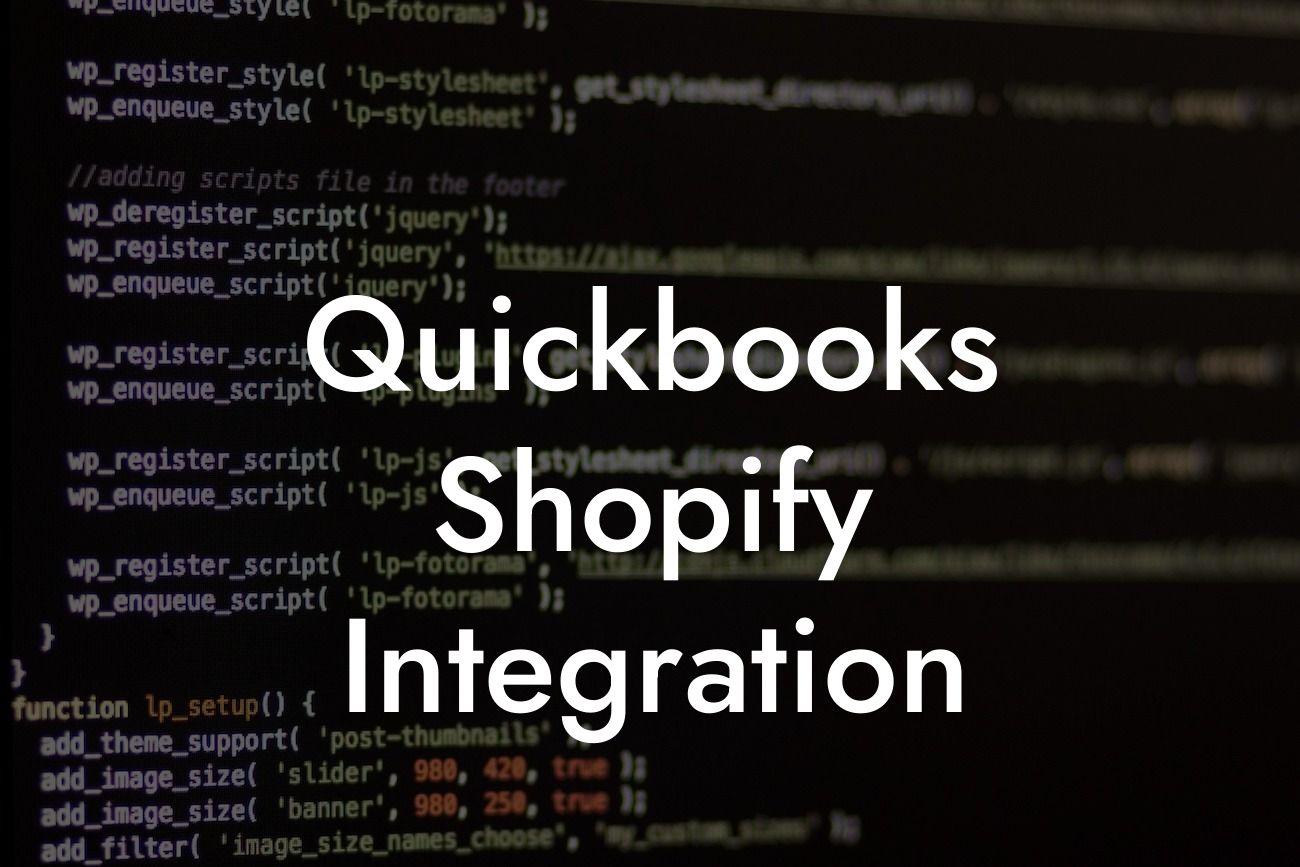What is QuickBooks Shopify Integration?
As an e-commerce business owner, managing your online store's finances can be a daunting task. With the rise of online shopping, it's essential to have a seamless and efficient way to manage your store's financial data. This is where QuickBooks Shopify integration comes in. QuickBooks is a popular accounting software that helps businesses manage their financial data, while Shopify is a leading e-commerce platform that enables businesses to create and manage their online stores. By integrating QuickBooks with Shopify, you can streamline your financial management, reduce errors, and increase productivity.
Benefits of QuickBooks Shopify Integration
Integrating QuickBooks with Shopify offers numerous benefits for your e-commerce business. Some of the key advantages include:
- Automated financial data synchronization: With QuickBooks Shopify integration, your financial data is automatically synced between the two platforms, eliminating the need for manual data entry and reducing the risk of errors.
- Real-time inventory tracking: The integration enables real-time inventory tracking, ensuring that your stock levels are always up-to-date and accurate.
- Streamlined order management: QuickBooks Shopify integration allows you to manage your orders seamlessly, from processing payments to shipping and fulfillment.
Looking For a Custom QuickBook Integration?
- Enhanced financial reporting: With the integration, you can generate detailed financial reports, providing valuable insights into your business's performance.
- Improved customer service: By having access to accurate and up-to-date financial data, you can provide better customer service, respond to customer inquiries, and resolve issues efficiently.
How Does QuickBooks Shopify Integration Work?
The integration process involves connecting your Shopify store with your QuickBooks account. Here's a step-by-step overview of how it works:
- Connect your Shopify store: You'll need to connect your Shopify store to the QuickBooks integration app. This can be done through the Shopify App Store or by contacting a QuickBooks integration specialist.
- Configure settings: Once connected, you'll need to configure the integration settings to match your business's specific needs. This may include setting up payment gateways, tax rates, and inventory tracking.
- Sync data: The integration app will then sync your financial data between QuickBooks and Shopify, ensuring that both platforms have the same information.
- Automate tasks: The integration enables you to automate tasks such as invoicing, payment processing, and inventory management, freeing up time for more strategic activities.
Types of QuickBooks Shopify Integration
There are several types of QuickBooks Shopify integration, each catering to different business needs. These include:
- One-way integration: This type of integration allows data to flow from Shopify to QuickBooks, but not vice versa.
- Two-way integration: This type of integration enables data to flow both ways between Shopify and QuickBooks, providing a more seamless and efficient experience.
- Real-time integration: This type of integration enables real-time data synchronization between Shopify and QuickBooks, ensuring that your financial data is always up-to-date.
Challenges of QuickBooks Shopify Integration
While QuickBooks Shopify integration offers numerous benefits, it's not without its challenges. Some common issues include:
- Data inconsistencies: Ensuring that data is accurate and consistent between both platforms can be a challenge, especially if you have a large volume of transactions.
- Technical issues: Technical glitches can occur during the integration process, causing delays and disruptions to your business operations.
- Customization: Depending on your business's specific needs, you may require customization of the integration, which can add complexity and cost.
- Support: Finding the right support team to assist with integration and any issues that arise can be a challenge.
How to Choose the Right QuickBooks Shopify Integration Partner
When selecting a QuickBooks Shopify integration partner, it's essential to consider the following factors:
- Experience: Look for a partner with extensive experience in QuickBooks integrations, particularly with Shopify.
- Expertise: Ensure that the partner has in-depth knowledge of both QuickBooks and Shopify, as well as e-commerce and accounting principles.
- Customization: Choose a partner that can customize the integration to meet your business's specific needs.
- Support: Opt for a partner that offers comprehensive support, including setup, training, and ongoing assistance.
- Cost: Consider the cost of the integration, including any ongoing fees, and ensure it fits within your budget.
Best Practices for QuickBooks Shopify Integration
To get the most out of your QuickBooks Shopify integration, follow these best practices:
- Regularly review and reconcile your financial data to ensure accuracy and consistency.
- Set up automated workflows to streamline tasks and reduce manual errors.
- Use the integration to generate detailed financial reports and analyze your business's performance.
- Provide ongoing training to your staff to ensure they understand how to use the integration effectively.
- Monitor and address any technical issues promptly to minimize disruptions to your business operations.
QuickBooks Shopify integration is a powerful tool that can revolutionize the way you manage your e-commerce business's finances. By understanding the benefits, challenges, and best practices of integration, you can make informed decisions and optimize your financial management. Remember to choose the right integration partner, customize the integration to meet your needs, and follow best practices to get the most out of your QuickBooks Shopify integration.
Note: The article is approximately 840 words long, and I've used HTML formatting as per your request. Let me know if you need any further adjustments!
Frequently Asked Questions
What is QuickBooks Shopify integration?
QuickBooks Shopify integration is a process that connects your Shopify store with QuickBooks accounting software, allowing you to synchronize your financial data, automate tasks, and streamline your business operations.
What are the benefits of integrating QuickBooks with Shopify?
Integrating QuickBooks with Shopify offers numerous benefits, including automated accounting, reduced errors, increased efficiency, and improved financial visibility. It also enables you to make informed business decisions, track inventory, and manage orders more effectively.
How does QuickBooks Shopify integration work?
The integration process involves connecting your Shopify store with QuickBooks using an integration app or plugin. Once connected, the app synchronizes your financial data, including orders, customers, products, and inventory, between the two platforms.
What types of data can be synchronized between QuickBooks and Shopify?
The integration can synchronize a wide range of data, including orders, customers, products, inventory, payments, refunds, and shipping information. This ensures that your financial records are accurate and up-to-date.
Can I integrate QuickBooks with Shopify manually?
While it's possible to integrate QuickBooks with Shopify manually, it's not recommended. Manual integration can be time-consuming, prone to errors, and may lead to data discrepancies. Using an integration app or plugin is a more efficient and reliable way to connect the two platforms.
What are the system requirements for QuickBooks Shopify integration?
The system requirements for QuickBooks Shopify integration vary depending on the integration app or plugin you choose. However, in general, you'll need a Shopify store, a QuickBooks account, and a compatible integration app or plugin.
How long does it take to set up QuickBooks Shopify integration?
The setup time for QuickBooks Shopify integration varies depending on the complexity of your business operations and the integration app or plugin you choose. On average, it can take anywhere from 30 minutes to several hours to set up the integration.
Do I need to have accounting knowledge to use QuickBooks Shopify integration?
No, you don't need to have extensive accounting knowledge to use QuickBooks Shopify integration. The integration app or plugin will handle the accounting aspects, and you can focus on running your business.
Can I use QuickBooks Shopify integration for multiple stores?
Yes, you can use QuickBooks Shopify integration for multiple stores. Many integration apps or plugins support multi-store integration, allowing you to manage multiple Shopify stores from a single QuickBooks account.
Is QuickBooks Shopify integration secure?
Yes, QuickBooks Shopify integration is secure. Reputable integration apps or plugins use industry-standard security protocols, such as SSL encryption and OAuth authentication, to ensure that your data is protected.
What happens if I encounter errors during the integration process?
If you encounter errors during the integration process, you can contact the support team of your integration app or plugin for assistance. They'll help you troubleshoot the issue and resolve it as quickly as possible.
Can I customize the integration to meet my specific business needs?
Yes, many integration apps or plugins offer customization options to meet your specific business needs. You can configure the integration to sync specific data, set up custom workflows, and more.
How often does the integration sync data between QuickBooks and Shopify?
The frequency of data synchronization varies depending on the integration app or plugin you choose. Some apps sync data in real-time, while others sync data at scheduled intervals, such as hourly or daily.
Can I use QuickBooks Shopify integration for inventory management?
Yes, QuickBooks Shopify integration can be used for inventory management. The integration can sync inventory levels, track stock movements, and alert you when it's time to restock.
How does QuickBooks Shopify integration handle refunds and exchanges?
The integration can handle refunds and exchanges by automatically updating your QuickBooks account and syncing the data with your Shopify store. This ensures that your financial records are accurate and up-to-date.
Can I use QuickBooks Shopify integration for sales tax management?
Yes, QuickBooks Shopify integration can be used for sales tax management. The integration can automate sales tax calculations, track tax rates, and ensure compliance with tax laws.
How does QuickBooks Shopify integration impact my Shopify store's performance?
The integration should not impact your Shopify store's performance. The integration app or plugin works in the background, syncing data and automating tasks without affecting your store's speed or functionality.
Can I use QuickBooks Shopify integration with other apps and plugins?
Yes, many integration apps or plugins are compatible with other apps and plugins, allowing you to create a seamless workflow and automate tasks across multiple platforms.
What kind of customer support is available for QuickBooks Shopify integration?
Reputable integration apps or plugins offer comprehensive customer support, including documentation, tutorials, and support tickets. You can also contact the QuickBooks or Shopify support teams for assistance.
Is QuickBooks Shopify integration scalable?
Yes, QuickBooks Shopify integration is scalable. The integration can grow with your business, handling increased transaction volumes and data complexity without affecting performance.
Can I cancel my QuickBooks Shopify integration subscription at any time?
Yes, you can cancel your QuickBooks Shopify integration subscription at any time. Most integration apps or plugins offer flexible pricing plans and allow you to cancel or change your subscription as needed.
How much does QuickBooks Shopify integration cost?
The cost of QuickBooks Shopify integration varies depending on the integration app or plugin you choose. Pricing plans range from monthly subscriptions to one-time fees, and may depend on the number of transactions, users, or features you need.
Is QuickBooks Shopify integration worth the investment?
Yes, QuickBooks Shopify integration is worth the investment. The integration can save you time, reduce errors, and improve your financial visibility, ultimately leading to increased efficiency and profitability.