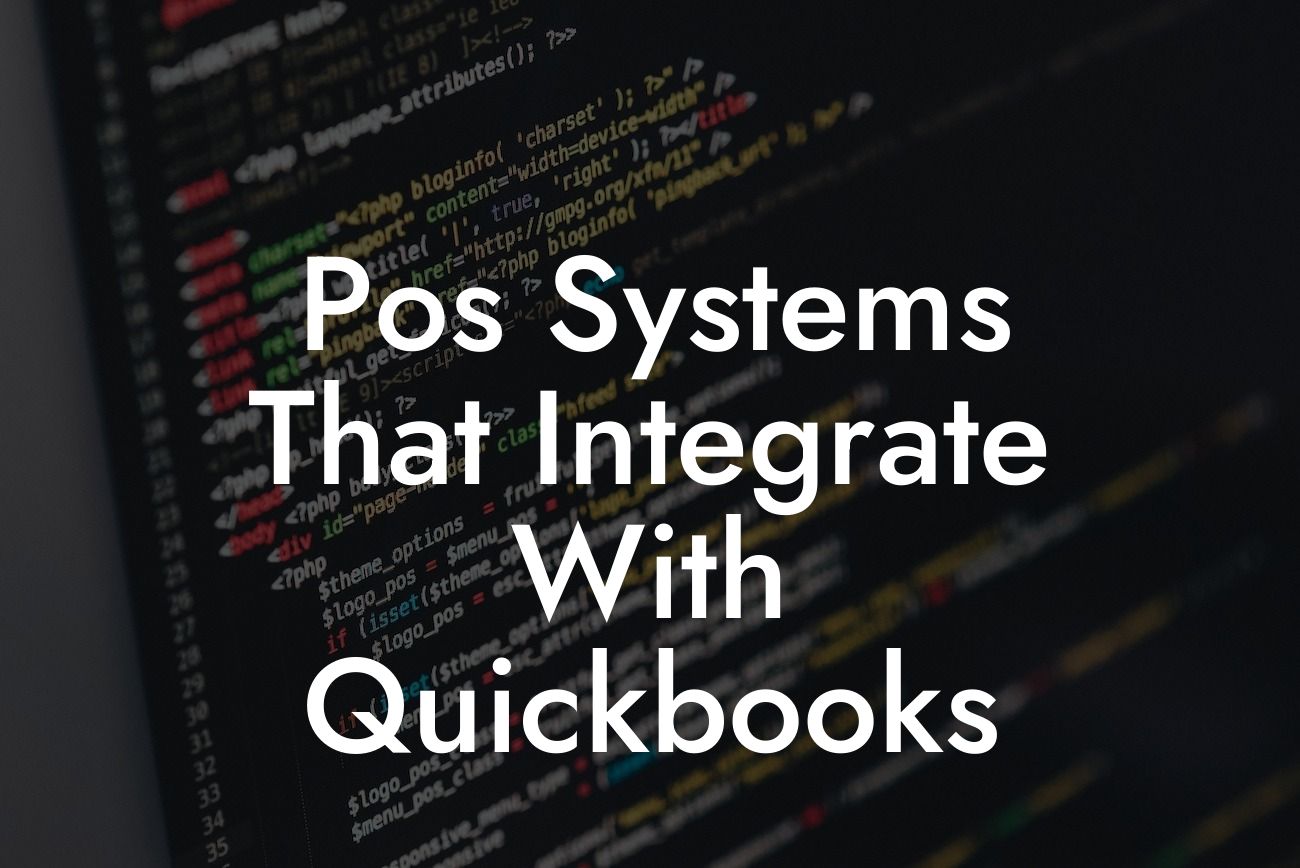What are POS Systems and How Do They Integrate with QuickBooks?
A Point of Sale (POS) system is a crucial tool for businesses that accept payments from customers. It's a combination of hardware and software that processes transactions, manages inventory, and tracks sales data. When integrated with QuickBooks, a popular accounting software, businesses can streamline their financial operations and make informed decisions. In this article, we'll explore the benefits of integrating POS systems with QuickBooks and highlight some of the best POS systems that offer seamless integration.
Benefits of Integrating POS Systems with QuickBooks
Integrating a POS system with QuickBooks can have a significant impact on a business's financial management. Some of the benefits include:
- Automated data entry: When a sale is made, the POS system can automatically update the sales data in QuickBooks, eliminating manual data entry and reducing errors.
- Real-time inventory tracking: With an integrated POS system, businesses can track inventory levels in real-time, making it easier to manage stock levels and prevent stockouts.
- Enhanced financial reporting: QuickBooks can provide detailed financial reports, giving businesses a clear picture of their financial performance and helping them make informed decisions.
Looking For a Custom QuickBook Integration?
- Improved customer management: An integrated POS system can store customer data, allowing businesses to track customer purchases and loyalty programs.
Top POS Systems that Integrate with QuickBooks
There are many POS systems that integrate with QuickBooks, but here are some of the most popular ones:
- Square: Square is a popular POS system that offers seamless integration with QuickBooks. It's ideal for small businesses and offers features like inventory tracking, customer management, and online ordering.
- ShopKeep: ShopKeep is a cloud-based POS system that integrates with QuickBooks, making it easy to manage sales, inventory, and customer data.
- Revel: Revel is a robust POS system that offers advanced features like inventory management, customer loyalty programs, and online ordering. It integrates seamlessly with QuickBooks, making it a popular choice for businesses of all sizes.
- Lightspeed: Lightspeed is a POS system designed for retail businesses. It offers advanced inventory management features and integrates with QuickBooks, making it easy to manage sales, inventory, and customer data.
How to Choose the Right POS System for Your Business
Choosing the right POS system for your business can be overwhelming, but here are some factors to consider:
- Ease of use: Choose a POS system that's easy to use and navigate, even for employees who may not be tech-savvy.
- Features: Consider the features you need, such as inventory tracking, customer management, and online ordering.
- Integration: Make sure the POS system integrates seamlessly with QuickBooks and any other software you use.
- Cost: Calculate the total cost of ownership, including hardware, software, and support costs.
- Support: Look for a POS system with reliable customer support, including online resources, phone support, and on-site support.
Setting Up a POS System to Integrate with QuickBooks
Setting up a POS system to integrate with QuickBooks is relatively straightforward. Here are the general steps:
- Purchase a POS system that integrates with QuickBooks.
- Set up the POS system, including configuring hardware and software.
- Connect the POS system to QuickBooks using an API key or other integration method.
- Map the POS system's sales data to QuickBooks' accounting categories.
- Test the integration to ensure data is flowing correctly between the POS system and QuickBooks.
Troubleshooting Common Integration Issues
While integrating a POS system with QuickBooks is generally straightforward, issues can arise. Here are some common issues and how to troubleshoot them:
- Data not syncing: Check the API key, internet connection, and POS system settings to ensure data is syncing correctly.
- Incorrect sales data: Verify that the POS system's sales data is mapped correctly to QuickBooks' accounting categories.
- Inventory discrepancies: Check the POS system's inventory settings and QuickBooks' inventory tracking to ensure they're in sync.
Best Practices for Managing Your POS System and QuickBooks Integration
To get the most out of your POS system and QuickBooks integration, here are some best practices to follow:
- Regularly update your POS system and QuickBooks software to ensure you have the latest features and security patches.
- Train employees on the POS system and QuickBooks integration to ensure they're using the system correctly.
- Monitor sales data and inventory levels regularly to identify trends and opportunities for improvement.
- Reconcile your POS system's sales data with QuickBooks' accounting data regularly to ensure accuracy.
Integrating a POS system with QuickBooks can have a significant impact on a business's financial management. By choosing the right POS system and following best practices, businesses can streamline their financial operations, reduce errors, and make informed decisions. Whether you're a small business or a large enterprise, integrating a POS system with QuickBooks can help you achieve your financial goals.
Frequently Asked Questions
What is a POS system and how does it integrate with QuickBooks?
A POS (Point of Sale) system is a combination of hardware and software that allows businesses to process transactions and manage their sales, inventory, and customer data. Integrating a POS system with QuickBooks enables seamless synchronization of sales data, inventory levels, and customer information between the two systems, eliminating manual data entry and reducing errors.
Why is it important to integrate my POS system with QuickBooks?
Integrating your POS system with QuickBooks provides a centralized platform for managing your business's financial and operational data. This integration enables you to make informed decisions, streamline operations, and reduce errors, ultimately leading to increased efficiency and profitability.
What are the benefits of using a POS system that integrates with QuickBooks?
The benefits of using a POS system that integrates with QuickBooks include automated data entry, reduced errors, improved inventory management, enhanced customer insights, and streamlined financial reporting. Additionally, this integration enables real-time tracking of sales, inventory, and customer data, allowing you to make data-driven decisions.
Can I integrate my existing POS system with QuickBooks?
It depends on the POS system you are currently using. Some POS systems are compatible with QuickBooks, while others may not be. You'll need to check with your POS provider to see if they offer a QuickBooks integration. If not, you may need to consider switching to a POS system that does integrate with QuickBooks.
How do I know if a POS system is compatible with QuickBooks?
When researching POS systems, look for ones that explicitly state they integrate with QuickBooks. You can also check the POS provider's website, contact their customer support, or read reviews from other users to confirm compatibility.
What types of businesses can benefit from a POS system that integrates with QuickBooks?
Any business that uses QuickBooks for accounting and has a physical storefront, restaurant, or retail operation can benefit from a POS system that integrates with QuickBooks. This includes restaurants, cafes, retail stores, boutiques, and more.
Can I use a POS system that integrates with QuickBooks for online sales?
Yes, many POS systems that integrate with QuickBooks also support online sales through e-commerce integrations. This enables you to manage your online and offline sales, inventory, and customer data in a single platform.
How does a POS system that integrates with QuickBooks handle inventory management?
A POS system that integrates with QuickBooks can track inventory levels in real-time, automatically updating your QuickBooks inventory records. This ensures that your inventory levels are always accurate, reducing stockouts and overstocking.
Can I track customer data and loyalty programs with a POS system that integrates with QuickBooks?
Yes, many POS systems that integrate with QuickBooks offer customer management features, including loyalty programs, customer profiles, and purchase history tracking. This enables you to personalize customer experiences and target marketing efforts.
How does a POS system that integrates with QuickBooks handle sales tax and compliance?
A POS system that integrates with QuickBooks can automatically calculate and apply sales tax rates, ensuring compliance with local tax laws. This reduces the risk of errors and penalties.
Can I generate reports and analytics with a POS system that integrates with QuickBooks?
Yes, many POS systems that integrate with QuickBooks offer reporting and analytics features, providing insights into sales trends, customer behavior, and operational performance. This enables you to make data-driven decisions and optimize your business.
How do I set up a POS system that integrates with QuickBooks?
The setup process typically involves configuring your POS system, connecting it to your QuickBooks account, and mapping your sales data to the corresponding QuickBooks accounts. You may need to consult with your POS provider or a QuickBooks expert for assistance.
What kind of support and training do POS providers offer for QuickBooks integrations?
POS providers typically offer varying levels of support and training for QuickBooks integrations, including online resources, phone support, and on-site training. Be sure to research the level of support offered by your POS provider before making a purchase.
Can I customize my POS system to fit my business's specific needs?
Many POS systems that integrate with QuickBooks offer customization options, such as custom fields, workflows, and integrations with third-party apps. This enables you to tailor your POS system to your business's unique needs.
How secure is my data with a POS system that integrates with QuickBooks?
Reputable POS providers take data security seriously, implementing measures such as encryption, secure servers, and access controls to protect your data. Additionally, QuickBooks has its own robust security features to ensure the integrity of your financial data.
What are the costs associated with a POS system that integrates with QuickBooks?
The costs of a POS system that integrates with QuickBooks vary depending on the provider, hardware, and software requirements. Be sure to research the costs and consider factors such as subscription fees, hardware costs, and implementation expenses.
Can I use a POS system that integrates with QuickBooks with multiple locations or users?
Yes, many POS systems that integrate with QuickBooks offer multi-location and multi-user support, enabling you to manage multiple stores, restaurants, or users from a single platform.
How do I troubleshoot issues with my POS system and QuickBooks integration?
If you encounter issues with your POS system and QuickBooks integration, start by consulting your POS provider's support resources, such as online documentation and phone support. If the issue persists, you may need to contact QuickBooks support or a certified QuickBooks expert for assistance.
Can I integrate my POS system with other third-party apps and services?
Yes, many POS systems that integrate with QuickBooks also offer integrations with other third-party apps and services, such as payment gateways, online ordering platforms, and marketing automation tools.
What are the system requirements for a POS system that integrates with QuickBooks?
The system requirements for a POS system that integrates with QuickBooks vary depending on the provider, but typically include a compatible operating system, sufficient hardware, and a stable internet connection.
How do I ensure compliance with industry regulations, such as PCI-DSS, with a POS system that integrates with QuickBooks?
Reputable POS providers ensure their systems are compliant with industry regulations, such as PCI-DSS. Be sure to research your POS provider's compliance measures and implement additional security protocols as needed.
Can I use a POS system that integrates with QuickBooks for mobile sales or events?
Yes, many POS systems that integrate with QuickBooks offer mobile apps or portable hardware options, enabling you to process sales and manage your business on-the-go.
What kind of scalability does a POS system that integrates with QuickBooks offer?
A POS system that integrates with QuickBooks can scale with your business, handling increased sales volume, multiple locations, and growing customer bases. This ensures that your POS system remains a valuable asset as your business grows.
How do I cancel or change my POS system that integrates with QuickBooks?
If you need to cancel or change your POS system, be sure to review your contract and understand any termination fees or requirements. You may also need to consult with your POS provider or a QuickBooks expert to ensure a smooth transition.