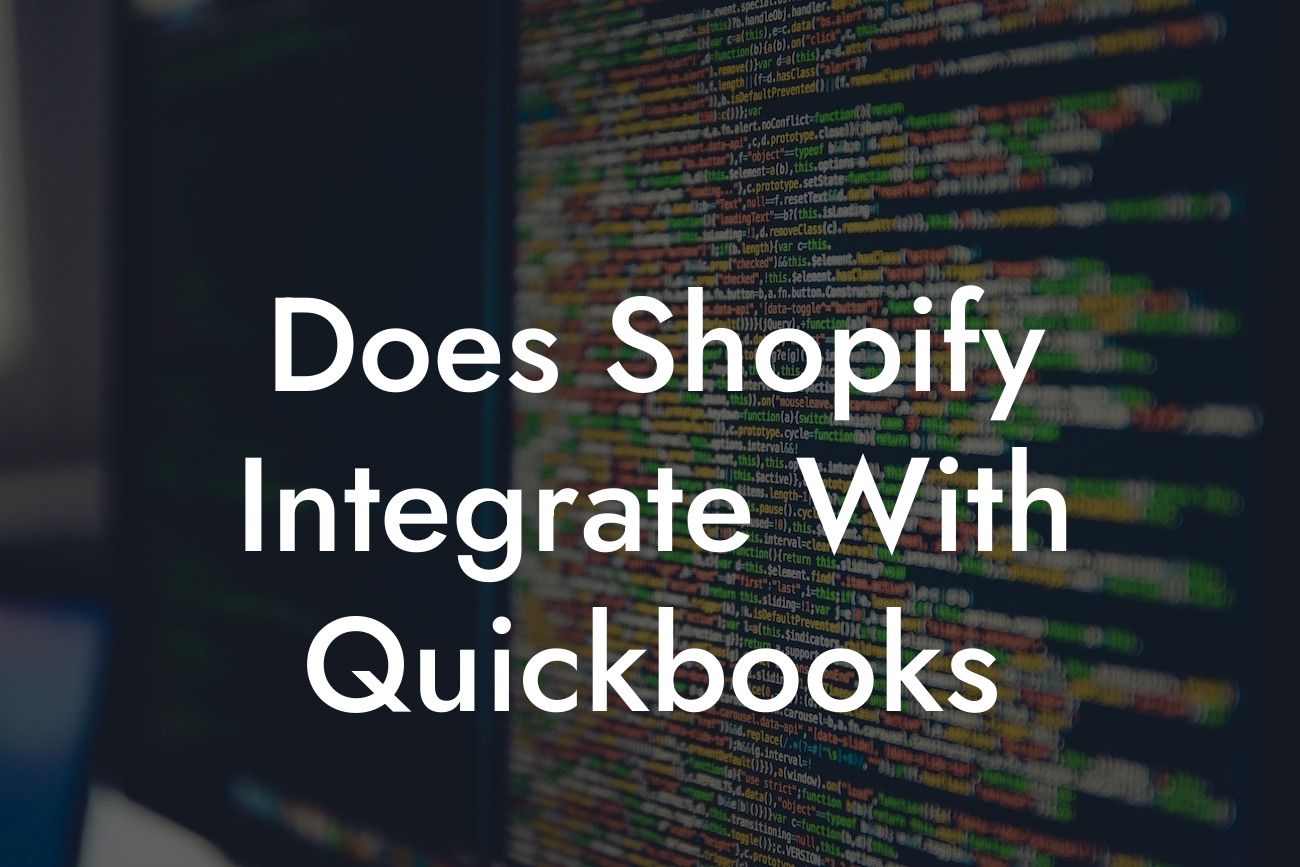Does Shopify Integrate with QuickBooks?
As an ecommerce business owner, managing your online store and accounting tasks can be a daunting task. Shopify, one of the leading ecommerce platforms, and QuickBooks, a popular accounting software, are two essential tools for many businesses. But, do they integrate seamlessly? In this article, we'll explore the answer to this question and provide you with everything you need to know about Shopify and QuickBooks integration.
Why Integrate Shopify with QuickBooks?
Integrating Shopify with QuickBooks can revolutionize the way you manage your business. By connecting your ecommerce platform with your accounting software, you can automate tasks, reduce errors, and gain valuable insights into your business's financial performance. Here are some benefits of integrating Shopify with QuickBooks:
• Automated accounting: With integration, you can automatically sync your Shopify sales data with QuickBooks, eliminating the need for manual data entry and reducing the risk of errors.
• Real-time financial insights: By integrating Shopify with QuickBooks, you can get a clear picture of your business's financial performance, including sales, revenue, and expenses.
• Streamlined inventory management: Integration allows you to manage your inventory levels in real-time, ensuring that you never run out of stock or overstock.
Looking For a Custom QuickBook Integration?
• Enhanced customer experience: With accurate and up-to-date financial information, you can provide your customers with timely refunds, exchanges, and order tracking updates.
How to Integrate Shopify with QuickBooks
Integrating Shopify with QuickBooks is a relatively straightforward process. Here are the general steps to follow:
1. Choose an integration method: You can integrate Shopify with QuickBooks using one of the following methods:
• Shopify's built-in QuickBooks integration: Shopify offers a native integration with QuickBooks Online, which allows you to connect your accounts directly.
• Third-party integration apps: There are several third-party apps available that can integrate Shopify with QuickBooks, such as OneSaas, Zoho, and more.
• API integration: If you have a developer on your team, you can use Shopify's API to integrate your store with QuickBooks.
2. Set up your QuickBooks account: Make sure you have a QuickBooks Online account set up and configured correctly.
3. Connect your Shopify store: Follow the instructions for your chosen integration method to connect your Shopify store with QuickBooks.
4. Configure your integration settings: Once connected, configure your integration settings to determine what data is synced between Shopify and QuickBooks.
Shopify's Built-in QuickBooks Integration
Shopify's built-in QuickBooks integration is a convenient and easy way to connect your store with QuickBooks Online. Here are some benefits of using Shopify's built-in integration:
• Easy setup: Setting up the integration is a breeze, with minimal technical expertise required.
• Real-time syncing: Shopify's integration syncs your sales data with QuickBooks in real-time, ensuring that your financial records are always up-to-date.
• Automatic invoice creation: When you make a sale on Shopify, the integration automatically creates an invoice in QuickBooks.
However, Shopify's built-in integration has some limitations. For example, it only supports QuickBooks Online and not QuickBooks Desktop. Additionally, the integration may not support all QuickBooks features and functions.
Third-Party Integration Apps
Third-party integration apps offer a more comprehensive and customizable integration solution. Here are some benefits of using third-party apps:
• Advanced features: Third-party apps often offer advanced features, such as inventory management, order tracking, and customer management.
• Customizable: You can customize the integration to fit your specific business needs.
• Support for multiple QuickBooks versions: Third-party apps often support multiple versions of QuickBooks, including QuickBooks Desktop.
Some popular third-party integration apps include OneSaas, Zoho, and Connex. When choosing a third-party app, make sure to research and compare features, pricing, and customer support.
API Integration
API integration is a more complex and technical approach to integrating Shopify with QuickBooks. Here are some benefits of using API integration:
• Customization: With API integration, you have complete control over the integration and can customize it to fit your specific business needs.
• Flexibility: API integration allows you to integrate Shopify with other business applications and services.
However, API integration requires technical expertise and can be time-consuming and costly to implement.
Common Integration Issues and Solutions
While integrating Shopify with QuickBooks can be a game-changer for your business, you may encounter some common issues. Here are some common integration issues and solutions:
• Syncing errors: If you encounter syncing errors, check your integration settings and ensure that your QuickBooks account is set up correctly.
• Data discrepancies: If you notice data discrepancies between Shopify and QuickBooks, check your integration settings and ensure that you're syncing the correct data.
• Inventory management issues: If you're experiencing inventory management issues, check your integration settings and ensure that you're syncing inventory levels correctly.
In conclusion, integrating Shopify with QuickBooks can revolutionize the way you manage your business. By automating tasks, reducing errors, and gaining valuable insights into your business's financial performance, you can focus on what matters most – growing your business. Whether you choose Shopify's built-in integration, a third-party app, or API integration, make sure to research and compare features, pricing, and customer support to find the best solution for your business.
At [Your Company Name], we specialize in QuickBooks integrations and can help you integrate Shopify with QuickBooks seamlessly. Contact us today to learn more about our integration services and how we can help you take your business to the next level.
Frequently Asked Questions
Does Shopify integrate with QuickBooks?
Yes, Shopify integrates with QuickBooks, allowing you to streamline your accounting and inventory management processes. This integration enables you to sync your Shopify store data with QuickBooks, eliminating manual data entry and reducing errors.
What are the benefits of integrating Shopify with QuickBooks?
Integrating Shopify with QuickBooks offers several benefits, including automated accounting, accurate inventory tracking, and improved financial visibility. This integration also saves time, reduces errors, and enhances your overall business efficiency.
How do I set up the Shopify-QuickBooks integration?
To set up the integration, you'll need to install the QuickBooks app from the Shopify App Store, connect your QuickBooks account, and configure the integration settings. You may also need to set up your chart of accounts and mapping in QuickBooks.
What data is synced between Shopify and QuickBooks?
The integration syncs various data points, including customers, orders, products, inventory, and payments. This ensures that your financial records and inventory levels are up-to-date and accurate in both systems.
Can I choose which data is synced between Shopify and QuickBooks?
Yes, you can customize the integration settings to choose which data is synced between the two systems. This allows you to control the flow of data and ensure that only relevant information is shared.
How often is data synced between Shopify and QuickBooks?
Data is synced in real-time, ensuring that your financial records and inventory levels are always up-to-date. You can also configure the integration to sync data at set intervals, such as daily or weekly.
What if I have multiple Shopify stores? Can I integrate them with QuickBooks?
Yes, you can integrate multiple Shopify stores with QuickBooks. You'll need to set up each store separately and configure the integration settings for each store.
Can I use QuickBooks Online or QuickBooks Desktop with Shopify?
Both QuickBooks Online and QuickBooks Desktop are compatible with Shopify. The integration process may vary slightly depending on the version you're using.
Do I need to have an accountant or bookkeeper to set up the integration?
While it's not necessary to have an accountant or bookkeeper to set up the integration, having one can be beneficial in ensuring that your accounting and inventory management processes are properly configured.
How does the Shopify-QuickBooks integration handle refunds and exchanges?
The integration automatically syncs refunds and exchanges, ensuring that your financial records are accurate and up-to-date. You can also configure the integration to handle refunds and exchanges according to your business's specific needs.
Can I use the Shopify-QuickBooks integration for tax compliance?
Yes, the integration can help with tax compliance by providing accurate and up-to-date financial records. However, it's essential to consult with a tax professional to ensure that you're meeting all tax requirements.
What if I encounter errors or issues with the integration?
If you encounter errors or issues with the integration, you can contact Shopify or QuickBooks support for assistance. You can also consult with a certified accountant or bookkeeper for guidance.
Is the Shopify-QuickBooks integration secure?
Yes, the integration is secure and uses industry-standard encryption to protect your data. Both Shopify and QuickBooks have robust security measures in place to ensure the integrity of your financial records.
Can I cancel the integration at any time?
Yes, you can cancel the integration at any time. However, it's essential to ensure that you've properly disconnected the integration to avoid any data discrepancies.
How does the Shopify-QuickBooks integration handle multiple currencies?
The integration can handle multiple currencies, ensuring that your financial records are accurate and up-to-date. You can configure the integration to handle currency conversions according to your business's specific needs.
Can I use the Shopify-QuickBooks integration for inventory management?
Yes, the integration can help with inventory management by providing real-time inventory levels and automated tracking. This enables you to optimize your inventory and reduce stockouts or overstocking.
How does the Shopify-QuickBooks integration handle gift cards?
The integration can handle gift cards, ensuring that your financial records are accurate and up-to-date. You can configure the integration to handle gift card sales and redemptions according to your business's specific needs.
Can I use the Shopify-QuickBooks integration for reporting and analytics?
Yes, the integration provides access to detailed reporting and analytics, enabling you to make informed business decisions. You can use this data to optimize your operations, improve profitability, and enhance customer satisfaction.
How does the Shopify-QuickBooks integration handle sales tax?
The integration can handle sales tax, ensuring that your financial records are accurate and up-to-date. You can configure the integration to handle sales tax according to your business's specific needs and tax requirements.
Can I use the Shopify-QuickBooks integration for international sales?
Yes, the integration can handle international sales, ensuring that your financial records are accurate and up-to-date. You can configure the integration to handle international sales tax and currency conversions according to your business's specific needs.
How does the Shopify-QuickBooks integration handle discounts and promotions?
The integration can handle discounts and promotions, ensuring that your financial records are accurate and up-to-date. You can configure the integration to handle discounts and promotions according to your business's specific needs.
Can I use the Shopify-QuickBooks integration for dropshipping?
Yes, the integration can handle dropshipping, ensuring that your financial records are accurate and up-to-date. You can configure the integration to handle dropshipping according to your business's specific needs.
How does the Shopify-QuickBooks integration handle product variations?
The integration can handle product variations, ensuring that your financial records are accurate and up-to-date. You can configure the integration to handle product variations according to your business's specific needs.
Can I use the Shopify-QuickBooks integration for subscription-based sales?
Yes, the integration can handle subscription-based sales, ensuring that your financial records are accurate and up-to-date. You can configure the integration to handle subscription-based sales according to your business's specific needs.