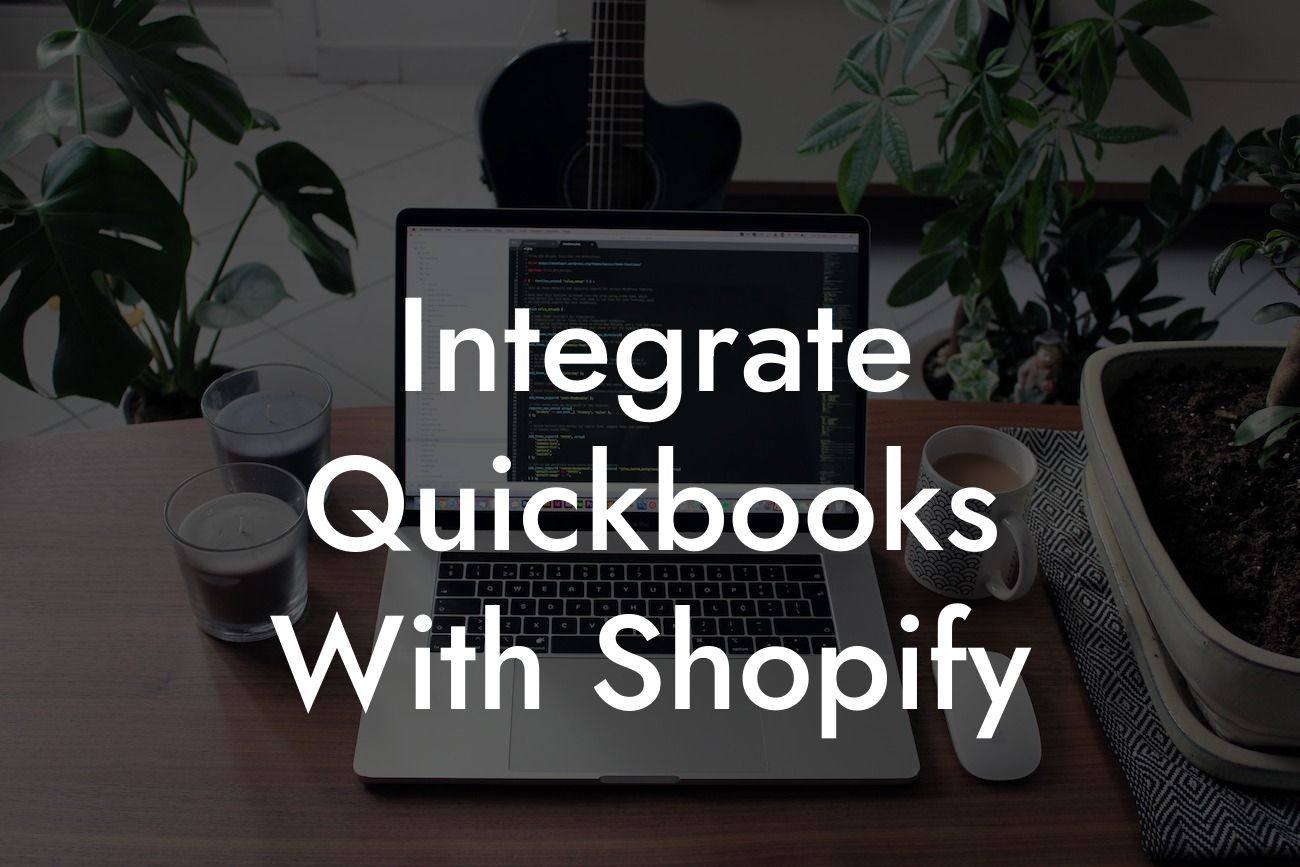Unlocking Efficiency: How to Integrate QuickBooks with Shopify
As an e-commerce business owner, managing your finances and inventory can be a daunting task. However, with the right tools, you can streamline your operations and focus on growing your business. One of the most powerful integrations you can make is connecting your QuickBooks accounting software with your Shopify online store. In this article, we'll explore the benefits and steps to integrate QuickBooks with Shopify, helping you to save time, reduce errors, and increase profitability.
Why Integrate QuickBooks with Shopify?
Integrating QuickBooks with Shopify offers a range of benefits that can transform your business operations. Here are just a few reasons why you should consider integrating these two powerful tools:
- Automated Accounting: With QuickBooks integrated with Shopify, you can automatically sync your sales data, eliminating the need for manual data entry and reducing the risk of errors.
- Real-time Inventory Management: Keep your inventory levels accurate and up-to-date across both platforms, ensuring you never oversell or run out of stock.
- Streamlined Order Fulfillment: Automate the order fulfillment process, reducing the time and effort required to process and ship orders.
Looking For a Custom QuickBook Integration?
- Enhanced Financial Visibility: Get a clear and accurate picture of your business's financial performance, making it easier to make informed decisions and drive growth.
Preparation is Key: Before You Integrate
Before you start the integration process, it's essential to prepare your QuickBooks and Shopify accounts. Here are a few things to check:
- QuickBooks Setup: Ensure you have a QuickBooks Online account set up and configured correctly, with all necessary accounts and classes created.
- Shopify Configuration: Verify that your Shopify store is set up correctly, with all necessary payment gateways and shipping options configured.
- Data Consistency: Ensure that your product and customer data is consistent across both platforms, including product names, descriptions, and pricing.
Integration Methods: Choosing the Right Approach
There are several ways to integrate QuickBooks with Shopify, each with its own advantages and disadvantages. Here are a few popular methods:
- Native Integration: QuickBooks offers a native integration with Shopify, allowing you to connect your accounts directly. This method is easy to set up but may have limited customization options.
- Third-Party Apps: Utilize third-party apps like OneSaas, Zapier, or Webgility to connect your QuickBooks and Shopify accounts. These apps often offer more customization options and advanced features.
- API Integration: For more complex integrations, you can use the QuickBooks API to connect your accounts programmatically. This method requires developer expertise but offers the highest level of customization.
Step-by-Step Integration Guide
Here's a step-by-step guide to integrating QuickBooks with Shopify using the native integration method:
- Log in to QuickBooks: Access your QuickBooks Online account and navigate to the "Apps" tab.
- Find the Shopify App: Search for the Shopify app and click "Get App Now" to install.
- Authorize the Connection: Grant QuickBooks permission to access your Shopify account by clicking "Authorize" and following the prompts.
- Configure the Integration: Set up the integration by selecting the accounts and classes you want to sync, as well as configuring any additional settings.
- Test the Integration: Verify that the integration is working correctly by testing a sample transaction.
Troubleshooting Common Issues
While integrating QuickBooks with Shopify is relatively straightforward, you may encounter some common issues. Here are a few troubleshooting tips:
- Data Mismatch: If you notice discrepancies in your data, check that your product and customer information is consistent across both platforms.
- Sync Errors: If you encounter sync errors, try restarting the integration process or contacting QuickBooks support for assistance.
- Performance Issues: If you experience performance issues, consider optimizing your QuickBooks and Shopify accounts, or upgrading your plan to improve performance.
Maximizing the Benefits of Integration
Once you've integrated QuickBooks with Shopify, it's essential to maximize the benefits of this powerful connection. Here are a few tips:
- Regularly Review Financials: Use QuickBooks to regularly review your financial performance, identifying areas for improvement and opportunities for growth.
- Optimize Inventory Management: Leverage Shopify's inventory management features to optimize your stock levels, reduce waste, and improve customer satisfaction.
- Streamline Order Fulfillment: Automate the order fulfillment process, reducing the time and effort required to process and ship orders.
Integrating QuickBooks with Shopify can revolutionize your e-commerce business, streamlining operations, and improving profitability. By following the steps outlined in this article, you can unlock the full potential of this powerful integration. Remember to prepare your accounts, choose the right integration method, and troubleshoot any common issues that arise. With QuickBooks and Shopify working together in harmony, you'll be able to focus on what matters most – growing your business and delighting your customers.
Frequently Asked Questions
What is the benefit of integrating QuickBooks with Shopify?
Integrating QuickBooks with Shopify allows you to streamline your accounting and e-commerce operations, saving you time and reducing errors. You can automate tasks such as invoicing, inventory management, and order tracking, and get a clear picture of your financial performance.
Do I need to have a QuickBooks account to integrate with Shopify?
Yes, you need to have an active QuickBooks account to integrate it with Shopify. If you don't have one, you can sign up for a QuickBooks plan that suits your business needs.
What are the different plans of QuickBooks that can be integrated with Shopify?
QuickBooks offers various plans, including Simple Start, Essentials, Plus, and Advanced. All these plans can be integrated with Shopify, but the features and pricing vary depending on the plan you choose.
How do I connect my QuickBooks account to Shopify?
To connect your QuickBooks account to Shopify, you need to install the QuickBooks app from the Shopify App Store, follow the prompts to authenticate your QuickBooks account, and configure the integration settings.
What data is synced between QuickBooks and Shopify?
The integration syncs various data points, including customer information, orders, products, inventory levels, and payment details. This ensures that your financial records and e-commerce operations are always up-to-date and accurate.
Can I integrate multiple QuickBooks accounts with Shopify?
No, you can only integrate one QuickBooks account with Shopify. If you have multiple QuickBooks accounts, you need to choose the one that you want to integrate with Shopify.
How often does the integration sync data between QuickBooks and Shopify?
The integration syncs data in real-time, ensuring that your financial records and e-commerce operations are always up-to-date. However, you can also configure the sync frequency to suit your business needs.
Can I customize the integration settings to suit my business needs?
Yes, you can customize the integration settings to suit your business needs. For example, you can choose which data points to sync, set up custom mapping for products and customers, and configure the sync frequency.
What if I encounter errors during the integration process?
If you encounter errors during the integration process, you can contact QuickBooks or Shopify support for assistance. They will help you troubleshoot the issue and resolve it as quickly as possible.
Is the integration secure and reliable?
Yes, the integration is secure and reliable. Both QuickBooks and Shopify use robust security measures, including encryption and secure servers, to protect your data and ensure that it is transmitted securely.
Can I use the integration to automate my accounting tasks?
Yes, the integration allows you to automate various accounting tasks, such as invoicing, expense tracking, and financial reporting. This saves you time and reduces the risk of errors.
How does the integration handle inventory management?
The integration syncs inventory levels in real-time, ensuring that your Shopify store and QuickBooks account always have the same inventory levels. This helps you avoid overselling and ensures that you have accurate inventory levels.
Can I use the integration to manage my customers?
Yes, the integration allows you to manage your customers in both QuickBooks and Shopify. You can sync customer information, including contact details and order history, and use this data to provide better customer service.
How does the integration handle refunds and exchanges?
The integration syncs refunds and exchanges in real-time, ensuring that your financial records and e-commerce operations are always up-to-date. This helps you manage your cash flow and inventory levels accurately.
Can I use the integration to track my sales tax?
Yes, the integration allows you to track your sales tax in both QuickBooks and Shopify. You can configure the integration to sync sales tax rates and amounts, ensuring that you are always compliant with tax regulations.
How does the integration handle multiple currencies?
The integration supports multiple currencies, allowing you to manage international sales and transactions accurately. You can configure the integration to sync exchange rates and currency conversions.
Can I use the integration to generate financial reports?
Yes, the integration allows you to generate financial reports in QuickBooks, including balance sheets, income statements, and cash flow statements. You can use these reports to make informed business decisions.
How does the integration handle product variations?
The integration syncs product variations, including different sizes, colors, and prices, ensuring that your Shopify store and QuickBooks account always have the same product information.
Can I use the integration to manage my shipping and fulfillment?
Yes, the integration allows you to manage your shipping and fulfillment in both QuickBooks and Shopify. You can sync shipping rates, tracking numbers, and fulfillment status.
How does the integration handle discounts and promotions?
The integration syncs discounts and promotions, ensuring that your Shopify store and QuickBooks account always have the same pricing information. This helps you manage your pricing strategy accurately.
Can I use the integration to manage my gift cards?
Yes, the integration allows you to manage your gift cards in both QuickBooks and Shopify. You can sync gift card balances, redemption history, and expiration dates.
How does the integration handle subscription-based products?
The integration syncs subscription-based products, including recurring payments and billing cycles, ensuring that your Shopify store and QuickBooks account always have the same subscription information.
Can I use the integration to manage my dropshipping business?
Yes, the integration allows you to manage your dropshipping business in both QuickBooks and Shopify. You can sync inventory levels, shipping rates, and fulfillment status.
How does the integration handle returns and warranties?
The integration syncs returns and warranties, ensuring that your Shopify store and QuickBooks account always have the same return and warranty information. This helps you manage your returns and warranties accurately.