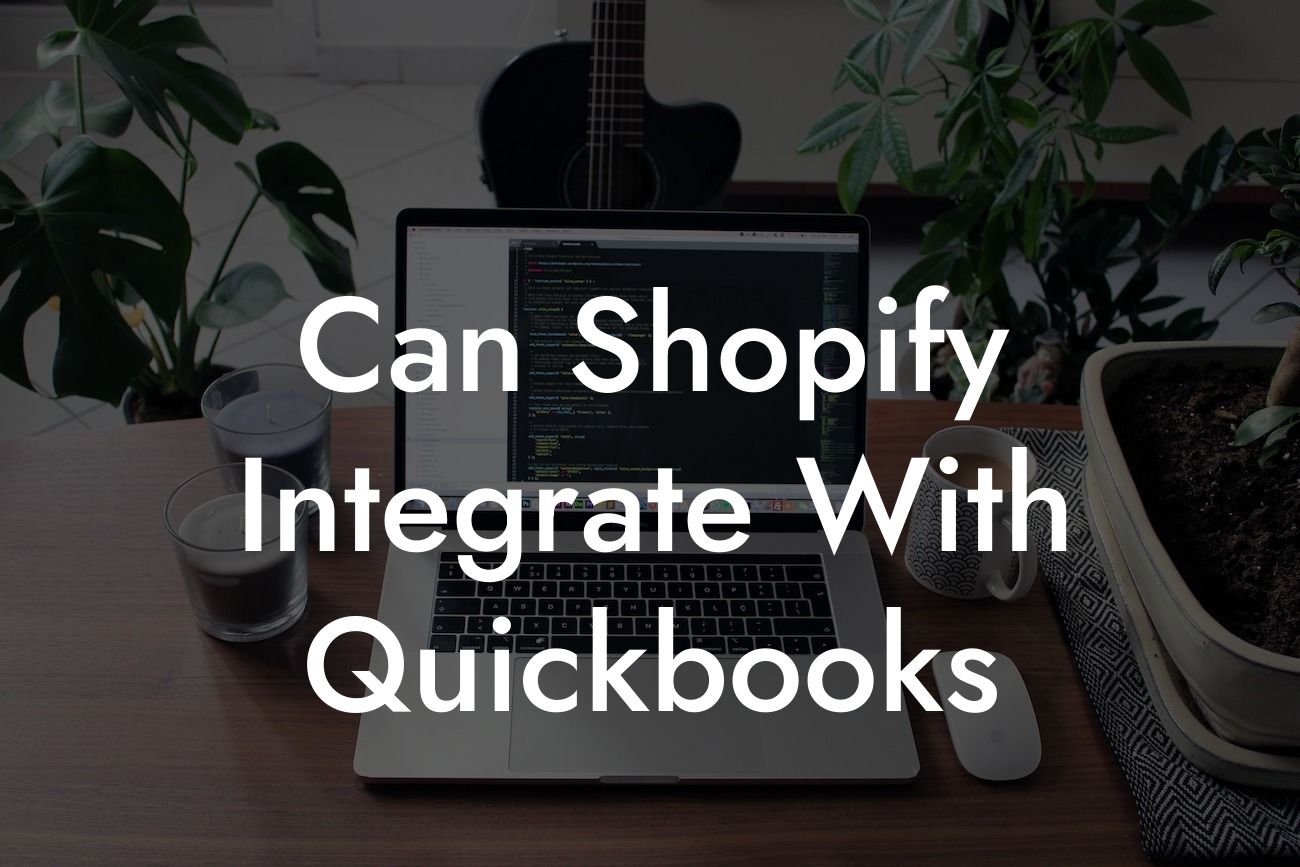Can Shopify Integrate with QuickBooks?
As an online business owner, managing your finances and inventory can be a daunting task. Shopify, a popular e-commerce platform, and QuickBooks, a renowned accounting software, are two essential tools that can help streamline your operations. But the question remains, can Shopify integrate with QuickBooks? The answer is a resounding yes! In this article, we'll delve into the world of Shopify-QuickBooks integration, exploring its benefits, methods, and best practices to help you make the most of this powerful combination.
Why Integrate Shopify with QuickBooks?
Integrating Shopify with QuickBooks can revolutionize the way you manage your business. Here are just a few compelling reasons why:
- Automate bookkeeping: By integrating Shopify with QuickBooks, you can automatically sync your sales data, eliminating manual data entry and reducing errors.
- Streamline inventory management: With real-time inventory updates, you can avoid overselling, reduce stockouts, and optimize your inventory levels.
- Enhance financial visibility: Get a clear picture of your business's financial health by syncing your Shopify data with QuickBooks, enabling you to make informed decisions.
Looking For a Custom QuickBook Integration?
- Save time and reduce costs: By automating tasks and reducing manual labor, you can free up more time to focus on growing your business.
Methods of Shopify-QuickBooks Integration
There are several ways to integrate Shopify with QuickBooks, including:
- Native Integration: Shopify offers a native integration with QuickBooks Online, allowing you to connect your accounts directly.
- Third-Party Apps: Utilize third-party apps, such as OneSaas, Zoho, or Connex, to connect your Shopify and QuickBooks accounts.
- API Integration: Leverage Shopify's API and QuickBooks' API to create a custom integration tailored to your business needs.
- Manual Import/Export: Manually export data from Shopify and import it into QuickBooks, or vice versa, although this method is more time-consuming and prone to errors.
Benefits of Using a Third-Party App for Integration
While native integration is a convenient option, using a third-party app can offer additional benefits, such as:
- Advanced mapping and filtering: Customize your data integration to fit your business needs.
- Real-time synchronization: Ensure that your data is always up-to-date and accurate.
- Multi-channel support: Integrate multiple sales channels, including Amazon, eBay, and more, with your QuickBooks account.
- Enhanced customer support: Receive dedicated support from the third-party app provider, often with faster response times and more comprehensive assistance.
How to Set Up Shopify-QuickBooks Integration
Setting up the integration is relatively straightforward, regardless of the method you choose. Here's a general outline of the process:
- Connect your Shopify account: Enter your Shopify store URL and API credentials to establish a connection.
- Connect your QuickBooks account: Enter your QuickBooks login credentials to link your account.
- Map your data: Configure the integration to match your Shopify data with corresponding QuickBooks fields.
- Test and refine: Verify the integration is working correctly and make any necessary adjustments.
Common Challenges and Solutions
While integrating Shopify with QuickBooks can be a game-changer, you may encounter some common challenges, such as:
- Data discrepancies: Inconsistencies in data formatting or mapping can lead to errors. Solution: Verify data formats and mapping, and adjust as needed.
- Inventory syncing issues: Inventory levels may not update correctly. Solution: Check inventory settings and ensure real-time syncing is enabled.
- Tax and discount discrepancies: Tax rates or discount amounts may not transfer correctly. Solution: Review tax and discount settings in both Shopify and QuickBooks, and adjust accordingly.
Best Practices for Shopify-QuickBooks Integration
To ensure a seamless integration, follow these best practices:
- Regularly review and reconcile data: Verify that your data is accurate and up-to-date.
- Use consistent naming conventions: Standardize your product and customer names to avoid confusion.
- Set up clear and concise mapping: Ensure that your data is mapped correctly to avoid errors.
- Monitor and adjust: Continuously monitor your integration and make adjustments as needed.
In conclusion, integrating Shopify with QuickBooks can be a powerful way to streamline your business operations, reduce errors, and increase efficiency. By understanding the benefits, methods, and best practices of integration, you can unlock the full potential of this powerful combination. As a business specializing in QuickBooks integrations, we're here to help you every step of the way. Contact us today to learn more about how we can assist you in integrating Shopify with QuickBooks and taking your business to the next level.
Frequently Asked Questions
What is the purpose of integrating Shopify with QuickBooks?
Integrating Shopify with QuickBooks allows you to automate your accounting processes, eliminate manual data entry, and ensure accuracy and consistency between your online store and accounting system. This integration enables you to focus on growing your business while saving time and reducing errors.
What are the benefits of integrating Shopify with QuickBooks?
The integration offers numerous benefits, including automated order synchronization, real-time inventory updates, and seamless tracking of sales, expenses, and revenue. It also enables you to generate accurate financial reports, track cash flow, and make informed business decisions.
Is it possible to integrate Shopify with QuickBooks without any technical expertise?
Yes, you can integrate Shopify with QuickBooks without technical expertise. There are various integration apps and tools available that offer user-friendly interfaces and step-by-step guides to help you set up the integration.
What are the different methods to integrate Shopify with QuickBooks?
There are several methods to integrate Shopify with QuickBooks, including using Zapier, OneSaas, or other third-party integration apps, as well as manual CSV file imports. The choice of method depends on your business needs, technical expertise, and the level of automation required.
Can I integrate Shopify with QuickBooks Online or only with QuickBooks Desktop?
You can integrate Shopify with both QuickBooks Online and QuickBooks Desktop. However, the integration process and requirements may vary depending on the version of QuickBooks you are using.
What data is synchronized between Shopify and QuickBooks?
The integration synchronizes various data points, including orders, customers, products, inventory, payments, and refunds. This ensures that your accounting records are up-to-date and accurate, reflecting the real-time activity in your Shopify store.
How often is data synchronized between Shopify and QuickBooks?
The frequency of data synchronization depends on the integration method and app used. Some integrations offer real-time synchronization, while others may synchronize data at set intervals, such as every hour or daily.
Can I customize the data that is synchronized between Shopify and QuickBooks?
Yes, many integration apps and tools allow you to customize the data that is synchronized between Shopify and QuickBooks. This enables you to tailor the integration to your specific business needs and requirements.
What happens if there is a discrepancy between Shopify and QuickBooks data?
In the event of a discrepancy, the integration app or tool will typically alert you to the issue. You can then investigate and resolve the discrepancy, ensuring that your accounting records are accurate and up-to-date.
Is it possible to integrate multiple Shopify stores with a single QuickBooks account?
Yes, it is possible to integrate multiple Shopify stores with a single QuickBooks account. This is often necessary for businesses with multiple online stores or brands.
Can I use the Shopify-QuickBooks integration for inventory management?
Yes, the integration enables real-time inventory updates, ensuring that your QuickBooks inventory levels are accurate and reflect the current stock levels in your Shopify store.
How does the Shopify-QuickBooks integration handle refunds and exchanges?
The integration automatically syncs refunds and exchanges between Shopify and QuickBooks, ensuring that your accounting records accurately reflect these transactions.
Is the Shopify-QuickBooks integration secure and reliable?
Yes, the integration is secure and reliable. Integration apps and tools use robust security measures, such as encryption and secure servers, to protect your data and ensure seamless synchronization.
What kind of customer support is available for the Shopify-QuickBooks integration?
Integration apps and tools typically offer customer support through various channels, including email, phone, and live chat. Additionally, many providers offer comprehensive documentation and resources to help you troubleshoot and resolve any issues.
How much does it cost to integrate Shopify with QuickBooks?
The cost of integration varies depending on the method and app used. Some integration apps offer free trials or basic plans, while others charge a monthly or annual fee. Be sure to review pricing plans carefully before selecting an integration solution.
Can I cancel the integration if I'm not satisfied?
Yes, you can cancel the integration at any time. Be sure to review the terms and conditions of the integration app or tool before signing up, as some may have cancellation fees or requirements.
How long does it take to set up the Shopify-QuickBooks integration?
The setup time varies depending on the integration method and app used. Some integrations can be set up in a matter of minutes, while others may require more time and effort.
Do I need to have accounting knowledge to set up the integration?
No, you don't need to have accounting knowledge to set up the integration. Many integration apps and tools offer user-friendly interfaces and step-by-step guides to help you set up the integration.
Can I use the Shopify-QuickBooks integration for tax preparation and filing?
Yes, the integration enables you to generate accurate financial reports and data, which can be used for tax preparation and filing. However, it's essential to consult with a tax professional to ensure compliance with tax laws and regulations.
Is the Shopify-QuickBooks integration compatible with other Shopify apps and integrations?
Yes, the integration is compatible with other Shopify apps and integrations. However, it's essential to review the compatibility of each app and integration before setting up the Shopify-QuickBooks integration.
Can I use the Shopify-QuickBooks integration for business analytics and insights?
Yes, the integration enables you to generate accurate financial reports and data, which can be used for business analytics and insights. This helps you make informed business decisions and optimize your operations.
How does the Shopify-QuickBooks integration handle multi-currency transactions?
The integration can handle multi-currency transactions, ensuring that your accounting records accurately reflect the currency exchange rates and transactions.
Can I use the Shopify-QuickBooks integration for dropshipping businesses?
Yes, the integration is suitable for dropshipping businesses. It enables you to automate your accounting processes, track inventory and orders, and ensure accurate financial reporting.
Is the Shopify-QuickBooks integration compliant with accounting standards and regulations?
Yes, the integration is compliant with accounting standards and regulations, such as GAAP and IFRS. This ensures that your financial reports and data are accurate and reliable.