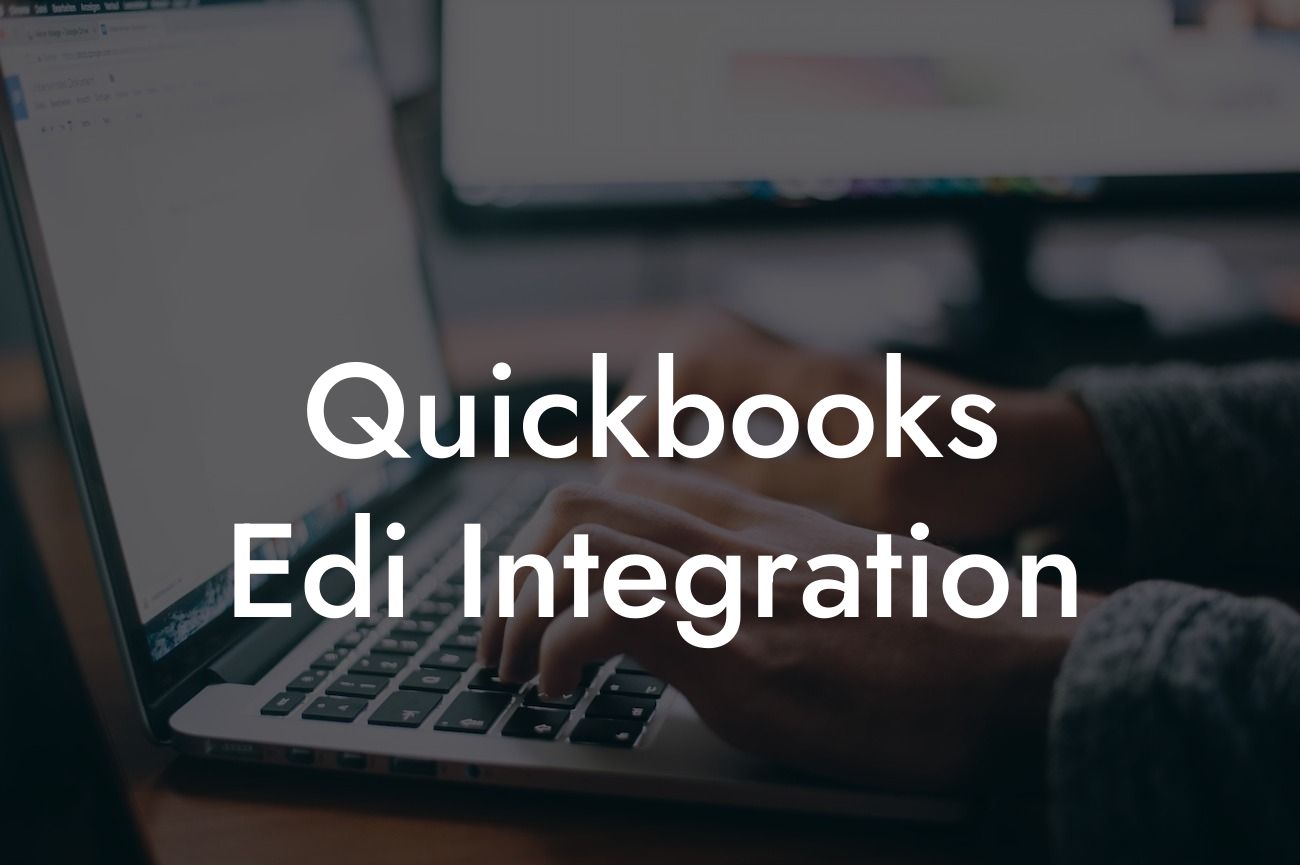What is QuickBooks EDI Integration?
QuickBooks EDI (Electronic Data Interchange) integration is a process that enables businesses to exchange financial data electronically between their QuickBooks accounting system and trading partners, such as suppliers, customers, or banks. This integration automates the exchange of business documents, such as invoices, purchase orders, and payment receipts, eliminating manual data entry and reducing errors. By integrating EDI with QuickBooks, businesses can streamline their financial operations, improve efficiency, and reduce costs.
Benefits of QuickBooks EDI Integration
Integrating EDI with QuickBooks offers numerous benefits to businesses, including:
- Improved accuracy: EDI integration eliminates manual data entry, reducing errors and ensuring accuracy of financial data.
- Increased efficiency: Automation of financial transactions saves time and reduces the workload of accounting staff.
- Enhanced visibility: Real-time visibility into financial transactions enables businesses to make informed decisions and respond quickly to changes in the market.
Looking For a Custom QuickBook Integration?
- Cost savings: Reduced manual labor, minimized errors, and lower transaction costs result in significant cost savings.
- Improved relationships: EDI integration enables businesses to respond quickly to customer inquiries and improve relationships with suppliers and customers.
How Does QuickBooks EDI Integration Work?
The EDI integration process with QuickBooks involves several steps:
- Setting up EDI connections: Establishing connections with trading partners and setting up EDI protocols.
- Mapping EDI documents: Mapping EDI documents to QuickBooks fields to ensure seamless data exchange.
- Translating EDI files: Translating EDI files into a format compatible with QuickBooks.
- Automating data exchange: Automating the exchange of financial data between QuickBooks and trading partners.
- Monitoring and support: Continuously monitoring the integration process and providing support to resolve any issues that may arise.
Types of EDI Documents Supported by QuickBooks
QuickBooks EDI integration supports a wide range of EDI documents, including:
- Invoices (810)
- Purchase orders (850)
- Payment receipts (820)
- Shipping notices (856)
- Inventory inquiries (849)
- And many more
QuickBooks EDI Integration Options
Businesses have several options for integrating EDI with QuickBooks, including:
- Native EDI integration: Some versions of QuickBooks, such as QuickBooks Enterprise, offer native EDI integration capabilities.
- Third-party EDI software: Third-party EDI software, such as EDI solutions from SPS Commerce or TrueCommerce, can be integrated with QuickBooks.
- Custom EDI integration: Custom EDI integration solutions can be developed to meet the specific needs of a business.
Challenges of QuickBooks EDI Integration
While EDI integration with QuickBooks offers numerous benefits, it also presents some challenges, including:
- Complexity: EDI integration can be complex, requiring specialized knowledge and expertise.
- Cost: Implementing EDI integration can be costly, especially for small and medium-sized businesses.
- Compatibility: Ensuring compatibility between EDI software and QuickBooks can be a challenge.
- Data mapping: Mapping EDI documents to QuickBooks fields can be a time-consuming and complex process.
Best Practices for QuickBooks EDI Integration
To ensure a successful EDI integration with QuickBooks, businesses should follow best practices, including:
- Carefully planning and testing the integration process.
- Ensuring compatibility between EDI software and QuickBooks.
- Providing comprehensive training to accounting staff.
- Continuously monitoring the integration process and resolving issues promptly.
- Maintaining accurate and up-to-date mapping of EDI documents to QuickBooks fields.
QuickBooks EDI integration is a powerful tool that can help businesses streamline their financial operations, improve efficiency, and reduce costs. By understanding the benefits, process, and challenges of EDI integration, businesses can make informed decisions and ensure a successful implementation. With the right approach and expertise, EDI integration can help businesses achieve their goals and stay ahead of the competition.
Frequently Asked Questions
What is QuickBooks EDI integration?
QuickBooks EDI integration is the process of connecting your QuickBooks accounting software with Electronic Data Interchange (EDI) technology, allowing you to exchange business documents and data with your trading partners, suppliers, and customers in a standardized and automated manner.
What are the benefits of QuickBooks EDI integration?
The benefits of QuickBooks EDI integration include increased efficiency, reduced errors, improved accuracy, and enhanced visibility into your business operations. It also enables you to automate tasks, reduce manual data entry, and improve relationships with your trading partners.
What types of documents can be exchanged through QuickBooks EDI integration?
QuickBooks EDI integration enables the exchange of various business documents, including purchase orders, invoices, credit memos, debit memos, advance shipment notices, and inventory updates.
How does QuickBooks EDI integration work?
QuickBooks EDI integration works by connecting your QuickBooks software with an EDI solution, which translates your business data into a standardized EDI format. This data is then transmitted to your trading partners, who can receive and process it in their own systems.
What are the different types of EDI integration with QuickBooks?
There are three main types of EDI integration with QuickBooks: web-based EDI, desktop-based EDI, and API-based EDI. Each type has its own advantages and disadvantages, and the choice depends on your specific business needs and requirements.
What is web-based EDI integration with QuickBooks?
Web-based EDI integration with QuickBooks is a cloud-based solution that allows you to access your EDI system through a web portal. It is a cost-effective and scalable option that eliminates the need for on-premise infrastructure and IT support.
What is desktop-based EDI integration with QuickBooks?
Desktop-based EDI integration with QuickBooks is a software-based solution that is installed on your local computer or server. It provides more control and flexibility over your EDI operations, but requires more IT support and infrastructure.
What is API-based EDI integration with QuickBooks?
API-based EDI integration with QuickBooks uses application programming interfaces (APIs) to connect your QuickBooks software with an EDI solution. It provides real-time integration and automation, but requires more technical expertise and development resources.
How do I choose the right EDI integration solution for my business?
To choose the right EDI integration solution for your business, consider factors such as your business size, industry, and requirements. You should also evaluate the features, pricing, and support offered by different EDI providers.
What are the common EDI standards used in QuickBooks integration?
The common EDI standards used in QuickBooks integration include ANSI X12, EDIFACT, and RosettaNet. These standards ensure that business documents and data are exchanged in a consistent and standardized format.
How do I set up EDI integration with QuickBooks?
To set up EDI integration with QuickBooks, you need to choose an EDI provider, configure your QuickBooks software, and map your business data to the EDI format. You may also need to test your EDI connection and resolve any errors or issues.
What are the common EDI integration challenges with QuickBooks?
The common EDI integration challenges with QuickBooks include data mapping and translation, connectivity and compatibility issues, and troubleshooting and error resolution. You may also face challenges related to EDI standards, testing, and certification.
How do I troubleshoot EDI integration issues with QuickBooks?
To troubleshoot EDI integration issues with QuickBooks, identify the source of the problem, check your EDI configuration and mapping, and test your connection. You may also need to contact your EDI provider or QuickBooks support for assistance.
What are the best practices for EDI integration with QuickBooks?
The best practices for EDI integration with QuickBooks include defining clear business requirements, choosing the right EDI provider, testing and validating your EDI connection, and monitoring and optimizing your EDI operations.
How do I ensure EDI compliance with industry regulations and standards?
To ensure EDI compliance with industry regulations and standards, choose an EDI provider that is certified and compliant with relevant standards, such as HIPAA, PCI-DSS, and SOX. You should also conduct regular audits and testing to ensure ongoing compliance.
What are the security risks associated with EDI integration with QuickBooks?
The security risks associated with EDI integration with QuickBooks include data breaches, unauthorized access, and malware attacks. You should implement robust security measures, such as encryption, firewalls, and access controls, to mitigate these risks.
How do I measure the ROI of EDI integration with QuickBooks?
To measure the ROI of EDI integration with QuickBooks, track key metrics such as cost savings, productivity gains, and revenue growth. You should also conduct regular assessments and benchmarking to evaluate the effectiveness of your EDI integration.
What are the common EDI integration use cases for QuickBooks?
The common EDI integration use cases for QuickBooks include automating accounts payable and accounts receivable, streamlining inventory management, and improving supply chain visibility and collaboration.
How do I integrate EDI with QuickBooks for e-commerce?
To integrate EDI with QuickBooks for e-commerce, you need to connect your e-commerce platform with your QuickBooks software and EDI solution. This enables you to automate order processing, inventory updates, and shipment tracking.
What are the benefits of using a cloud-based EDI solution with QuickBooks?
The benefits of using a cloud-based EDI solution with QuickBooks include scalability, flexibility, and cost savings. Cloud-based EDI solutions also provide greater accessibility, reliability, and security.
How do I migrate from a traditional EDI solution to a cloud-based EDI solution with QuickBooks?
To migrate from a traditional EDI solution to a cloud-based EDI solution with QuickBooks, you need to assess your current EDI infrastructure, choose a cloud-based EDI provider, and migrate your EDI data and configurations to the cloud.
What are the common EDI integration myths and misconceptions?
The common EDI integration myths and misconceptions include the belief that EDI is complex and difficult to implement, that it is only suitable for large enterprises, and that it is not compatible with QuickBooks.
How do I get started with EDI integration with QuickBooks?
To get started with EDI integration with QuickBooks, choose an EDI provider, assess your business requirements, and configure your QuickBooks software and EDI solution. You should also conduct testing and training to ensure a smooth implementation.