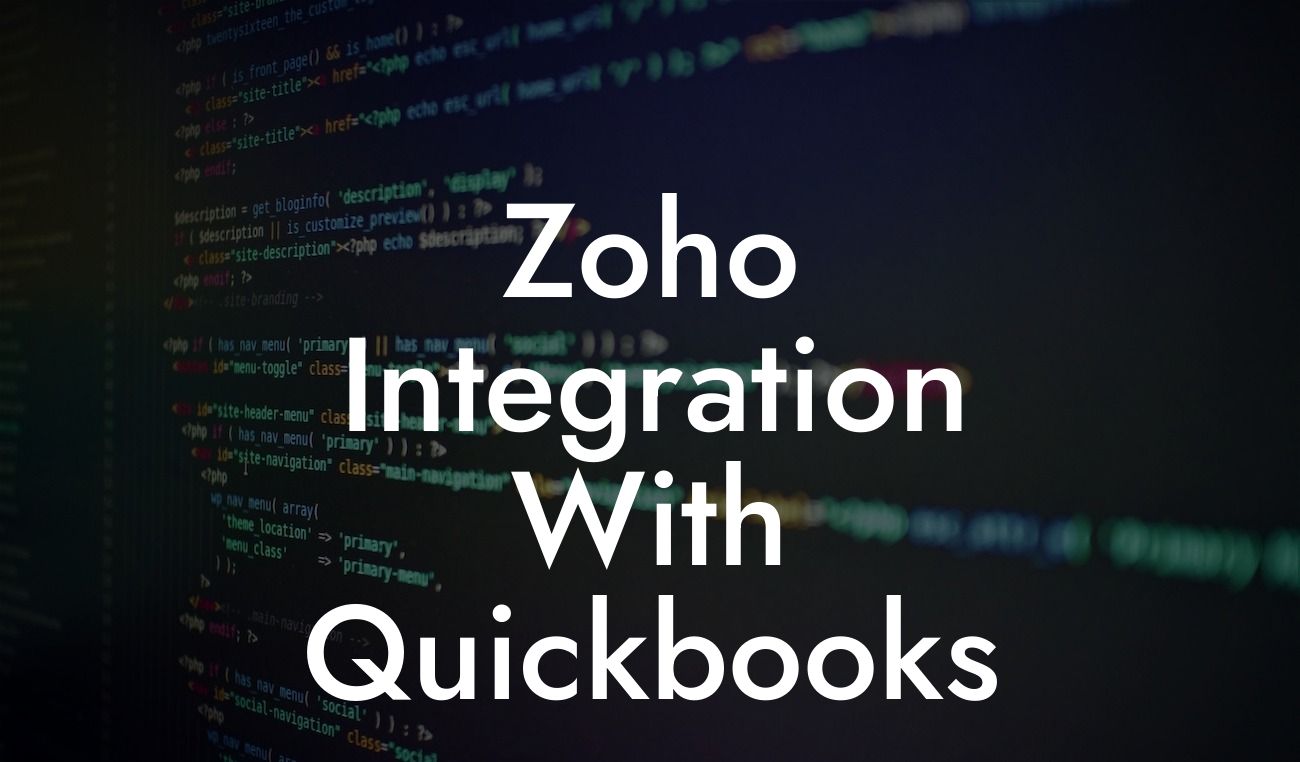Zoho Integration with QuickBooks: A Comprehensive Guide
As a business owner, managing your finances and customer relationships efficiently is crucial for success. Two popular software solutions, Zoho and QuickBooks, can help you achieve this goal. However, using them separately can lead to data inconsistencies and inefficiencies. That's where Zoho integration with QuickBooks comes in – a game-changer for businesses looking to streamline their operations. In this article, we'll delve into the benefits, process, and best practices of integrating Zoho with QuickBooks.
Benefits of Zoho Integration with QuickBooks
Integrating Zoho with QuickBooks offers numerous benefits, including:
• Automated data synchronization: Eliminate manual data entry and ensure accuracy by synchronizing customer, invoice, and payment data between Zoho and QuickBooks.
• Enhanced customer insights: Combine customer data from Zoho CRM with financial data from QuickBooks to gain a 360-degree view of your customers.
• Streamlined accounting: Automate tasks, such as invoicing and payment tracking, to reduce errors and save time.
Looking For a Custom QuickBook Integration?
• Improved sales forecasting: Leverage Zoho's sales analytics and QuickBooks' financial data to make informed business decisions.
How to Integrate Zoho with QuickBooks
The integration process involves a few simple steps:
1. Connect your Zoho account: Log in to your Zoho account and navigate to the integrations section.
2. Connect your QuickBooks account: Enter your QuickBooks login credentials to authorize the connection.
3. Configure the integration: Map Zoho fields to corresponding QuickBooks fields to ensure seamless data synchronization.
4. Set up workflows: Define workflows to automate tasks, such as creating invoices in QuickBooks when a deal is closed in Zoho.
Zoho Modules That Can Be Integrated with QuickBooks
Zoho offers a range of modules that can be integrated with QuickBooks, including:
• Zoho CRM: Integrate customer data, sales pipeline, and marketing automation with QuickBooks.
• Zoho Inventory: Sync inventory levels, track orders, and manage stock with QuickBooks.
• Zoho Books: Integrate accounting, invoicing, and project management with QuickBooks.
• Zoho Subscriptions: Automate recurring payments and subscription management with QuickBooks.
QuickBooks Modules That Can Be Integrated with Zoho
QuickBooks offers various modules that can be integrated with Zoho, including:
• QuickBooks Online: Integrate accounting, invoicing, and expense tracking with Zoho.
• QuickBooks Desktop: Sync customer data, invoices, and payments with Zoho.
• QuickBooks Enterprise: Integrate advanced accounting features, such as inventory management and payroll processing, with Zoho.
Best Practices for Zoho-QuickBooks Integration
To ensure a seamless integration, follow these best practices:
• Define clear workflows and automation rules to avoid data discrepancies.
• Regularly monitor and reconcile data to ensure accuracy.
• Provide training to team members on the integrated system to ensure a smooth transition.
• Establish a dedicated support team to address any integration-related issues.
Common Challenges and Solutions
During the integration process, you may encounter challenges such as:
• Data inconsistencies: Regularly reconcile data to ensure accuracy and consistency.
• API limitations: Work with a certified integration partner to overcome API limitations and ensure a seamless integration.
• Customization requirements: Collaborate with a Zoho-QuickBooks expert to develop custom integrations that meet your business needs.
Zoho integration with QuickBooks is a powerful combination that can transform your business operations. By automating data synchronization, enhancing customer insights, and streamlining accounting, you can focus on growth and profitability. Remember to follow best practices, address common challenges, and seek expert guidance to ensure a successful integration.
At [Your Company Name], we specialize in QuickBooks integrations and can help you navigate the integration process. Contact us today to learn more about how we can assist you in achieving a seamless Zoho-QuickBooks integration.
Frequently Asked Questions
What is Zoho Integration with QuickBooks?
Zoho Integration with QuickBooks is a seamless connection between Zoho's suite of business applications and QuickBooks accounting software. This integration enables users to synchronize their financial data, automate tasks, and streamline their workflow.
What are the benefits of integrating Zoho with QuickBooks?
Integrating Zoho with QuickBooks offers numerous benefits, including automated data synchronization, reduced manual errors, increased efficiency, and enhanced financial visibility. It also enables users to access a unified platform for managing their business operations.
Which Zoho applications can be integrated with QuickBooks?
Zoho offers integration with QuickBooks for various applications, including Zoho CRM, Zoho Inventory, Zoho Books, Zoho Invoice, and Zoho Subscriptions.
What QuickBooks versions are compatible with Zoho Integration?
Zoho Integration is compatible with QuickBooks Online and QuickBooks Desktop versions, including Pro, Premier, and Enterprise.
How do I set up Zoho Integration with QuickBooks?
To set up the integration, users need to create a Zoho account, connect their QuickBooks account, and configure the integration settings. Zoho provides a step-by-step guide and customer support to assist with the setup process.
What data is synchronized between Zoho and QuickBooks?
The integration synchronizes various data points, including customers, vendors, items, invoices, estimates, payments, and journal entries. Users can customize the synchronization settings to suit their business needs.
How often is data synchronized between Zoho and QuickBooks?
Data synchronization occurs in real-time, ensuring that users have access to up-to-date financial information. Users can also schedule synchronization at regular intervals, such as daily or weekly.
Can I integrate multiple QuickBooks accounts with Zoho?
Yes, users can integrate multiple QuickBooks accounts with Zoho, enabling them to manage multiple businesses or entities from a single platform.
Is my data secure during the integration process?
Zoho ensures the security and integrity of user data during the integration process. Data is transmitted over a secure connection, and Zoho adheres to industry-standard security protocols and compliance regulations.
What if I encounter errors during the integration process?
Zoho provides comprehensive error handling and debugging tools to identify and resolve integration issues. Users can also contact Zoho's customer support team for assistance.
Can I customize the integration settings to suit my business needs?
Yes, users can customize the integration settings to fit their specific business requirements. Zoho offers a range of customization options, including data mapping, workflow automation, and conditional logic.
How does the integration handle duplicate records?
Zoho's integration with QuickBooks includes duplicate detection and prevention features. Users can configure the system to merge duplicate records or ignore them during the synchronization process.
Can I use Zoho Integration with QuickBooks for e-commerce businesses?
Yes, Zoho Integration with QuickBooks is suitable for e-commerce businesses. It enables users to manage their online store, inventory, and accounting operations from a single platform.
How does the integration affect my QuickBooks data?
The integration does not alter or modify the underlying QuickBooks data. It only synchronizes data between Zoho and QuickBooks, ensuring that both systems are up-to-date and in sync.
Can I use Zoho Integration with QuickBooks for international businesses?
Yes, Zoho Integration with QuickBooks supports international businesses. It accommodates multiple currencies, languages, and tax regulations, making it an ideal solution for global businesses.
What kind of customer support does Zoho offer for the integration?
Zoho provides comprehensive customer support for the integration, including online resources, documentation, and live support. Users can also contact Zoho's dedicated support team for assistance.
Is Zoho Integration with QuickBooks scalable for growing businesses?
Yes, Zoho Integration with QuickBooks is designed to scale with growing businesses. It can handle increasing volumes of data and transactions, ensuring that users can continue to rely on the integration as their business expands.
Can I integrate Zoho with other accounting software besides QuickBooks?
Yes, Zoho offers integrations with other accounting software, including Xero, Sage, and Microsoft Dynamics. Users can choose the accounting software that best suits their business needs.
How do I troubleshoot common integration issues?
Zoho provides a range of troubleshooting resources, including knowledge base articles, FAQs, and community forums. Users can also contact Zoho's customer support team for assistance with resolving integration issues.
Can I use Zoho Integration with QuickBooks for non-profit organizations?
Yes, Zoho Integration with QuickBooks is suitable for non-profit organizations. It enables users to manage their financial operations, donations, and grants from a single platform.
Is Zoho Integration with QuickBooks compliant with accounting standards?
Yes, Zoho Integration with QuickBooks is compliant with major accounting standards, including GAAP and IFRS. It ensures that users can maintain accurate and compliant financial records.
Can I customize the integration to fit my industry-specific needs?
Yes, Zoho offers industry-specific solutions and customization options for the integration. Users can work with Zoho's implementation team to tailor the integration to their specific industry requirements.
How does the integration handle multi-company or multi-entity scenarios?
Zoho Integration with QuickBooks supports multi-company or multi-entity scenarios, enabling users to manage multiple businesses or entities from a single platform.
Can I use Zoho Integration with QuickBooks for budgeting and forecasting?
Yes, Zoho Integration with QuickBooks enables users to create budgets and forecasts based on their financial data. It provides a comprehensive platform for financial planning and analysis.