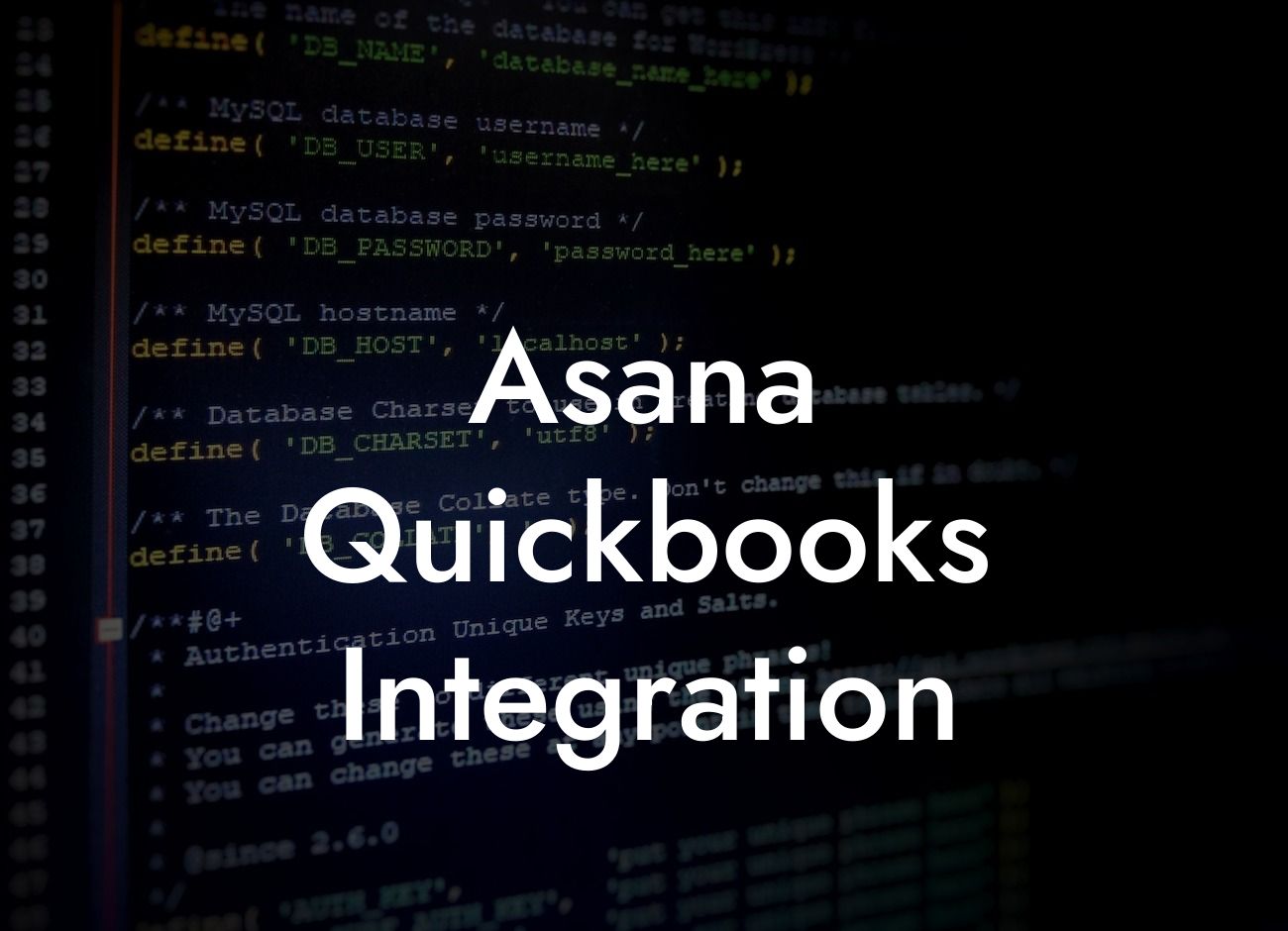Unlocking Efficiency: The Power of Asana QuickBooks Integration
As a business owner, you understand the importance of streamlining your operations to maximize productivity and profitability. One way to achieve this is by integrating two powerful tools: Asana and QuickBooks. In this article, we'll delve into the benefits and process of integrating Asana with QuickBooks, and how it can transform your business.
What is Asana?
Asana is a popular project management tool designed to help teams stay organized, assign tasks, and track progress. It's an ideal platform for businesses that need to manage multiple projects simultaneously, ensuring that all tasks are completed on time and within budget.
What is QuickBooks?
QuickBooks is a renowned accounting software that helps businesses manage their financial operations, including invoicing, expense tracking, and financial reporting. It's an essential tool for any business, providing a clear picture of their financial health and enabling data-driven decision-making.
Why Integrate Asana with QuickBooks?
The integration of Asana and QuickBooks brings together two powerful tools, creating a seamless workflow that enhances collaboration, automates tasks, and provides real-time financial insights. This integration enables businesses to:
- Automate task assignments and tracking
- Streamline financial data entry and reconciliation
- Enhance team collaboration and communication
- Gain real-time visibility into project financials
- Improve accuracy and reduce errors
- Scale operations efficiently
How to Integrate Asana with QuickBooks
Integrating Asana with QuickBooks is a straightforward process that requires minimal technical expertise. Here's a step-by-step guide to get you started:
Looking For a Custom QuickBook Integration?
1. Connect your Asana and QuickBooks accounts through a secure API connection.
2. Map your Asana tasks and projects to corresponding QuickBooks accounts and classes.
3. Configure the integration to automate task assignments, tracking, and financial data exchange.
4. Test the integration to ensure seamless data flow and accuracy.
Benefits of Asana QuickBooks Integration
The integration of Asana and QuickBooks offers numerous benefits, including:
- Improved project financial management: Get real-time visibility into project expenses, revenue, and profitability.
- Enhanced team collaboration: Automate task assignments and tracking, ensuring that all team members are on the same page.
- Increased accuracy: Eliminate manual data entry and reduce errors, ensuring that financial data is accurate and up-to-date.
- Streamlined financial reporting: Generate accurate and timely financial reports, enabling data-driven decision-making.
- Scalability: Grow your business with confidence, knowing that your operations are streamlined and efficient.
Common Use Cases for Asana QuickBooks Integration
The Asana QuickBooks integration is particularly useful for businesses that:
- Manage multiple projects simultaneously
- Have complex financial operations, such as invoicing and expense tracking
- Require real-time visibility into project financials
- Need to automate task assignments and tracking
- Want to improve team collaboration and communication
Challenges and Solutions
While integrating Asana with QuickBooks can be a game-changer for businesses, it's not without its challenges. Some common obstacles include:
- Data mapping and synchronization issues
- API connection errors
- Customization and configuration complexities
Fortunately, these challenges can be overcome with the help of a qualified QuickBooks integration specialist. They can provide expert guidance, ensuring a seamless integration that meets your business needs.
The integration of Asana and QuickBooks is a powerful combination that can transform your business operations. By automating tasks, streamlining financial data exchange, and enhancing team collaboration, you can unlock new levels of efficiency, productivity, and profitability. Don't let manual processes hold you back – explore the benefits of Asana QuickBooks integration today and take your business to the next level.
Frequently Asked Questions
What is Asana QuickBooks integration?
Asana QuickBooks integration is a connection between Asana, a project management tool, and QuickBooks, an accounting software, that enables seamless data exchange and automation of tasks between the two platforms. This integration streamlines workflows, reduces manual errors, and increases productivity.
What are the benefits of integrating Asana with QuickBooks?
The integration of Asana with QuickBooks offers numerous benefits, including automated task creation, real-time financial data synchronization, enhanced collaboration, and improved project profitability tracking. It also eliminates manual data entry, reduces errors, and provides a unified view of project financials and tasks.
How does Asana QuickBooks integration work?
The integration works by connecting Asana and QuickBooks through an API, allowing data to flow seamlessly between the two platforms. Once connected, tasks, projects, and financial data are synchronized in real-time, enabling teams to track project progress, financials, and tasks in a single platform.
What data is synchronized between Asana and QuickBooks?
The integration synchronizes a range of data, including tasks, projects, customers, invoices, payments, expenses, and time tracking data. This ensures that financial data is up-to-date and accurate, and teams have a complete view of project financials and tasks.
Can I customize the data that is synchronized between Asana and QuickBooks?
Yes, the integration allows for customization of the data that is synchronized between Asana and QuickBooks. You can choose which data fields are synced, and set up custom mappings to ensure that data is synced correctly.
How often is data synchronized between Asana and QuickBooks?
Data is synchronized in real-time, ensuring that teams have access to the most up-to-date financial data and project information.
Is my data secure when integrating Asana with QuickBooks?
Yes, the integration is secure and compliant with industry standards. Data is encrypted, and access is restricted to authorized users, ensuring that sensitive financial data is protected.
Do I need to have an Asana account to integrate with QuickBooks?
Yes, you need to have an active Asana account to integrate with QuickBooks. If you don't have an Asana account, you can sign up for a free trial or purchase a subscription.
Do I need to have a QuickBooks account to integrate with Asana?
Yes, you need to have an active QuickBooks account to integrate with Asana. If you don't have a QuickBooks account, you can sign up for a free trial or purchase a subscription.
How do I set up the Asana QuickBooks integration?
To set up the integration, you'll need to connect your Asana and QuickBooks accounts through the Asana app directory or the QuickBooks app store. Follow the prompts to authenticate your accounts, and configure the integration settings.
How long does it take to set up the Asana QuickBooks integration?
The setup process typically takes around 10-15 minutes, depending on the complexity of your integration requirements.
Can I integrate Asana with multiple QuickBooks accounts?
Yes, you can integrate Asana with multiple QuickBooks accounts, allowing you to manage multiple businesses or clients from a single Asana account.
Can I integrate QuickBooks with multiple Asana accounts?
Yes, you can integrate QuickBooks with multiple Asana accounts, enabling you to manage multiple projects or teams from a single QuickBooks account.
What are the system requirements for the Asana QuickBooks integration?
The integration is cloud-based, and therefore, does not require any specific system requirements. You can access the integration from any device with an internet connection.
Is the Asana QuickBooks integration compatible with all QuickBooks versions?
The integration is compatible with QuickBooks Online and QuickBooks Desktop versions, including Pro, Premier, and Enterprise.
Is the Asana QuickBooks integration compatible with all Asana versions?
The integration is compatible with all Asana versions, including the free, premium, and enterprise plans.
Can I use the Asana QuickBooks integration for project budgeting and forecasting?
Yes, the integration enables you to track project financials, including budgeting and forecasting, in real-time. This allows you to make informed decisions and take corrective action to ensure project profitability.
Can I use the Asana QuickBooks integration for time tracking and billing?
Yes, the integration enables you to track time spent on tasks and projects, and automatically generate invoices in QuickBooks. This streamlines the billing process and ensures accuracy.
Can I use the Asana QuickBooks integration for expense tracking and management?
Yes, the integration enables you to track and manage expenses in real-time, ensuring that you have a complete view of project financials.
Can I use the Asana QuickBooks integration for project reporting and analytics?
Yes, the integration provides real-time reporting and analytics, enabling you to track project performance, financials, and team productivity.
What kind of support is available for the Asana QuickBooks integration?
Both Asana and QuickBooks offer comprehensive support resources, including documentation, tutorials, and customer support teams. You can also access community forums and online resources for additional assistance.
What are the costs associated with the Asana QuickBooks integration?
The integration is available at no additional cost, as part of your Asana and QuickBooks subscriptions. However, you may incur costs for custom implementation, support, or consulting services.
Can I cancel the Asana QuickBooks integration at any time?
Yes, you can cancel the integration at any time, without penalty or additional fees. Simply disconnect your accounts through the Asana app directory or the QuickBooks app store.
Is the Asana QuickBooks integration available for trial or demo?
Yes, you can sign up for a free trial or demo of the integration to test its features and functionality before committing to a paid subscription.