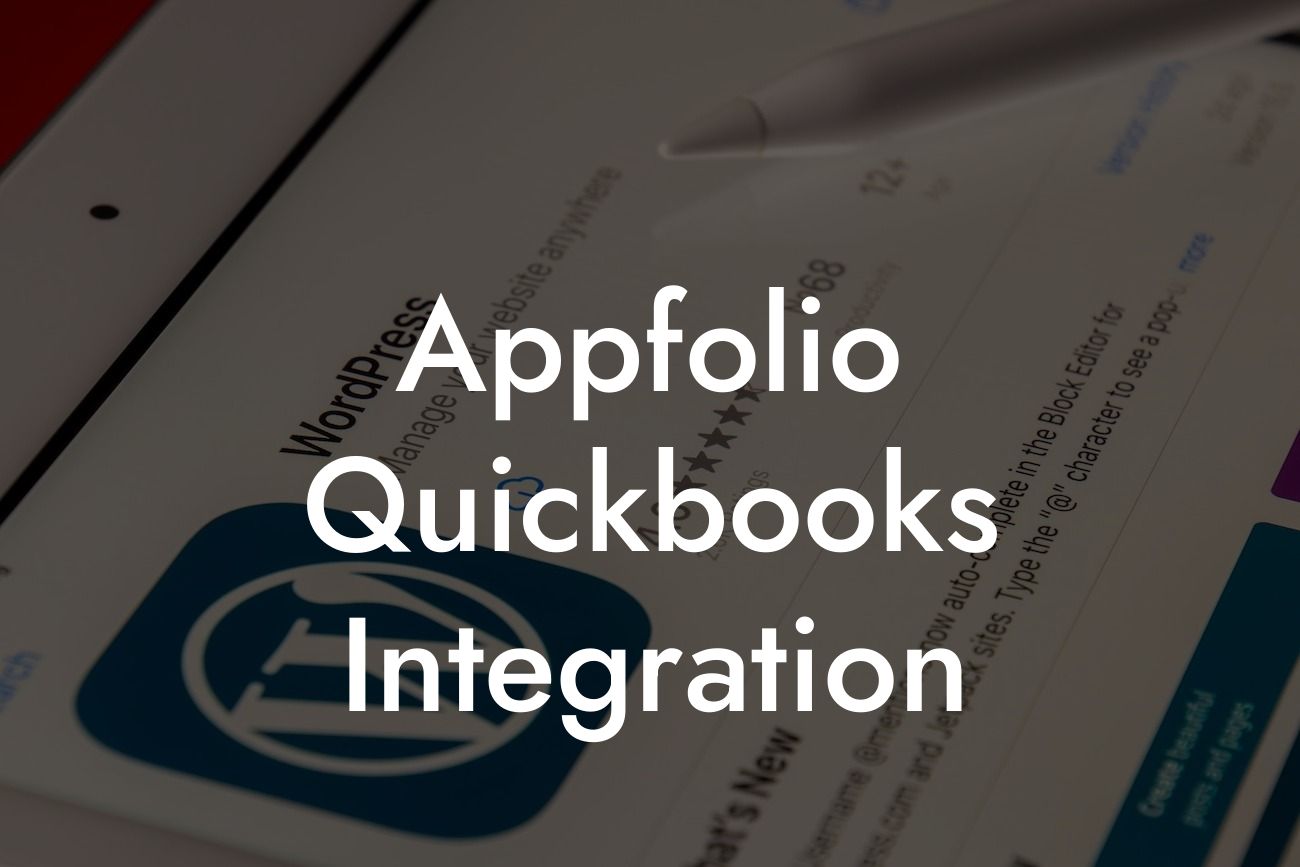Streamlining Property Management: The Power of AppFolio QuickBooks Integration
As a property manager, you understand the importance of efficient accounting and financial management. With the rise of technology, integrating your property management software with accounting tools has become a game-changer. One such integration that has revolutionized the industry is AppFolio QuickBooks integration. In this article, we'll delve into the benefits, features, and implementation process of this powerful combination, helping you make informed decisions for your business.
What is AppFolio?
AppFolio is a comprehensive property management software designed to simplify and automate various tasks, from rent collection to lease administration. With its user-friendly interface and robust features, AppFolio has become a popular choice among property managers and real estate professionals. The software offers a wide range of tools, including online rent payments, lease tracking, and financial reporting, making it an ideal solution for managing properties efficiently.
What is QuickBooks?
QuickBooks is a renowned accounting software that helps businesses manage their financial operations with ease. Developed by Intuit, QuickBooks offers a suite of tools for accounting, invoicing, and financial reporting. With its scalability and flexibility, QuickBooks has become a preferred choice among small to medium-sized businesses, including property management companies.
The Benefits of AppFolio QuickBooks Integration
The integration of AppFolio and QuickBooks brings together the strengths of both platforms, providing a seamless and efficient financial management system. Some of the key benefits of this integration include:
- Automated accounting: Eliminate manual data entry and reduce errors with automatic syncing of financial data between AppFolio and QuickBooks.
Looking For a Custom QuickBook Integration?
- Enhanced financial visibility: Get a comprehensive view of your financial performance with real-time data and customized reporting.
- Improved cash flow management: Streamline rent collection, invoicing, and payment processing with automated workflows.
- Reduced accounting costs: Minimize the need for manual accounting tasks, reducing labor costs and freeing up staff for more strategic activities.
How Does AppFolio QuickBooks Integration Work?
The integration process involves connecting your AppFolio account with your QuickBooks account, allowing the two systems to communicate seamlessly. Here's an overview of the integration process:
- Initial setup: Configure your AppFolio and QuickBooks accounts, ensuring both systems are compatible and ready for integration.
- Data mapping: Map your AppFolio data fields to corresponding QuickBooks fields, ensuring accurate and consistent data transfer.
- Automatic syncing: Set up automatic syncing of financial data, including rent payments, invoices, and journal entries.
- Real-time reporting: Generate customized reports and dashboards in QuickBooks, providing real-time insights into your financial performance.
Implementation and Setup
Implementing AppFolio QuickBooks integration requires careful planning and execution. Here are some essential steps to ensure a smooth setup:
- Assess your current accounting processes: Identify areas for improvement and determine how the integration will streamline your financial management.
- Choose the right integration partner: Select a reputable integration partner with expertise in AppFolio and QuickBooks integration.
- Configure your accounts: Set up your AppFolio and QuickBooks accounts, ensuring compatibility and readiness for integration.
- Test and validate: Thoroughly test the integration, validating data accuracy and consistency before going live.
Common Challenges and Solutions
While AppFolio QuickBooks integration offers numerous benefits, it's not immune to challenges. Here are some common issues and their solutions:
- Data inconsistencies: Ensure accurate data mapping and regular data validation to prevent inconsistencies.
- Integration errors: Troubleshoot errors promptly, and engage your integration partner for assistance if needed.
- User adoption: Provide comprehensive training and support to ensure a smooth transition for your staff.
Best Practices for AppFolio QuickBooks Integration
To maximize the benefits of AppFolio QuickBooks integration, follow these best practices:
- Regularly review and reconcile financial data: Ensure accuracy and consistency of financial data across both systems.
- Establish clear workflows: Define and automate workflows to minimize manual intervention and reduce errors.
- Leverage reporting and analytics: Utilize QuickBooks reporting and analytics to gain insights into your financial performance and make data-driven decisions.
- Provide ongoing training and support: Ensure your staff is comfortable using the integrated system, and provide ongoing training and support as needed.
AppFolio QuickBooks integration is a powerful tool for property managers, offering a streamlined and efficient financial management system. By understanding the benefits, features, and implementation process, you can make informed decisions for your business. Remember to follow best practices, address common challenges, and continually monitor and optimize your integration to ensure maximum ROI. With the right approach, you can unlock the full potential of AppFolio QuickBooks integration and take your property management business to the next level.
Frequently Asked Questions
What is AppFolio QuickBooks integration?
AppFolio QuickBooks integration is a seamless connection between AppFolio's property management software and QuickBooks accounting software. This integration allows users to synchronize their financial data, automate tasks, and streamline their accounting processes.
What are the benefits of integrating AppFolio with QuickBooks?
Integrating AppFolio with QuickBooks offers numerous benefits, including automated financial data synchronization, reduced manual errors, increased efficiency, and improved financial visibility. It also enables users to make informed business decisions, track cash flow, and manage their finances more effectively.
How does the AppFolio QuickBooks integration work?
The integration works by establishing a secure connection between AppFolio and QuickBooks. This connection enables the automatic synchronization of financial data, including invoices, payments, and journal entries. The integration also allows users to map their AppFolio accounts to corresponding QuickBooks accounts, ensuring accurate and consistent financial reporting.
What type of data is synchronized between AppFolio and QuickBooks?
The AppFolio QuickBooks integration synchronizes a wide range of financial data, including invoices, payments, credits, debits, journal entries, and bank reconciliations. This ensures that users have a complete and accurate picture of their financial situation.
How often is data synchronized between AppFolio and QuickBooks?
Data is synchronized between AppFolio and QuickBooks in real-time, ensuring that users have access to up-to-date financial information at all times. This enables them to make informed business decisions and respond quickly to changing financial circumstances.
Is the AppFolio QuickBooks integration secure?
Yes, the AppFolio QuickBooks integration is highly secure. The connection between the two systems is encrypted, and data is transmitted using secure protocols. Additionally, users can control access to the integration, ensuring that only authorized personnel can view and manage financial data.
Do I need to have QuickBooks experience to use the integration?
No, you don't need to have prior QuickBooks experience to use the AppFolio QuickBooks integration. The integration is designed to be user-friendly, and AppFolio provides comprehensive support and training resources to help users get started.
Can I customize the AppFolio QuickBooks integration to meet my specific needs?
Yes, the AppFolio QuickBooks integration is highly customizable. Users can map their AppFolio accounts to corresponding QuickBooks accounts, set up custom workflows, and configure the integration to meet their specific financial management needs.
How long does it take to set up the AppFolio QuickBooks integration?
The setup process typically takes around 30 minutes to an hour, depending on the complexity of your financial data and the level of customization required. AppFolio provides step-by-step instructions and support resources to help users set up the integration quickly and easily.
What if I encounter issues with the integration?
AppFolio provides comprehensive support resources, including online documentation, video tutorials, and dedicated customer support. If you encounter any issues with the integration, you can contact AppFolio's support team for assistance.
Can I use the AppFolio QuickBooks integration with multiple QuickBooks accounts?
Yes, the AppFolio QuickBooks integration supports multiple QuickBooks accounts. Users can connect multiple QuickBooks accounts to their AppFolio account, making it easy to manage multiple properties or businesses.
How does the integration handle duplicate transactions?
The AppFolio QuickBooks integration is designed to detect and prevent duplicate transactions. If a duplicate transaction is detected, the integration will automatically skip it, ensuring that your financial data remains accurate and up-to-date.
Can I use the AppFolio QuickBooks integration with other accounting software?
No, the AppFolio QuickBooks integration is specifically designed to work with QuickBooks accounting software. However, AppFolio does offer integrations with other accounting software, such as Xero and Sage.
Is the AppFolio QuickBooks integration available for all AppFolio users?
The AppFolio QuickBooks integration is available to all AppFolio users who have a QuickBooks account. However, some features and functionality may only be available to users with a specific AppFolio plan or subscription.
How much does the AppFolio QuickBooks integration cost?
The cost of the AppFolio QuickBooks integration varies depending on your AppFolio plan and subscription. Contact AppFolio's sales team for more information on pricing and availability.
Can I cancel the AppFolio QuickBooks integration at any time?
Yes, you can cancel the AppFolio QuickBooks integration at any time. Simply contact AppFolio's customer support team to request cancellation, and they will assist you with the process.
What if I have multiple users accessing the integration?
The AppFolio QuickBooks integration supports multiple users, and users can be assigned different levels of access and permissions. This ensures that sensitive financial data is protected and only accessible to authorized personnel.
How does the integration handle foreign currency transactions?
The AppFolio QuickBooks integration supports foreign currency transactions, allowing users to manage international transactions and conversions with ease.
Can I use the AppFolio QuickBooks integration for budgeting and forecasting?
Yes, the AppFolio QuickBooks integration provides users with the ability to create budgets and forecasts based on their financial data. This enables users to make informed business decisions and plan for the future.
Is the AppFolio QuickBooks integration compliant with accounting standards?
Yes, the AppFolio QuickBooks integration is compliant with major accounting standards, including GAAP and IFRS. This ensures that users can trust the accuracy and reliability of their financial data.
Can I use the AppFolio QuickBooks integration for auditing and compliance?
Yes, the AppFolio QuickBooks integration provides users with the ability to track and manage audit trails, ensuring that they can meet auditing and compliance requirements with ease.
How does the integration handle errors and exceptions?
The AppFolio QuickBooks integration is designed to detect and handle errors and exceptions. If an error occurs, the integration will automatically notify the user and provide instructions on how to resolve the issue.
Can I customize the integration to meet my specific reporting needs?
Yes, the AppFolio QuickBooks integration provides users with the ability to customize their reporting needs. Users can create custom reports, dashboards, and charts to meet their specific financial management needs.
Is the AppFolio QuickBooks integration available for mobile devices?
Yes, the AppFolio QuickBooks integration is available on mobile devices, allowing users to access their financial data and manage their accounting on-the-go.