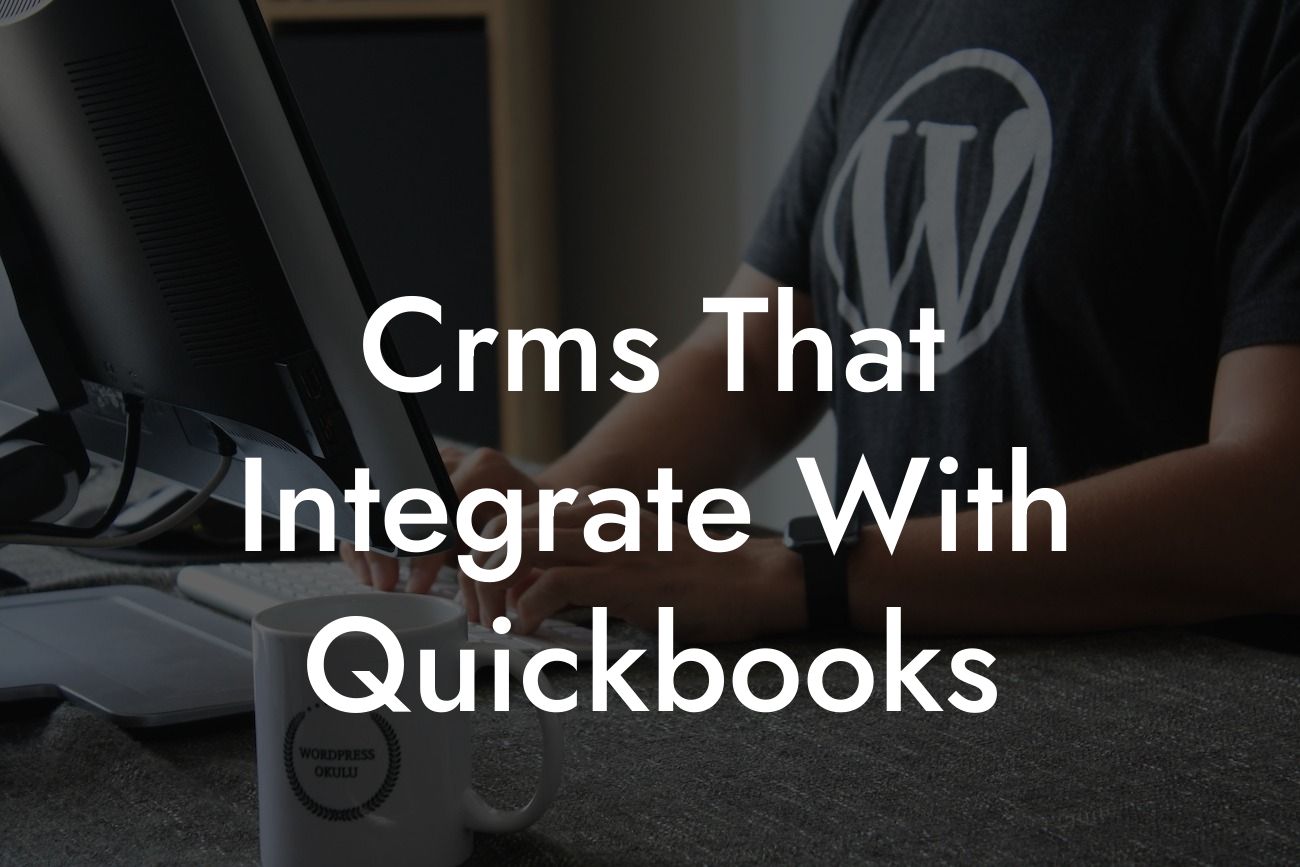What is a CRM and Why Do You Need One that Integrates with QuickBooks?
A Customer Relationship Management (CRM) system is a powerful tool that helps businesses manage their interactions with customers, clients, and sales prospects. It's a centralized platform that stores customer data, tracks interactions, and provides insights to help you make informed decisions. However, a CRM is only as good as its ability to integrate with other essential business tools, such as QuickBooks. Integrating your CRM with QuickBooks can revolutionize the way you manage your finances, sales, and customer relationships.
Benefits of Integrating Your CRM with QuickBooks
Integrating your CRM with QuickBooks offers numerous benefits, including:
- Streamlined financial management: By integrating your CRM with QuickBooks, you can automate financial data exchange, reducing errors and increasing efficiency.
- Enhanced customer insights: With a unified view of customer interactions and financial data, you can gain a deeper understanding of customer behavior and preferences.
- Improved sales performance: Real-time access to customer financial data enables sales teams to make informed decisions and close deals faster.
Looking For a Custom QuickBook Integration?
- Increased productivity: Automation of data entry and synchronization reduces manual work, freeing up time for more strategic activities.
Top CRMs that Integrate with QuickBooks
Here are some of the top CRMs that integrate with QuickBooks:
- Zoho CRM: A popular CRM solution that offers seamless integration with QuickBooks, enabling real-time data synchronization and automated workflows.
- HubSpot CRM: A powerful CRM platform that integrates with QuickBooks to provide a unified view of customer interactions and financial data.
- Salesforce CRM: A leading CRM solution that offers native integration with QuickBooks, enabling businesses to streamline financial management and sales performance.
- Method CRM: A customizable CRM solution that integrates with QuickBooks to provide a tailored solution for businesses of all sizes.
- Copper CRM: A Google-recommended CRM solution that integrates with QuickBooks to provide real-time customer insights and automated workflows.
Key Features to Look for in a CRM-QuickBooks Integration
When evaluating a CRM-QuickBooks integration, consider the following key features:
- Real-time data synchronization: Ensure that the integration provides real-time data exchange between the CRM and QuickBooks.
- Automated workflows: Look for integrations that enable automated workflows, reducing manual work and increasing efficiency.
- Customizable mapping: Choose an integration that allows customizable mapping of CRM fields to QuickBooks fields, ensuring accurate data exchange.
- Bi-directional synchronization: Ensure that the integration enables bi-directional synchronization, allowing changes made in either system to be reflected in the other.
- Security and compliance: Verify that the integration meets security and compliance standards, such as GDPR and HIPAA.
Implementation and Setup: What to Expect
Implementing a CRM-QuickBooks integration requires careful planning and execution. Here's what to expect:
- Initial setup: The initial setup process typically involves configuring the integration, mapping fields, and testing data exchange.
- Data migration: Depending on the complexity of your data, you may need to migrate existing data from one system to the other.
- Training and support: Ensure that your CRM provider offers comprehensive training and support to help you get the most out of the integration.
- Ongoing maintenance: Regularly review and update your integration to ensure it continues to meet your business needs.
Common Challenges and Solutions
While a CRM-QuickBooks integration can be incredibly powerful, it's not without its challenges. Here are some common issues and solutions:
- Data inconsistencies: Regularly review and reconcile data to ensure accuracy and consistency.
- Integration errors: Establish a robust testing process to identify and resolve integration errors.
- User adoption: Provide comprehensive training and support to ensure users understand the benefits and functionality of the integration.
- Scalability: Choose an integration that can scale with your business, ensuring it remains effective as you grow.
Best Practices for Getting the Most Out of Your CRM-QuickBooks Integration
To maximize the benefits of your CRM-QuickBooks integration, follow these best practices:
- Define clear goals and objectives: Establish clear goals and objectives for the integration, ensuring everyone is on the same page.
- Establish a data governance policy: Develop a data governance policy to ensure data accuracy, consistency, and security.
- Provide ongoing training and support: Offer regular training and support to ensure users understand the integration and its benefits.
- Monitor and analyze performance: Regularly review and analyze integration performance, identifying areas for improvement.
A CRM-QuickBooks integration can be a game-changer for businesses of all sizes. By understanding the benefits, top CRMs, key features, and best practices, you can make an informed decision and get the most out of your integration. Remember to carefully evaluate your options, plan for implementation, and provide ongoing support to ensure a successful integration that drives business growth and success.
Frequently Asked Questions
What is the importance of integrating a CRM with QuickBooks?
Integrating a CRM with QuickBooks is crucial for businesses that want to streamline their sales, accounting, and customer management processes. This integration allows for seamless data exchange, eliminates manual data entry, and provides a unified view of customer interactions, financial transactions, and sales performance.
What are the benefits of using a CRM that integrates with QuickBooks?
The benefits of using a CRM that integrates with QuickBooks include improved sales productivity, enhanced customer relationships, accurate financial forecasting, and reduced errors. It also enables businesses to make data-driven decisions, track customer interactions, and automate tasks.
How does a CRM integration with QuickBooks improve sales productivity?
A CRM integration with QuickBooks improves sales productivity by providing sales teams with real-time customer data, automating tasks, and enabling them to focus on high-value activities. It also allows for accurate forecasting, pipeline management, and performance tracking.
Can I use any CRM with QuickBooks, or are there specific ones that integrate?
While many CRMs claim to integrate with QuickBooks, not all integrations are created equal. Look for CRMs that have native integrations with QuickBooks, such as Zoho CRM, HubSpot, or Pipedrive, to ensure seamless data exchange and minimal setup.
What are the common features of CRMs that integrate with QuickBooks?
Common features of CRMs that integrate with QuickBooks include contact and account management, sales pipeline management, invoicing and payment tracking, and financial reporting. Some CRMs may also offer advanced features like workflow automation, lead scoring, and AI-powered insights.
How does a CRM integration with QuickBooks improve customer relationships?
A CRM integration with QuickBooks improves customer relationships by providing a unified view of customer interactions, enabling personalized communication, and allowing businesses to respond promptly to customer needs. It also helps businesses to identify and address customer pain points.
Can I customize the integration between my CRM and QuickBooks?
Yes, many CRMs offer customizable integrations with QuickBooks, allowing businesses to tailor the integration to their specific needs. This may include custom field mapping, workflow automation, or API-based integrations.
How long does it take to set up a CRM integration with QuickBooks?
The setup time for a CRM integration with QuickBooks can vary depending on the complexity of the integration and the size of the business. On average, it can take anywhere from a few hours to a few days to set up the integration.
Do I need to be a technical expert to set up a CRM integration with QuickBooks?
No, you don't need to be a technical expert to set up a CRM integration with QuickBooks. Many CRMs offer guided setup processes, and some may even provide dedicated support teams to assist with the integration.
What are the common challenges of integrating a CRM with QuickBooks?
Common challenges of integrating a CRM with QuickBooks include data inconsistencies, field mapping issues, and workflow disruptions. It's essential to choose a CRM that offers a seamless integration and provides dedicated support to overcome these challenges.
How does a CRM integration with QuickBooks improve financial forecasting?
A CRM integration with QuickBooks improves financial forecasting by providing accurate and real-time sales data, enabling businesses to make informed decisions about resource allocation and investment.
Can I use a CRM integration with QuickBooks for e-commerce businesses?
Yes, many CRMs that integrate with QuickBooks are suitable for e-commerce businesses, allowing them to manage online orders, track inventory, and automate financial processes.
How does a CRM integration with QuickBooks reduce errors?
A CRM integration with QuickBooks reduces errors by automating data entry, eliminating manual data transfer, and providing a single source of truth for customer and financial data.
Can I integrate multiple QuickBooks accounts with my CRM?
Yes, many CRMs allow businesses to integrate multiple QuickBooks accounts, making it ideal for businesses with multiple entities, locations, or subsidiaries.
What are the security and compliance implications of integrating a CRM with QuickBooks?
When integrating a CRM with QuickBooks, it's essential to ensure that both systems meet the necessary security and compliance standards, such as GDPR, HIPAA, or PCI-DSS, to protect sensitive customer and financial data.
How does a CRM integration with QuickBooks improve customer insights?
A CRM integration with QuickBooks improves customer insights by providing a unified view of customer interactions, purchase history, and financial data, enabling businesses to create targeted marketing campaigns and personalized customer experiences.
Can I use a CRM integration with QuickBooks for nonprofit organizations?
Yes, many CRMs that integrate with QuickBooks are suitable for nonprofit organizations, allowing them to manage donations, track fundraising efforts, and automate financial reporting.
How does a CRM integration with QuickBooks improve sales forecasting?
A CRM integration with QuickBooks improves sales forecasting by providing accurate and real-time sales data, enabling businesses to predict future sales performance and make informed decisions about resource allocation.
Can I customize the QuickBooks integration with my CRM using APIs?
Yes, many CRMs offer API-based integrations with QuickBooks, allowing businesses to customize the integration using custom code or third-party developers.
What are the scalability implications of integrating a CRM with QuickBooks?
When integrating a CRM with QuickBooks, it's essential to consider the scalability implications, ensuring that both systems can handle increased data volumes and user activity as the business grows.
How does a CRM integration with QuickBooks improve customer service?
A CRM integration with QuickBooks improves customer service by providing a unified view of customer interactions, enabling businesses to respond promptly to customer inquiries, and offering personalized support.
Can I use a CRM integration with QuickBooks for project management?
Yes, many CRMs that integrate with QuickBooks are suitable for project management, allowing businesses to track project progress, manage tasks, and automate financial processes.
How does a CRM integration with QuickBooks improve business decision-making?
A CRM integration with QuickBooks improves business decision-making by providing accurate and real-time data, enabling businesses to make informed decisions about resource allocation, investment, and strategy.