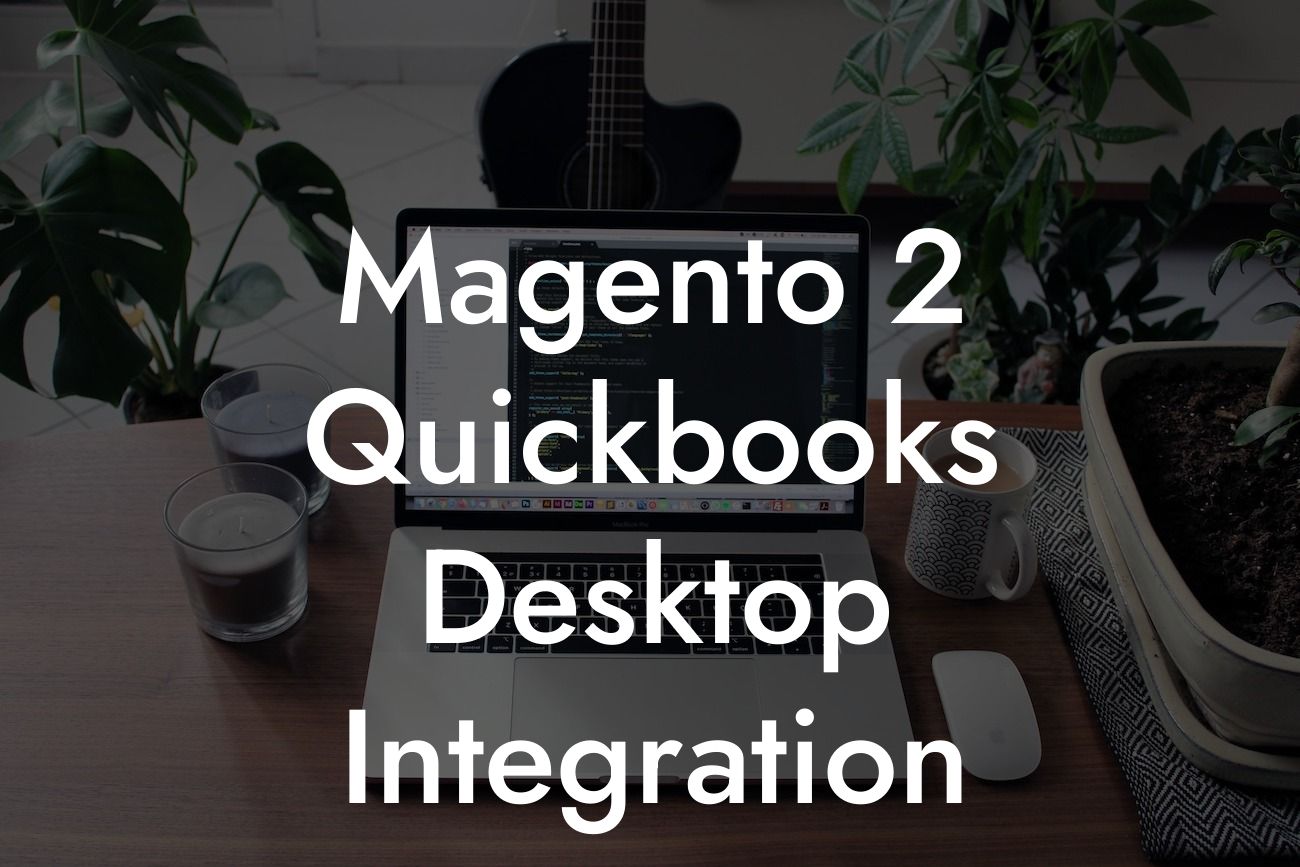What is Magento 2 QuickBooks Desktop Integration?
Magento 2 QuickBooks Desktop Integration is a powerful solution that connects your Magento 2 e-commerce platform with QuickBooks Desktop, a popular accounting software. This integration enables seamless data exchange between the two systems, automating tasks, and streamlining your business operations. By integrating Magento 2 with QuickBooks Desktop, you can synchronize your online store's data, including orders, customers, products, and inventory, with your accounting system.
Benefits of Magento 2 QuickBooks Desktop Integration
The integration offers numerous benefits, including:
- Automated data synchronization: Eliminate manual data entry and reduce errors by automatically syncing data between Magento 2 and QuickBooks Desktop.
- Streamlined order management: Manage orders, invoices, and shipments from a single platform, reducing the risk of errors and miscommunication.
- Real-time inventory updates: Ensure accurate inventory levels and avoid overselling or stockouts by synchronizing inventory data between Magento 2 and QuickBooks Desktop.
Looking For a Custom QuickBook Integration?
- Enhanced customer experience: Provide customers with accurate and timely updates on their orders and shipments, improving their overall experience.
- Improved accounting accuracy: Automate accounting tasks, such as invoicing and payment processing, to reduce errors and improve financial accuracy.
How Does Magento 2 QuickBooks Desktop Integration Work?
The integration process involves connecting your Magento 2 store with QuickBooks Desktop using an integration module or plugin. This module acts as a bridge between the two systems, enabling data exchange and synchronization. Here's a high-level overview of the integration process:
- Data is extracted from Magento 2, including orders, customers, products, and inventory.
- The extracted data is then processed and formatted to meet QuickBooks Desktop's requirements.
- The formatted data is then imported into QuickBooks Desktop, where it is used to update accounting records, inventory levels, and customer information.
- The integration module continuously monitors and synchronizes data between Magento 2 and QuickBooks Desktop, ensuring that both systems are always up-to-date.
Key Features of Magento 2 QuickBooks Desktop Integration
A comprehensive Magento 2 QuickBooks Desktop Integration solution should offer the following key features:
- Bi-directional data synchronization: Enables data exchange between Magento 2 and QuickBooks Desktop, ensuring that both systems are always up-to-date.
- Automatic order importing: Imports orders from Magento 2 into QuickBooks Desktop, eliminating manual data entry.
- Real-time inventory updates: Synchronizes inventory levels between Magento 2 and QuickBooks Desktop, ensuring accurate stock levels.
- Customer data synchronization: Syncs customer information, including addresses, phone numbers, and email addresses, between Magento 2 and QuickBooks Desktop.
- Invoicing and payment processing: Automates invoicing and payment processing, reducing errors and improving financial accuracy.
Challenges of Magento 2 QuickBooks Desktop Integration
While Magento 2 QuickBooks Desktop Integration offers numerous benefits, it can also present some challenges, including:
- Complexity: Integrating two complex systems can be challenging, requiring specialized knowledge and expertise.
- Data mapping: Mapping data fields between Magento 2 and QuickBooks Desktop can be time-consuming and require careful planning.
- Error handling: Handling errors and exceptions during the integration process can be difficult, requiring robust error-handling mechanisms.
- Performance: The integration process can impact system performance, requiring careful optimization and tuning.
Best Practices for Magento 2 QuickBooks Desktop Integration
To ensure a successful Magento 2 QuickBooks Desktop Integration, follow these best practices:
- Plan carefully: Thoroughly plan the integration process, including data mapping, error handling, and performance optimization.
- Choose the right integration module: Select a reputable and reliable integration module or plugin that meets your specific needs.
- Test thoroughly: Test the integration thoroughly, including data synchronization, order importing, and inventory updates.
- Monitor and optimize: Continuously monitor the integration process and optimize it as needed to ensure optimal performance.
Magento 2 QuickBooks Desktop Integration is a powerful solution that can streamline your business operations, improve accuracy, and enhance customer experience. By understanding the benefits, features, and challenges of this integration, you can make informed decisions and ensure a successful implementation. Remember to plan carefully, choose the right integration module, test thoroughly, and monitor and optimize the integration process to ensure optimal performance.
Why Choose Our Magento 2 QuickBooks Desktop Integration Services?
At [Your Company Name], we specialize in QuickBooks integrations and have extensive experience in Magento 2 QuickBooks Desktop Integration. Our team of experts will work closely with you to understand your specific needs and requirements, providing a customized integration solution that meets your business goals. With our expertise and guidance, you can ensure a seamless and successful integration that drives business growth and success.
Frequently Asked Questions
What is Magento 2 QuickBooks Desktop Integration?
Magento 2 QuickBooks Desktop Integration is a seamless connection between your Magento 2 e-commerce platform and QuickBooks Desktop accounting software. This integration allows you to synchronize your online store's data, such as orders, customers, and products, with your QuickBooks Desktop account, streamlining your accounting and bookkeeping processes.
Why do I need Magento 2 QuickBooks Desktop Integration?
Integrating Magento 2 with QuickBooks Desktop helps you to automate and simplify your accounting tasks, reducing errors and saving time. It also provides a more accurate and up-to-date view of your business's financial performance, enabling you to make informed decisions.
What are the benefits of Magento 2 QuickBooks Desktop Integration?
The integration offers numerous benefits, including automated order synchronization, accurate inventory management, streamlined invoicing and payment processing, and enhanced financial reporting. It also eliminates manual data entry, reducing the risk of errors and increasing efficiency.
Is Magento 2 QuickBooks Desktop Integration compatible with my Magento version?
The integration is compatible with Magento 2.2.x, 2.3.x, and 2.4.x versions. However, it's essential to check the compatibility of the integration with your specific Magento version before installation.
Do I need to have QuickBooks Desktop installed on my computer?
Yes, you need to have QuickBooks Desktop installed on your computer and have an active subscription to use the integration. The integration connects your Magento 2 store with your QuickBooks Desktop account, allowing you to synchronize data between the two systems.
How does the integration synchronize data between Magento 2 and QuickBooks Desktop?
The integration uses a secure and reliable API connection to synchronize data between Magento 2 and QuickBooks Desktop. This ensures that your data is up-to-date and accurate, reducing the risk of errors and discrepancies.
What data is synchronized between Magento 2 and QuickBooks Desktop?
The integration synchronizes various data points, including orders, customers, products, invoices, payments, and inventory levels. This ensures that your QuickBooks Desktop account is always up-to-date with your Magento 2 store's data.
Can I customize the data synchronization process?
Yes, the integration allows you to customize the data synchronization process to meet your specific business needs. You can choose which data points to synchronize, set up custom mapping, and configure the synchronization schedule.
How often does the integration synchronize data between Magento 2 and QuickBooks Desktop?
The integration offers flexible synchronization scheduling options, allowing you to choose from real-time, hourly, daily, or weekly synchronization. You can also set up custom synchronization schedules to meet your specific business needs.
Is the integration secure and reliable?
Yes, the integration uses secure and reliable APIs to connect your Magento 2 store with your QuickBooks Desktop account. The integration also employs robust security measures, such as encryption and secure authentication, to protect your data.
What kind of support is available for the integration?
We offer comprehensive support for the integration, including documentation, video tutorials, and dedicated customer support. Our support team is available to assist you with any questions or issues you may encounter.
Can I use the integration with multiple Magento 2 stores?
Yes, the integration supports multiple Magento 2 stores, allowing you to connect multiple stores with a single QuickBooks Desktop account. This is ideal for businesses with multiple online stores or franchises.
Can I use the integration with multiple QuickBooks Desktop accounts?
Yes, the integration supports multiple QuickBooks Desktop accounts, allowing you to connect multiple QuickBooks accounts with a single Magento 2 store. This is ideal for businesses with multiple entities or subsidiaries.
How do I install and set up the integration?
The integration is easy to install and set up. Simply purchase the integration, download and install the module, and follow the setup instructions. Our comprehensive documentation and video tutorials are also available to guide you through the process.
What is the cost of the integration?
The cost of the integration varies depending on your specific business needs and requirements. We offer different pricing plans, including a one-time payment option and a subscription-based model. Contact us for a custom quote.
Is there a free trial or demo available?
Yes, we offer a free trial or demo of the integration, allowing you to test its features and functionality before making a purchase. Contact us to request a free trial or demo.
Can I cancel my subscription at any time?
Yes, you can cancel your subscription at any time. We offer a flexible subscription model that allows you to cancel or change your plan as needed.
What kind of data mapping is required for the integration?
The integration requires minimal data mapping, as it uses a pre-configured mapping template to synchronize data between Magento 2 and QuickBooks Desktop. However, you can customize the mapping to meet your specific business needs.
Can I synchronize data in real-time?
Yes, the integration offers real-time data synchronization, ensuring that your QuickBooks Desktop account is always up-to-date with your Magento 2 store's data.
What kind of inventory management features are available?
The integration offers advanced inventory management features, including automatic inventory updates, low stock alerts, and inventory tracking. This ensures that your inventory levels are always accurate and up-to-date.
Can I use the integration with third-party shipping providers?
Yes, the integration supports third-party shipping providers, allowing you to automate shipping processes and synchronize shipping data with your QuickBooks Desktop account.
What kind of customer support is available for the integration?
We offer comprehensive customer support for the integration, including email, phone, and live chat support. Our support team is available to assist you with any questions or issues you may encounter.
Is the integration compatible with Magento 2 extensions?
The integration is compatible with most Magento 2 extensions, including payment gateways, shipping providers, and inventory management extensions. However, it's essential to check the compatibility of the integration with your specific extensions before installation.
Can I customize the integration to meet my specific business needs?
Yes, the integration can be customized to meet your specific business needs. Our development team can work with you to customize the integration and develop custom features and functionality.
What kind of reporting and analytics are available?
The integration offers advanced reporting and analytics, providing you with insights into your business's financial performance, sales trends, and customer behavior.
Is the integration compliant with accounting standards and regulations?
Yes, the integration is compliant with accounting standards and regulations, including GAAP and IFRS. It also ensures that your financial data is accurate, reliable, and secure.